بحث مخصص من جوجل فى أوفيسنا

Custom Search
|
كشوف الملاحظة
-
محتوي مشابه
-
شخابيط وأفكار شخابيط وافكار : اضافة رمز محدد بعد مواضع معينه فى سلسلة نصية ايا كان طول هذه السلسلة ☺
بواسطه ابو جودي ,
- شخابيط
- شخابيط وافكار
- (و22 أكثر)
- 3 ردود
- 1182 قراءات
-
- 4 ردود
- 1490 قراءات
-
استخراج المرفقات كود يستخرج لك جميع الملفات الموجودة في حقل نوعه " مرفق " إلى خارج ملف الأكسس .
بواسطه Moosak ,
- 5 ردود
- 1056 قراءات
-
- 2 ردود
- 789 قراءات
-
- 7 ردود
- 1719 قراءات
-
-
تصفح هذا الموضوع مؤخراً 0 اعضاء متواجدين الان
- لايوجد اعضاء مسجلون يتصفحون هذه الصفحه
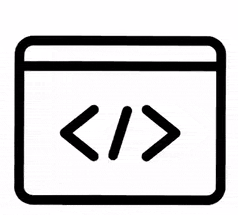


الردود الموصى بها
Join the conversation
You can post now and register later. If you have an account, sign in now to post with your account.