بحث مخصص من جوجل فى أوفيسنا

Custom Search
|
-
محتوي مشابه
-
- 3 ردود
- 1106 قراءات
-
- 14 ردود
- 1637 قراءات
-
- 6 ردود
- 1025 قراءات
-
- 5 ردود
- 1459 قراءات
-
- 20 ردود
- 3034 قراءات
-
-
تصفح هذا الموضوع مؤخراً 0 اعضاء متواجدين الان
- لايوجد اعضاء مسجلون يتصفحون هذه الصفحه
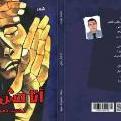


الردود الموصى بها
Join the conversation
You can post now and register later. If you have an account, sign in now to post with your account.