بحث مخصص من جوجل فى أوفيسنا

Custom Search
|
flashlabel طريقة وميض و تغيير عنوان مربع التسمية (Label) بعد الضغط على زر امر (CommandButton) بعنوان هذا الزر
إذهب إلى الإجابة
الإجابة بواسطة ابو جودي,
-
محتوي مشابه
-
- 3 ردود
- 1281 قراءات
-
اكسس تكرموا بمساعدتي في تفعيل نموذج البحث في الملف المرفق
بواسطه faisal2n ,
- قوائم منسدلة فلترة
- access
- (و1 أكثر)
- 3 ردود
- 1265 قراءات
-
سيستم كاشير سوبر ماركت وصيدلية باستخدام الباركود مصمم بالاكسس
بواسطه abdurabea472 ,
- سوبر ماركت
- صيدلية
- (و6 أكثر)
- 0 ردود
- 2136 قراءات
-
- 7 ردود
- 3237 قراءات
-
- 13 ردود
- 3614 قراءات
-
-
تصفح هذا الموضوع مؤخراً 0 اعضاء متواجدين الان
- لايوجد اعضاء مسجلون يتصفحون هذه الصفحه
.thumb.jpg.cf3a614b0faa58c448218f6688c0e822.jpg)

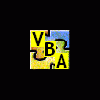

الردود الموصى بها
انشئ حساب جديد او قم بتسجيل دخولك لتتمكن من اضافه تعليق جديد
يجب ان تكون عضوا لدينا لتتمكن من التعليق
انشئ حساب جديد
سجل حسابك الجديد لدينا في الموقع بمنتهي السهوله .
سجل حساب جديدتسجيل دخول
هل تمتلك حساب بالفعل ؟ سجل دخولك من هنا.
سجل دخولك الان