هذا الكود من أعمال استاذى الفاضل الاستاذ دغيدى ارجوا من الأخوة تعديل بعض الشئ فيه
إذهب إلى الإجابة
الإجابة بواسطة عبدالفتاح في بي اكسيل,
-
تصفح هذا الموضوع مؤخراً 0 اعضاء متواجدين الان
- لايوجد اعضاء مسجلون يتصفحون هذه الصفحه
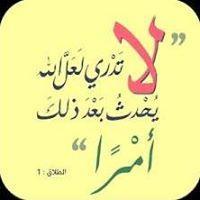
الردود الموصى بها
Join the conversation
You can post now and register later. If you have an account, sign in now to post with your account.