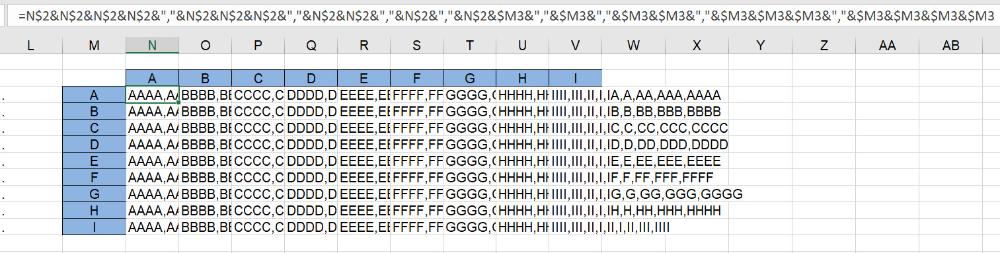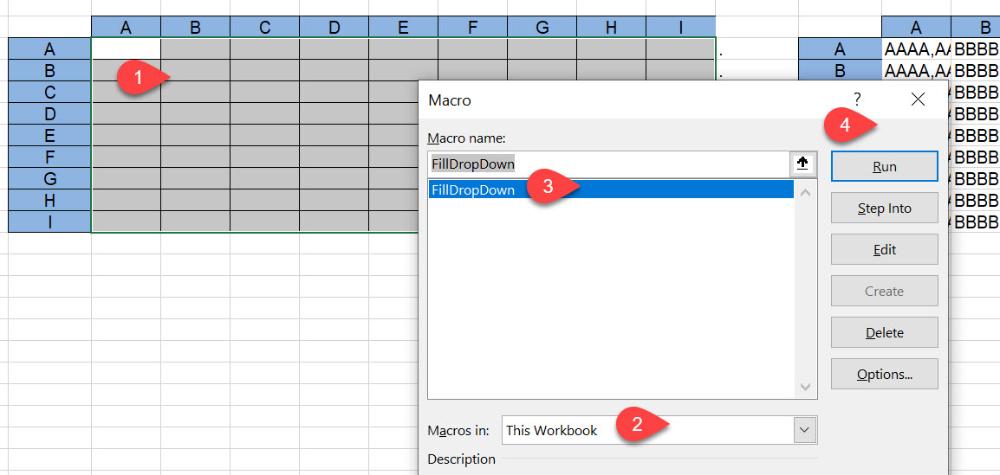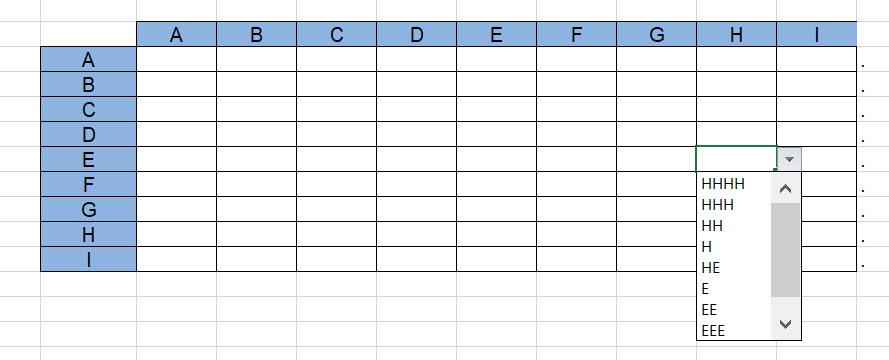البحث في الموقع
Showing results for tags 'how to automatically fill the dropdown list contents in a table with different predefined values'.
تم العثور علي 1 نتيجه
-
اعرض الملف اضافة محتوى القائمة المنسدلة آليا السلام عليكم I needed to Autofill the validation dropdown list with specific values for a large number of cells For a cell corresponding to Row B and Column C , I wanted the drop down to show those values CCCC,CCC,CC,C,CB,B,BB,BBB,BBBB and so on for the rest of the matrix The First step was to prepare the dropdown required contents using equations as shown on the table to the right side السلام عليكم أردت ملء بيانات القائمة المنسدلة لعدد كبير من الخلايا ضمن مصفوفة بحيث يكون متوى القائمة المنسدلة عند تقاطع العمود المعنون ب حرف C مع الصف المعنون بحرب B كالتالي CCCC,CCC,CC,C,CB,B,BB,BBB,BBBB و عليه فالخطوة الاولي قمت بتجهيز المحتوى المطلوب عن طريق المعادلات فى الجدول على اليمين كما هو مبين فى الصورة التالية Next i prepare the following VBA code , which reads the values from the above table and add them to the dropdown list contents for all selection cells The code reads the values 11 cells to the left ,of the target cell , and you can change that of course based on your case و الخطوة التالية كانت اعداد الكود المطلوب لتنيذ العملية كما هو مبين أدناه حيث يقوم الكود بقراءة المحتوى من الجدول اعلاه و اضافته ضمن القائمة المنسدلة لكل الخلايا فى الجدول على اليمين و الكود تم اعداده ليضف فى محتوى القائمة المنسدلة لكل خلية فى الجدول القيمة فى الخلية على بعد 11 عمود الي اليمين فى الجدول السابق، و طبعا يمكن تعديل هذه القسمة بحسب الجدول السابق Sub FillDropDown() Dim myrow As Byte, mycol As Byte, TargetVal As String myrow = Selection.Rows.Count mycol = Selection.Columns.Count mycell = ActiveCell.AddressLocal For i = 0 To myrow - 1 For j = 0 To mycol - 1 Range(mycell).Activate ActiveCell.Offset(i, j).Activate '11 is the number of cells the source value exist to the right of the target cell TargetVal = ActiveCell.Offset(0, 11).Value With ActiveCell.Validation .Delete .Add Type:=xlValidateList, AlertStyle:=xlValidAlertStop, Operator:= _ xlBetween, Formula1:=TargetVal .IgnoreBlank = True .InCellDropdown = True .InputTitle = "" .ErrorTitle = "" .InputMessage = "" .ErrorMessage = "" .ShowInput = True .ShowError = True End With Next j Next i End Sub To run the code , add it in a module in your file , and make sure the file is saved as macro-enabled excel file then select all the target cells in the left side table , Press Alt+F8 , then choose the code قم باضافة الكود لملفك، و تأكد من حفظ الملف بصيغة تفعيل الماكرو macro-enabled excel file ثم قم باختبار كافة الخلايا المستهدفة اضغط ALT+F8 شغل الكود You will find that all cells in the target table has now the required dropdown list contents as targeted ستجد أن كافة الخلايا التي تم اختيارها قتم تم اضافة قائمة منسدلة لها بالمحتوى المطلوب كما هو مبين فى الصورة The Reason behind developing this code was that i needed to fill the dropdown lists in 225 cell with variable contents in this example related to using Analytic Hierarchy Process (AHP) technique to compute relative weights for any evaluation criteria ملاحظة: أضفت المحتوى باللغة الانجليزية ايضا لدراسة تأثير ذلك على انتشار المشاركة كما يقولون الحاجة ام الاختراع ، فقط احتجت لهذا الأمر لملء 225 خلية بقوائم منسدلة ذات محتوى متغير فى هذا المثال الخاص بالأوزان النسبية لمعايير التقييم صاحب الملف محمد طاهر تمت الاضافه 19 مار, 2021 الاقسام قسم الإكسيل