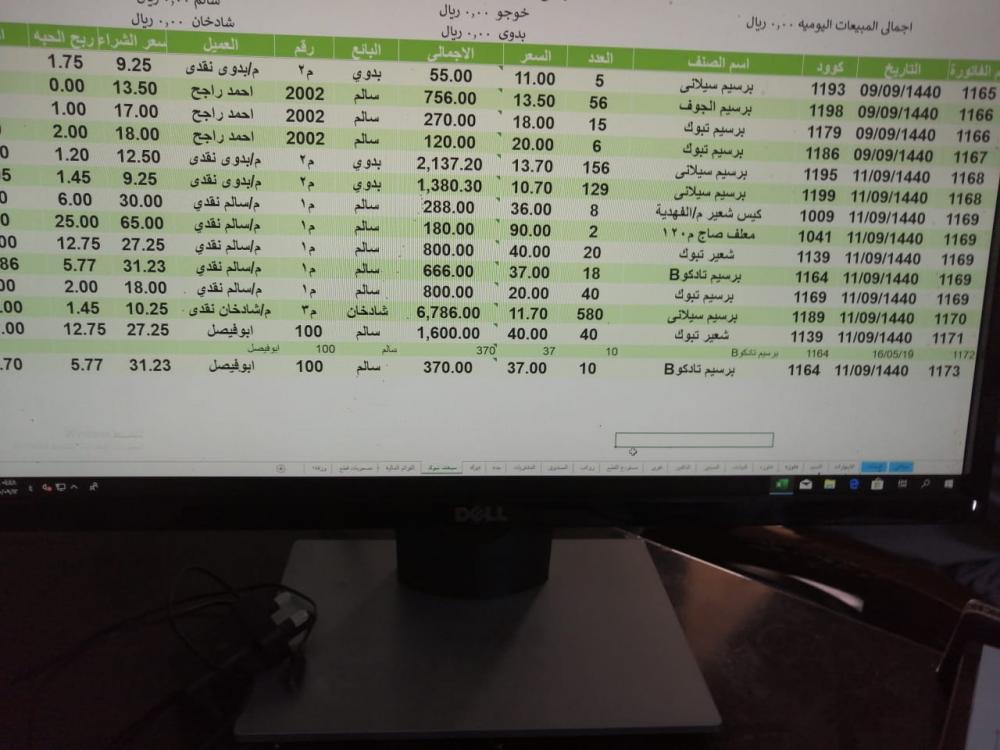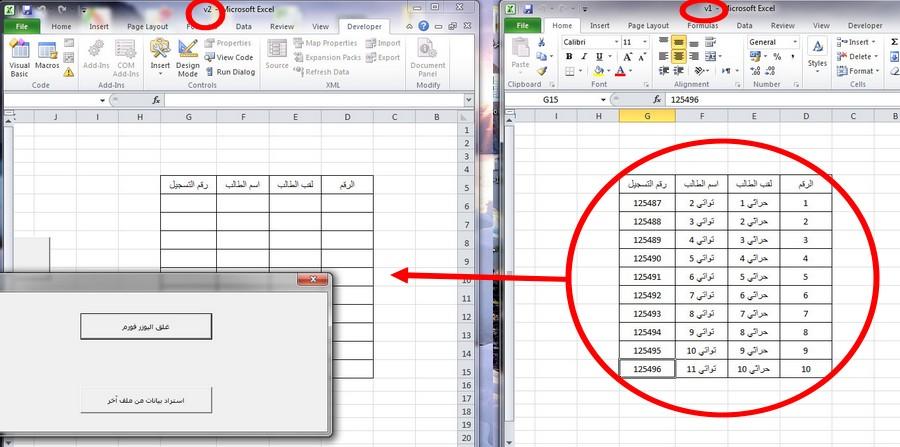بحث مخصص من جوجل فى أوفيسنا

Custom Search
|
البحث في الموقع
Showing results for tags 'عنوان معدل'.
تم العثور علي 3 نتائج
-
احيانا عندالترحيل تظهر المشكله كما بالصورة ارجو الرد للضرورة On Error Resume Next Application.ScreenUpdating = False Application.Calculation = xlCalculationManual If Me.ComboBox4.Value = "" Then MsgBox "يجب تحديد نوع الدفع", vbExclamation, "تنبية هام": Exit Sub If Me.ComboBox2.Value = "" Then MsgBox "يجب ادخال اسم العميل", vbExclamation, "تنبية هام": Exit Sub If Me.o1.Value = "" Then MsgBox "يجب ادخال بيانات الفاتورة", vbExclamation, "تنبية هام": Exit Sub Sheets("مبيعات تبوك").Activate Lrow = Range("a" & Rows.Count).End(xlUp).Row + 1 For v = 0 To ListBox1.ListCount - 1 Cells(Lrow, 1).Value = TextBox16.Value Cells(Lrow, 2).Value = CDate(TextBox1.Value) Cells(Lrow, 8).Value = l.Caption Cells(Lrow, 9).Value = ComboBox3.Value Cells(Lrow, 10).Value = ComboBox2.Value Cells(Lrow, 7).Value = ListBox1.List(v, 0) Cells(Lrow, 4).Value = ListBox1.List(v, 3) Cells(Lrow, 5).Value = ListBox1.List(v, 2) Cells(Lrow, 6).Value = ListBox1.List(v, 1) Cells(Lrow, 3).Value = ListBox1.List(v, 4) Lrow = Lrow + 1 Next v If Me.ComboBox4.Value = "نقدي" Then Sheets("الصندوق").Activate lrows = Sheets("الصندوق").Cells(Rows.Count, "A").End(xlUp).Row Cells(lrows + 1, 1) = CDate(Me.TextBox1.Value) Cells(lrows + 1, 2) = Me.o1.Value Cells(lrows + 1, 5) = Me.ComboBox2.Value Cells(lrows + 1, 6) = Me.ComboBox3.Value Cells(lrows + 1, 7) = Me.l.Caption MsgBox "حفظ فاتورة بيع نقدي باسم" & ComboBox2, vbInformation, " تم بنجاح " End If If Me.ComboBox4.Value = "اجل" Then Sheets("المدينين").Activate Lrow = Sheets("المدينين").Range("a" & Rows.Count).End(xlUp).Row + 1 For v = 0 To ListBox1.ListCount - 1 Cells(Lrow, 1).Value = CDate(TextBox1.Value) Cells(Lrow, 2).Value = ComboBox3.Value Cells(Lrow, 3).Value = ComboBox2.Value Cells(Lrow, 8).Value = ListBox1.List(v, 3) Cells(Lrow, 4).Value = ListBox1.List(v, 0) Cells(Lrow, 7).Value = ListBox1.List(v, 1) Cells(Lrow, 6).Value = ListBox1.List(v, 2) Lrow = Lrow + 1 Next v MsgBox " حفظ فاتورة بيع اجل في حساب " & ComboBox2, vbInformation, "تم بنجاح" End If Application.ScreenUpdating = True Application.Calculation = xlCalculationAutomatic Unload Me UserForm3.Show End Sub
-
هل يمكن تخصيص سعر مخصص لعميل معين كما هو موضح بالشيت المرفق New Microsoft Excel Worksheet.xlsx
-
السلام عليكم ورحمة الله وبركاته مرحبا بكم زوار و خبراء منتدانا الحبيب عندي 2 ملف اكسيل الأول اسمه v1 والثاني اسمه v2 ، أريد نقل أو استراد البيانات من sheet1 من النطاق (D6:G15 ) الموجودة بالملف V1 الى الملف الثاني V2 الى نفس sheet1 ونفس النطاق بالملف الثاني في انتظار مساعدتكم وكرمكم علينا تقبلوا مني فائق عبارات الاحترام و التقدير نقل البيانات من ملف خارجي.rar