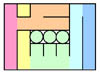بحث مخصص من جوجل فى أوفيسنا

Custom Search
|
البحث في الموقع
Showing results for tags 'صوت'.
تم العثور علي 2 نتائج
-
-تجهيز مجلدات وملف الصوت الخطوة الاولى قم بانشاء مجلد جديد فى مسار قاعدة البيانات الحالى باسم ( Resurce ) الخطوة الثانية قم بفتح المجلد السابق وقم بانشاء مجلد جديد بداخله باسم ( Audio Files ) الخطوة الثالثة قم بنسخ ملف صوت الى المجلد ( Audio Files ) اما بامتداد wav , .mp3. --------------------- -تجهيز قاعدة البيانات الخطوة الاولى قم بانشاء وحدة نمطية باسم ( modPlayAudio ) وقم بلصق الاكواد الاتية فى هذه الوحدة النمطية Option Compare Database Option Explicit #If VBA7 And Win64 Then Private Declare PtrSafe Function mciSendString Lib "winmm.dll" Alias "mciSendStringA" (ByVal lpstrCommand As String, ByVal lpstrReturnString As Any, ByVal uReturnLength As Long, ByVal hwndCallback As Long) As Long Private Declare PtrSafe Function GetShortPathName Lib "kernel32" Alias "GetShortPathNameA" (ByVal lpszLongPath As String, ByVal lpszShortPath As String, ByVal lBuffer As Long) As Long Private Declare PtrSafe Function playSound Lib "winmm.dll" Alias "PlaySoundA" (ByVal lpszName As String, ByVal hModule As Long, ByVal dwFlags As Long) As Long #Else Private Declare Function mciSendString Lib "winmm.dll" Alias "mciSendStringA" (ByVal lpstrCommand As String, ByVal lpstrReturnString As Any, ByVal uReturnLength As Long, ByVal hwndCallback As Long) As Long Private Declare Function GetShortPathName Lib "kernel32" Alias "GetShortPathNameA" (ByVal lpszLongPath As String, ByVal lpszShortPath As String, ByVal lBuffer As Long) As Long Private Declare Function playSound Lib "winmm.dll" Alias "PlaySoundA" (ByVal lpszName As String, ByVal hModule As Long, ByVal dwFlags As Long) As Long #End If Const SND_ALIAS_SYSTEMASTERISK As String = "SystemAsterisk" Const SND_ALIAS_SYSTEMDEFAULT As String = "SystemDefault" Const SND_ALIAS_SYSTEMEXCLAMATION As String = "SystemExclamation" Const SND_ALIAS_SYSTEMEXIT As String = "SystemExit" Const SND_ALIAS_SYSTEMHAND As String = "SystemHand" Const SND_ALIAS_SYSTEMQUESTION As String = "SystemQuestion" Const SND_ALIAS_SYSTEMSTART As String = "SystemStart" Const SND_ALIAS_SYSTEMWELCOME As String = "SystemWelcome" Const SND_ALIAS_YouGotMail As String = "MailBeep" ' playsound Params Const SND_LOOP = &H8 Const SND_ALIAS = &H10000 Const SND_NODEFAULT = &H2 ' silence if no sound associated with event Const SND_ASYNC = &H1 ' play async (don't freeze program while sound is playing) Private sMusicFile As String Public soundOn As Boolean Dim mp3Path As String Dim wavPath As String Dim Play As Variant Public Sub Sound_MP3(ByVal File$) sMusicFile = GetShortPath(File) Play = mciSendString("play " & sMusicFile, 0&, 0, 0) If Play <> 0 Then End If End Sub Public Sub Stop_MP3(Optional ByVal FullFile$) Play = mciSendString("close " & sMusicFile, 0&, 0, 0) End Sub Public Function GetShortPath(ByVal strFileName As String) As String Dim lngRes As Long, strPath As String strPath = String$(165, 0) lngRes = GetShortPathName(strFileName, strPath, 164) GetShortPath = Left$(strPath, lngRes) End Function Function IsFile(ByVal fName As String) As Boolean On Error Resume Next IsFile = ((GetAttr(fName) And vbDirectory) <> vbDirectory) End Function Public Function AudioFilePath() As String AudioFilePath = CurrentProject.Path & "\Resurce\Audio Files\" End Function Public Function PlayFile(ByVal FileName_ As String) Dim Msg As String Msg = ChrW(1578) & ChrW(1571) & ChrW(1603) & ChrW(1583) & ChrW(32) & ChrW(1605) & ChrW(1606) & ChrW(32) & ChrW(1608) & ChrW(1580) & _ ChrW(1608) & ChrW(1583) & ChrW(32) & ChrW(1605) & ChrW(1587) & ChrW(1575) & ChrW(1585) & ChrW(32) & ChrW(40) & ChrW(32) & _ ChrW(1605) & ChrW(1604) & ChrW(1601) & ChrW(32) & ChrW(47) & ChrW(32) & ChrW(1605) & ChrW(1604) & ChrW(1601) & ChrW(1575) & _ ChrW(1578) & ChrW(41) & ChrW(32) & ChrW(1575) & ChrW(1604) & ChrW(1589) & ChrW(1608) & ChrW(1578) & ChrW(32) & ChrW(46) & _ ChrW(13) & ChrW(10) & ChrW(1578) & ChrW(1571) & ChrW(1603) & ChrW(1583) & ChrW(32) & ChrW(1605) & ChrW(1606) & ChrW(32) & _ ChrW(1608) & ChrW(1580) & ChrW(1608) & ChrW(1583) & ChrW(32) & ChrW(40) & ChrW(32) & ChrW(1605) & ChrW(1604) & ChrW(1601) & _ ChrW(32) & ChrW(47) & ChrW(32) & ChrW(1605) & ChrW(1604) & ChrW(1601) & ChrW(1575) & ChrW(1578) & ChrW(41) & ChrW(32) & _ ChrW(1575) & ChrW(1604) & ChrW(1589) & ChrW(1608) & ChrW(1578) & ChrW(32) & ChrW(1601) & ChrW(1609) & ChrW(32) & ChrW(1575) & _ ChrW(1604) & ChrW(1605) & ChrW(1587) & ChrW(1575) & ChrW(1585) & ChrW(32) & ChrW(1575) & ChrW(1604) & ChrW(1605) & _ ChrW(1581) & ChrW(1583) & ChrW(1583) & ChrW(32) & ChrW(46) & ChrW(13) & ChrW(10) & ChrW(1578) & ChrW(1571) & _ ChrW(1603) & ChrW(1583) & ChrW(32) & ChrW(1605) & ChrW(1606) & ChrW(32) & ChrW(1575) & ChrW(1587) & ChrW(1605) & _ ChrW(32) & ChrW(32) & ChrW(40) & ChrW(32) & ChrW(1605) & ChrW(1604) & ChrW(1601) & ChrW(32) & ChrW(47) & ChrW(32) & _ ChrW(1605) & ChrW(1604) & ChrW(1601) & ChrW(1575) & ChrW(1578) & ChrW(41) & ChrW(32) & ChrW(1575) & ChrW(1604) & _ ChrW(1589) & ChrW(1608) & ChrW(1578) & ChrW(32) & ChrW(46) mp3Path = AudioFilePath & FileName_ & ".mp3" wavPath = AudioFilePath & FileName_ & ".wav" StopFile If IsFile(mp3Path) Then Sound_MP3 (mp3Path): Exit Function If IsFile(wavPath) Then playSound (wavPath), vbNull, SND_ALIAS Or SND_NODEFAULT Or SND_ASYNC: Exit Function If IsFile(mp3Path) = IsFile(wavPath) Then MsgBox (Msg), vbOKOnly + vbMsgBoxRtlReading + vbMsgBoxRight: Exit Function End Function Public Function StopFile() playSound vbNullString, ByVal 0&, SND_NODEFAULT Stop_MP3 (mp3Path) End Function الخطوة الثانية قم بانشاء نموذج باسم ( frmPlayAudio ) الخطوة الثالثة قم بانشاء مربع نص فى النموذج السابق باسم ( txtAudioFileName ) الخطوة الرابعة قم بانشاء زر أمر فى النموذج السابق باسم ( cmdPlay ) وفى حدث عند النقر ضع الكود الاتى soundOn = True: PlayFile (Me.txtAudioFileName) الخطوة الخامسة قم بانشاء زر أمر فى النموذج السابق باسم ( cmdStop ) وفى حدث عند النقر ضع الكود الاتى StopFile الخطوة السادسة فى حدث عند إغلاق النموذج ضع الكود الاتى StopFile الخطوة السابعة بعد حفظ ما سبق افتح النموذج وادخل فى مربع النص ( txtAudioFileName ) اسم ملف الصوت الموجود فى المسار المحدد بدون الامتداد مثلا لو ملف الصوت باسم : MyAudio.mp3 Or MyAudio.wav اسم ملف الصوت فى مربع النص ( txtAudioFileName ) يكون فى الشكل الاتى فقط : MyAudio والان جرب الضغط على زر الامر الخاص بالتشغيل تارة وزر الامر الخاص بالايقاف تارة أخرى طيب ملاحظة مهمه : الطريقة ودوال API هنا تقوم بتشغيل ملفات صوت من النوعين MP3 . WAV <<---< والله دلع شغل فاخر من الأخر تم صياغة الكود بمرونه مطلقة للتعامل مع الملف بغض النظر عن امتداد الملف اه والله زيمبئولك كده مش مصدق ليه مش بئولك شغل فاخر اللى مش عاجبه المسار لملفات الصوت او عاوز يغير مكانها او اسمها طبعا فى الموديول يغير فى الروتين ده على مزاجه AudioFilePath() انا شرحت بالتفصيل الممل اياك حد يقول لى عاوز مرفق أو مش عارف يطبق الشرح
-
السلام عليكم ورحمة الله وبركاته يوجد عندي نموذج عبارة عن شاشة انتظار المراجعين فيه زر أمر أحتاج عند الضغط على أحد الأمرين ( + ) أو ( - ) أن يُصدر البرنامج صوت ("C:\WINDOWS\Media\RINGIN.wav") المثال في المرفق تحياتي الشاعر ) عداد انتظار.rar
.thumb.gif.27c4a79ce23abc61b721f833e6899131.gif)