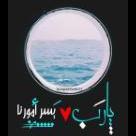بحث مخصص من جوجل فى أوفيسنا

Custom Search
|
البحث في الموقع
Showing results for tags 'تحديد لاخر سطر'.
تم العثور علي 1 نتيجه
-
تم رفع هذا الكود فى مشاركة منفصله حتى لا ننسى هذه المشاركة كود لتعديل الإطار تم ارفاق كود الحل من الفاضل _ أ / أبوعبد الله لاحظ بالملف المرفق بمجرد ادخال بيانات فى العمود _G _ التاريخ يتم تحرك سطر التحديد Private Sub Worksheet_Change(ByVal Target As Range) Application.ScreenUpdating = False On Error Resume Next If Intersect(Target, Range("G3:G1000")) Is Nothing Then Exit Sub If Target.Count > 1 Then Exit Sub If Not Intersect(Target, Range("G3:G1000")) Is Nothing And Target.Value <> "" And Target.Offset(1, 0).Value = "" Then Range(Target, Target.Offset(0, -6)).Select With Selection.Borders(xlEdgeLeft) .LineStyle = xlContinuous .Color = -8355712 .TintAndShade = 0 .Weight = xlMedium End With With Selection.Borders(xlEdgeTop) .LineStyle = xlContinuous .Color = -8355712 .TintAndShade = 0 .Weight = xlHairline End With With Selection.Borders(xlEdgeBottom) .LineStyle = xlContinuous .Color = -8355712 .TintAndShade = 0 .Weight = xlMedium End With With Selection.Borders(xlEdgeRight) .LineStyle = xlContinuous .Color = -8355712 .TintAndShade = 0 .Weight = xlMedium End With With Selection.Borders(xlInsideVertical) .LineStyle = xlContinuous .Color = -8355712 .TintAndShade = 0 .Weight = xlHairline End With Target.Offset(1, -6).Select Else Range(Target, Target.Offset(0, -6)).Select With Selection.Borders(xlEdgeLeft) .LineStyle = xlContinuous .Color = -8355712 .TintAndShade = 0 .Weight = xlMedium End With With Selection.Borders(xlEdgeTop) .LineStyle = xlContinuous .Color = -8355712 .TintAndShade = 0 .Weight = xlHairline End With With Selection.Borders(xlEdgeBottom) .LineStyle = xlContinuous .Color = -8355712 .TintAndShade = 0 .Weight = xlHairline End With With Selection.Borders(xlEdgeRight) .LineStyle = xlContinuous .Color = -8355712 .TintAndShade = 0 .Weight = xlMedium End With With Selection.Borders(xlInsideVertical) .LineStyle = xlContinuous .Color = -8355712 .TintAndShade = 0 .Weight = xlHairline End With Target.Select End If Application.ScreenUpdating = True End Sub و لا تنسونا من صالح الدعاء Format Cells - Border-1.rar