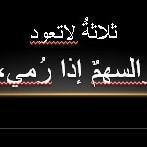بحث مخصص من جوجل فى أوفيسنا

Custom Search
|
-
Posts
1755 -
تاريخ الانضمام
-
تاريخ اخر زياره
-
Days Won
24
ابو ياسين المشولي last won the day on يناير 28 2019
ابو ياسين المشولي had the most liked content!
السمعه بالموقع
1094 Excellentعن العضو ابو ياسين المشولي

- تاريخ الميلاد 08/05/1982
البيانات الشخصية
-
Gender (Ar)
ذكر
-
Job Title
طالب علم
-
البلد
اليمن / مقيم في السعودية حاليا
-
الإهتمامات
اكسس
اخر الزوار
5415 زياره للملف الشخصي
-

مشكلة في دالة DSUM احتاج مساعدة
ابو ياسين المشولي replied to عبد اللطيف سلوم's topic in قسم الأكسيس Access
والله مافهمت المطلوب على العموم انت عندك مشكله في داله الجمع اعطيك مثال وانت طبق عليها بمعرفتك للجداول والارقام ووو =Nz(DSum("[X_ALL]";"[TBL_RESERVATIONS]";"[ID]=" & [ID] & "");0) هذة داله الجمع الشرط هنا انه الاي دي يساوي الايادي بمعني تقله احمع بشرط رقم العميل يساوي الرقم -

مشكلة في دالة DSUM احتاج مساعدة
ابو ياسين المشولي replied to عبد اللطيف سلوم's topic in قسم الأكسيس Access
حسب مافهمت وحسب معرفتي المتواضعه نهائي 3.rar -

شخابيط ابو جودي : استبدال كود الرسائل بنموذج مخصص للرسائل
ابو ياسين المشولي replied to ابو جودي's topic in قسم الأكسيس Access
دائمك مبدع ولو اضفنا هطذا كيف Dim MessageLines As Variant ' تخزين سطور الرسالة (نص رئيسي وفرعي) Dim TitleText As String ' عنوان النافذة المنبثقة Dim ButtonsText As String ' نص الأزرار (مفصولة بفواصل) Dim Result As Integer ' نتيجة اختيار المستخدم Dim IconPath As String ' مسار ملف أيقونة التحذير Dim Tooltips As Variant ' تلميحات توضيحية عند التمرير على الأزرار Dim MessageLines2 As Variant ' تخزين سطور الرسالة (نص رئيسي وفرعي) Dim Tooltips2 As Variant ' تلميحات توضيحية عند التمرير على الأزرار Dim ButtonsText2 As String ' نص الأزرار (مفصولة بفواصل) ' تعيين مسار ملف الأيقونة التحذيرية (يجب التأكد من صحة المسار) IconPath = "C\Resources\Fav Ico\error.png" ' تهيئة محتوى الرسالة: MessageLines = Array("سيتم حذف جميع البيانات", "هل أنت متأكد من المتابعة؟") MessageLines2 = Array("تم اختيار ", "نعم") TitleText = "تحذير" ' عنوان النافذة المنبثقة ButtonsText = "موافق , الغاء" ' خيارات الأزرار (الزر الأول: نعم، الزر الثاني: لا) ' تعيين التلميحات التوضيحية عند تمرير الماوس على الأزرار: ' تلميح للزر الأول (نعم) ' تلميح للزر الثاني (لا) Tooltips = Array("اضغط هنا للموافقة", "اضغط هنا للإلغاء") ' استدعاء الدالة المخصصة لعرض الرسالة: ' محتوى الرسالة -العنوان - اسماء الأزرار - التلميحات - مسار الأيقونة Result = MsgBx(MessageLines, TitleText, ButtonsText, Tooltips, IconPath) ' معالجة النتيجة المرجعة من الدالة: If Result = -1 Then ' حالة الخطأ (-1 تعني فشل في عرض الرسالة) MsgBox "حدث خطأ أثناء عرض الرسالة." ElseIf Result = 0 Then ' الزر الأول (نعم) تم اختياره IconPath = "C\Resources\Fav Ico\error.png" ButtonsText2 = "موافق " ' خيارات الأزرار (الزر الأول: نعم، الزر الثاني: لا) ' تهيئة محتوى الرسالة: ' MessageLines = Array("سيتم حذف جميع البيانات", "هل أنت متأكد من المتابعة؟") TitleText = "تحذير" ' عنوان النافذة المنبثقة ButtonsText = "موافق , الغاء" ' خيارات الأزرار (الزر الأول: نعم، الزر الثاني: لا) ' تعيين التلميحات التوضيحية عند تمرير الماوس على الأزرار: ' تلميح للزر الأول (نعم) ' تلميح للزر الثاني (لا) Tooltips2 = Array("تم اختيار", "نعم") ' استدعاء الدالة المخصصة لعرض الرسالة: ' محتوى الرسالة -العنوان - اسماء الأزرار - التلميحات - مسار الأيقونة Result = MsgBx(MessageLines2, TitleText, ButtonsText2, Tooltips2, IconPath) ElseIf Result = 1 Then ' الزر الثاني (لا) تم اختياره MsgBox "تم اختيار لا" End If- 1 reply
-
- كود الرسائل
- الرسائل
- (و10 أكثر)
-
انا عامل كود للشبكةوكود بدون شبكه وهذا هة بدون شبكه كان ودي ارفع ملف بس للاس CurrentProject.Path & "\DATA\StPicd" + "\" & nofatora & "(" & TempVars!name & ")" & ".jpg" ف النت عندنا مرة ضعيف
-
ماخيبت ظنك استاذي ابو خليل ابوخليل وصلت الى هذا فكانت النتيجه ممتازة وكانت المطلوب بانسبة لي ' On Error Resume Next Dim fdialog As Office.FileDialog Dim filepath As String Dim bb As String Dim sdialog As New WIA.CommonDialog Dim imagefile As WIA.imagefile On Error GoTo errorhandle bb = (Mid(CurrentDb("data1").Connect, InStrRev(CurrentDb("data1").Connect, "\") + 1, Len(CurrentDb("data1").Connect) - InStrRev(CurrentDb("data1").Connect, "\"))) Dim fso As Object Dim fldrname, fldrpath, FoldrPath As String FoldrPath = "Pictures" Set fso = CreateObject("scripting.filesystemobject") fldrpath = CurrentProject.Path & "\" & FoldrPath If Not fso.FolderExists(fldrpath) Then fso.CreateFolder (fldrpath) End If '================================== Set fdialog = Application.FileDialog(msoFileDialogSaveAs) If bb = "DATATAILORVATa" Then 'filepath = CurrentProject.Path & "\DATA\StPica" + "\" & nofatora & ".jpg" filepath = "\\WIN-GRM8M28FNLU\Tailor\DATA\StPica" + "\" & nofatora & ".jpg" ElseIf bb = "DATATAILORVATb" Then filepath = "\\WIN-GRM8M28FNLU\Tailor\DATA\StPicb" + "\" & nofatora & ".jpg" 'filepath = CurrentProject.Path & "\DATA\StPicb" + "\" & nofatora & ".jpg" ElseIf bb = "DATATAILORVATc" Then 'filepath = CurrentProject.Path & "\DATA\StPicc" + "\" & nofatora & ".jpg" filepath = "\\WIN-GRM8M28FNLU\Tailor\DATA\StPicc" + "\" & nofatora & ".jpg" ElseIf bb = "DATATAILORVATd" Then 'filepath = CurrentProject.Path & "\DATA\StPicd" + "\" & nofatora & ".jpg" filepath = "\\WIN-GRM8M28FNLU\Tailor\DATA\StPicd" + "\" & nofatora & ".jpg" End If Set imagefile = sdialog.ShowAcquireImage() imagefile.SaveFile filepath PicPath = filepath imagefile.Requery errorhandleexit: Exit Sub errorhandle: If Err.Number = "-2147024816" Then If MsgBox("توجد صورة تحمل نفس الرقم" & vbNewLine & "هل تريد حذف الصورة القديمة" & vbNewLine & "في حال الرفض لم تتم الاضافه", vbCritical + vbYesNo + vbMsgBoxRight, "تنبيه") = vbYes Then TempVars.add "name", InputBox(Space(30) & " ادخـل رقم عددتكرار الفاتورة ", Space(30) & DLookup(" [الاسم_التجاري] ", "بيانات_الشركه"), "1") 'Kill filepath If bb = "DATATAILORVATa" Then 'filepath = CurrentProject.Path & "\DATA\StPica" + "\" & nofatora & "(" & TempVars!name & ")" & ".jpg" filepath = "\\WIN-GRM8M28FNLU\Tailor\DATA\StPica" + "\" & nofatora & "(" & TempVars!name & ")" & ".jpg" ElseIf bb = "DATATAILORVATb" Then filepath = "\\WIN-GRM8M28FNLU\Tailor\DATA\StPicb" + "\" & nofatora & "(" & TempVars!name & ")" & ".jpg" 'filepath = CurrentProject.Path & "\DATA\StPicb" + "\" & nofatora & "(" & TempVars!name & ")" & ".jpg" ElseIf bb = "DATATAILORVATc" Then 'filepath = CurrentProject.Path & "\DATA\StPicc" + "\" & nofatora & "(" & TempVars!name & ")" & ".jpg" filepath = "\\WIN-GRM8M28FNLU\Tailor\DATA\StPicc" + "\" & nofatora & "(" & TempVars!name & ")" & ".jpg" ElseIf bb = "DATATAILORVATd" Then 'filepath = CurrentProject.Path & "\DATA\StPicd" + "\" & nofatora & "(" & TempVars!name & ")" & ".jpg" filepath = "\\WIN-GRM8M28FNLU\Tailor\DATA\StPicd" + "\" & nofatora & "(" & TempVars!name & ")" & ".jpg" End If Set imagefile = sdialog.ShowAcquireImage() imagefile.SaveFile filepath PicPath = filepath ' imagefile.Requery ' Else End If ElseIf Err.Number = "-2145320939" Then MsgBox "الاسكانر غير متصل", vbCritical + vbMsgBoxRight, "تنبيه" Else PicPath = Err.Number ' MsgBox Err.Description MsgBox " تم حـفـظ صـورة الفاتورة ( " & nofatora & " ) بنجاح" & " ", 48, DLookup(" [الاسم_التجاري] ", "بيانات_الشركه") & Space(5) End If Resume errorhandleexit
-
السلام عليكم وصلت لحل الى هذا وارجو ان يفيد الجميع ' On Error Resume Next Dim fdialog As Office.FileDialog Dim filepath As String Dim bb As String Dim sdialog As New WIA.CommonDialog Dim imagefile As WIA.imagefile On Error GoTo errorhandle bb = (Mid(CurrentDb("data1").Connect, InStrRev(CurrentDb("data1").Connect, "\") + 1, Len(CurrentDb("data1").Connect) - InStrRev(CurrentDb("data1").Connect, "\"))) Dim fso As Object Dim fldrname, fldrpath, FoldrPath As String FoldrPath = "Pictures" Set fso = CreateObject("scripting.filesystemobject") fldrpath = CurrentProject.Path & "\" & FoldrPath If Not fso.FolderExists(fldrpath) Then fso.CreateFolder (fldrpath) End If '================================== Set fdialog = Application.FileDialog(msoFileDialogSaveAs) If bb = "DATATAILORVATa" Then 'filepath = CurrentProject.Path & "\DATA\StPica" + "\" & nofatora & ".jpg" filepath = "\\WIN-GRM8M28FNLU\Tailor\DATA\StPica" + "\" & nofatora & ".jpg" ElseIf bb = "DATATAILORVATb" Then filepath = "\\WIN-GRM8M28FNLU\Tailor\DATA\StPicb" + "\" & nofatora & ".jpg" 'filepath = CurrentProject.Path & "\DATA\StPicb" + "\" & nofatora & ".jpg" ElseIf bb = "DATATAILORVATc" Then 'filepath = CurrentProject.Path & "\DATA\StPicc" + "\" & nofatora & ".jpg" filepath = "\\WIN-GRM8M28FNLU\Tailor\DATA\StPicc" + "\" & nofatora & ".jpg" ElseIf bb = "DATATAILORVATd" Then 'filepath = CurrentProject.Path & "\DATA\StPicd" + "\" & nofatora & ".jpg" filepath = "\\WIN-GRM8M28FNLU\Tailor\DATA\StPicd" + "\" & nofatora & ".jpg" End If Set imagefile = sdialog.ShowAcquireImage() imagefile.SaveFile filepath PicPath = filepath imagefile.Requery errorhandleexit: Exit Sub errorhandle: If Err.Number = "-2147024816" Then If MsgBox("توجد صورة تحمل نفس الرقم" & vbNewLine & "هل تريد حذف الصورة القديمة" & vbNewLine & "في حال الرفض سيتم اضافة رقم عشوائي الى اسم الصورة لتمييزها", vbCritical + vbYesNo + vbMsgBoxRight, "تنبيه") = vbYes Then 'Kill filepath If bb = "DATATAILORVATa" Then 'filepath = CurrentProject.Path & "\DATA\StPica" + "\" & nofatora & "(" & "1" & ")" & ".jpg" filepath = "\\WIN-GRM8M28FNLU\Tailor\DATA\StPica" + "\" & nofatora & "(" & "1" & ")" & ".jpg" ElseIf bb = "DATATAILORVATb" Then filepath = "\\WIN-GRM8M28FNLU\Tailor\DATA\StPicb" + "\" & nofatora & "(" & "1" & ")" & ".jpg" 'filepath = CurrentProject.Path & "\DATA\StPicb" + "\" & nofatora & "(" & "1" & ")" & ".jpg" ElseIf bb = "DATATAILORVATc" Then 'filepath = CurrentProject.Path & "\DATA\StPicc" + "\" & nofatora & "(" & "1" & ")" & ".jpg" filepath = "\\WIN-GRM8M28FNLU\Tailor\DATA\StPicc" + "\" & nofatora & "(" & "1" & ")" & ".jpg" ElseIf bb = "DATATAILORVATd" Then 'filepath = CurrentProject.Path & "\DATA\StPicd" + "\" & nofatora & "(" & "1" & ")" & ".jpg" filepath = "\\WIN-GRM8M28FNLU\Tailor\DATA\StPicd" + "\" & nofatora & "(" & "1" & ")" & ".jpg" End If Set imagefile = sdialog.ShowAcquireImage() imagefile.SaveFile filepath PicPath = filepath ' imagefile.Requery ' Else End If ElseIf Err.Number = "-2145320939" Then MsgBox "الاسكانر غير متصل", vbCritical + vbMsgBoxRight, "تنبيه" Else PicPath = Err.Number ' MsgBox Err.Description MsgBox " تم حـفـظ صـورة الفاتورة ( " & nofatora & " ) بنجاح" & " ", 48, DLookup(" [الاسم_التجاري] ", "بيانات_الشركه") & Space(5) End If Resume errorhandleexit ولكن لم استطيع كيف اجعله اكثر من واحد مثلا من واحد الى خمسه او عشر اقصد هذا filepath = CurrentProject.Path & "\DATA\StPica" + "\" & nofatora & "(" & "1" & ")" & ".jpg"
-
حبيبي ابو خليل معلمنا الجليل يسعدني مرورك انا بخير دامك بخير الله يسعدك هو كان عندي شغال بشرط واحد اي عندما يكون بمجلد واحد ولكن باربعه اجهزة مرتبطه بالشبكه والمشكله الاكبر اني حاليا في اليمن والنت عندنا ماشاء الله مايعادل 10% في بلادكم الحبيبه وان شاء الله بجد له حل سلامك وتحياتي لكل اخواننا المشرفين والمقيم على هذا المنتدى
-
السلام عليكم ورحمه الله وبركاته عندي كود عجزت فيه يطبع اسكنر On Error Resume Next Dim ID_PuB As String Dim bb As String bb = (Mid(CurrentDb("data1").Connect, InStrRev(CurrentDb("data1").Connect, "\") + 1, Len(CurrentDb("data1").Connect) - InStrRev(CurrentDb("data1").Connect, "\"))) ID_PuB = Me.nofatora.Value Const wiaFormatJPEG = "{B96B3CAE-0728-11D3-9D7B-0000F81EF32E}" 'On Error GoTo Handle_Err On Error Resume Next Dim Dialog1 As New WIA.CommonDialog, DPI As Integer, PP As Integer, L As Integer Dim Scanner As WIA.Device Dim img As WIA.ImageFile Dim intPages As Integer Dim strFileJPG As String Dim blnContScan As Boolean Dim ContScan As String 'msgbox to chk if more pages are to be scanned Dim strFilePDF As String Dim RptName As String Dim strProcName As String strProcName = "ScanDocs" blnContScan = True intPages = 0 DPI = 200 PP = 1 'No of pages Set Scanner = Dialog1.ShowSelectDevice(WIA.WiaDeviceType.ScannerDeviceType, False) With Scanner.items(1) .Properties("6146").Value = 1 'Colour intent (1 for color, 2 for grayscale, 4 for b & w) .Properties("6147").Value = DPI 'DPI horizontal .Properties("6148").Value = DPI 'DPI vertical .Properties("6149").Value = 0 'x point to start scan .Properties("6150").Value = 0 'y point to start scan .Properties("6151").Value = 8.27 * DPI 'Horizontal extent .Properties("6152").Value = 11.69 * DPI 'Vertical extent for letter End With ' If CurrentProject.Path & "\DATA\StPic" & "\" & Trim(STR(nofatora)) & ".jpg" = [sora] Then 'If MsgBox(" يوجد مرفقات من قبل في هذا السجل هل تريد اضافه المزيد" & vbCrLf & vbCrLf & _ '"", vbYesNo + vbMsgBoxRight + vbExclamation, " تنبية ") = vbNo Then 'Exit Sub ' 'End If 'End If 'Kill CurrentProject.Path & "\DATA\StPic" & "\" & Trim(STR(nofatora)) & ".jpg" If bb = "DATATAILORVATa" Then Set img = Dialog1.ShowTransfer(Scanner.items(1), wiaFormatJPEG, True) intPages = Me.nofatora strFileJPG = "\\WIN-GRM8M28FNLU\Tailor\DATA\StPica" & "\" & Trim(STR(intPages)) & ".jpg" img.SaveFile (strFileJPG) ElseIf bb = "DATATAILORVATb" Then Set img = Dialog1.ShowTransfer(Scanner.items(1), wiaFormatJPEG, True) intPages = Me.nofatora strFileJPG = "\\WIN-GRM8M28FNLU\Tailor\DATA\StPicb" & "\" & Trim(STR(intPages)) & ".jpg" img.SaveFile (strFileJPG) ElseIf bb = "DATATAILORVATc" Then Set img = Dialog1.ShowTransfer(Scanner.items(1), wiaFormatJPEG, True) intPages = Me.nofatora strFileJPG = "\\WIN-GRM8M28FNLU\Tailor\DATA\StPicc" & "\" & Trim(STR(intPages)) & ".jpg" img.SaveFile (strFileJPG) ElseIf bb = "DATATAILORVATd" Then Set img = Dialog1.ShowTransfer(Scanner.items(1), wiaFormatJPEG, True) intPages = Me.nofatora strFileJPG = "\\WIN-GRM8M28FNLU\Tailor\DATA\StPicd" & "\" & Trim(STR(intPages)) & ".jpg" ' strFileJPG = CurrentProject.Path & "\DATA\StPic" & "\" & ID_PuB & Trim(Str(intPages)) & ".jpg" ' strFileJPG = CurrentProject.Path & "\DATA\StPic" + "\" & ID_PuB & ".jpg" img.SaveFile (strFileJPG) DoCmd.SetWarnings False ' DoCmd.RunSQL "UPDATE Data SET Data.sora = [CurrentProject].[Path] & ""\DATA\StPic""+""\"" & nofatora & "".jpg"" " & vbCrLf & _ "WHERE (((Data.nofatora)=[Forms]![zx]![nofatora]));" DoCmd.SetWarnings True DoCmd.RunCommand acCmdSaveRecord MsgBox " تم حـفـظ صـورة الفاتورة ( " & nofatora & " ) بنجاح" & " ", 48, DLookup(" [الاسم_التجاري] ", "بيانات_الشركه") & Space(5) Set Scanner = Nothing Set img = Nothing ' strFileJPG = "" 'Prompt user if there are additional pages to scan strFilePDF = "" End If
-
ابو ياسين المشولي started following zahrah2016
-
الصادق ـ ح started following ابو ياسين المشولي
-

فتح فولدر في الويندوز بناء علي رقم الملف الموظف
ابو ياسين المشولي replied to حسين العربى's topic in قسم الأكسيس Access
جرب هكذا لازم يكون في راس النمودج Private Declare PtrSafe Function ShellExecute Lib "shell32.dll" Alias "ShellExecuteA" (ByVal hwnd As Long, ByVal lpOperation As String, ByVal lpFile As String, ByVal lpParameters As String, ByVal lpDirectory As String, ByVal nShowCmd As Long) As Long هذا كود عامله انا يفتح الصورة اللي في المجلد اللي بنفس رقم الفاتورة ShellExecute Me.hwnd, "open", CurrentProject.path & "\StPic" & "\" & Trim(str(nofatora)) & ".jpg", "", "", 1 StPic=المجلد CurrentProject.path=موقع البرنامج nofatora=رقم الموظف .jpg= الصيغه -
اعمل شرط في الجدول تحت الرصيد اكبر من صفر <0
-

خطأ استخدامي للدالة iif مع between
ابو ياسين المشولي replied to عمر ضاحى's topic in قسم الأكسيس Access
اخي هذا حسب مافهمته من تصميم المنوذج Select Case Nz(OP1, "") Case 1 DoCmd.OpenReport "RepBalanceAll", acViewPreview Case 2 DoCmd.OpenReport "RepBalanceAll", acPreview, , "[EDate]Between [Forms]![frmReportBalance]![Con1] And [Forms]![frmReportBalance]![Con2]" Case 3 If IsNull(cbFr3) Then MsgBox "يجب اختيار الفرع اولا", vbCritical, "انتبه" Me.cbFr3.SetFocus Me.cbFr3.Dropdown Exit Sub Else DoCmd.OpenReport "RepBalanceAll", acPreview, , "[EDate]Between [Forms]![frmReportBalance]![Con1] And [Forms]![frmReportBalance]![Con2]and [Fr3Name]=[Forms]![frmReportBalance]![txtNameFr3]" End If End Select Pro-Acc-S7.rar -

خطأ استخدامي للدالة iif مع between
ابو ياسين المشولي replied to عمر ضاحى's topic in قسم الأكسيس Access
هل تقصد هكذا 01.rar