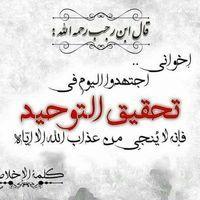-
Posts
102 -
تاريخ الانضمام
-
تاريخ اخر زياره
-
السلام عليكم شباب كل عام وانتم بخير سؤال مرتبط بالاكسل ملفات الاكسل المشيره من علي الشبكه لا تقوم بالحفظ علي احدي الاجهزه وقمت بمسح الاوفيس وتسطيبه مره اخري ولكنه لا يريد الحفظ علي الشبكه يطلب الحفظ في مكان اخر مع العلم انه كان بيحفظ حتي الامس
-
فنان يا غالي اشكرك علي تعبك معي كود اكثر من رائع
-
جزاك الله خيرا هو ده المطلوب
-
السلام عليكم في الملف المرفق كلما تم الضغط علي ترحيل يتم ترحيل كل البيانات كل مره المطلوب ترحيل البيانات الجديده فقط بمعني انا بدخل بيانات كل يوم ومحتاج اللي يترحل البيانات الجديده فقط يعني عدم التكرار ممكن حد يفدني اضيف ايه علي الكود مشروع خزنه 1.xlsb
-

إخفاء المعادلات في الاكسل بدون حماية الورقة
sam_farh replied to ابو تميم's topic in منتدى الاكسيل Excel
السلام عليكم ورحمه الله وبركاته مجهود رائع من الجميع ولكن هناك شئ يظهر جميع المعادلات رغم وجود الكود دوس علي كنترول ذ هتظهر كل المعدلات الموجوده في الشيت -
بعتزر بجد مخدتش بالي ياريت كان حد نبهني وعلي العموم الف شكر وجزاك الله خيرا فعلا كود ناجح جدا وهناك اضافه بسيطه جدا عشان الاصدقاء يستفيدو Sub HARD() Dim WS1 As Worksheet Dim WS2 As Worksheet Dim Rng As Range Dim A, B, C, D As String Set WS1 = ThisWorkbook.Sheets("المبيعات") Set WS2 = ThisWorkbook.Sheets("ترحيل") Set Rng = WS1.Range("B8:E24") A = WS1.[E2]: B = WS1.[E3]: C = WS1.[B1]: D = WS1.Range("B2") If Application.WorksheetFunction.CountIf(WS2.Range("B:B"), WS1.[E2].Value) > 0 Then MsgBox "رقم الوثيقة موجود مسبقا", vbOKOnly + vbCritical + vbDefaultButton1 + vbApplicationModal, "انتباه": Exit Sub If Application.WorksheetFunction.CountA(WS1.Range("E8:E24")) = 0 Then MsgBox "اكمل البيانات حتي يتم الترحيل", vbOKOnly + vbCritical + vbDefaultButton1 + vbApplicationModal, "انتباه": Exit Sub Application.ScreenUpdating = False F = Rng For i = 1 To UBound(F) If Len(F(i, 4)) > 0 Then WS2.Range("b" & Rows.Count).End(xlUp).Offset(1).Resize(1, 4).Value _ = Array(A, B, C, D) On Error Resume Next ' Rng.SpecialCells(xlCellTypeConstants).ClearContents WS1.Range("B1,B2").Value = Empty On Error GoTo 0 With WS2.Range("A2:A" & WS2.Cells(Rows.Count, "B").End(xlUp).Row) .Value = Evaluate("ROW(" & .Address & ")-1") End With End If Next Application.ScreenUpdating = True MsgBox "تم ترحيل البيانات بنجاح", vbInformation, "تعليمات" End Sub
-
السلام عليكم هل في مشكله في عرضي للمشكله ام في الملف
-
لازم نسخه من الملف عشان نعرف المشكله
-
السلام عليكم اصدقائي المحترمين اولا اشكر كل القائمين علي الصفحه جزاهم الله خيرا ثانيا المفروض ان كود الترحيل لو رقم الوثيقه مكرر لا يتم الترحيل ولكن يعطيني رساله مكرر حتي ولو لم يكن مكرر في صفحه الترحيل ثالثا اريد اضافه انه لا يتم الترحيل الا ان كانت خانه الصنف بها اي صنف في صفحه المبيعات شكرا عرض تجربه1.xlsb
-
الله يكرمك يا غالي بس ممكن اتقل علي حضرتك ونخلي الكود لو لقي نفس رقم الوثيقه يرفض يرحل
-
السلام عليكم اصدقائي العباقره عندي كود ترحبل من صفحه لخانات معينه الي صفحه اخري ولكن اريد عند الترحيل البيانات تنزل بعد اخر بيانات موجوده متنزلش في اول سطر بدون مسح البيانات من الصفحه المحول منها عرض 3.xlsb
-
اصدقائي الاعزاء بعد التحيه لدي مشكله لا اعلم هل هي خاصه بملف الاكسل ولا بالوندوز ملف اكسل موضوع علي جهاز مستر ومعمله شير علي اكثر من جهاز كل الاجهزه بتفتح شورت كت عادي وبتشوف الملف حتي اخر عمليه . الا جهاز واحد بيشوف الملف حتي شهر 3 فقط مع العلم انه نفس نسخه الاوفيس والتاريخ مظبوط . هل في حد عارف هل هي مشكله وندوز ولا اوفيس
-
ربنا يبارك في حضرتك