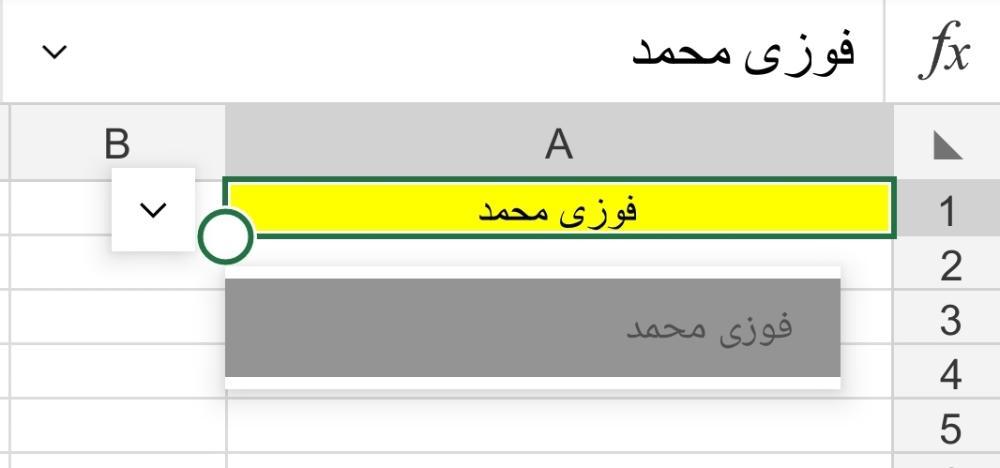بحث مخصص من جوجل فى أوفيسنا

Custom Search
|
-
Posts
1076 -
تاريخ الانضمام
-
تاريخ اخر زياره
-
Days Won
30
نوع المحتوي
المنتدى
مكتبة الموقع
معرض الصور
المدونات
الوسائط المتعددة
كل منشورات العضو حسونة حسين
-

مبروك الأستاذ hassona229 الترقية الى درجة خبير
حسونة حسين replied to Ali Mohamed Ali's topic in منتدى الاكسيل Excel
جزاكم الله خيرا استاذ علي على هذا التشريف اسأل الله العظيم رب العرش العظيم ان يوفقنا جميعا لما يحبه ويرضاه بارك الله لك تحياتى الحاره استاذنا الغالى ابو يوسف الله يبارك لك استاذ gamalin -

اخيرا ....... شيتات كنترول تجارى ( نظام 3 سنوات)
حسونة حسين replied to ابراهيم الحداد's topic in منتدى الاكسيل Excel
بارك الله فيك استاذنا الغالى ابراهيم بارك الله فيك استاذنا الغالي ابو يوسف بارك الله فيك استاذنا صوت الحق وجعله الله في ميزان حسناتكم يوم القيامه رمضان مبارك علينا وعليكم وعلى الامه الاسلاميه ان شاء الله -
اخى @HiTec انا لم اغير تنسيق خلايا انا كتبت الوقت فقط مضاف اليه AM او PM
-
السلام عليكم ورحمة الله وبركاته تفضل رابط الملفات الموجوده في الشرح
-
وعليكم السلام ورحمة الله وبركاته وجزاكم مثله استاذنا الغالى @محمد حسن المحمدابو يوسف الغالي وفيك بارك اخى
-
السلام عليكم ورحمة الله وبركاته وبها نبدأ ادخال البيانات مكتوبه بطريقه خاطئه جرب هذا التعديل بصمة.xlsx
-
السلام عليكم ورحمة الله وبركاته وبها نبدأ اخى السائل اضغط على السطر الملون بالاصفر ستجد به القائمه المنسدله
-
السلام عليكم ورحمة الله وبركاته وبها نبدأ معادله قبل ٢٠١٥ =countif(b2:b10,"<01/01/2015") معادله من ٢٠١٥ الى قبل عام ٢٠٢١ =countifs(b2:b10,">=01/01/2015",b2:b11,"<01/01/2021")
-
السلام عليكم ورحمة الله وبركاته اخى الرابط في اول الموضوع list all files and folders in path.rar
- 6 replies
-
- 1
-

-
- قايمة ملفات
- قائمة مجلدات
-
(و6 أكثر)
موسوم بكلمه :
-
جربها بهذا الشكل اخى ضع هذه المعادله في c6 =IF(AND(ISNUMBER('شيت الرابع'!P12);ISNUMBER('شيت الرابع'!Q12));'شيت الرابع'!P12+'شيت الرابع'!Q12;IF(ISNUMBER('شيت الرابع'!P12);'شيت الرابع'!P12;'شيت الرابع'!Q12)) تغير العلامه , الى ;
-
اخى عمر ضع هذه المعادله =B2&C2 في العامود f في الخليه f2 في المخزن ثم اسحب المعادله الى اخر سطر في اكواد وهو f48 ثم اذهب الى الورقه باسم ورقه ١ ثم ضع الكود الخاص بالاستاذ @lionheart ستجد ان الرساله التى تريدها ستظهر لك ان شاء الله
-
وعليكم السلام ورحمة الله وبركاته اجعل المعادله هكذا =IF(ISNUMBER('شيت الرابع'!P14);'شيت الرابع'!P14+'شيت الرابع'!Q14;'شيت الرابع'!P14)
-
وعليكم السلام ورحمة الله وبركاته ارفع الملف على اي موقع رفع ثم ضع الرابط هنا وستجد المساعده ان شاء الله
-

مساعدة فى شيت للجمع بدلالة شرط نصى
حسونة حسين replied to abdelrhman adel's topic in منتدى الاكسيل Excel
الخطأ في اي سطر اخى الكريم لو تقصد السطر رقم j5 حضرتك كاتب ٢٨٠+٢٨٠=٥٦٠ ولكن حضرتك كاتب في الرصيد السابق في نفس السطر في الخليه h5 المبلغ بالسالب -280 وفي الخليه g5 مبلغ بالموجب 280 -
بارك الله فيك استاذنا الفاضل ابو يوسف
-

مساعدة فى شيت للجمع بدلالة شرط نصى
حسونة حسين replied to abdelrhman adel's topic in منتدى الاكسيل Excel
اخر عمليه في الملف المرفق ولا ملف اخر -
بعد اذن أستاذنا الفاضل ابراهيم الحداد تفضل اخى الكريم =(B1/2*1.4)+(B1/2*2.4) وان شاء الله تفي بالمطلوب
-

لا اريد تغير اسم الملف الرئيسي -
حسونة حسين replied to محمد يوسف ابو يوسف's topic in منتدى الاكسيل Excel
اخى الكريم @محمد يوسف ابو يوسف كيف تجعل اجابتى افضل اجابه وما هى الا ان وضعت لك الكود الخاص بالاستاذ @lionheart فاجابته هى التى تكون افضل اجابه وليس اجابتى اعطى كل زى حق حقه اخى الكريم -

كيف اجعل اكسل 2019 يتعرف على النص العربي ؟
حسونة حسين replied to أبو عبد النور's topic in منتدى الاكسيل Excel
وعليكم السلام ورحمة الله وبركاته حل مشكلة اللغة العربية -

لا اريد تغير اسم الملف الرئيسي -
حسونة حسين replied to محمد يوسف ابو يوسف's topic in منتدى الاكسيل Excel
تفضل ابو يوسف Save As Text.xlsm -
وعليكم السلام ورحمة الله وبركاته موضوع مكرر https://www.officena.net/ib/topic/112828-لا-اريد-تغير-اسم-الملف-الرئيسي/ https://www.officena.net/ib/topic/112797-تعديل-كود-حفظ-ملف-نصي/
-

لا اريد تغير اسم الملف الرئيسي -
حسونة حسين replied to محمد يوسف ابو يوسف's topic in منتدى الاكسيل Excel
اخى الكريم @محمد يوسف ابو يوسف تمام انت صح في هذه النقطه انت مخطئ في هذه النقطه لان الكود جميل جدا ويفي بالمطلوب تماما وقد جربته ويعمل جيدا على ملفك جزاه الله خيرا الاستاذ @lionheart على هذا الكود