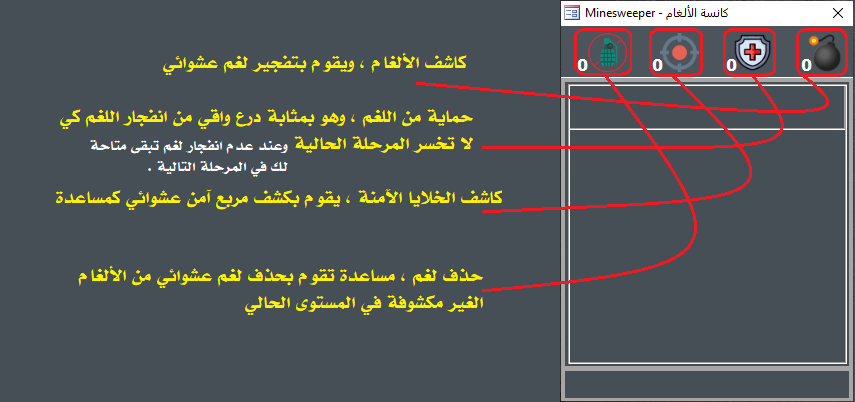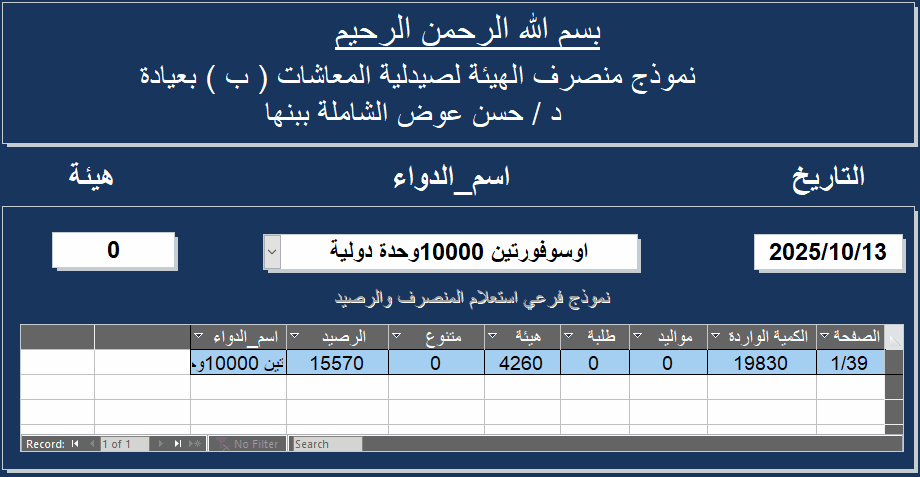-
Posts
4380 -
تاريخ الانضمام
-
Days Won
183
نوع المحتوي
التقويم
المنتدى
مكتبة الموقع
معرض الصور
المدونات
الوسائط المتعددة
كل منشورات العضو Foksh
-

انشاء كود لعمل بحث في حقل معين مع تجاهل التشكيل والهمزات
Foksh replied to shabrawy's topic in قسم الأكسيس Access
مع الإستمرار بنفس الأسلوب الحالي لصاحب الطلب ، هذه فكرة بسيطة بدون فكرة التهميز ( مع أني غير مقتنع 😅 ) . الدالة البسيطة :- Sub SearchRecords() On Error GoTo ErrorHandler Dim strSearch As String Dim strFilter As String strSearch = Trim(Nz(Me.txtSearchName.Value, "")) If strSearch = "" Then Me.Filter = "" Me.FilterOn = False MsgBox "تم إظهار جميع السجلات", vbInformation + vbMsgBoxRight, "" Else strFilter = "[الاسم] LIKE '*" & strSearch & "*' " & _ "OR [الدور] LIKE '*" & strSearch & "*' " & _ "OR [المدرسه] LIKE '*" & strSearch & "*' " & _ "OR [سنة التخرج] LIKE '*" & strSearch & "*' " & _ "OR CStr([م]) LIKE '*" & strSearch & "*' " & _ "OR CStr([المجموع]) LIKE '*" & strSearch & "*'" Me.Filter = strFilter Me.FilterOn = True If Me.Recordset.RecordCount > 0 Then MsgBox "تم العثور على " & Me.Recordset.RecordCount & " سجل", vbInformation + vbMsgBoxRight, "" Else MsgBox "لم يتم العثور على نتائج للبحث : " & strSearch, vbExclamation + vbMsgBoxRight, "" End If End If Exit Sub ErrorHandler: MsgBox "حدث خطأ أثناء البحث", vbExclamation + vbMsgBoxRight, "" End Sub واستدعائها عند النقر للزر :- Private Sub cmdSearch_Click() Call SearchRecords End Sub from 93 to 2007.zip -

انشاء كود لعمل بحث في حقل معين مع تجاهل التشكيل والهمزات
Foksh replied to shabrawy's topic in قسم الأكسيس Access
في فكرتك هذه ، سيكون هناك مشاكل ستواجهك بما أن النموذج مخصص للإدخال . فرغم اعتمادك سلوك غير صحيح في التصميم ( كالحقول العريبة بمسمياتها ، أو المكونة من مقطعين .... إلخ ) . فمثلاً لو انت بتدخل بيانات وفي لحظة أردت البحث عن اسم قبل اكتمال باقي البيانات التي كنت تدخلها ، فهنا سيكون لديك سجل غير مكتمل ومحفوظ لأنه عند الخروج أو التحديث للنموذج بأي موضع سيتم حفظ السجل تلقائياً . ناهيك عن مشاكل التكرار التي ستواجهها . لذا برأيي أنصحك أن تقوم بعمل نموذج مخصص للبحث ومنفصل عن نموذج الإدخال . ستجد الكثير من الحلول ولكن اتبع السلوك المنطقي والسليم والذي سيكون مريحاً لك عند البدء بتطوير مشروعك بشل أوسع من مجرد نموذج . -

مربع Lable إظهار عداد الوقت يرتعش مع كل ثانية
Foksh replied to أحمد العيسى's topic in قسم الأكسيس Access
من باب التجربة الشخصية .. اجعل الحدث TimerInterval = 500 وليس 1000 وجرب هل تأثر ( اختلفت النتيجة ) معك الترميش أو الوميض ؟؟؟؟ -
تم إغلاق التجربة ، شكراً لكل من ساهم في متابعتي للنتيجة وتفاعله معي
-

استيراد من الاكسل ⭐ هدية ~ مستورد السجلات الذكي 2025⭐
Foksh replied to Foksh's topic in قسم الأكسيس Access
هنا سيكون شرطاً لاستيراد الحقول أن يكون كل حقل في اكسل يقابله حقل من نفس نوع البيانات في اكسيس. ولكن ماذا اذا تم إضافة حقول او أعمدة جديدة 😁 !؟ لذا كان الأنسب أن يكون الإختيار حر ويدوي. ولكن قد نضيفها لاحقاً في تعديل جديد. -

⭐ هدية ~ مزيل التكرارات الذكي 2025⭐ - تحديث جديد
Foksh replied to Foksh's topic in قسم الأكسيس Access
سيتم متابعة الملاحظة والإضافة في نسخة جديدة للإصدارين . -

⭐ هدية ~ مزيل التكرارات الذكي 2025⭐ - تحديث جديد
Foksh replied to Foksh's topic in قسم الأكسيس Access
ما الهدف أخي الكريم ..؟؟؟؟ الأداة وظيفتها حذف السجلات المتكررة بتطابق 100% ضمن القيم في حقولها !!!!!! -
كلامك سليم أخي @منتصر الانسي ، وانا قد قمت بتعديل ردي سابقاً بعد ان قمت بنشره ثم الاطلاع على ملفك ، وإضافتي الأخيرة كانت لا حاجة لها .
-
نعم أخي الكريم 👌🏻
-
أخي الكريم ، كان حلك بسيط جداً وهو بإضافة جملتين فقط للتفعيل وجملتين للمنع ، كود حدث في الحالي للنموذج :- Private Sub Form_Current() On Error GoTo ErrorHandler Dim frmSub As Form If Not IsNull(Me.تحليلى_البيع) Then Set frmSub = Me.تحليلى_البيع.Form If Me.NewRecord Then Me.أمر19.Caption = "إغلاق" frmSub.AllowEdits = True frmSub.AllowAdditions = True frmSub.AllowDeletions = True Me.AllowEdits = True Me.AllowDeletions = True ElseIf frmSub.RecordsetClone.RecordCount > 0 Then Me.أمر19.Caption = "تعديل" frmSub.AllowEdits = False frmSub.AllowAdditions = False frmSub.AllowDeletions = False Me.AllowEdits = False Me.AllowDeletions = False Else Me.أمر19.Caption = "إغلاق" frmSub.AllowEdits = True frmSub.AllowAdditions = True frmSub.AllowDeletions = True Me.AllowEdits = True Me.AllowDeletions = True End If End If ExitHandler: Set frmSub = Nothing Exit Sub ErrorHandler: MsgBox "حدث خطأ أثناء تحميل البيانات", vbCritical + vbMsgBoxRight, "" Resume ExitHandler End Sub أو كما أشار إليك الأستاذ @منتصر الانسي ، باستعمال جملة منع و منح صلاحية التعديل فقط ( انا قمت بمنع التعديل والاضافة والحذف ) - باستعمال جملته التالية ولكن في مكانها الصحيح :- Me.AllowEdits = frmSub.AllowEdits وكود الزر لا تعديل عليه بعد التعديل.zip
-
📺 قريباً.. انتظرونا في النسخة الأولى من Foksh TV - فوكش تي ڤي 2025 . الفيديو مقتطف ، لمحاولة تصغير حجم الملف نسخة تجريبية بإصدار 64 تحتوي 3 قنوات حالياً ، وهي قيد التطوير 😉 FokshTV - 64.zip
- 1 reply
-
- 3
-

-
العفو أخي الكريم.. ويسعدنا مشاركتك الحل بالنتيجة لتتوضح المشكلة لمن يمر بها ويقرأ موضوعك.
-
وعليكم السلام ورحمة الله وبركاته.. بما ان المنتج هو العامل المشترك بين الحركات ، فهذا يعني ان لكل منتج قيم تمثل تاريخ صلاحية وسعر وضريبة وسعر شراء تخصه. لذا المفترض ان تكون الحقول في تفاصيل الفاتورة وليس في رأس الفاتورة. هذه تصوري ، ومتابعتي من الجوال
-
قد غفلت عنه فعلاً.. ولكن تستطيع انت ان تعدل وتقوم بإضافة سطر السماح بالتعديل او منع التعديل بنفس أماكن السماح والمنع للنموذج الفرعي. ما لم تستطع ، فليوم غد إن شاء الله تعالى
-
وعليكم السلام ورحمة الله وبركاته .. جرب هذا التعديل بعد التعديل.zip
-

هديه للمنتدى برنامج متابعة السيارت والمركبات
Foksh replied to المهاجر ابو معاذ's topic in قسم الأكسيس Access
وعليكم السلام ورحمة الله وبركاته ,, هدية مقبولة ، وجزاك الله خيراً عليها . وبوركت جهودك لما طرحت شكراً لك -

احتاج Relationship في قاعدة بيانات جرد الاجهزة
Foksh replied to abdalali992's topic in قسم الأكسيس Access
وعليكم السلام ورحمة الله وبركاته .. أهلاً وسهلاً بك في عالمنا الصغير المتواضعبمشاركتك الأولى . باعتقاي وبعد الإطلاع على الجداول ، سأنصحك بأن تقوم بالتعديلات التالية :- عدم استخدام مسميات عربية للحقول أو الجداول أو العناصر داخل النماذج . عدم استخدام فراغ بين الأسماء للمكونات بشكل عام . فأسماء الجداول لديك على سبيل المثال IT Asset فعلى ما اعتقد هو للأجهزة الثابتة مثل الكمبيوترات أو الطابعات ... إلخ . فالأصح أن يكون IT_Asset مثلاً أو Tbl_ITAsset ... اعتقد انه يجب ان يكون لديك جدول مشترك للموظفين ومعلوماتهم بما أنه لديك الحقول التالية = حقول مشتركة بين الجداول التي أرفقتها :- Employee Code / الرقم الوظيفي Employee Name / اسم الموظف Email / الإيميل Department / القسم Site / المحافظة أو الموقع الإلكتروني حسب استخدامه Company / الشركة وطبعاً اعتقد أيضاً أنه يجب أن تكون هذه الحقول في الجدول المطلوب للموظفين ( طبعاً بالفرض ما لم يكن موجوداً لديك ) . العلاقات ستكون بين الحقول كما في الملف المرفق . وبناءً عليه صحح المعلومات لنا ما لم تكن تصوراتنا صحيحة . ومن الضروري أن تقوم بإدراج سجلات في الجداول حتى تكون الصورة أوضح في مشاركاتك اللاحقة . جرد الاجهزة.zip -
وعليكم السلام ورحمة الله وبركاته.. تأكد أولاً من تمكين المحتوى ، وتفعيل الماكرو في آكسيس في الجهاز الجديد. ايضاً للإحتياط تأكد من أن إعدادات اللغة = العربية. ايضاً تأكد من أنك قمت بضغط وإصلاح لقاعدة البيانات في الجهاز الجديد.
-
💣 لزيادة متعة اللعب ، تم إضافة 4 مساعدات أثناء اللعب . وهي على الترتيب في الشرح التالي :- 💣 صورة تضيحية سريعة للمساعدات :- 💣 المساعدات تقدم دعم تفاعلي وبصري لللاعب ومساعدته بشكل يجعل للمرحلة متعة وجاذبية 😎 💣 تحميل اللعبة للنواتين :- 64 :- Minesweeper v 3.0 64.zip 32 :- Minesweeper v 3.0 32.zip
-
وهذه محاولة يائسة باستخدام معالج التشفير الخاص بي ، ولكن من اكسيس طبعاً Book2.xlsx
-
أخي الكريم وعليكم السلام ورحمة الله وبركاته .. مشكلتك هي أنك استوردت الأسماء من ملف VCF .. وهنا تم التشفير بصيغة يفهمها الهاتف الجوال سواءً أندرويد أو آيفون . يعني على سبيل المثال :- ظٹط§ط³ط±,ط´ظˆظƒظˆظ„ط§,ط¬ظ‡ظٹظ†ط©,,,,,,,,,,,,,,* myContacts,,,,,Mobile,+966541469114,,,,,,,,,,,,,,, اسم جهة الاتصال: ياسر شوكولا جهينة المجموعة: myContacts رقم الهاتف (جوال): 966541469114+ وأنت ما شاء الله لديك 15155 اسم 😅 . لذا مشكلتك ليست بتغيير لغة الإعدادات في الويندوز أو الأكسل أو حتى بالخط . بل هي بنوع التشغير مثل UTF-8 ، لأنه سبق لي أن تعاملت مع هذه المشكلة في موضوع مرسال الواتس أب المحدث - الإصدار الرابع .
-
💣 التحديث الجديد الآن بإضافة التحكم بمستوى الصعوبة داخل اللعبة . حيث تبدأ اللعبة الآن بالمستوى المبتدئ ( العادي ) ، ويمكن لللاعب التنقل بين المستويات بشكل غير مقيد بإعادة اللعبة . يعني لو كنت في المستوى المبتدئ والمرحلة رقم 7 ، وأردت تجربة المستوى المتوسط لنفس المرحلة ، فإن ذلك متاح لك الآن بسهولة . 💣 توفير زر لإعادة تشغيل اللعبة للمستوى الحالي للبدء من المرحلة الأولى . 💣 تفاعل مرئي مع الرسائل عند انفجار لغم بعبارات متنوعة تظهر في أسفل شريط اللعبة . 💣 صورة لشرح بسيط لواجهة اللعبة :- 💣 تحميل اللعبة للنواتين :- 64 :- Minesweeper v 2.0 64.zip 32 :- Minesweeper v 2.0 32.zip
-
شكراً لك مهندسنا الغالي على مرورك .. وإن شاء الله التحديث الجديد متاح اليوم ، خلال ساعات فعلاً الذكريات القديمة تترك أثراً عميقاً يشدّنا إلى استعادتها الحنين