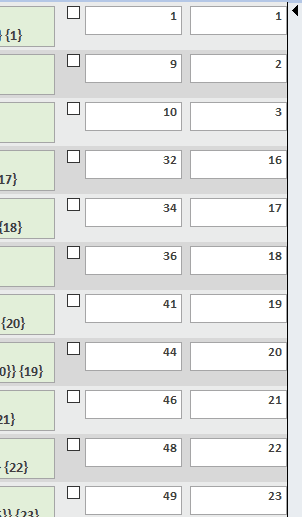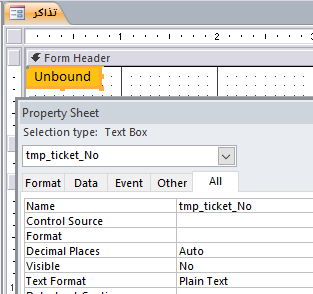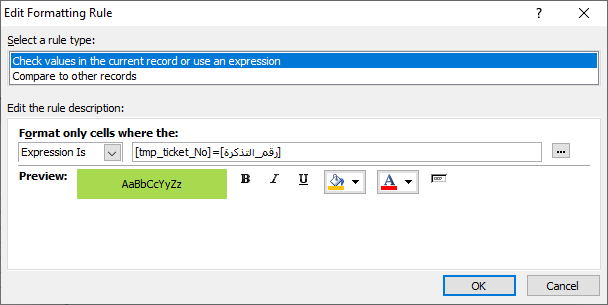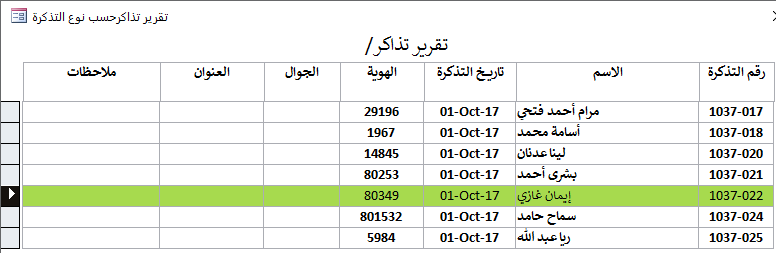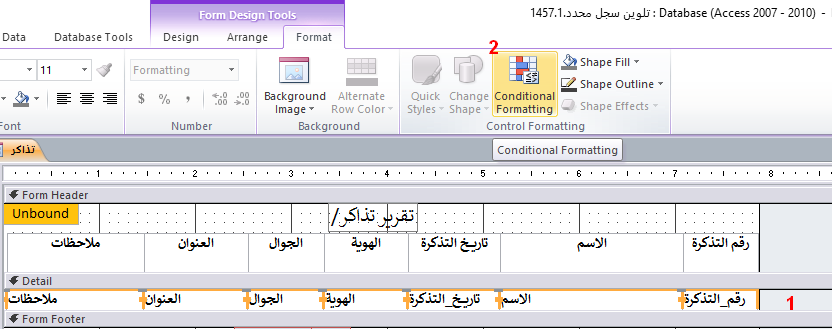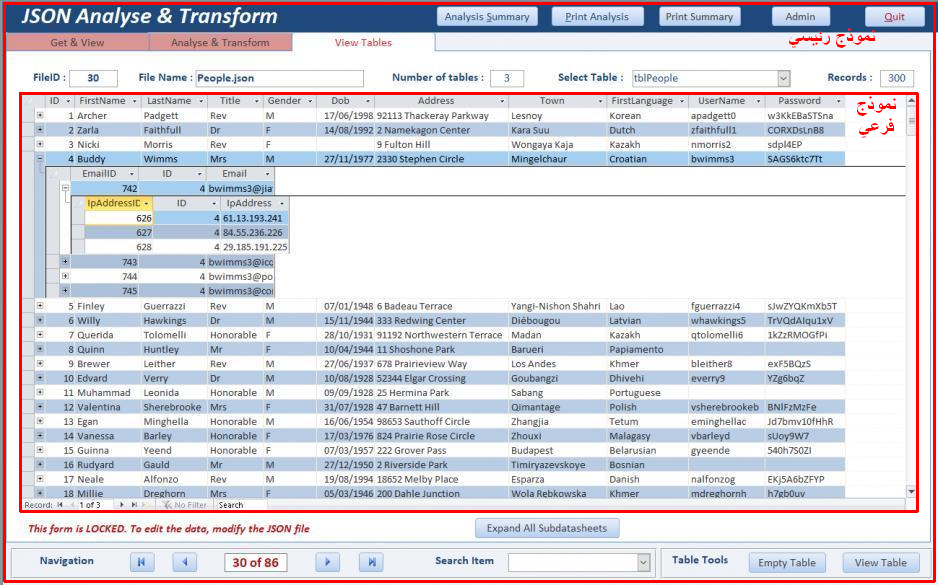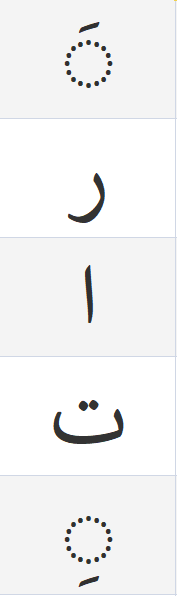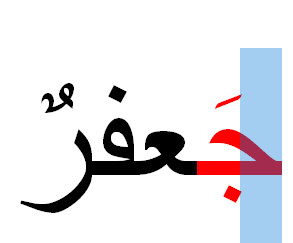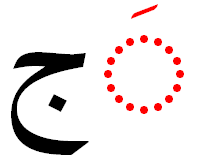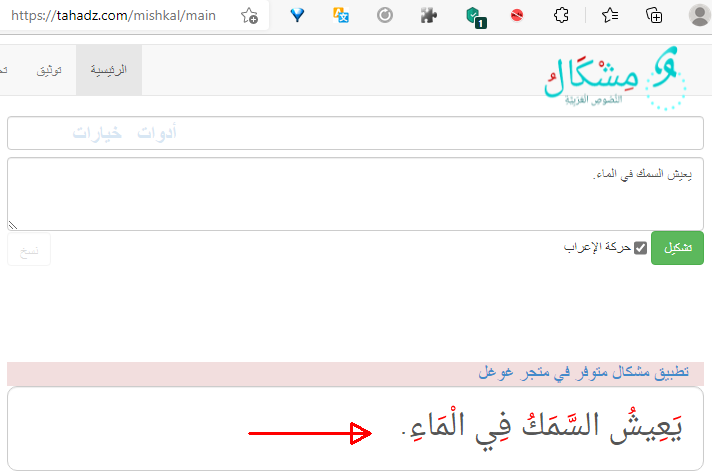بحث مخصص من جوجل فى أوفيسنا

Custom Search
|
-
Posts
9903 -
تاريخ الانضمام
-
تاريخ اخر زياره
-
Days Won
404
كل منشورات العضو jjafferr
-

اريد من حضرتكم عند ادخال صنف ثاني جديد يفتح سجل جديد (معدل)
jjafferr replied to مهند محسن's topic in قسم الأكسيس Access
ممكن تعطينا الخطوات والمطلوب مرة احرى لوسمحت ، بالمسميات الموجودة في الصورة 🙂 جعفر -
السلام عليكم 🙂 في الواقع هناك الكثير من ادوات ActiveX لا تعمل على النواة 64بت ، حتى لو تم تسجيلها بالطريقة الصحيحة !! حصلت مشكلة لنفس الاداة اعلاه مع احد زبائني ، في احد برامجهم (لم اكن انا المبرمج) ، وبعد عدة محاولات فاشلة والتوصل لما وصلت اليه انت ، لم تعمل الاداة ، وتم الاستغناء عن هذه الاداة بخط Code39 (رجار قراءة الرابط عن الخطأ الآخر الذي صادفت فيه مشكلة كذلك) ، وطريقة العمل مشروحة في الرابط : جعفر
-
رجاء حذف الوحدة النمطية mod_Shell_n_Wait في برنامجك ، واستبدالها بالمرفقة ، فقد تم تعديلها للعمل على النواتين 32بت و 64بت : Option Compare Database Option Explicit 'https://github.com/xxdoc/vb6-Shell-Wait/blob/master/Shell%20%26%20Wait%20v2/modShellWait.bas 'http://www.vbforums.com/showthread.php?700373-VB6-Shell-amp-Wait&p=4288285&viewfull=1#post4288285 'Save as "modShellWait" 'Attribute VB_Name = "modShellWait" '======================================================================================================================= '----------------------------------------------- C O N S T A N T S ----------------------------------------------- '======================================================================================================================= Public Const INFINITE As Long = &HFFFFFFFF 'Infinite timeout. Pass INFINITE to ShellW to wait 'indefinitely until the process terminates. Private Const STATUS_PENDING As Long = &H103& '259 Public Const STILL_ACTIVE As Long = STATUS_PENDING Public Const USER_TIMER_MINIMUM As Long = &HA& 'If uElapse is less than USER_TIMER_MINIMUM (0x0000000A), 'the timeout is set to USER_TIMER_MINIMUM. Public Const USER_TIMER_MAXIMUM As Long = &H7FFFFFFF 'If uElapse is greater than USER_TIMER_MAXIMUM (0x7FFFFFFF), 'the timeout is set to USER_TIMER_MAXIMUM. Public Const PROCESS_HAS_TERMINATED As Long = vbObjectError Or &HDEAD& 'Value of Err.Number if process has terminated. '======================================================================================================================= '-------------------------------------------- E N U M E R A T I O N S -------------------------------------------- '======================================================================================================================= '======================================================================================================================= Private Enum BOOL FALSE_ TRUE_ End Enum 'To use, type Ctrl+Space to Complete Word #If False Then Dim FALSE_, TRUE_ #End If '======================================================================================================================= '======================================================================================================================= Private Enum SEE_Mask SEE_MASK_DEFAULT = &H0 'Use default values. SEE_MASK_CLASSNAME = &H1 'Use the class name given by the lpClass member. If both SEE_MASK_CLASSKEY 'and SEE_MASK_CLASSNAME are set, the class key is used. SEE_MASK_CLASSKEY = &H3 'Use the class key given by the hkeyClass member. If both SEE_MASK_CLASSKEY 'and SEE_MASK_CLASSNAME are set, the class key is used. SEE_MASK_IDLIST = &H4 'Use the item identifier list given by the lpIDList member. The lpIDList 'member must point to an ITEMIDLIST structure. SEE_MASK_INVOKEIDLIST = &HC 'Use the IContextMenu interface of the selected item's shortcut menu handler. 'Use either lpFile to identify the item by its file system path or lpIDList 'to identify the item by its PIDL. This flag allows applications to use 'ShellExecuteEx to invoke verbs from shortcut menu extensions instead of the 'static verbs listed in the registry. 'Note: SEE_MASK_INVOKEIDLIST overrides and implies SEE_MASK_IDLIST. SEE_MASK_ICON = &H10 'Use the icon given by the hIcon member. This flag cannot be combined with 'SEE_MASK_HMONITOR. 'Note: This flag is used only in Windows XP and earlier. It is ignored as 'of Windows Vista. SEE_MASK_HOTKEY = &H20 'Use the keyboard shortcut given by the dwHotKey member. SEE_MASK_NOCLOSEPROCESS = &H40 'Use to indicate that the hProcess member receives the process handle. This 'handle is typically used to allow an application to find out when a process 'created with ShellExecuteEx terminates. In some cases, such as when 'execution is satisfied through a DDE conversation, no handle will be 'returned. The calling application is responsible for closing the handle 'when it is no longer needed. SEE_MASK_CONNECTNETDRV = &H80 'Validate the share and connect to a drive letter. This enables reconnection 'of disconnected network drives. The lpFile member is a UNC path of a file 'on a network. SEE_MASK_NOASYNC = &H100 'Wait for the execute operation to complete before returning. This flag 'should be used by callers that are using ShellExecute forms that might 'result in an async activation, for example DDE, and create a process that 'might be run on a background thread. (Note: ShellExecuteEx runs on a 'background thread by default if the caller's threading model is not 'Apartment.) Calls to ShellExecuteEx from processes already running on 'background threads should always pass this flag. Also, applications that 'exit immediately after calling ShellExecuteEx should specify this flag. 'If the execute operation is performed on a background thread and the caller 'did not specify the SEE_MASK_ASYNCOK flag, then the calling thread waits 'until the new process has started before returning. This typically means 'that either CreateProcess has been called, the DDE communication has 'completed, or that the custom execution delegate has notified 'ShellExecuteEx that it is done. If the SEE_MASK_WAITFORINPUTIDLE flag is 'specified, then ShellExecuteEx calls WaitForInputIdle and waits for the new 'process to idle before returning, with a maximum timeout of 1 minute. 'For further discussion on when this flag is necessary, see the Remarks 'section. SEE_MASK_FLAG_DDEWAIT = &H100 'Do not use; use SEE_MASK_NOASYNC instead. SEE_MASK_DOENVSUBST = &H200 'Expand any environment variables specified in the string given by the 'lpDirectory or lpFile member. SEE_MASK_FLAG_NO_UI = &H400 'Do not display an error message box if an error occurs. SEE_MASK_UNICODE = &H4000 'Use this flag to indicate a Unicode application. SEE_MASK_NO_CONSOLE = &H8000& 'Use to inherit the parent's console for the new process instead of having 'it create a new console. It is the opposite of using a CREATE_NEW_CONSOLE 'flag with CreateProcess. SEE_MASK_ASYNCOK = &H100000 'The execution can be performed on a background thread and the call should 'return immediately without waiting for the background thread to finish. 'Note that in certain cases ShellExecuteEx ignores this flag and waits for 'the process to finish before returning. SEE_MASK_HMONITOR = &H200000 'Use this flag when specifying a monitor on multi-monitor systems. The 'monitor is specified in the hMonitor member. This flag cannot be combined 'with SEE_MASK_ICON. SEE_MASK_NOZONECHECKS = &H800000 'Introduced in Windows XP. Do not perform a zone check. This flag allows 'ShellExecuteEx to bypass zone checking put into place by IAttachmentExecute. SEE_MASK_NOQUERYCLASSSTORE = &H1000000 'Not used. SEE_MASK_WAITFORINPUTIDLE = &H2000000 'After the new process is created, wait for the process to become idle 'before returning, with a one minute timeout. See WaitForInputIdle for more 'details. SEE_MASK_FLAG_LOG_USAGE = &H4000000 'Introduced in Windows XP. Keep track of the number of times this 'application has been launched. Applications with sufficiently high counts 'appear in the Start Menu's list of most frequently used programs. SEE_MASK_FLAG_HINST_IS_SITE = &H8000000 'Introduced in Windows 8. The hInstApp member is used to specify the 'IUnknown of the object that will be used as a site pointer. The site 'pointer is used to provide services to the ShellExecute function, the 'handler binding process, and invoked verb handlers. End Enum #If False Then 'http://msdn.microsoft.com/en-us/library/bb759784(v=vs.85).aspx Dim SEE_MASK_DEFAULT, SEE_MASK_CLASSNAME, SEE_MASK_CLASSKEY, SEE_MASK_IDLIST, SEE_MASK_INVOKEIDLIST, _ SEE_MASK_ICON, SEE_MASK_HOTKEY, SEE_MASK_NOCLOSEPROCESS, SEE_MASK_CONNECTNETDRV, SEE_MASK_NOASYNC, _ SEE_MASK_FLAG_DDEWAIT, SEE_MASK_DOENVSUBST, SEE_MASK_FLAG_NO_UI, SEE_MASK_UNICODE, SEE_MASK_NO_CONSOLE, _ SEE_MASK_ASYNCOK, SEE_MASK_HMONITOR, SEE_MASK_NOZONECHECKS, SEE_MASK_NOQUERYCLASSSTORE, _ SEE_MASK_WAITFORINPUTIDLE, SEE_MASK_FLAG_LOG_USAGE, SEE_MASK_FLAG_HINST_IS_SITE #End If '======================================================================================================================= '======================================================================================================================= Private Enum E_ShowCmd SW_HIDE = 0 'Hides the window and activates another window. SW_SHOWNORMAL = 1 'Activates and displays a window. If the window is minimized or maximized, Windows restores 'it to its original size and position. An application should specify this flag when 'displaying the window for the first time. SW_SHOWMINIMIZED = 2 'Activates the window and displays it as a minimized window. SW_SHOWMAXIMIZED = 3 'Activates the window and displays it as a maximized window. SW_MAXIMIZE = 3 'Maximizes the specified window. SW_SHOWNOACTIVATE = 4 'Displays a window in its most recent size and position. The active window remains active. SW_SHOW = 5 'Activates the window and displays it in its current size and position. SW_MINIMIZE = 6 'Minimizes the specified window and activates the next top-level window in the z-order. SW_SHOWMINNOACTIVE = 7 'Displays the window as a minimized window. The active window remains active. SW_SHOWNA = 8 'Displays the window in its current state. The active window remains active. SW_RESTORE = 9 'Activates and displays the window. If the window is minimized or maximized, Windows restores 'it to its original size and position. An application should specify this flag when restoring 'a minimized window. SW_SHOWDEFAULT = 10 'Sets the show state based on the SW_ flag specified in the STARTUPINFO structure passed to 'the CreateProcess function by the program that started the application. An application 'should call ShowWindow with this flag to set the initial show state of its main window. End Enum #If False Then 'http://msdn.microsoft.com/en-us/library/bb762153(v=vs.85).aspx Dim SW_HIDE, SW_SHOWNORMAL, SW_SHOWMINIMIZED, SW_SHOWMAXIMIZED, SW_MAXIMIZE, SW_SHOWNOACTIVATE, _ SW_SHOW, SW_MINIMIZE, SW_SHOWMINNOACTIVE, SW_SHOWNA, SW_RESTORE, SW_SHOWDEFAULT #End If '======================================================================================================================= '======================================================================================================================= Public Enum AppWinStyle 'WindowStyle constants for ShellW vbHide = SW_HIDE vbShowNormal = SW_SHOWNORMAL vbShowMinimized = SW_SHOWMINIMIZED vbShowMaximized = SW_SHOWMAXIMIZED vbMaximize = SW_MAXIMIZE vbShowNoActivate = SW_SHOWNOACTIVATE vbShow = SW_SHOW vbMinimize = SW_MINIMIZE vbShowMinNoActive = SW_SHOWMINNOACTIVE vbShowNA = SW_SHOWNA vbRestore = SW_RESTORE vbShowDefault = SW_SHOWDEFAULT End Enum #If False Then Dim vbHide, vbShowNormal, vbShowMinimized, vbShowMaximized, vbMaximize, vbShowNoActivate, _ vbShow, vbMinimize, vbShowMinNoActive, vbShowNA, vbRestore, vbShowDefault #End If '======================================================================================================================= '======================================================================================================================= '--------------------------------------- T Y P E D E C L A R A T I O N S --------------------------------------- '======================================================================================================================= '======================================================================================================================= Private Type SHELLEXECUTEINFO 'Contains information used by ShellExecuteEx. cbSize As Long 'Required. The size of this structure, in bytes. fMask As SEE_Mask 'Flags that indicate the content and validity of the other structure members; a 'combination of the following values: (See Enum SEE_Mask above) HWnd As Long 'Optional. A handle to the parent window, used to display any message boxes that the 'system might produce while executing this function. This value can be NULL. lpVerb As String 'A string, referred to as a verb, that specifies the action to be performed. The set of 'available verbs depends on the particular file or folder. Generally, the actions 'available from an object's shortcut menu are available verbs. This parameter can be NULL, 'in which case the default verb is used if available. If not, the "open" verb is used. If 'neither verb is available, the system uses the first verb listed in the registry. The 'following verbs are commonly used: 'edit : Launches an editor and opens the document for editing. If lpFile is not a ' document file, the function will fail. 'explore : Explores the folder specified by lpFile. 'find : Initiates a search starting from the specified directory. 'open : Opens the file specified by the lpFile parameter. The file can be an ' executable file, a document file, or a folder. 'openas : Displays the "Open with" dialog for a file. 'print : Prints the document file specified by lpFile. If lpFile is not a document ' file, the function will fail. 'properties : Displays the file or folder's properties. 'runas : Grants the user the ability to launch an application with different ' credentials. lpFile As String 'The address of a null-terminated string that specifies the name of the file or object on 'which ShellExecuteEx will perform the action specified by the lpVerb parameter. The 'system registry verbs that are supported by the ShellExecuteEx function include "open" 'for executable files and document files and "print" for document files for which a print 'handler has been registered. Other applications might have added Shell verbs through the 'system registry, such as "play" for .avi and .wav files. To specify a Shell namespace 'object, pass the fully qualified parse name and set the SEE_MASK_INVOKEIDLIST flag in the 'fMask parameter. 'Note: If the SEE_MASK_INVOKEIDLIST flag is set, you can use either lpFile or lpIDList to 'identify the item by its file system path or its PIDL respectively. One of the two 'values ? lpFile or lpIDList ? must be set. 'Note: If the path is not included with the name, the current directory is assumed. lpParameters As String 'Optional. The address of a null-terminated string that contains the application 'parameters. The parameters must be separated by spaces. If the lpFile member specifies a 'document file, lpParameters should be NULL. lpDirectory As String 'Optional. The address of a null-terminated string that specifies the name of the working 'directory. If this member is NULL, the current directory is used as the working directory. nShow As E_ShowCmd 'Required. Flags that specify how an application is to be shown when it is opened; one of 'the SW_ values listed for the ShellExecute function. If lpFile specifies a document file, 'the flag is simply passed to the associated application. It is up to the application to 'decide how to handle it. hInstApp As Long 'If SEE_MASK_NOCLOSEPROCESS is set and the ShellExecuteEx call succeeds, it sets this 'member to a value greater than 32. If the function fails, it is set to an SE_ERR_XXX 'error value that indicates the cause of the failure. Although hInstApp is declared as an 'HINSTANCE for compatibility with 16-bit Windows applications, it is not a true HINSTANCE. 'It can be cast only to an int and compared to either 32 or the following SE_ERR_XXX error 'codes. lpIDList As Long 'The address of an absolute ITEMIDLIST structure (PCIDLIST_ABSOLUTE) to contain an item 'identifier list that uniquely identifies the file to execute. This member is ignored if 'the fMask member does not include SEE_MASK_IDLIST or SEE_MASK_INVOKEIDLIST. lpClass As String 'The address of a null-terminated string that specifies the name of a file type or a GUID. 'This member is ignored if fMask does not include SEE_MASK_CLASSNAME. hkeyClass As Long 'A handle to the registry key for the file type. The access rights for this registry key 'should be set to KEY_READ. This member is ignored if fMask does not include 'SEE_MASK_CLASSKEY. dwHotKey As Long 'A keyboard shortcut to associate with the application. The low-order word is the virtual 'key code, and the high-order word is a modifier flag (HOTKEYF_). For a list of modifier 'flags, see the description of the WM_SETHOTKEY message. This member is ignored if fMask 'does not include SEE_MASK_HOTKEY. #If True Then hIcon As Long 'A handle to the icon for the file type. This member is ignored if fMask does not include 'SEE_MASK_ICON. This value is used only in Windows XP and earlier. It is ignored as of 'Windows Vista. #Else hMonitor As Long 'A handle to the monitor upon which the document is to be displayed. This member is 'ignored if fMask does not include SEE_MASK_HMONITOR. #End If hProcess As Long 'A handle to the newly started application. This member is set on return and is always 'NULL unless fMask is set to SEE_MASK_NOCLOSEPROCESS. Even if fMask is set to 'SEE_MASK_NOCLOSEPROCESS, hProcess will be NULL if no process was launched. For example, 'if a document to be launched is a URL and an instance of Internet Explorer is already 'running, it will display the document. No new process is launched, and hProcess will be 'NULL. 'Note: ShellExecuteEx does not always return an hProcess, even if a process is launched 'as the result of the call. For example, an hProcess does not return when you use 'SEE_MASK_INVOKEIDLIST to invoke IContextMenu. 'Remarks -------------------------------------------------------------------------------- 'The SEE_MASK_NOASYNC flag must be specified if the thread calling ShellExecuteEx does not 'have a message loop or if the thread or process will terminate soon after ShellExecuteEx 'returns. Under such conditions, the calling thread will not be available to complete the 'DDE conversation, so it is important that ShellExecuteEx complete the conversation before 'returning control to the calling application. Failure to complete the conversation can 'result in an unsuccessful launch of the document. 'If the calling thread has a message loop and will exist for some time after the call to 'ShellExecuteEx returns, the SEE_MASK_NOASYNC flag is optional. If the flag is omitted, 'the calling thread's message pump will be used to complete the DDE conversation. The 'calling application regains control sooner, since the DDE conversation can be completed 'in the background. 'When populating the most frequently used program list using the SEE_MASK_FLAG_LOG_USAGE 'flag in fMask, counts are made differently for the classic and Windows XP-style Start 'menus. The classic style menu only counts hits to the shortcuts in the Program menu. The 'Windows XP-style menu counts both hits to the shortcuts in the Program menu and hits to 'those shortcuts' targets outside of the Program menu. Therefore, setting lpFile to 'myfile.exe would affect the count for the Windows XP-style menu regardless of whether 'that file was launched directly or through a shortcut. The classic style ? which would 'require lpFile to contain a .lnk file name ? would not be affected. 'To include double quotation marks in lpParameters, enclose each mark in a pair of 'quotation marks, as in the following example. ' sei.lpParameters = "An example: \"\"\"quoted text\"\"\""; 'In this case, the application receives three parameters: An, example:, and "quoted text". 'Minimum supported client: Windows XP End Type 'http://msdn.microsoft.com/en-us/library/bb759784(v=vs.85).aspx '======================================================================================================================= '======================================================================================================================= '---------------------------------------- A P I D E C L A R A T I O N S ---------------------------------------- '======================================================================================================================= #If VBA7 And Win64 Then 'Used only by Shell_n_Wait Private Declare PtrSafe Function OpenProcess Lib "kernel32.dll" (ByVal dwDesiredAccess As Long, ByVal bInheritHandle As BOOL, ByVal dwProcessId As Long) As Long 'Used by both Shell_n_Wait and ShellW Private Declare PtrSafe Function CloseHandle Lib "kernel32.dll" (ByVal hObject As LongPtr) As BOOL Private Declare PtrSafe Function ExpandEnvironmentStringsW Lib "kernel32.dll" (ByVal lpSrc As LongPtr, Optional ByVal lpDst As LongPtr, Optional ByVal nSize As Long) As Long Private Declare PtrSafe Function GetExitCodeProcess Lib "kernel32.dll" (ByVal hProcess As LongPtr, ByRef lpExitCode As Long) As BOOL Private Declare PtrSafe Function MsgWaitForMultipleObjects Lib "User32.dll" (ByVal nCount As Long, ByRef pHandles As LongPtr, ByVal bWaitAll As BOOL, ByVal dwMilliseconds As Long, ByVal dwWakeMask As Long) As Long Private Declare PtrSafe Function SysReAllocStringLen Lib "oleaut32.dll" (ByVal pBSTR As LongPtr, Optional ByVal pszStrPtr As LongPtr, Optional ByVal Length As Long) As Long 'Used by ShellW Private Declare PtrSafe Function CreateWaitableTimerW Lib "kernel32.dll" (Optional ByVal lpTimerAttributes As Long, Optional ByVal bManualReset As BOOL, Optional ByVal lpTimerName As Long) As Long Private Declare PtrSafe Function GetProcessId Lib "kernel32.dll" (ByVal hProcess As Long) As Long Private Declare PtrSafe Function PathCanonicalizeW Lib "shlwapi.dll" (ByVal lpszDst As LongPtr, ByVal lpszSrc As LongPtr) As BOOL Private Declare PtrSafe Function PathGetArgsW Lib "shlwapi.dll" (ByVal pszPath As LongPtr) As Long Private Declare PtrSafe Function SetWaitableTimer Lib "kernel32.dll" (ByVal hTimer As Long, ByRef pDueTime As Currency, Optional ByVal lPeriod As Long, Optional ByVal pfnCompletionRoutine As Long, Optional ByVal lpArgToCompletionRoutine As Long, Optional ByVal fResume As BOOL) As BOOL Private Declare PtrSafe Function ShellExecuteExW Lib "shell32.dll" (ByVal pExecInfo As LongPtr) As BOOL Private Declare PtrSafe Function SysReAllocString Lib "oleaut32.dll" (ByVal pBSTR As LongPtr, Optional ByVal pszStrPtr As LongPtr) As Long Private Declare PtrSafe Sub PathRemoveArgsW Lib "shlwapi.dll" (ByVal pszPath As LongPtr) Dim hProcess As LongPtr #Else 'Used only by Shell_n_Wait Private Declare PtrSafe Function OpenProcess Lib "kernel32.dll" (ByVal dwDesiredAccess As Long, ByVal bInheritHandle As BOOL, ByVal dwProcessId As Long) As Long 'Used by both Shell_n_Wait and ShellW Private Declare PtrSafe Function CloseHandle Lib "kernel32.dll" (ByVal hObject As Long) As BOOL Private Declare PtrSafe Function ExpandEnvironmentStringsW Lib "kernel32.dll" (ByVal lpSrc As Long, Optional ByVal lpDst As Long, Optional ByVal nSize As Long) As Long Private Declare PtrSafe Function GetExitCodeProcess Lib "kernel32.dll" (ByVal hProcess As Long, ByRef lpExitCode As Long) As BOOL Private Declare PtrSafe Function MsgWaitForMultipleObjects Lib "User32.dll" (ByVal nCount As Long, ByRef pHandles As Long, ByVal bWaitAll As BOOL, ByVal dwMilliseconds As Long, ByVal dwWakeMask As Long) As Long Private Declare PtrSafe Function SysReAllocStringLen Lib "oleaut32.dll" (ByVal pBSTR As Long, Optional ByVal pszStrPtr As Long, Optional ByVal Length As Long) As Long 'Used by ShellW Private Declare PtrSafe Function CreateWaitableTimerW Lib "kernel32.dll" (Optional ByVal lpTimerAttributes As Long, Optional ByVal bManualReset As BOOL, Optional ByVal lpTimerName As Long) As Long Private Declare PtrSafe Function GetProcessId Lib "kernel32.dll" (ByVal hProcess As Long) As Long Private Declare PtrSafe Function PathCanonicalizeW Lib "shlwapi.dll" (ByVal lpszDst As Long, ByVal lpszSrc As Long) As BOOL Private Declare PtrSafe Function PathGetArgsW Lib "shlwapi.dll" (ByVal pszPath As Long) As Long Private Declare PtrSafe Function SetWaitableTimer Lib "kernel32.dll" (ByVal hTimer As Long, ByRef pDueTime As Currency, Optional ByVal lPeriod As Long, Optional ByVal pfnCompletionRoutine As Long, Optional ByVal lpArgToCompletionRoutine As Long, Optional ByVal fResume As BOOL) As BOOL Private Declare PtrSafe Function ShellExecuteExW Lib "shell32.dll" (ByVal pExecInfo As Long) As BOOL Private Declare PtrSafe Function SysReAllocString Lib "oleaut32.dll" (ByVal pBSTR As Long, Optional ByVal pszStrPtr As Long) As Long Private Declare PtrSafe Sub PathRemoveArgsW Lib "shlwapi.dll" (ByVal pszPath As Long) Dim hProcess As Long #End If '======================================================================================================================= '---------------------------------------- G L O B A L V A R I A B L E S ---------------------------------------- '======================================================================================================================= Public g_ExitDoLoops As Boolean 'Remember to set this to True just before program termination to ensure all 'Do...Loops in this module exits normally in case they are still running '======================================================================================================================= '--------------------------------------- P R I V A T E V A R I A B L E S --------------------------------------- '======================================================================================================================= Private m_Busy1 As Boolean 'Busy flag for Shell_n_Wait Private m_Busy2 As Boolean 'Busy flag for ShellW '======================================================================================================================= '------------------------------------------ P U B L I C M E T H O D S ------------------------------------------ '======================================================================================================================= 'Extends the native Shell function by waiting for the shelled program's termination without blocking other events. Public Function Shell_n_Wait(ByRef PathName As String, Optional ByVal WindowStyle As VbAppWinStyle = vbNormalFocus) As Long Const PROCESS_QUERY_INFORMATION = &H400&, QS_ALLINPUT = &H4FF&, SYNCHRONIZE = &H100000 Dim sPath As String If Not m_Busy1 Then m_Busy1 = True Else Exit Function 'Only 1 instance of this function at a time is allowed If InStr(PathName, "%") = 0& Then 'Check if there are environment variables that needs to be expanded sPath = PathName Else SysReAllocStringLen VarPtr(sPath), , ExpandEnvironmentStringsW(StrPtr(PathName)) - 1& ExpandEnvironmentStringsW StrPtr(PathName), StrPtr(sPath), Len(sPath) + 1& End If On Error GoTo 1 'Shell the specified executable file and get a handle to its process hProcess = OpenProcess(PROCESS_QUERY_INFORMATION Or SYNCHRONIZE, FALSE_, Shell(sPath, WindowStyle)) On Error GoTo 0 If hProcess Then sPath = vbNullString g_ExitDoLoops = False Do While MsgWaitForMultipleObjects(1&, hProcess, FALSE_, INFINITE, QS_ALLINPUT) DoEvents 'MWFMO returns when either the process ends or an input arrives. If g_ExitDoLoops Then Exit Do 'It returns 1& (WAIT_OBJECT_0 + nCount) for an input Loop 'and 0& (WAIT_OBJECT_0 + nCount - 1&) for a process. 'Return the exit code of the terminated program (usually 0; STILL_ACTIVE (259) if still running) WindowStyle = GetExitCodeProcess(hProcess, Shell_n_Wait): Debug.Assert WindowStyle 'If code stops here, the hProcess = CloseHandle(hProcess): Debug.Assert hProcess 'handle(s) weren't closed End If m_Busy1 = False Exit Function 1 m_Busy1 = False 'Always reset the busy flag Err.Raise Err 'If Shell failed, propagate the error to the caller to End Function 'help distinguish its failure from a return value of 0 'Launches an executable file or registered file type; optionally waits for the specified duration before returning. Public Function ShellW(ByRef PathName As String, Optional ByVal WindowStyle As AppWinStyle = vbShowNormal, _ Optional ByVal Wait As Long) As Long Const MAX_PATH = 260&, QS_ALLINPUT = &H4FF&, WAIT_OBJECT_0 = &H0& Dim TimedOut As Boolean, nCount As Long, pHandles As LongPtr, RV As Long, SEI As SHELLEXECUTEINFO Err.Clear 'Reset Err object every time this function is called If m_Busy2 Then Exit Function 'This function shouldn't be called more than once at any given time If LenB(PathName) Then m_Busy2 = True _ Else Exit Function 'See if there's anything to do With SEI .cbSize = LenB(SEI) .fMask = SEE_MASK_NOCLOSEPROCESS Or SEE_MASK_DOENVSUBST Or SEE_MASK_FLAG_NO_UI 'Suppress error message .nShow = WindowStyle '^ Expand environment variables 'boxes by ShellExecuteEx If InStr(PathName, "%") Then 'Expand environment variables, if any SysReAllocStringLen VarPtr(.lpFile), , ExpandEnvironmentStringsW(StrPtr(PathName)) - 1& ExpandEnvironmentStringsW StrPtr(PathName), StrPtr(.lpFile), Len(.lpFile) + 1& Else .lpFile = PathName 'ShellExecuteEx doesn't expand environment variables in .lpParameters End If Select Case True Case InStr(.lpFile, "\.") <> 0&, InStr(.lpFile, ".\") <> 0& 'Look for "\.", "\..", ".\" or "..\" If Len(.lpFile) < MAX_PATH Then SysReAllocStringLen VarPtr(.lpVerb), , MAX_PATH - 1& 'Temporarily use .lpVerb as a buffer If PathCanonicalizeW(StrPtr(.lpVerb), StrPtr(.lpFile)) Then 'Simplify the given path SysReAllocString VarPtr(.lpFile), StrPtr(.lpVerb) 'by removing "." & ".." End If .lpVerb = vbNullString End If End Select SysReAllocString VarPtr(.lpParameters), PathGetArgsW(StrPtr(.lpFile)) 'Separate arguments from the file, if any If LenB(.lpParameters) Then 'If there are, then trim the PathRemoveArgsW StrPtr(.lpFile) 'original arguments from lpFile _ If InStr(.lpParameters, """") Then .lpParameters = Replace(.lpParameters, """", """""""") End If 'MSDN's instructions don't seem to work in XP If ShellExecuteExW(VarPtr(SEI)) Then 'Launch the specified executable or registered file type ShellW = GetProcessId(.hProcess) 'Return the Task ID, a.k.a. Process ID If Wait Then 'If specified, wait Wait milliseconds before returning .lpFile = vbNullString .lpParameters = vbNullString g_ExitDoLoops = False If .hProcess Then nCount = 1& pHandles = VarPtr(.hProcess) End If If Wait > INFINITE Then 'If specified waiting time isn't INFINITE or negative, .hIcon = CreateWaitableTimerW 'then create & set a waitable timer with the given duration If .hIcon Then 'Repurpose the unused .hIcon member as hTimer nCount = nCount + 1& 'and treat it along with .hProcess as a pseudo-array pHandles = VarPtr(.hIcon) Wait = SetWaitableTimer(.hIcon, CCur(-Wait)): Debug.Assert Wait End If '^ Negative values indicate relative time End If 'MWFMO will wait for either process termination, timer expiration or input arrival Do: RV = MsgWaitForMultipleObjects(nCount, ByVal pHandles, FALSE_, INFINITE, QS_ALLINPUT) If RV < nCount Then 'If RV <= WAIT_OBJECT_0 + nCount - 1& Then If .hIcon Then TimedOut = RV = 0& 'If MWFMO returned hTimer's index, then the timer expired RV = CloseHandle(.hIcon): Debug.Assert RV 'If code stops here, the handle wasn't closed End If Err.Clear 'Reset Err (in case it was raised elsewhere) Exit Do 'and break out of the loop End If DoEvents 'Allow the incoming input(s) to be processed Loop Until g_ExitDoLoops If Not (TimedOut Or g_ExitDoLoops) Then 'If the timer hasn't yet expired, then the process has terminated RV = GetExitCodeProcess(.hProcess, ShellW): Debug.Assert RV 'Return the terminated process' exit code Err = PROCESS_HAS_TERMINATED 'Set the Err object's properties instead of raising an error Err.Description = "Exit Code" 'This is similar to the API's use of Get/SetLastError End If End If If .hProcess Then RV = CloseHandle(.hProcess): Debug.Assert RV 'If code stops here, the handle wasn't closed End If End With m_Busy2 = False 'Reset busy flag End Function 'ShellW returns either the Process ID, the Exit Code or zero (check Err.Number to distinguish) 'Runs a program in a new process. Public Function ShellWS(ByRef Command As String, Optional ByVal WindowStyle As VbAppWinStyle = vbNormalFocus, _ Optional ByVal WaitOnReturn As Boolean) As Long Dim ws As Object Set ws = CreateObject("Wscript.Shell") #Const Referenced = True ShellWS = ws.Run(Command, WindowStyle, WaitOnReturn) 'j #If Not Referenced Then 'j ShellWS = CreateObject("WScript.Shell").Run(Command, WindowStyle, WaitOnReturn) 'j #Else 'j With New WshShell 'j ShellWS = .Run(Command, WindowStyle, WaitOnReturn) 'j End With 'j #End If 'Adapted from "Best Shell & Wait (No API's!)" by Matthew Roberts End Function 'http://www.planet-source-code.com/vb/scripts/ShowCode.asp?txtCodeId=8349&lngWId=1 جعفر Shell_n_Wait_2021-12-13.txt.zip
- 1 reply
-
- 1
-

-

اريد من حضرتكم عند ادخال صنف ثاني جديد يفتح سجل جديد (معدل)
jjafferr replied to مهند محسن's topic in قسم الأكسيس Access
وعليكم السلام اخوي مهند 🙂 احاول استوعب السؤال: في النموذج الرئيسي ، عندك حقل الباركود ، تريد تعمل فاتورة ، وتفاصيلها موجودة في النموذج الفرعي ، تقرأ بجهاز الباركود ، تقرأ باركود المادة ، تريد عند قراءة كل مادة ، ان يفتح سجل جديد لها ، اذا احد مواد تم ادخالها سابقا ، وتم قراءتها مرة اخرى ، تريد المؤشر يذهب الى السجل السابق الذي تم عمله لهذه المادة. هل مفهومي صحيح ؟ لو ترفق لنا هذه الجزئية من برنامجك ، وتعطينا مثال من بياناته ، لكان الجواب اسرع من الاعضاء 🙂 جعفر -

حمابة فكرة لحماية البرنامج عند التوزيع و ضمان توافقه مع جهاز العميل
jjafferr replied to Amr Ashraf's topic in قسم الأكسيس Access
شكرا جزيلا اخوي عمرو 🙂 استخدم كلام الدكتور حسنين @SEMO.Pa3x واخي الاستاذ خالد @kha9009lid (أسأل الله سبحانه وتعالى ان نشوفهم في المنتدى عاجلا غير آجل) انه لا يوجد شيء اسمه حماية مطلقة في جميع البرامج (طبعا ممكن تكون هناك حالات خاصة) وليس في الاكسس فقط . فمثلا ، كثر تداول التحدث انه يمكن تحويل الاكسس صيغة accde الى مصدر مفتوح accdb ، ولكني لم اجد سوى موقع واحد في الانترنت لأحد محترفي الاكسس ، ومكتوب في صفحته انه الجهة الوحيدة التي تستطيع القيام بذلك على مستوى العالم: The only service worldwide وهذه الخدمة بمقابل ولا يوجد برنامج يمكن نشتريه لهذا الغرض او نجد له كراك ، والموقع يطلب منك الكثير من التوثيقات للتأكد انه برنامجك ، ثم يقوم لإسترجاع برنامجك. بمعنى آخر ، ان الاكسس بأمان اكثر من اي برنامج آخر ، فلا تستطيع تحويله من accde او accdb ، لأن بقية البرنامج ، توجد في الانترنت برامج تفكها 😁 وحتى البرنامج الذي تفضلت به وارفقت نسخة منه ، فلم اكن اعلم عنه ، لأنه لم يكن يهمني ، فلم اكن افكك برامج setup 🙂 نعم ، نجتهد قدر المستطاع لحمايته ، والطريقة التي تفضلتم بها ، احدها 🙂 في الواقع هذا الموضوع اصبح اجمل كثيرا بهذه المشاركات ، شكرا لكم جميعا 🙂 جعفر -

حمابة فكرة لحماية البرنامج عند التوزيع و ضمان توافقه مع جهاز العميل
jjafferr replied to Amr Ashraf's topic in قسم الأكسيس Access
انا احب ان اعرف 🙂 واحب اعرف كيف تم استخراج قاعدة البيانات من الملف 🙂 موضوع النقاش جدا جميل فنيا وعلميا ، ولنتواصل فيه بهذه الطريقة ، وما قالته بنت عمنا فني بحت ومفيد ، و ننتظر منها المزيد لسد المشكلة التي اكتشفتها في طريقة العمل المقترح 🙂 وبهذه الطريقة نرتقي 🙂 وهذه احد ميزات هذا المنتدى ، فالحمدلله ، هو مبارك بنخبة اعضائه المميزين ، والجميع يساهم في نشر العلم لوجه الله سبحانه وتعالى ، لذا نجد فيه من المواضيع ما لا نجده حتى في المنتديات الاجنبية ولا في المواقع الخاصة ، وبه من البرامج ما ينافس البرامج المباعة عالميا ، و هي روعة وفيها ابداع لا نظير له 🙂 شكرا لكم جميعا ، احبتي ، فلولاكم ، لما وصلنا الى هنا ، ولا يزال الطريق مفتوح للمزيد 🙂 جعفر -

هل يوجد برنامج للاندرويد يشغل برنامج اكسس
jjafferr replied to zero1111330566's topic in قسم الأكسيس Access
وفي الانتظار ، وعلى احر من الجمر 🙂 جعفر -
قد يرد اعضاء آخرين بأفكار اخرى 🙂 جعفر
-
-
عملت حقل مؤقت مخفي . وفي حدث الحالي للنموذج ، اعطيته قيمة الحقل "رقم_التذكرة" كونه رقم مميز (غير متكرر) : Private Sub Form_Current() Me.tmp_ticket_No = Me.[رقم_التذكرة] End Sub . ثم عملت تنسيق شرطي لجميع الحقول ، اذا كانت قيمة الحقل المؤقت = قيمة الحقل "رقم_التذكرة" ، اجعل لون السطر أخضر : 1. نختار جميع الحقول ، 2. ننقر على زر التنسيق الشرطي . . والنتيجة . جعفر 1457.تلوين سجل محدد.accdb.zip
-

حقل التاريخ في الاكسس بشكل ارقام غير مفهومه
jjafferr replied to sramadah's topic in قسم الأكسيس Access
وعليكم السلام ورحمة الله وبركاته 🙂 ما هو نوع الحقل في جدول MySQL ؟ هل هو تاريخ، مثل: 26-01-2022 او تاريخ ووقت، مثل: 26-01-22 8:55:07 PM او وقت، مثل: 8:55:07 PM جعفر -
للنموذج المستمر ، لا يوجد غير النموذج الشرطي ، وهو جدا سهل في التعامل معه 🙂 اخبرنا شو اللي تريد تعمله ، ممكن نعطيك افكار اخرى 🙂 جعفر
-
هذه احد ميزات المنتدى ، الإفادة والاستفادة ، لنا كلنا 🙂 جعفر
-
تحصل على هذه الطريقة بعد ان تعمل علاقات بين الجداول ، وتقدر تشوفها في الجداول كذلك وللعلم ، فهذا نموذج جدولي فرعي داخل نموذج رئيسي جعفر
-
اخي مهند 🙂 عندك موضوعك الخاص بك حول نفس السؤال اللي وضعته اعلاه ، فرجاء تابع هناك 🙂 جعفر
-
همممم يصير مع النماذج: http://allenbrowne.com/ser-35.html والمرفق من الرابط 🙂 جعفر MultiInstance2k.zip
-
السلام عليكم اخي حسين 🙂 كنت اعمل على طريقة اوسع من طلبك ، والحمدلله اخونا عمرو افرد موضوع لهذه الطريقة ، هنا . فللقيام بما تريد ، اعمل ملف bat. ، واكتب فيه اسم الملف الذي تريد حذفه ، هكذا : del /f "D:\CBR\TST.txt" واستعمل طريقة اخونا عمرو كما هو في الرابط اعلاه ، ليقوم بتشغيل ملف bat. حسب الاوقات التي تحب 🙂 جعفر
-
وعليكم السلام 🙂 اخي عمرو ، سبقتني لعرض الموضوع ، وهو موضوع جدا جميل 🙂 في الواقع طريقة استخدام "جدولة الوندوز" افضل طريقة للقيام بالاعمال المتكررة ، ومنها اخذ النسخ كما تفضلت ، واذا كان المطلوب عمل نسخ لمفات اكسس فقط ولأكثر من برنامج ، فاقترح انزال برنامج http://www.peterssoftware.com/cal.htm (الموقع به الكثير من البرامج المجانية المفيدة) ومن ثم نجعل "جدولة الوندوز" (حسب شرحك اعلاه) ، تفتح هذا البرنامج ، وهو يقوم بالباقي ، ويسمح لك بإختيار اي عدد من قواعد البيانات ، ويمكنك طلب ان يعمل ضغط واصلاح لهم ، وحفظهم بطريقة مضغوطة winzip كذلك 🙂 ويمكننا عمل ملفات bat. (اخف بكثير من تشغيل الاكسس) للقيام ببعض المهام ، ومناداة هذا الملف للقيام بالعمل ، مثل حذف ملف معين كل يوم او في تاريخ معين : ونعم ، نستطيع ان نعمل هذه الجدولة وجميع ما خطوات الجدولة برمجيا عن طريق اكسس كذلك 🙂 جعفر مرفق نسخة من الرابط اعلاه cal.zip
- 10 replies
-
- 2
-

-

-
- جدولة
- نسخ تلقائى
-
(و3 أكثر)
موسوم بكلمه :
-
وعليكم السلام 🙂 رجاء تعطينا تفاصيل اكثر عن طلبك ، وترفق لنا على الاقل صورة توضح قصدك 🙂 جعفر
-

اريد من حضرتكم عند ادخال صنف ثاني جديد يفتح سجل جديد (معدل)
jjafferr replied to مهند محسن's topic in قسم الأكسيس Access
وعليكم السلام 🙂 في المرات القادمة ان شاء الله ، رجاء مراعاة وضع عنوان مناسب يدل على طلبك 🙂 المعلومات اللي اعطيتنا لا تكفي حتى نفهم الموضوع كاملا ، رجاء عمل ايضاح اكثر ، ويُفضل ان ترفق هذه الجزئية من طلبك 🙂 جعفر -
اخي فلسطين 🙂 رجاء عدم توجيه السؤال إلى شخص بعينه لان هذا قد يدفع الآخرين إلى عدم الإجابة، والهدف من المنتدى هو التفاعل من الجميع ، وهذا السؤال يعتبر تكرار ، فاذا اردت مساعدة اضافية ، ضع استفسارك في الموضع الآخر جعفر
-
في الواقع لم اكن اعرف معلومات اعدادات الوورد ، ولكنها تؤيد كلامي من ناحية عدم وجود آلية للتحكم بالتشكيل بسهولة ، وهذا ايضا يعني اني اعرف ظاهر الاكسس ، فقد تكون هناك مكتبة وندوز API تقوم بذلك في الاكسس !! ونعم ، ممكن نأتي باللوورد ككائن في الاكسس ويقوم بالعمل الذي تريده (طبعا بعد ان تعمل اعدادات الوورد ، ولا ادري اذا ممكن التحكم بها برمجيا) ، وتظهر نتائجه ، ولكن هذا سيكلفك سرعة البرنامج ، فسوف يصبح بطيء. ممكن تعمل كود يأخذ جميع حروف/علامات/ارقام الحقل لجميع السجلات في جدولك ، ويحفظها بدون تكرار في جدول آخر ، وتضيف حقل آخر باسم المجموعات (امام كل حروف/علامات/ارقام تكتب اسم لمجموعتهم ، وبعدين تعمل كود آخر يبحث في الحقل (في النموذج) ، ويغير لون هذا الحروف/علامات/ارقام حسب المجموعة التابع لها !! جعفر
-
السلام عليكم 🙂 حسب بحثي وتجاربي ، ما يصير !! لأن التشكيلة ليست حرف مستقل ، وانما جزء من حرف ، فما تقدر تختارها وتلونها !! لاحظ الفرق بين الحرف والتشكيلة ، فالدائرة تحت التشكيلة هي مكان الحرف . يدويا ، في الاكسس اخترت الحرف ج فقط واعطيته اللون الاحمر ، ولكن التشكيلة اخذت نفس اللون كذلك: . وبما ان برنامج الوورد متخصص في الكتابة اكثر من الاكسس ، جربت الطريقة اعلاه ، فكانت بنفس النتيجة ، ثم جربت حرف الجيم ثم وضعت عليه الفتحه ، ثم قمت بإختيار الفتحة وعمدت الى تغيير لونها الى اللون الاحمر ، ولكنها لم تتغير: . نعم تستطيع ان تلون التشكيلة لما تكون بمفردها ، ولكن لن تستطيع ان تدمجهم ، فمافي فائدة : . فبدأت ابحث عن طريقة لعمل التشكيلة الملونه عن طريق لغة HTML ، الشيء الوحيد الذي توصلت اليه ، كانت هذه الصفحة ، ولكنه تطبيق على الجوال . يمكن تقدر تعمل التالي ، وما ادري اصلا اذا يصير: تُنزل نسخة تجريبية من احد برامج تعديل/تغيير الخطوط ، وتتبع خطوات تغيير لون التشكيلات الى اللون الاحمر مثلا ، ثم تتبع خطوات تصدير الخط بهذه المواصفات (كذلك لا اعرف اذا هذا ممكن اصلا) ، وبعدها تستخدم هذا الخط في برنامجك الاكسس ، ومن ثم ازالة التشكيلة بالكود كما في موضوعك السابق. جعفر
-
وعليكم السلام 🙂 في الرابط التالي اخبرك عن طريقة استعمال الشفافية في الصور في الاكسس جعفر
-

حمابة فكرة لحماية البرنامج عند التوزيع و ضمان توافقه مع جهاز العميل
jjafferr replied to Amr Ashraf's topic in قسم الأكسيس Access
هذا يعتمد على الاتفاق بينك وبين الزبون ، ولا تنسى انك لما تشتري نسخة الاوفيس (او اي من برامج الكمبيوتر الاخرى) ، فواقعا انت اشتريت حق الانتفاع به على كمبيوتر واحد فقط ، ولا تحصل على كود البرنامج source code 🙂 جعفر