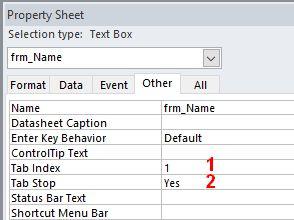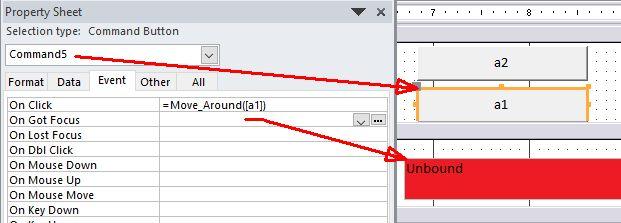-
Posts
9903 -
تاريخ الانضمام
-
تاريخ اخر زياره
-
Days Won
404
نوع المحتوي
المنتدى
مكتبة الموقع
معرض الصور
المدونات
الوسائط المتعددة
كل منشورات العضو jjafferr
-
الخطأ في تحويل الدقائق الى ساعات ، فما ينفع تقسم الدقائق على 60 فقط ، وانما نكون محتاجين نشوف الدقائق المتبقية ، وكذلك اذا اكثر من 60 ، نضيفها للساعة عملت الوحدة النمطية التالية لهذا التحويل : Function Convert_HM(H, M) a = M / 60 b = a - Int(a) If b >= 0.6 Then Convert_HM = H + Int(a) + 1 + (b - 0.6) Else Convert_HM = H + a End If End Function . وناديتها من حقل المجموع في التقرير هكذا: . جعفر 540.1.Qryrepot1.mdb.zip
-

برنامج الارشيف الالكتروني لايعمل على نظام تشغيل 8 و10
jjafferr replied to حربي العنزي's topic in قسم الأكسيس Access
1. PopupSelectSourceDialog 2. TransferWithUI("d:\j.bmp") 3. TransferWithoutUI(300, rgb, 0, 0, 8.3, 11.7,"D:\jj2.bmp") لا تستعملهم كلهم مع بعض ، وانما: 1. اختار الاسكانر ، ثم اختار 2 او 3. اريد صورة منها ، وكذلك صورة من صفحة الكود والسطر ذو اللون الاصفر. في اعتقادي انه بعد ان اضفنا الدوال اعلاه الى برنامجك ، بعضها كان موجودة في الوحدة النمطية القديمة ، لذا يجب ان نوقفها !! جعفر حلللللوة ، وحنا قاعدين نضرب اخماس في اسداس لمعرفة المشكلة جعفر -

برنامج الارشيف الالكتروني لايعمل على نظام تشغيل 8 و10
jjafferr replied to حربي العنزي's topic in قسم الأكسيس Access
شو يعني ؟ هل طلع لك خطأ ، هل توقف عند خط معين ؟ وقبل ان تختار الخط رقم3 ، هل جربت الرقم 1 و 2 ؟ جعفر -

برنامج الارشيف الالكتروني لايعمل على نظام تشغيل 8 و10
jjafferr replied to حربي العنزي's topic in قسم الأكسيس Access
بس!! غالي والطلب رخيص احفظ الكود في وحدة نمطية ، ثم استخدم طريقة المناداة ، 1 او 2 او 3 من نموذجك على حدث ضغط الزر مثلا ، والسلام جعفر -

برنامج الارشيف الالكتروني لايعمل على نظام تشغيل 8 و10
jjafferr replied to حربي العنزي's topic in قسم الأكسيس Access
السلام عليكم الموضوع التالي يستخدم نفس كود برنامجك تقريبا : . ولكن للأسف ما اشتغل على جهازي وندوز 10 !! وبحثت ، وعرفت ان الكود يعمل على XP و Vista ولا يعمل على 7 او 8 او 10 ، ولكن الكود التالي يعمل عندي ، وطرق مناداته: 1. لإختيار الجهاز ، 2. لإظهار نافذة جهاز الاسكانر ، 3. للنسخ من الاسكانر بدون نوافذ: 1. PopupSelectSourceDialog 2. TransferWithUI("d:\j.bmp") 3. TransferWithoutUI(300, rgb, 0, 0, 8.3, 11.7,"D:\jj2.bmp") Option Compare Database '******************************************************************************* ' ' Description: VB Module for accessing TWAIN compatible scanner (VB 5, 6) ' ' Author: Lumir Mik (lmik@seznam.cz) ' ' Version: 1.0 ' ' License: Free to any use. If you change some part of this code, please, ' mention it here. ' Receive it as my contribution to free programmer sources ' in which I found much help and inspiration. ' ' There are 3 public functions in this module: ' ' 1. PopupSelectSourceDialog ' shows TWAIN dialog for selecting default source for acquisition ' ' 2. TransferWithoutUI ' transfers one image from TWAIN data source without showing ' the data source user interface (silent transfer). The programmer ' can set following attributes of the image: ' - resolution (DPI) ' - colour depth - monochromatic, grey, fullcolour ' - image size and position on the scanner glass ' - left, top, right, bottom (in inches). ' The image is saved into the BMP file. ' ' 3. TransferWithUI ' transfers one image from TWAIN data source using the data ' source user interface to set image attributes. ' The image is saved into the BMP file. ' '******************************************************************************* Option Explicit '----------------------------- ' Declaration for TWAIN_32.DLL '----------------------------- Private Declare Function DSM_Entry Lib "Twain_32.dll" _ (ByRef pOrigin As Any, _ ByRef pDest As Any, _ ByVal DG As Long, _ ByVal DAT As Integer, _ ByVal MSG As Integer, _ ByRef pData As Any) As Integer Private Type TW_VERSION MajorNum As Integer ' TW_UINT16 MinorNum As Integer ' TW_UINT16 Language As Integer ' TW_UINT16 Country As Integer ' TW_UINT16 Info(1 To 34) As Byte ' TW_STR32 End Type Private Type TW_IDENTITY Id As Long ' TW_UINT32 Version As TW_VERSION ' TW_VERSION ProtocolMajor As Integer ' TW_UINT16 ProtocolMinor As Integer ' TW_UINT16 SupportedGroups1 As Integer ' TW_UINT32 SupportedGroups2 As Integer Manufacturer(1 To 34) As Byte ' TW_STR32 ProductFamily(1 To 34) As Byte ' TW_STR32 ProductName(1 To 34) As Byte ' TW_STR32 End Type Private Type TW_USERINTERFACE ShowUI As Integer ' TW_BOOL ModalUI As Integer ' TW_BOOL hParent As Long ' TW_HANDLE End Type Private Type TW_PENDINGXFERS Count As Integer ' TW_UINT16 Reserved1 As Integer ' TW_UINT32 Reserved2 As Integer End Type Private Type TW_ONEVALUE ItemType As Integer ' TW_UINT16 Item1 As Integer ' TW_UINT32 Item2 As Integer End Type Private Type TW_CAPABILITY Cap As Integer ' TW_UINT16 ConType As Integer ' TW_UINT16 hContainer As Long ' TW_HANDLE End Type Private Type TW_FIX32 Whole As Integer ' TW_INT16 Frac As Integer ' TW_UINT16 End Type Private Type TW_FRAME Left As TW_FIX32 ' TW_FIX32 Top As TW_FIX32 ' TW_FIX32 Right As TW_FIX32 ' TW_FIX32 Bottom As TW_FIX32 ' TW_FIX32 End Type Private Type TW_IMAGELAYOUT Frame As TW_FRAME ' TW_FRAME DocumentNumber As Long ' TW_UINT32 PageNumber As Long ' TW_UINT32 FrameNumber As Long ' TW_UINT32 End Type Private Type TW_EVENT pEvent As Long ' TW_MEMREF TWMessage As Integer ' TW_UINT16 End Type Private Const DG_CONTROL = 1 Private Const DG_IMAGE = 2 Private Const MSG_GET = 1 Private Const MSG_SET = 6 Private Const MSG_XFERREADY = 257 Private Const MSG_CLOSEDSREQ = 258 Private Const MSG_OPENDSM = 769 Private Const MSG_CLOSEDSM = 770 Private Const MSG_OPENDS = 1025 Private Const MSG_CLOSEDS = 1026 Private Const MSG_USERSELECT = 1027 Private Const MSG_DISABLEDS = 1281 Private Const MSG_ENABLEDS = 1282 Private Const MSG_PROCESSEVENT = 1537 Private Const MSG_ENDXFER = 1793 Private Const DAT_CAPABILITY = 1 Private Const DAT_EVENT = 2 Private Const DAT_IDENTITY = 3 Private Const DAT_PARENT = 4 Private Const DAT_PENDINGXFERS = 5 Private Const DAT_USERINTERFACE = 9 Private Const DAT_IMAGELAYOUT = 258 Private Const DAT_IMAGENATIVEXFER = 260 Private Const TWRC_SUCCESS = 0 Private Const TWRC_CHECKSTATUS = 2 Private Const TWRC_DSEVENT = 4 Private Const TWRC_NOTDSEVENT = 5 Private Const TWRC_XFERDONE = 6 Private Const TWLG_CZECH = 45 Private Const TWCY_CZECHOSLOVAKIA = 42 Private Const TWON_PROTOCOLMAJOR = 1 Private Const TWON_ONEVALUE = 5 Private Const TWON_PROTOCOLMINOR = 9 '------------------------- ' Declaration for WIN32API '------------------------- Private Declare Sub CopyMemory Lib "kernel32.dll" Alias "RtlMoveMemory" _ (ByVal pDest As Long, _ ByVal pSource As Long, _ ByVal Length As Long) Private Declare Sub ZeroMemory Lib "kernel32.dll" Alias "RtlZeroMemory" _ (ByVal pDest As Long, _ ByVal Length As Long) Private Declare Function GlobalFree Lib "kernel32.dll" _ (ByVal hMem As Long) As Long Private Declare Function GlobalLock Lib "kernel32.dll" _ (ByVal hMem As Long) As Long Private Declare Function GlobalUnlock Lib "kernel32.dll" _ (ByVal hMem As Long) As Long Private Declare Function GlobalAlloc Lib "kernel32.dll" _ (ByVal wFlags As Long, _ ByVal dwBytes As Long) As Long Private Declare Function GetMessage Lib "user32.dll" Alias "GetMessageA" _ (ByRef lpMsg As MSG, _ ByVal hwnd As Long, _ ByVal wMsgFilterMin As Long, _ ByVal wMsgFilterMax As Long) As Long Private Declare Function TranslateMessage Lib "user32.dll" _ (ByRef lpMsg As MSG) As Long Private Declare Function DispatchMessage Lib "user32.dll" Alias "DispatchMessageA" _ (ByRef lpMsg As MSG) As Long Private Declare Function CreateWindowEx Lib "user32.dll" Alias "CreateWindowExA" _ (ByVal dwExStyle As Long, _ ByVal lpClassName As String, _ ByVal lpWindowName As String, _ ByVal dwStyle As Long, _ ByVal x As Long, _ ByVal y As Long, _ ByVal nWidth As Long, _ ByVal nHeight As Long, _ ByVal hWndParent As Long, _ ByVal hMenu As Long, _ ByVal hInstance As Long, _ ByVal lpParam As Long) As Long Private Declare Function DestroyWindow Lib "user32.dll" _ (ByVal hwnd As Long) As Long Private Type BITMAPFILEHEADER bfType As Integer bfSize As Long bfReserved1 As Integer bfReserved2 As Integer bfOffBits As Long End Type Private Type BITMAPINFOHEADER biSize As Long biWidth As Long biHeight As Long biPlanes As Integer biBitCount As Integer biCompression As Long biSizeImage As Long biXPelsPerMeter As Long biYPelsPerMeter As Long biClrUsed As Long biClrImportant As Long End Type Private Type RGBQUAD rgbBlue As Byte rgbGreen As Byte rgbRed As Byte rgbReserved As Byte End Type Private Type POINTAPI x As Long y As Long End Type Private Type MSG hwnd As Long message As Long wParam As Long lParam As Long time As Long pt As POINTAPI End Type Private Const GHND = 66 '---------------------------- ' Declaration for this Module '---------------------------- Private m_tAppID As TW_IDENTITY Private m_tSrcID As TW_IDENTITY Private m_lHndMsgWin As Long Public Enum TWAIN_MDL_COLOURTYPE BW = 0 ' TWPT_BW GREY = 1 ' TWPT_GRAY rgb = 2 ' TWPT_RGB End Enum Private Enum TWAIN_MDL_CAPABILITY XFERCOUNT = 1 ' CAP_XFERCOUNT PIXELTYPE = 257 ' ICAP_PIXELTYPE INDICATORS = 4107 ' CAP_INDICATORS UICONTROLLABLE = 4110 ' CAP_UICONTROLLABLE PHYSICALWIDTH = 4369 ' ICAP_PSYSICALWIDTH PHYSICALHEIGHT = 4370 ' ICAP_PSYSICALHEIGHT XRESOLUTION = 4376 ' ICAP_XRESOLUTION YRESOLUTION = 4377 ' ICAP_YRESOLUTION BITDEPTH = 4395 ' ICAP_BITDEPTH End Enum Private Enum TWAIN_MDL_ITEMYPE INT16 = 1 ' TW_INT16 short UINT16 = 4 ' TW_UINT16 unsigned short BOOL = 6 ' TW_BOOL unsigned short FIX32 = 7 ' TW_FIX32 structure End Enum Public Function TransferWithoutUI(ByVal sngResolution As Single, _ ByVal tColourType As TWAIN_MDL_COLOURTYPE, _ ByVal sngImageLeft As Single, _ ByVal sngImageTop As Single, _ ByVal sngImageRight As Single, _ ByVal sngImageBottom As Single, _ ByVal sBMPFileName As String) As Long '---------------------------------------------------------------------------- ' Function transfers one image from Twain data source without showing ' the data source user interface (silent transfer). ' ' Input values ' - sngResolution (Single) - resolution of the image in DPI ' (dots per inch) ' - tColourType (UDT) - colour depth of the imaged - monochromatic (BW), ' colours of grey (GREY), full colours (COLOUR) ' - sngImageLeft, sngImageTop, sngImageRight, sngImageBottom (Single) - ' values determine the rectangle on the scanner glass that will ' be scanned (default units are inches) - if you set Right and Bottom ' values to 0, the module sets maximum values the scanner driver allows ' (the bottom right corner of the scanner glass) ' - sBMPFileName (String) - the file name of the saved image ' ' Function returns 0 if OK, 1 if an error occurs '---------------------------------------------------------------------------- ' TransferWithoutUI(300, rgb, 0, 0, 8.3, 11.7,"D:\jj2.bmp") ' 'Dim lRtn As Long 'lRtn = mdlTwain.TransferWithoutUI(200, GREY, 0, 0, 0, 0,"noui_grey.bmp") ' Dim lRtn As Long Dim lTmp As Long Dim blTwainOpen As Boolean Dim lhDIB As Long On Local Error GoTo ErrPlace '------------------------------- ' Open Twain Data Source Manager '------------------------------- lRtn = OpenTwainDSM() If lRtn Then GoTo ErrPlace blTwainOpen = True '----------------------- ' Open Twain Data Source '----------------------- lRtn = OpenTwainDS() If lRtn Then GoTo ErrPlace '----------------------------------------------------------- ' Set all important attributes of the image and the transfer '----------------------------------------------------------- '---------------------------------------------------------------------- ' Set image size and position ' If sngImageRight or sngImageBottom is 0 put physical width and height ' of the scanner into these values '---------------------------------------------------------------------- If (sngImageRight = 0) Or (sngImageBottom = 0) Then lRtn = TwainGetOneValue(PHYSICALWIDTH, sngImageRight) If lRtn Then GoTo ErrPlace lRtn = TwainGetOneValue(PHYSICALHEIGHT, sngImageBottom) If lRtn Then GoTo ErrPlace End If lRtn = SetImageSize(sngImageLeft, sngImageTop, sngImageRight, sngImageBottom) If lRtn Then GoTo ErrPlace '----------------------------------------------- ' Set the image resolution in DPI - both X and Y '----------------------------------------------- lRtn = TwainSetOneValue(XRESOLUTION, FIX32, sngResolution) If lRtn Then GoTo ErrPlace lRtn = TwainSetOneValue(YRESOLUTION, FIX32, sngResolution) If lRtn Then GoTo ErrPlace '-------------------------- ' Set the image colour type '-------------------------- lRtn = TwainSetOneValue(PIXELTYPE, UINT16, tColourType) If lRtn Then GoTo ErrPlace '---------------------------------------------------------------- ' If the colour type is fullcolour, set the bitdepth of the image ' - 24 bits, 32 bits, ... '---------------------------------------------------------------- If tColourType = rgb Then lRtn = TwainSetOneValue(BITDEPTH, UINT16, 24) '--------------------------------------------------- ' Set number of images you want to transfer (just 1) '--------------------------------------------------- lRtn = TwainSetOneValue(XFERCOUNT, INT16, 1) If lRtn Then GoTo ErrPlace '---------------------------------------------------- ' TRANSFER the image with UI disabled. ' If successful, lhDIB is filled with handle to DIB '---------------------------------------------------- lRtn = TwainTransfer(False, lhDIB) If lRtn Then GoTo ErrPlace '------------------ ' Close Data Source '------------------ lRtn = CloseTwainDS() If lRtn Then GoTo ErrPlace '-------------------------- ' Close Data Source Manager '-------------------------- lRtn = CloseTwainDSM() If lRtn Then GoTo ErrPlace blTwainOpen = False '---------------------------------- ' Save DIB handle into the BMP file '---------------------------------- lRtn = SaveDIBToFile(lhDIB, sBMPFileName) If lRtn Then GoTo ErrPlace TransferWithoutUI = 0 Exit Function ErrPlace: If lhDIB Then lRtn = GlobalFree(lhDIB) If blTwainOpen Then lRtn = CloseTwainDS(): lRtn = CloseTwainDSM() TransferWithoutUI = 1 End Function Public Function TransferWithUI(ByVal sBMPFileName As String) As Long '------------------------------------------------------------------- ' Function transfers one image from Twain data source using the data ' source user interface to set image attributes. ' ' Input values ' - sBMPFileName (String) - the file name of the saved image ' ' Function returns 0 if OK, 1 if an error occurs '------------------------------------------------------------- Dim lRtn As Long Dim blTwainOpen As Boolean Dim lhDIB As Long On Local Error GoTo ErrPlace '------------------------------- ' Open Twain Data Source Manager '------------------------------- lRtn = OpenTwainDSM() If lRtn Then GoTo ErrPlace blTwainOpen = True '----------------------- ' Open Twain Data Source '----------------------- lRtn = OpenTwainDS() If lRtn Then GoTo ErrPlace '---------------------------------------------------- ' TRANSFER the image with UI enabled. ' If successful, lhDIB is filled with handle to DIB '---------------------------------------------------- lRtn = TwainTransfer(True, lhDIB) If lRtn Then GoTo ErrPlace '------------------ ' Close Data Source '------------------ lRtn = CloseTwainDS() If lRtn Then GoTo ErrPlace '-------------------------- ' Close Data Source Manager '-------------------------- lRtn = CloseTwainDSM() If lRtn Then GoTo ErrPlace blTwainOpen = False '---------------------------------- ' Save DIB handle into the BMP file '---------------------------------- lRtn = SaveDIBToFile(lhDIB, sBMPFileName) If lRtn Then GoTo ErrPlace TransferWithUI = 0 Exit Function ErrPlace: If lhDIB Then lRtn = GlobalFree(lhDIB) If blTwainOpen Then lRtn = CloseTwainDS(): lRtn = CloseTwainDSM() TransferWithUI = 1 End Function Public Function PopupSelectSourceDialog() As Long '------------------------------------------------------------------ ' Function shows the Twain dialog for selecting default data source ' ' Function returns 0 if OK, 1 if an error occurs '------------------------------------------------------------------ Dim iRtn As Integer Dim lRtn As Long On Local Error GoTo ErrPlace '------------------------------- ' Open Twain Data Source Manager '------------------------------- lRtn = OpenTwainDSM() If lRtn Then GoTo ErrPlace '---------------------------------------------------- ' Popup "Select source" dialog ' DG_CONTROL, DAT_IDENTITY, MSG_USERSELECT '---------------------------------------------------- iRtn = DSM_Entry(m_tAppID, ByVal 0&, DG_CONTROL, DAT_IDENTITY, _ MSG_USERSELECT, m_tSrcID) If iRtn <> TWRC_SUCCESS Then lRtn = CloseTwainDSM() GoTo ErrPlace End If '-------------------------------- ' Close Twain Data Source Manager '-------------------------------- lRtn = CloseTwainDSM() If lRtn Then GoTo ErrPlace PopupSelectSourceDialog = 0 Exit Function ErrPlace: PopupSelectSourceDialog = 1 End Function Private Function OpenTwainDSM() As Long Dim iRtn As Integer On Local Error GoTo ErrPlace '---------------------------------------------------- ' Create window that will receive all TWAIN messages ' Message loop can be found in TwainTransfer function '---------------------------------------------------- m_lHndMsgWin = CreateWindowEx(0&, "#32770", "TWAIN_MSG_WINDOW", 0&, _ 10&, 10&, 150&, 50&, 0&, 0&, 0&, 0&) If m_lHndMsgWin = 0 Then GoTo ErrPlace '------------------------------------------------------------ ' Introduce yourself to TWAIN - MajorNum, MinorNum, Language, ' Country, Manufacturer, ProductFamily, ProductName, etc. '------------------------------------------------------------ Call ZeroMemory(VarPtr(m_tAppID), Len(m_tAppID)) With m_tAppID .Version.MajorNum = 1 .Version.Language = TWLG_CZECH .Version.Country = TWCY_CZECHOSLOVAKIA .ProtocolMajor = TWON_PROTOCOLMAJOR .ProtocolMinor = TWON_PROTOCOLMINOR .SupportedGroups1 = DG_CONTROL Or DG_IMAGE End With Call CopyMemory(VarPtr(m_tAppID.Manufacturer(1)), _ StrPtr(StrConv("LMik", vbFromUnicode)), _ Len("LMik")) Call CopyMemory(VarPtr(m_tAppID.ProductFamily(1)), _ StrPtr(StrConv("VB Module", vbFromUnicode)), _ Len("VB Module")) Call CopyMemory(VarPtr(m_tAppID.ProductName(1)), _ StrPtr(StrConv("VB Module for TWAIN", vbFromUnicode)), _ Len("VB Module for TWAIN")) '-------------------------------------- ' Open Data Source Manager ' DG_CONTROL, DAT_PARENT, MSG_OPENDSM '-------------------------------------- iRtn = DSM_Entry(m_tAppID, ByVal 0&, DG_CONTROL, DAT_PARENT, MSG_OPENDSM, _ m_lHndMsgWin) If iRtn <> TWRC_SUCCESS Then GoTo ErrPlace OpenTwainDSM = 0 Exit Function ErrPlace: OpenTwainDSM = 1 End Function Private Function OpenTwainDS() As Long Dim iRtn As Integer On Local Error GoTo ErrPlace '---------------------------------------------------------------------- ' Open Data Source ' DG_CONTROL, DAT_IDENTITY, MSG_OPENDS ' ' The default data source is opened. If you want user to select the new ' default one, call public function PopupSelectSourceDialog. '---------------------------------------------------------------------- Call ZeroMemory(VarPtr(m_tSrcID), Len(m_tSrcID)) iRtn = DSM_Entry(m_tAppID, ByVal 0&, DG_CONTROL, DAT_IDENTITY, MSG_OPENDS, _ m_tSrcID) If iRtn <> TWRC_SUCCESS Then GoTo ErrPlace OpenTwainDS = 0 Exit Function ErrPlace: OpenTwainDS = 1 End Function Private Function CloseTwainDS() As Long Dim iRtn As Integer On Local Error GoTo ErrPlace '---------------------------------------- ' Close Data Source ' DG_CONTROL, DAT_IDENTITY, MSG_CLOSEDS '---------------------------------------- iRtn = DSM_Entry(m_tAppID, ByVal 0&, DG_CONTROL, DAT_IDENTITY, _ MSG_CLOSEDS, m_tSrcID) If iRtn <> TWRC_SUCCESS Then GoTo ErrPlace CloseTwainDS = 0 Exit Function ErrPlace: CloseTwainDS = 1 End Function Private Function CloseTwainDSM() As Long Dim lRtn As Long Dim iRtn As Integer On Local Error GoTo ErrPlace '--------------------------------------- ' Close Data Source Manager ' DG_CONTROL, DAT_PARENT, MSG_CLOSEDSM '--------------------------------------- iRtn = DSM_Entry(m_tAppID, ByVal 0&, DG_CONTROL, DAT_PARENT, MSG_CLOSEDSM, _ m_lHndMsgWin) If iRtn <> TWRC_SUCCESS Then lRtn = DestroyWindow(m_lHndMsgWin) GoTo ErrPlace End If '--------------------------- ' Destroy the message window '--------------------------- lRtn = DestroyWindow(m_lHndMsgWin) If lRtn = 0 Then GoTo ErrPlace CloseTwainDSM = 0 Exit Function ErrPlace: CloseTwainDSM = 1 End Function Private Function SetImageSize(ByRef sngLeft As Single, _ ByRef sngTop As Single, _ ByRef sngRight As Single, _ ByRef sngBottom As Single) As Long Dim tImageLayout As TW_IMAGELAYOUT Dim lRtn As Long Dim iRtn As Integer On Local Error GoTo ErrPlace '------------------------------------------------------------------- ' Set the size of the image - in default units ' DG_IMAGE, DAT_IMAGELAYOUT, MSG_SET ' ' If you do not select any units the INCHES are selected as default. ' The values of Single type are converted into TWAIN TW_FIX32. '------------------------------------------------------------------- lRtn = FloatToFix32(sngLeft, tImageLayout.Frame.Left) If lRtn Then GoTo ErrPlace lRtn = FloatToFix32(sngTop, tImageLayout.Frame.Top) If lRtn Then GoTo ErrPlace lRtn = FloatToFix32(sngRight, tImageLayout.Frame.Right) If lRtn Then GoTo ErrPlace lRtn = FloatToFix32(sngBottom, tImageLayout.Frame.Bottom) If lRtn Then GoTo ErrPlace iRtn = DSM_Entry(m_tAppID, m_tSrcID, DG_IMAGE, DAT_IMAGELAYOUT, MSG_SET, _ tImageLayout) If (iRtn <> TWRC_SUCCESS) And (iRtn <> TWRC_CHECKSTATUS) Then GoTo ErrPlace SetImageSize = 0 Exit Function ErrPlace: SetImageSize = 1 End Function Public Function TwainTransfer(ByRef blShowUI As Boolean, _ ByRef lDIBHandle As Long) As Long Dim tUI As TW_USERINTERFACE Dim tPending As TW_PENDINGXFERS Dim lhDIB As Long Dim tEvent As TW_EVENT Dim tMSG As MSG Dim lRtn As Long Dim iRtn As Integer On Local Error GoTo ErrPlace '--------------------------------------------- ' Set tUI.ShowUI to 1 (show UI) or 0 (hide UI) '--------------------------------------------- With tUI .ShowUI = IIf(blShowUI = True, 1, 0) .ModalUI = 1 .hParent = m_lHndMsgWin End With '---------------------------------------------- ' Enable Data Source User Interface ' DG_CONTROL, DAT_USERINTERFACE, MSG_ENABLEDS '---------------------------------------------- iRtn = DSM_Entry(m_tAppID, m_tSrcID, DG_CONTROL, DAT_USERINTERFACE, _ MSG_ENABLEDS, tUI) If iRtn <> TWRC_SUCCESS Then GoTo ErrPlace '----------------------------------------------------------------- ' Process events in the message loop ' DG_CONTROL, DAT_EVENT, MSG_PROCESSEVENT ' ' There are two messages we are interested in in this message loop ' - MSG_XFERREADY - the data source is ready to transfer ' - MSG_CLOSEDSREQ - the data source requests to close itself '----------------------------------------------------------------- While GetMessage(tMSG, 0&, 0&, 0&) Call ZeroMemory(VarPtr(tEvent), Len(tEvent)) tEvent.pEvent = VarPtr(tMSG) iRtn = DSM_Entry(m_tAppID, m_tSrcID, DG_CONTROL, DAT_EVENT, _ MSG_PROCESSEVENT, tEvent) Select Case tEvent.TWMessage Case MSG_XFERREADY GoTo MSGGET Case MSG_CLOSEDSREQ GoTo MSGDISABLEDS End Select lRtn = TranslateMessage(tMSG) lRtn = DispatchMessage(tMSG) Wend MSGGET: '---------------------------------------------------- ' Start transfer ' DG_IMAGE, DAT_IMAGENATIVEXFER, MSG_GET ' ' If transfer is successful you get the handle to DIB '---------------------------------------------------- iRtn = DSM_Entry(m_tAppID, m_tSrcID, DG_IMAGE, DAT_IMAGENATIVEXFER, _ MSG_GET, lhDIB) If iRtn <> TWRC_XFERDONE Then iRtn = DSM_Entry(m_tAppID, m_tSrcID, DG_CONTROL, DAT_PENDINGXFERS, _ MSG_ENDXFER, tPending) iRtn = DSM_Entry(m_tAppID, m_tSrcID, DG_CONTROL, DAT_USERINTERFACE, _ MSG_DISABLEDS, tUI) GoTo ErrPlace End If '-------------------------------------------- ' End transfer ' DG_CONTROL, DAT_PENDINGXFERS, MSG_ENDXFER '-------------------------------------------- iRtn = DSM_Entry(m_tAppID, m_tSrcID, DG_CONTROL, DAT_PENDINGXFERS, _ MSG_ENDXFER, tPending) If iRtn <> TWRC_SUCCESS Then iRtn = DSM_Entry(m_tAppID, m_tSrcID, DG_CONTROL, DAT_USERINTERFACE, _ MSG_DISABLEDS, tUI) GoTo ErrPlace End If MSGDISABLEDS: '----------------------------------------------- ' Disable Data Source ' DG_CONTROL, DAT_USERINTERFACE, MSG_DISABLEDS '----------------------------------------------- iRtn = DSM_Entry(m_tAppID, m_tSrcID, DG_CONTROL, DAT_USERINTERFACE, _ MSG_DISABLEDS, tUI) If iRtn <> TWRC_SUCCESS Then GoTo ErrPlace lDIBHandle = lhDIB TwainTransfer = 0 Exit Function ErrPlace: If lhDIB Then lRtn = GlobalFree(lhDIB) lDIBHandle = 0 TwainTransfer = 1 End Function Private Function SaveDIBToFile(ByRef lhDIB As Long, _ ByRef sFileName As String) As Long '--------------------------------------------------------------------------- ' Function saves the handle to DIB (device independent bitmap) into BMP file '--------------------------------------------------------------------------- Dim tBFH As BITMAPFILEHEADER Dim tBIH As BITMAPINFOHEADER Dim tRGB As RGBQUAD Dim lpDIB As Long Dim lDIBSize As Long Dim bDIBits() As Byte Dim iFileNum As Integer Dim lRtn As Long On Local Error GoTo ErrPlace If sFileName = "" Then GoTo ErrPlace If Dir(sFileName, vbNormal Or vbHidden Or vbSystem) <> "" Then Call SetAttr(sFileName, vbNormal) Call Kill(sFileName) End If lpDIB = GlobalLock(lhDIB) If lpDIB = 0 Then GoTo ErrPlace Call CopyMemory(VarPtr(tBIH), lpDIB, Len(tBIH)) lDIBSize = Len(tBIH) + (tBIH.biClrUsed * Len(tRGB)) + _ (((tBIH.biWidth * tBIH.biBitCount + 31) \ 32) * 4 * tBIH.biHeight) ReDim bDIBits(1 To lDIBSize) As Byte Call CopyMemory(VarPtr(bDIBits(1)), lpDIB, lDIBSize) lRtn = GlobalUnlock(lhDIB) lRtn = GlobalFree(lhDIB) lhDIB = 0 With tBFH .bfType = 19778 ' "BM" .bfSize = Len(tBFH) + lDIBSize .bfOffBits = Len(tBFH) + Len(tBIH) + (tBIH.biClrUsed * Len(tRGB)) End With iFileNum = FreeFile Open sFileName For Binary As #iFileNum Put #iFileNum, , tBFH Put #iFileNum, , bDIBits() Close #iFileNum SaveDIBToFile = 0 Exit Function ErrPlace: lRtn = GlobalUnlock(lhDIB) lRtn = GlobalFree(lhDIB) lhDIB = 0 SaveDIBToFile = 1 End Function Private Function TwainSetOneValue(ByVal Cap As TWAIN_MDL_CAPABILITY, _ ByVal ItemType As TWAIN_MDL_ITEMYPE, _ ByRef Item As Variant) As Long '----------------------------------------------------------------------- ' There are four types of containers that TWAIN defines for capabilities ' (TW_ONEVALUE, TW_ARRAY, TW_RANGE and TW_ENUMERATION) ' This module deals with one of them only - TW_ONEVALUE (single value) ' To set some capability you have to fill TW_ONEVALUE fields and use ' the triplet DG_CONTROL DAT_CAPABILITY MSG_SET ' The macros that convert some data types are used here as well '----------------------------------------------------------------------- On Local Error GoTo ErrPlace Dim tCapability As TW_CAPABILITY Dim tOneValue As TW_ONEVALUE Dim lhOneValue As Long Dim lpOneValue As Long Dim lRtn As Long Dim iRtn As Integer Dim tFix32 As TW_FIX32 Dim iTmp As Integer tCapability.ConType = TWON_ONEVALUE tCapability.Cap = Cap tOneValue.ItemType = ItemType Select Case ItemType Case INT16 tOneValue.Item1 = CInt(Item) Case UINT16, BOOL If ToUnsignedShort(CLng(Item), iTmp) Then GoTo ErrPlace Call CopyMemory(VarPtr(tOneValue.Item1), VarPtr(iTmp), 2&) Case FIX32 If FloatToFix32(CSng(Item), tFix32) Then GoTo ErrPlace Call CopyMemory(VarPtr(tOneValue.Item1), VarPtr(tFix32), 4&) End Select lhOneValue = GlobalAlloc(GHND, Len(tOneValue)) lpOneValue = GlobalLock(lhOneValue) Call CopyMemory(lpOneValue, VarPtr(tOneValue), Len(tOneValue)) lRtn = GlobalUnlock(lhOneValue) tCapability.hContainer = lhOneValue iRtn = DSM_Entry(m_tAppID, m_tSrcID, DG_CONTROL, DAT_CAPABILITY, MSG_SET, _ tCapability) If iRtn <> TWRC_SUCCESS Then lRtn = GlobalFree(lhOneValue) GoTo ErrPlace End If lRtn = GlobalFree(lhOneValue) TwainSetOneValue = 0 Exit Function ErrPlace: TwainSetOneValue = 1 End Function Private Function TwainGetOneValue(ByVal Cap As TWAIN_MDL_CAPABILITY, _ ByRef Item As Variant) As Long '----------------------------------------------------------------------- ' There are four types of containers that TWAIN defines for capabilities ' (TW_ONEVALUE, TW_ARRAY, TW_RANGE and TW_ENUMERATION) ' This module deals with one of them only - TW_ONEVALUE (single value) ' To get some capability you have to fill TW_ONEVALUE fields and use ' the triplet DG_CONTROL DAT_CAPABILITY MSG_GET ' The macros that convert some data types are used here as well '----------------------------------------------------------------------- On Local Error GoTo ErrPlace Dim tCapability As TW_CAPABILITY Dim tOneValue As TW_ONEVALUE Dim tFix32 As TW_FIX32 Dim lpOneValue As Long Dim lRtn As Long Dim iRtn As Integer tCapability.ConType = TWON_ONEVALUE tCapability.Cap = Cap iRtn = DSM_Entry(m_tAppID, m_tSrcID, DG_CONTROL, DAT_CAPABILITY, MSG_GET, _ tCapability) If iRtn <> TWRC_SUCCESS Then GoTo ErrPlace lpOneValue = GlobalLock(tCapability.hContainer) Call CopyMemory(VarPtr(tOneValue), lpOneValue, Len(tOneValue)) lRtn = GlobalUnlock(tCapability.hContainer) lRtn = GlobalFree(tCapability.hContainer) Select Case tOneValue.ItemType Case INT16 Item = tOneValue.Item1 Case UINT16, BOOL Item = FromUnsignedShort(tOneValue.Item1) Case FIX32 Call CopyMemory(VarPtr(tFix32), VarPtr(tOneValue.Item1), 4&) Item = Fix32ToFloat(tFix32) End Select TwainGetOneValue = 0 Exit Function ErrPlace: TwainGetOneValue = 1 End Function Private Function ToUnsignedShort(ByRef lSrc As Long, _ ByRef iDst As Integer) As Long '------------------------------------------------------------------------ ' Sets number ranging from 0 to 65535 into 2-byte VB Integer ' (useful for communicating with other dll that uses unsigned data types) ' ' Function returns 0 is OK, 1 if an error occurs '------------------------------------------------------------------------ On Local Error GoTo ErrPlace If (lSrc < 0) Or (lSrc > 65535) Then GoTo ErrPlace Call CopyMemory(VarPtr(iDst), VarPtr(lSrc), 2&) ' Another way 'iDst = IIf(lSrc > 32767, lSrc - 65536, lSrc) ToUnsignedShort = 0 Exit Function ErrPlace: ToUnsignedShort = 1 End Function Private Function FromUnsignedShort(ByRef iSrc As Integer) As Long '------------------------------------------------------------------------ ' Gets the 2-byte unsigned number from VB Integer data type ' (useful for communicating with other dll that uses unsigned data types) ' ' Function returns unsigned 2-byte value (in VB Long type) '------------------------------------------------------------------------ Dim lTmp As Long Call CopyMemory(VarPtr(lTmp), VarPtr(iSrc), 2&) ' Another way 'lTmp = IIf(iSrc < 0, iSrc + 65536, iSrc) FromUnsignedShort = lTmp End Function Private Function ToUnsignedLong(ByRef sngSrc As Single, _ ByRef lDst As Long) As Long '------------------------------------------------------------------------ ' Sets number ranging from 0 to 4294967295 into 4-byte VB Long ' (useful for communicating with other dll that uses unsigned data types) ' ' Function returns 0 is OK, 1 if an error occurs '------------------------------------------------------------------------ On Local Error GoTo ErrPlace If (sngSrc < 0) Or (sngSrc > 4294967295#) Then GoTo ErrPlace lDst = IIf(sngSrc > 2147483647, sngSrc - 4294967296#, sngSrc) ToUnsignedLong = 0 Exit Function ErrPlace: ToUnsignedLong = 1 End Function Private Function FromUnsignedLong(ByRef lSrc As Long) As Single '------------------------------------------------------------------------ ' Gets the 4-byte unsigned number from VB Long data type ' (useful for communicating with other dll that uses unsigned data types) ' ' Function returns unsigned 4-byte value (in VB Single type) '------------------------------------------------------------------------ Dim sngTmp As Single sngTmp = IIf(lSrc < 0, lSrc + 4294967296#, lSrc) FromUnsignedLong = sngTmp End Function Private Function Fix32ToFloat(ByRef tFix32 As TW_FIX32) As Single '---------------------------------------------------------------- ' Converts TWAIN TW_FIX32 data structure into VB Single data type ' (needed for communicating with TWAIN) ' ' Function returns floating-point number in VB Single data type '---------------------------------------------------------------- Dim sngTmp As Single sngTmp = tFix32.Whole + CSng(FromUnsignedShort(tFix32.Frac) / 65536) Fix32ToFloat = sngTmp End Function Private Function FloatToFix32(ByRef sngSrc As Single, _ ByRef tFix32 As TW_FIX32) As Long '---------------------------------------------------------------- ' Converts VB Single data type into TWAIN TW_FIX32 data structure ' (needed for communicating with TWAIN) ' ' Function returns 0 is OK, 1 if an error occurs '---------------------------------------------------------------- On Local Error GoTo ErrPlace tFix32.Whole = CInt(Fix(sngSrc)) Call ToUnsignedShort(CLng(sngSrc * 65536) And 65535, tFix32.Frac) FloatToFix32 = 0 Exit Function ErrPlace: FloatToFix32 = 1 End Function . جعفر -
السلام عليكم وتوسعة لتوضيح اخي محمود: 1. فهرس علامات الجدولة في النموذج تبدأ من صفر ، ويمكنك ترتيبها من الرقم 1 لكل كائن في النموذج ، بالتسلسل ، 2. مع ان كل كائن له رقم في 1 ، إلا اننا قد لا نريد التوقف عند هذا الكائن ، وهنا عندنا الخيار اما طريقة: . فيمكنك بالفأرة اليسار ان تضغط على Bill_Data مثلا ، ثم (وانت لازلت ماسك الفأرة اليسار) تسحبها الى اعلا او اسفل ، ثم تفلتها حسب الترتيب الذي تحب في كلا الطريقتين ، يجب عليك حفظ النموذج قبل اغلاقه. جعفر
-
خلينا نستخدم دالة Format ونحل الموضوع بدون الثواني (لاحظ نهاية الاقتراح الثاني) Estime2: IIf(IsNull([ft1]) Or IsNull([ft2]),"00:00",Format(TimeSerial(Hour(Nz([FT1]))-Hour(Nz([Ft2])),Minute(Nz([Ft1]))-Minute(Nz([FT2])),Second(Nz([FT1]))-Second(Nz([FT2]))),"Medium Time")) او Estime3: IIf(IsNull([ft1]) Or IsNull([ft2]),"00:00",Format(TimeSerial(Hour(Nz([FT1]))-Hour(Nz([Ft2])),Minute(Nz([Ft1]))-Minute(Nz([FT2])),Second(Nz([FT1]))-Second(Nz([FT2]))),"hh:mm AMPM")) . آه ، لازم تستبدل ; بدل , (لأني اشتغل على وندوز انجليزي). جعفر
-
السلام عليكم اخي عمرو ، كل شغلك تمام ، ماعدا شغلة واحدة في الاستعلام: بدل Like "*" & [Forms]![frm_Search]![Text0].[Text] & "*" استعمل Like "*" & [Forms]![frm_Search]![Text0] & "*" جعفر
-
جرب هاي في حقل مستقل ، وشوف نتيجته Hour(Nz([FT1]))-Hour(Nz([FT2])) & ":" & Minute(Nz([FT1]))-Minute(Nz([FT2])) ونتيجة هاي Estime: IIf(IsNull([FT1]) Or IsNull([FT2]);"00:00";chr(34) & Hour(Nz([FT1]))-Hour(Nz([FT2])) & ":" & Minute(Nz([FT1]))-Minute(Nz([FT2]))) & chr(34) جعفر
-
شو الهدف؟ 1. بياناتك جداول ، 2. ثم تنقلها للورد!! هناك 3 طرق من تصدير التقرير والتي تحترم تنسيق التقرير ، acFormatHTML ,acFormatSNP, acFormatPDF : 1. acFormatHTML : صيغة HTML ، والتي يمكن للورد فتحها ، 2. acFormatSNP : وهي صورة ، ولا اعتقد ان الورد يستطيع فتحها ، 2. acFormatPDF : صيغة HTML ، والتي يمكن للورد 2013 فما فوق ان يفتحها ، هل ستقوم بتعديل البيانات بعد حفظها في الورد؟ جعفر
-
احذف الدالة كاملا ، هكذا: Estime: IIf(IsNull([FT1]) Or IsNull([FT2]);"00:00";Hour(Nz([FT1]))-Hour(Nz([FT2])) & ":" & Minute(Nz([FT1]))-Minute(Nz([FT2]))) جعفر
-
وعليكم السلام حياالله من يانا لانك تستخدم الدالة TimeSerial ، فما تقدر تحذف الثواني ، وانما تقدر تستبدلهم بـ 00 : Estime: IIf(IsNull([FT1]) Or IsNull([FT2]);"00:00";TimeSerial(Hour(Nz([FT1]))-Hour(Nz([FT2]));Minute(Nz([FT1]))-Minute(Nz([FT2]));"00")) . جعفر
-

ارسال تقرير الاكسس الى نموذج جاهز بالاكسل
jjafferr replied to محب اوفيسينا's topic in قسم الأكسيس Access
تفضل ، هذا المرفق عملته سابقا لحقلين فقط (وهما في الكود اعلاه ، فيجب عليك نقل الكود الى نموذجك ، واكمال الكود لباقي الحقول. جعفر 536.zip -

كود لتحريك العنصر داخل النموذج وتغيير احداثياته
jjafferr replied to ali2017's topic in قسم الأكسيس Access
بعد عمل الوحدة النمطية ، عندك طريقتين لمناداتها: 1. . 2. او في الكود: Private Sub Command3_Click() Call Move_Around(Me.a2) End Sub Function Move_Around(ctl As Control) ctl.SetFocus If ctl.Left = 0 Then ctl.Left = 6 * 1440 Else ctl.Left = 0 End If End Function . جعفر 537.move_control.accdb.zip -

كود لتحريك العنصر داخل النموذج وتغيير احداثياته
jjafferr replied to ali2017's topic in قسم الأكسيس Access
أخي علي والله ماني فاهم شو اللي تريده!! ياريت توضح طلبك ، وبالتفصيل. جعفر -

كود لتحريك العنصر داخل النموذج وتغيير احداثياته
jjafferr replied to ali2017's topic in قسم الأكسيس Access
تحويل ماذا؟ رجاء توضيح طلبك. جعفر -
وعليكم السلام اعمل ctl+A يعني اختار الكل لكل ملف ، والصقه في ملف Text او Excel ، يعني تعمل العملية 5 مرات ، او في الكثير من البرامج المجانية اللي ممكن تعمل لك التحويل ، او ارفق لي احد ملفات الـ pdf علشان نفحصها. جعفر
-

كود لتحريك العنصر داخل النموذج وتغيير احداثياته
jjafferr replied to ali2017's topic in قسم الأكسيس Access
هلا هلا هلا والله قصدك مثل هاي: http://arabteam2000-forum.com/index.php?/topic/291933-امسك-الحقل-بالفأرة-اليسار-،-وخليه-المكان-اللي-يعجبك-3/ جعفر PCTW_4.zip -

تقسيم قاعدة البيانات وتحويلها الى برنامج تنفيذي
jjafferr replied to سامي الضالعي's topic in قسم الأكسيس Access
ايش رايك بطريقة غير تقليدية ، وعصفورين بحجر واحد جعفر -

ارسال تقرير الاكسس الى نموذج جاهز بالاكسل
jjafferr replied to محب اوفيسينا's topic in قسم الأكسيس Access
وهذه طريقة اخرى جعفر -

كود لتحريك العنصر داخل النموذج وتغيير احداثياته
jjafferr replied to ali2017's topic in قسم الأكسيس Access
وعليكم السلام كلما ضغطت على زر الامر a2 ، سيتحرك الحقل a2 يمينا ويسارا Private Sub Command3_Click() If Me.a2.Left = 0 Then Me.a2.Left = 6 * 1440 Else Me.a2.Left = 0 End If 'Me.a2.Visible = True 'Me.a1.Visible = False 'Me.a2.SetFocus End Sub جعفر 537.move_control.accdb.zip -
وعليكم السلام لا اعرف اذا كان ممكن من ملف pdf مباشرة ، ولكن يمكنك تصدير بيانات pdf الى اكسل او ملف نص txt ، ومن هناك تبدأ سحب البيانات الى جدول الاكسس. جعفر
-

ارسال تقرير الاكسس الى نموذج جاهز بالاكسل
jjafferr replied to محب اوفيسينا's topic in قسم الأكسيس Access
وعليكم السلام تفضل: Dim appexcel As Object Dim wbexcel As Object Set appexcel = CreateObject("Excel.Application") appexcel.Visible = True 'Set wbexcel = appexcel.Workbooks.Open("C:\Excel.xls") Set wbexcel = appexcel.Workbooks.Open(Application.CurrentProject.Path & "\536.To.xlsx") appexcel.Sheets("النموذج الذي تكون عليه الطباعة").Select appexcel.[B3] = Me.[اليوم] appexcel.[E4] = Me.[الحي] Set xlSheet = Nothing: Set xlBook = Nothing: Set xlApp = Nothing . ولكن ، لماذا لا تعمل التقرير في الاكسس مباشرة ، كون البيانات في الاكسس ، وتقريرك شكله سهل !! جعفر