-
Posts
7250 -
تاريخ الانضمام
-
Days Won
214
Community Answers
-
ابو جودي's post in مطلوب تحديث سجلات متشابهه بناء على التاريخ الأحدث was marked as the answer
وعليكم السلام ورحمة الله تعالى وبركاته
اتفضل يا والدى الحبيب و استاذى الجليل و معلمى القدير استاذ @ابوخليل
الاستعلام الاول فقط ومنفردا سوف يلبى رغبتك تماما : ينفذ طلبك تماما
---------------------------
والاستعلام الثانى: لحذف اى تأشير عن السجل الذي يحمل أحدث تاريخ لكل usrID
يمكن استخدامه قبل او بعد الاستعلام الاول كإجراء تصحيح ان اردت لو تم اى تأشير عن طريق الخطأ أو ممكن عمل استعلام تحديث للتأشير على الكل والاستعلام الثانى يقوم بالمهمة المطلوبة
مثلا
- شغل الاستعلام الثالث اولا للتأشير على الجميع
-ثم الاستعلام الثانى لحذف اى تأشير عن السجل الذي يحمل أحدث تاريخ لكل usrID
النتيجة :
testData -2.accdb
-
ابو جودي's post in يوجد خطأ في الوحدة النمطية was marked as the answer
افتح محرر VBA (اضغط Alt + F11 )
انتقل إلى قائمة Tools > References
ابحث عن "Microsoft Office XX.0 Object Library"
(حيث XX يعتمد على إصدار Office الخاص بك- مثل 16.0 لـ Office 2016 أو 365)
-
ابو جودي's post in كود لفتح تقرير بشرط was marked as the answer
على العموم بوجه عام
فى كود فتح التقرير من خلا زر امر استخدم
Dim strRptName As String Dim strMsgNoData As String Dim strMsgConfirm As String '' --- اسم التقرير strRptName = "" '' --- الرسالة إذا لم توجد بيانات strMsgNoData = "التقرير فارغ." '' --- رسالة التأكيد strMsgConfirm = "هل تريد طباعة هذا التقرير؟" '' === فتح التقرير بشكل غير ظاهر للمستخدم (يتم عرضه في الخلفية للتحقق) === DoCmd.OpenReport strRptName, acViewPreview, , , acHidden '' === التحقق من وجود بيانات === If Reports(strRptName).HasData Then '' --- توجد بيانات، نسأل المستخدم If MsgBox(strMsgConfirm, vbYesNo + vbQuestion + vbMsgBoxRtlReading + vbMsgBoxRight, "تأكيد الطباعة") = vbNo Then DoCmd.Close acReport, strRptName, acSaveNo Else '' --- إظهار التقرير لأنه كان مخفي DoCmd.SelectObject acReport, strRptName, True End If Else '' --- لا توجد بيانات، نغلق التقرير ونعرض رسالة DoCmd.Close acReport, strRptName, acSaveNo MsgBox strMsgNoData, vbExclamation + vbMsgBoxRtlReading + vbMsgBoxRight, "تنبيه" End If Exit Sub
-
ابو جودي's post in استخراج كلمتي : صباح ومساء بناء على AM و PM was marked as the answer
وعليكم السلام
طبعا ممكن من خلال الكود التالى
Public Function GetTimePeriod(ByVal varDateTime As Variant) As String On Error GoTo ErrHandler If IsNull(varDateTime) Or varDateTime = "" Then GetTimePeriod = "" Exit Function End If Dim dtmTime As Date dtmTime = CDate(varDateTime) Dim lngHour As Long lngHour = Hour(dtmTime) If lngHour < 12 Then GetTimePeriod = "الصباح" Else GetTimePeriod = "المساء" End If Exit Function ErrHandler: GetTimePeriod = "" End Function وللاستدعاء
GetTimePeriod([CheckIn])
-
ابو جودي's post in هل يمكن العرض في قائمة واحدة في استعلام تواريخ بين تاريخين من حقلين في جدول باستخدام SELECT فقط was marked as the answer
اذا الموضوع اسهل الان بوجود هذا الجدول المساعد
مباشرة وبدون اى اكواد ممكن عمل الاستعلام التالى
SELECT tbl1.user_id, tbl2.dateField FROM tbl1, tbl2 WHERE (((tbl2.dateField) Between [tbl1].[startA] And [tbl1].[endA])) ORDER BY tbl1.user_id, tbl2.dateField;
ممكن الجدول المساعد tbl2
يتم عمل البيانات بداخله ديناميكا ليحتوى على كل تواريخ العام منذ بداية العام الى نهايته مثلا من خلال الكود التالى
Public Sub PopulateDateTable(Optional ByVal dtmStartDate As Date = 0, Optional ByVal dtmEndDate As Date = 0) Dim db As DAO.Database Dim rs As DAO.Recordset Dim dtmDate As Date Dim lngYearNow As Long ' الحصول على السنة الحالية lngYearNow = Year(Date) ' تعيين القيم الافتراضية إذا لم يتم تمريرها If dtmStartDate = 0 Then dtmStartDate = DateSerial(lngYearNow, 1, 1) If dtmEndDate = 0 Then dtmEndDate = DateSerial(lngYearNow, 12, 31) ' التأكد أن التاريخين صالحين If dtmStartDate > dtmEndDate Then MsgBox "تاريخ البداية أكبر من تاريخ النهاية!", vbExclamation Exit Sub End If Set db = CurrentDb ' مسح البيانات القديمة db.Execute "DELETE FROM tbl2", dbFailOnError ' فتح الجدول للإضافة Set rs = db.OpenRecordset("tbl2", dbOpenDynaset) ' ملء السجلات For dtmDate = dtmStartDate To dtmEndDate rs.AddNew rs!dateField = dtmDate rs.Update Next dtmDate ' تنظيف الموارد rs.Close Set rs = Nothing Set db = Nothing MsgBox "تم توليد التواريخ من " & Format(dtmStartDate, "yyyy-mm-dd") & " إلى " & Format(dtmEndDate, "yyyy-mm-dd"), vbInformation End Sub
-
ابو جودي's post in مطلوب تغيير لون خلفية مقطع تفاصيل النماذج والعناصر دفعة واحدة was marked as the answer
السلام عليكم استاذى الجليل و معلمى القدير و والدى الحبيب الاستاذ @ابوخليل
ممتاز الان اتضحت لى الفكرة تمام
انا كانت فكرتى ان لا اقوم بتعديل الاعدادت داخل كافة النماذج ولكن فقط تطبيق الاعدادت الجديدة مع الاحتفاظ بالوضع الاصلى عند التصميم
ولكن حضرتك تريد فتح كافة النماذج فى وضع التصميم وتطبيق كل التعديلات على كافة النماذج لخدمة المصمم
وطامل انها لخدمة المصمم فقط وتريد كل الاكواد فى النموذج دون الاعتماد على وحدات نمطية ليسهل استخدام النموذج وما بجعبته مع اى قاعدة أخرى بمجرد نسخه اليها
لقد قمت بكتابة الكود بالشكل التالى :
Option Compare Database Option Explicit '' ======= التصريحات والثوابت #If VBA7 Then Private Declare PtrSafe Function CHOOSECOLOR Lib "comdlg32.dll" Alias "ChooseColorA" (pChoosecolor As CHOOSECOLOR) As Long #Else Private Declare Function CHOOSECOLOR Lib "comdlg32.dll" Alias "ChooseColorA" (pChoosecolor As CHOOSECOLOR) As Long #End If #If VBA7 Then Private Type CHOOSECOLOR lStructSize As Long hwndOwner As LongPtr hInstance As LongPtr rgbResult As Long lpCustColors As LongPtr Flags As Long lCustData As LongPtr lpfnHook As LongPtr lpTemplateName As LongPtr End Type #Else Private Type CHOOSECOLOR lStructSize As Long hwndOwner As Long hInstance As Long rgbResult As Long lpCustColors As Long Flags As Long lCustData As Long lpfnHook As Long lpTemplateName As Long End Type #End If Private Enum SectionType stHeader = acHeader stDetail = acDetail stFooter = acFooter End Enum Private Enum ControlType ctTextBox = acTextBox ctComboBox = acComboBox ctListBox = acListBox ctLabel = acLabel ctCommandButton = acCommandButton End Enum Private Const COLOR_UNSET As Long = -1 Private Const TABLE_NAME_THEME_SETTINGS As String = "tblThemeSettings" Private Const FIELD_NAME As String = "SettingName" Private Const FIELD_VALUE As String = "SettingValue" Private Theme As Object Private DebugMode As Boolean '' ======= إنشاء القاموس عند بدء التشغيل Private Sub InitializeThemeDictionary() Set Theme = CreateObject("Scripting.Dictionary") Theme.Add "Header", CreateObject("Scripting.Dictionary") Theme("Header").Add "SectionBack", COLOR_UNSET Theme("Header").Add "TextBack", COLOR_UNSET Theme("Header").Add "TextBorder", COLOR_UNSET Theme("Header").Add "TextFont", COLOR_UNSET Theme("Header").Add "LabelBack", COLOR_UNSET Theme("Header").Add "LabelBorder", COLOR_UNSET Theme("Header").Add "LabelFont", COLOR_UNSET Theme.Add "Detail", CreateObject("Scripting.Dictionary") Theme("Detail").Add "SectionBack", COLOR_UNSET Theme("Detail").Add "TextBack", COLOR_UNSET Theme("Detail").Add "TextBorder", COLOR_UNSET Theme("Detail").Add "TextFont", COLOR_UNSET Theme("Detail").Add "LabelBack", COLOR_UNSET Theme("Detail").Add "LabelBorder", COLOR_UNSET Theme("Detail").Add "LabelFont", COLOR_UNSET Theme.Add "Footer", CreateObject("Scripting.Dictionary") Theme("Footer").Add "SectionBack", COLOR_UNSET Theme("Footer").Add "TextBack", COLOR_UNSET Theme("Footer").Add "TextBorder", COLOR_UNSET Theme("Footer").Add "TextFont", COLOR_UNSET Theme("Footer").Add "LabelBack", COLOR_UNSET Theme("Footer").Add "LabelBorder", COLOR_UNSET Theme("Footer").Add "LabelFont", COLOR_UNSET Theme.Add "Button", CreateObject("Scripting.Dictionary") Theme("Button").Add "Back", COLOR_UNSET Theme("Button").Add "Border", COLOR_UNSET Theme("Button").Add "Font", COLOR_UNSET Theme("Button").Add "Hover", COLOR_UNSET Theme("Button").Add "Pressed", COLOR_UNSET Theme("Button").Add "HoverFore", COLOR_UNSET Theme("Button").Add "PressedFore", COLOR_UNSET Theme.Add "Combo", CreateObject("Scripting.Dictionary") Theme("Combo").Add "Back", COLOR_UNSET Theme("Combo").Add "Border", COLOR_UNSET Theme("Combo").Add "Font", COLOR_UNSET Theme.Add "List", CreateObject("Scripting.Dictionary") Theme("List").Add "Back", COLOR_UNSET Theme("List").Add "Border", COLOR_UNSET Theme("List").Add "Font", COLOR_UNSET End Sub '' ======= أحداث النموذج Private Sub Form_Load() InitializeThemeDictionary EnsureThemeTableExists LoadThemeFromTable End Sub Private Sub btnSaveAndApply_Click() SaveThemeToTable ApplyThemeToAllForms MsgBox "تم تطبيق الثيم بنجاح.", vbInformation End Sub Private Sub btnApplyDefaultThemeToCurrentForm_Click() SetDefaultThemeValues ApplyThemePreview End Sub '' ======= أزرار تغيير الألوان Private Sub btnHeaderSectionColor_Click() Dim lngColor As Long lngColor = Theme("Header")("SectionBack") ApplySectionColor lngColor, stHeader Theme("Header")("SectionBack") = lngColor ApplyThemePreview End Sub Private Sub btnHeaderControlBack_Click() Dim lngColor As Long lngColor = Theme("Header")("TextBack") HandleColorPick lngColor, "BackColor", ctTextBox, stHeader Theme("Header")("TextBack") = lngColor ApplyThemePreview End Sub Private Sub btnHeaderControlBorder_Click() Dim lngColor As Long lngColor = Theme("Header")("TextBorder") HandleColorPick lngColor, "BorderColor", ctTextBox, stHeader Theme("Header")("TextBorder") = lngColor ApplyThemePreview End Sub Private Sub btnHeaderControlFore_Click() Dim lngColor As Long lngColor = Theme("Header")("TextFont") HandleColorPick lngColor, "ForeColor", ctTextBox, stHeader Theme("Header")("TextFont") = lngColor ApplyThemePreview End Sub Private Sub btnHeaderLabelBack_Click() Dim lngColor As Long lngColor = Theme("Header")("LabelBack") HandleColorPick lngColor, "BackColor", ctLabel, stHeader Theme("Header")("LabelBack") = lngColor ApplyThemePreview End Sub Private Sub btnHeaderLabelBorder_Click() Dim lngColor As Long lngColor = Theme("Header")("LabelBorder") HandleColorPick lngColor, "BorderColor", ctLabel, stHeader Theme("Header")("LabelBorder") = lngColor ApplyThemePreview End Sub Private Sub btnHeaderLabelFore_Click() Dim lngColor As Long lngColor = Theme("Header")("LabelFont") HandleColorPick lngColor, "ForeColor", ctLabel, stHeader Theme("Header")("LabelFont") = lngColor ApplyThemePreview End Sub Private Sub btnDetailSectionColor_Click() Dim lngColor As Long lngColor = Theme("Detail")("SectionBack") ApplySectionColor lngColor, stDetail Theme("Detail")("SectionBack") = lngColor ApplyThemePreview End Sub Private Sub btnDetailControlBack_Click() Dim lngColor As Long lngColor = Theme("Detail")("TextBack") HandleColorPick lngColor, "BackColor", ctTextBox, stDetail Theme("Detail")("TextBack") = lngColor ApplyThemePreview End Sub Private Sub btnDetailControlBorder_Click() Dim lngColor As Long lngColor = Theme("Detail")("TextBorder") HandleColorPick lngColor, "BorderColor", ctTextBox, stDetail Theme("Detail")("TextBorder") = lngColor ApplyThemePreview End Sub Private Sub btnDetailControlFore_Click() Dim lngColor As Long lngColor = Theme("Detail")("TextFont") HandleColorPick lngColor, "ForeColor", ctTextBox, stDetail Theme("Detail")("TextFont") = lngColor ApplyThemePreview End Sub Private Sub btnDetailLabelBack_Click() Dim lngColor As Long lngColor = Theme("Detail")("LabelBack") HandleColorPick lngColor, "BackColor", ctLabel, stDetail Theme("Detail")("LabelBack") = lngColor ApplyThemePreview End Sub Private Sub btnDetailLabelBorder_Click() Dim lngColor As Long lngColor = Theme("Detail")("LabelBorder") HandleColorPick lngColor, "BorderColor", ctLabel, stDetail Theme("Detail")("LabelBorder") = lngColor ApplyThemePreview End Sub Private Sub btnDetailLabelFore_Click() Dim lngColor As Long lngColor = Theme("Detail")("LabelFont") HandleColorPick lngColor, "ForeColor", ctLabel, stDetail Theme("Detail")("LabelFont") = lngColor ApplyThemePreview End Sub Private Sub btnFooterSectionColor_Click() Dim lngColor As Long lngColor = Theme("Footer")("SectionBack") ApplySectionColor lngColor, stFooter Theme("Footer")("SectionBack") = lngColor ApplyThemePreview End Sub Private Sub btnFooterControlBack_Click() Dim lngColor As Long lngColor = Theme("Footer")("TextBack") HandleColorPick lngColor, "BackColor", ctTextBox, stFooter Theme("Footer")("TextBack") = lngColor ApplyThemePreview End Sub Private Sub btnFooterControlBorder_Click() Dim lngColor As Long lngColor = Theme("Footer")("TextBorder") HandleColorPick lngColor, "BorderColor", ctTextBox, stFooter Theme("Footer")("TextBorder") = lngColor ApplyThemePreview End Sub Private Sub btnFooterControlFore_Click() Dim lngColor As Long lngColor = Theme("Footer")("TextFont") HandleColorPick lngColor, "ForeColor", ctTextBox, stFooter Theme("Footer")("TextFont") = lngColor ApplyThemePreview End Sub Private Sub btnFooterLabelBack_Click() Dim lngColor As Long lngColor = Theme("Footer")("LabelBack") HandleColorPick lngColor, "BackColor", ctLabel, stFooter Theme("Footer")("LabelBack") = lngColor ApplyThemePreview End Sub Private Sub btnFooterLabelBorder_Click() Dim lngColor As Long lngColor = Theme("Footer")("LabelBorder") HandleColorPick lngColor, "BorderColor", ctLabel, stFooter Theme("Footer")("LabelBorder") = lngColor ApplyThemePreview End Sub Private Sub btnFooterLabelFore_Click() Dim lngColor As Long lngColor = Theme("Footer")("LabelFont") HandleColorPick lngColor, "ForeColor", ctLabel, stFooter Theme("Footer")("LabelFont") = lngColor ApplyThemePreview End Sub Private Sub btnCommandBack_Click() Dim lngColor As Long lngColor = Theme("Button")("Back") HandleColorPick lngColor, "BackColor", ctCommandButton Theme("Button")("Back") = lngColor ApplyThemePreview End Sub Private Sub btnCommandBorder_Click() Dim lngColor As Long lngColor = Theme("Button")("Border") HandleColorPick lngColor, "BorderColor", ctCommandButton Theme("Button")("Border") = lngColor ApplyThemePreview End Sub Private Sub btnCommandFore_Click() Dim lngColor As Long lngColor = Theme("Button")("Font") HandleColorPick lngColor, "ForeColor", ctCommandButton Theme("Button")("Font") = lngColor ApplyThemePreview End Sub Private Sub btnCommandHover_Click() Dim lngColor As Long lngColor = Theme("Button")("Hover") lngColor = PickColorFromBase(lngColor) Theme("Button")("Hover") = lngColor ApplyThemePreview End Sub Private Sub btnCommandPressed_Click() Dim lngColor As Long lngColor = Theme("Button")("Pressed") lngColor = PickColorFromBase(lngColor) Theme("Button")("Pressed") = lngColor ApplyThemePreview End Sub Private Sub btnCommandHoverFore_Click() Dim lngColor As Long lngColor = Theme("Button")("HoverFore") lngColor = PickColorFromBase(lngColor) Theme("Button")("HoverFore") = lngColor ApplyThemePreview End Sub Private Sub btnCommandPressedFore_Click() Dim lngColor As Long lngColor = Theme("Button")("PressedFore") lngColor = PickColorFromBase(lngColor) Theme("Button")("PressedFore") = lngColor ApplyThemePreview End Sub Private Sub btnComboBack_Click() Dim lngColor As Long lngColor = Theme("Combo")("Back") HandleColorPick lngColor, "BackColor", ctComboBox Theme("Combo")("Back") = lngColor ApplyThemePreview End Sub Private Sub btnComboBorder_Click() Dim lngColor As Long lngColor = Theme("Combo")("Border") HandleColorPick lngColor, "BorderColor", ctComboBox Theme("Combo")("Border") = lngColor ApplyThemePreview End Sub Private Sub btnComboFore_Click() Dim lngColor As Long lngColor = Theme("Combo")("Font") HandleColorPick lngColor, "ForeColor", ctComboBox Theme("Combo")("Font") = lngColor ApplyThemePreview End Sub Private Sub btnListBack_Click() Dim lngColor As Long lngColor = Theme("List")("Back") HandleColorPick lngColor, "BackColor", ctListBox Theme("List")("Back") = lngColor ApplyThemePreview End Sub Private Sub btnListBorder_Click() Dim lngColor As Long lngColor = Theme("List")("Border") HandleColorPick lngColor, "BorderColor", ctListBox Theme("List")("Border") = lngColor ApplyThemePreview End Sub Private Sub btnListFore_Click() Dim lngColor As Long lngColor = Theme("List")("Font") HandleColorPick lngColor, "ForeColor", ctListBox Theme("List")("Font") = lngColor ApplyThemePreview End Sub '' ======= قيم افتراضية Private Sub SetDefaultThemeValues() Theme("Header")("SectionBack") = RGB(230, 230, 250) Theme("Header")("TextBack") = RGB(255, 255, 255) Theme("Header")("TextBorder") = RGB(180, 180, 180) Theme("Header")("TextFont") = RGB(0, 0, 0) Theme("Header")("LabelBack") = RGB(240, 240, 240) Theme("Header")("LabelBorder") = RGB(240, 240, 240) Theme("Header")("LabelFont") = RGB(0, 0, 0) Theme("Detail")("SectionBack") = RGB(255, 255, 255) Theme("Detail")("TextBack") = RGB(255, 255, 255) Theme("Detail")("TextBorder") = RGB(180, 180, 180) Theme("Detail")("TextFont") = RGB(0, 0, 0) Theme("Detail")("LabelBack") = RGB(240, 240, 240) Theme("Detail")("LabelBorder") = RGB(240, 240, 240) Theme("Detail")("LabelFont") = RGB(0, 0, 0) Theme("Footer")("SectionBack") = RGB(245, 245, 245) Theme("Footer")("TextBack") = RGB(255, 255, 255) Theme("Footer")("TextBorder") = RGB(180, 180, 180) Theme("Footer")("TextFont") = RGB(0, 0, 0) Theme("Footer")("LabelBack") = RGB(240, 240, 240) Theme("Footer")("LabelBorder") = RGB(240, 240, 240) Theme("Footer")("LabelFont") = RGB(0, 0, 0) Theme("Button")("Back") = RGB(220, 220, 220) Theme("Button")("Border") = RGB(180, 180, 180) Theme("Button")("Font") = RGB(0, 0, 0) Theme("Button")("Hover") = RGB(200, 200, 255) Theme("Button")("Pressed") = RGB(150, 150, 220) Theme("Button")("HoverFore") = RGB(0, 0, 80) Theme("Button")("PressedFore") = RGB(255, 255, 255) Theme("Combo")("Back") = RGB(255, 255, 255) Theme("Combo")("Border") = RGB(160, 160, 160) Theme("Combo")("Font") = RGB(0, 0, 0) Theme("List")("Back") = RGB(255, 255, 255) Theme("List")("Border") = RGB(180, 180, 180) Theme("List")("Font") = RGB(0, 0, 0) End Sub '' ======= دوال مساعدة Private Function PickColorFromBase(Optional ByVal lngStartColor As Long = -1) As Long Dim cc As CHOOSECOLOR Dim aColors(15) As Long cc.lStructSize = LenB(cc) cc.hwndOwner = Application.hWndAccessApp cc.lpCustColors = VarPtr(aColors(0)) If lngStartColor <> -1 Then cc.rgbResult = lngStartColor cc.Flags = &H1 End If If CHOOSECOLOR(cc) Then PickColorFromBase = cc.rgbResult Else PickColorFromBase = COLOR_UNSET End If End Function Private Sub HandleColorPick(ByRef lngTargetVar As Long, ByVal strProperty As String, ByVal lngControlType As Long, Optional ByVal lngSection As Variant) Dim lngNewColor As Long Dim ctl As Control Dim bolMatchSection As Boolean lngNewColor = PickColorFromBase(lngTargetVar) If lngNewColor = COLOR_UNSET Then Exit Sub lngTargetVar = lngNewColor For Each ctl In Me.Controls If ctl.ControlType = lngControlType Then On Error Resume Next bolMatchSection = (IsMissing(lngSection) Or ctl.section = lngSection) On Error GoTo 0 If bolMatchSection Then On Error Resume Next CallByName ctl, strProperty, VbLet, lngNewColor On Error GoTo 0 End If End If Next ctl End Sub Private Sub ApplySectionColor(ByRef lngTargetVar As Long, ByVal lngSection As Long) Dim lngNewColor As Long lngNewColor = PickColorFromBase(lngTargetVar) If lngNewColor <> COLOR_UNSET Then lngTargetVar = lngNewColor Me.section(lngSection).BackColor = lngNewColor End If End Sub Private Sub ApplyThemePreview() Dim ctl As Control Dim sec As String If Theme("Header")("SectionBack") <> COLOR_UNSET Then Me.section(stHeader).BackColor = Theme("Header")("SectionBack") If Theme("Detail")("SectionBack") <> COLOR_UNSET Then Me.section(stDetail).BackColor = Theme("Detail")("SectionBack") If Theme("Footer")("SectionBack") <> COLOR_UNSET Then Me.section(stFooter).BackColor = Theme("Footer")("SectionBack") For Each ctl In Me.Controls Select Case ctl.ControlType Case ctTextBox Select Case ctl.section Case stHeader: sec = "Header" Case stDetail: sec = "Detail" Case stFooter: sec = "Footer" Case Else: GoTo NextControl End Select If Theme(sec)("TextBack") <> COLOR_UNSET Then ctl.BackColor = Theme(sec)("TextBack") If Theme(sec)("TextBorder") <> COLOR_UNSET Then ctl.BorderColor = Theme(sec)("TextBorder") If Theme(sec)("TextFont") <> COLOR_UNSET Then ctl.ForeColor = Theme(sec)("TextFont") Case ctComboBox If Theme("Combo")("Back") <> COLOR_UNSET Then ctl.BackColor = Theme("Combo")("Back") If Theme("Combo")("Border") <> COLOR_UNSET Then ctl.BorderColor = Theme("Combo")("Border") If Theme("Combo")("Font") <> COLOR_UNSET Then ctl.ForeColor = Theme("Combo")("Font") Case ctListBox If Theme("List")("Back") <> COLOR_UNSET Then ctl.BackColor = Theme("List")("Back") If Theme("List")("Border") <> COLOR_UNSET Then ctl.BorderColor = Theme("List")("Border") If Theme("List")("Font") <> COLOR_UNSET Then ctl.ForeColor = Theme("List")("Font") Case ctLabel Select Case ctl.section Case stHeader: sec = "Header" Case stDetail: sec = "Detail" Case stFooter: sec = "Footer" Case Else: GoTo NextControl End Select If Theme(sec)("LabelBack") <> COLOR_UNSET Then ctl.BackColor = Theme(sec)("LabelBack") If Theme(sec)("LabelBorder") <> COLOR_UNSET Then ctl.BorderColor = Theme(sec)("LabelBorder") If Theme(sec)("LabelFont") <> COLOR_UNSET Then ctl.ForeColor = Theme(sec)("LabelFont") Case ctCommandButton If Theme("Button")("Back") <> COLOR_UNSET Then ctl.BackColor = Theme("Button")("Back") If Theme("Button")("Border") <> COLOR_UNSET Then ctl.BorderColor = Theme("Button")("Border") If Theme("Button")("Font") <> COLOR_UNSET Then ctl.ForeColor = Theme("Button")("Font") On Error Resume Next If Theme("Button")("Hover") <> COLOR_UNSET Then ctl.HoverColor = Theme("Button")("Hover") If Theme("Button")("Pressed") <> COLOR_UNSET Then ctl.PressedColor = Theme("Button")("Pressed") If Theme("Button")("HoverFore") <> COLOR_UNSET Then ctl.HoverForeColor = Theme("Button")("HoverFore") If Theme("Button")("PressedFore") <> COLOR_UNSET Then ctl.PressedForeColor = Theme("Button")("PressedFore") On Error GoTo 0 End Select NextControl: Next ctl End Sub Private Sub EnsureThemeTableExists() Dim db As DAO.Database Dim tdf As DAO.TableDef Set db = CurrentDb On Error Resume Next Set tdf = db.TableDefs(TABLE_NAME_THEME_SETTINGS) On Error GoTo 0 If tdf Is Nothing Then db.Execute "CREATE TABLE " & TABLE_NAME_THEME_SETTINGS & " (" & _ FIELD_NAME & " TEXT(50) PRIMARY KEY, " & _ FIELD_VALUE & " LONG)", dbFailOnError End If End Sub Private Sub SaveColorSetting(ByRef rs As DAO.Recordset, ByVal strName As String, ByVal lngValue As Long) rs.FindFirst FIELD_NAME & "='" & strName & "'" If rs.NoMatch Then rs.AddNew rs(FIELD_NAME) = strName rs(FIELD_VALUE) = lngValue rs.Update ElseIf rs(FIELD_VALUE) <> lngValue Then rs.Edit rs(FIELD_VALUE) = lngValue rs.Update End If End Sub Private Sub SaveThemeToTable() Dim rs As DAO.Recordset Set rs = CurrentDb.OpenRecordset(TABLE_NAME_THEME_SETTINGS, dbOpenDynaset) SaveColorSetting rs, "Header_SectionBack", Theme("Header")("SectionBack") SaveColorSetting rs, "Header_TextBack", Theme("Header")("TextBack") SaveColorSetting rs, "Header_TextBorder", Theme("Header")("TextBorder") SaveColorSetting rs, "Header_TextFont", Theme("Header")("TextFont") SaveColorSetting rs, "Header_LabelBack", Theme("Header")("LabelBack") SaveColorSetting rs, "Header_LabelBorder", Theme("Header")("LabelBorder") SaveColorSetting rs, "Header_LabelFont", Theme("Header")("LabelFont") SaveColorSetting rs, "Detail_SectionBack", Theme("Detail")("SectionBack") SaveColorSetting rs, "Detail_TextBack", Theme("Detail")("TextBack") SaveColorSetting rs, "Detail_TextBorder", Theme("Detail")("TextBorder") SaveColorSetting rs, "Detail_TextFont", Theme("Detail")("TextFont") SaveColorSetting rs, "Detail_LabelBack", Theme("Detail")("LabelBack") SaveColorSetting rs, "Detail_LabelBorder", Theme("Detail")("LabelBorder") SaveColorSetting rs, "Detail_LabelFont", Theme("Detail")("LabelFont") SaveColorSetting rs, "Footer_SectionBack", Theme("Footer")("SectionBack") SaveColorSetting rs, "Footer_TextBack", Theme("Footer")("TextBack") SaveColorSetting rs, "Footer_TextBorder", Theme("Footer")("TextBorder") SaveColorSetting rs, "Footer_TextFont", Theme("Footer")("TextFont") SaveColorSetting rs, "Footer_LabelBack", Theme("Footer")("LabelBack") SaveColorSetting rs, "Footer_LabelBorder", Theme("Footer")("LabelBorder") SaveColorSetting rs, "Footer_LabelFont", Theme("Footer")("LabelFont") SaveColorSetting rs, "Button_Back", Theme("Button")("Back") SaveColorSetting rs, "Button_Border", Theme("Button")("Border") SaveColorSetting rs, "Button_Font", Theme("Button")("Font") SaveColorSetting rs, "Button_Hover", Theme("Button")("Hover") SaveColorSetting rs, "Button_Pressed", Theme("Button")("Pressed") SaveColorSetting rs, "Button_HoverFore", Theme("Button")("HoverFore") SaveColorSetting rs, "Button_PressedFore", Theme("Button")("PressedFore") SaveColorSetting rs, "Combo_Back", Theme("Combo")("Back") SaveColorSetting rs, "Combo_Border", Theme("Combo")("Border") SaveColorSetting rs, "Combo_Font", Theme("Combo")("Font") SaveColorSetting rs, "List_Back", Theme("List")("Back") SaveColorSetting rs, "List_Border", Theme("List")("Border") SaveColorSetting rs, "List_Font", Theme("List")("Font") rs.Close End Sub Private Sub LoadThemeFromCurrentForm() Dim ctl As Control Dim sec As String Theme("Header")("SectionBack") = Me.section(stHeader).BackColor Theme("Detail")("SectionBack") = Me.section(stDetail).BackColor Theme("Footer")("SectionBack") = Me.section(stFooter).BackColor For Each ctl In Me.Controls Select Case ctl.ControlType Case ctTextBox Select Case ctl.section Case stHeader: sec = "Header" Case stDetail: sec = "Detail" Case stFooter: sec = "Footer" Case Else: GoTo NextControl End Select Theme(sec)("TextBack") = ctl.BackColor Theme(sec)("TextBorder") = ctl.BorderColor Theme(sec)("TextFont") = ctl.ForeColor Case ctComboBox Theme("Combo")("Back") = ctl.BackColor Theme("Combo")("Border") = ctl.BorderColor Theme("Combo")("Font") = ctl.ForeColor Case ctListBox Theme("List")("Back") = ctl.BackColor Theme("List")("Border") = ctl.BorderColor Theme("List")("Font") = ctl.ForeColor Case ctLabel Select Case ctl.section Case stHeader: sec = "Header" Case stDetail: sec = "Detail" Case stFooter: sec = "Footer" Case Else: GoTo NextControl End Select Theme(sec)("LabelBack") = ctl.BackColor Theme(sec)("LabelBorder") = ctl.BorderColor Theme(sec)("LabelFont") = ctl.ForeColor Case ctCommandButton Theme("Button")("Back") = ctl.BackColor Theme("Button")("Border") = ctl.BorderColor Theme("Button")("Font") = ctl.ForeColor On Error Resume Next Theme("Button")("Hover") = ctl.HoverColor Theme("Button")("Pressed") = ctl.PressedColor Theme("Button")("HoverFore") = ctl.HoverForeColor Theme("Button")("PressedFore") = ctl.PressedForeColor On Error GoTo 0 End Select NextControl: Next ctl End Sub Private Sub LoadThemeFromTable() Dim rs As DAO.Recordset On Error GoTo ErrHandler Set rs = CurrentDb.OpenRecordset("SELECT * FROM " & TABLE_NAME_THEME_SETTINGS) If rs.EOF Then LoadThemeFromCurrentForm Else Do Until rs.EOF Select Case rs(FIELD_NAME) Case "Header_SectionBack": Theme("Header")("SectionBack") = rs(FIELD_VALUE) Case "Header_TextBack": Theme("Header")("TextBack") = rs(FIELD_VALUE) Case "Header_TextBorder": Theme("Header")("TextBorder") = rs(FIELD_VALUE) Case "Header_TextFont": Theme("Header")("TextFont") = rs(FIELD_VALUE) Case "Header_LabelBack": Theme("Header")("LabelBack") = rs(FIELD_VALUE) Case "Header_LabelBorder": Theme("Header")("LabelBorder") = rs(FIELD_VALUE) Case "Header_LabelFont": Theme("Header")("LabelFont") = rs(FIELD_VALUE) Case "Detail_SectionBack": Theme("Detail")("SectionBack") = rs(FIELD_VALUE) Case "Detail_TextBack": Theme("Detail")("TextBack") = rs(FIELD_VALUE) Case "Detail_TextBorder": Theme("Detail")("TextBorder") = rs(FIELD_VALUE) Case "Detail_TextFont": Theme("Detail")("TextFont") = rs(FIELD_VALUE) Case "Detail_LabelBack": Theme("Detail")("LabelBack") = rs(FIELD_VALUE) Case "Detail_LabelBorder": Theme("Detail")("LabelBorder") = rs(FIELD_VALUE) Case "Detail_LabelFont": Theme("Detail")("LabelFont") = rs(FIELD_VALUE) Case "Footer_SectionBack": Theme("Footer")("SectionBack") = rs(FIELD_VALUE) Case "Footer_TextBack": Theme("Footer")("TextBack") = rs(FIELD_VALUE) Case "Footer_TextBorder": Theme("Footer")("TextBorder") = rs(FIELD_VALUE) Case "Footer_TextFont": Theme("Footer")("TextFont") = rs(FIELD_VALUE) Case "Footer_LabelBack": Theme("Footer")("LabelBack") = rs(FIELD_VALUE) Case "Footer_LabelBorder": Theme("Footer")("LabelBorder") = rs(FIELD_VALUE) Case "Footer_LabelFont": Theme("Footer")("LabelFont") = rs(FIELD_VALUE) Case "Button_Back": Theme("Button")("Back") = rs(FIELD_VALUE) Case "Button_Border": Theme("Button")("Border") = rs(FIELD_VALUE) Case "Button_Font": Theme("Button")("Font") = rs(FIELD_VALUE) Case "Button_Hover": Theme("Button")("Hover") = rs(FIELD_VALUE) Case "Button_Pressed": Theme("Button")("Pressed") = rs(FIELD_VALUE) Case "Button_HoverFore": Theme("Button")("HoverFore") = rs(FIELD_VALUE) Case "Button_PressedFore": Theme("Button")("PressedFore") = rs(FIELD_VALUE) Case "Combo_Back": Theme("Combo")("Back") = rs(FIELD_VALUE) Case "Combo_Border": Theme("Combo")("Border") = rs(FIELD_VALUE) Case "Combo_Font": Theme("Combo")("Font") = rs(FIELD_VALUE) Case "List_Back": Theme("List")("Back") = rs(FIELD_VALUE) Case "List_Border": Theme("List")("Border") = rs(FIELD_VALUE) Case "List_Font": Theme("List")("Font") = rs(FIELD_VALUE) End Select rs.MoveNext Loop End If rs.Close Set rs = Nothing ApplyThemePreview Exit Sub ErrHandler: If DebugMode Then Debug.Print "LoadThemeFromTable >> " & Err.Number & ": " & Err.Description End Sub Private Sub ApplyThemeToAllForms() Dim frm As Object Dim ctl As Control Dim i As Integer Dim arrSections As Variant Dim sec As section Dim secName As String arrSections = Array(stHeader, stDetail, stFooter) For Each frm In CurrentProject.AllForms On Error Resume Next DoCmd.OpenForm frm.Name, acDesign, , , , acHidden If Err.Number <> 0 Then If DebugMode Then Debug.Print "تعذر فتح النموذج: " & frm.Name Err.Clear GoTo NextForm End If On Error GoTo 0 For i = LBound(arrSections) To UBound(arrSections) Set sec = Forms(frm.Name).section(arrSections(i)) Select Case arrSections(i) Case stHeader: If Theme("Header")("SectionBack") <> COLOR_UNSET Then sec.BackColor = Theme("Header")("SectionBack") Case stDetail: If Theme("Detail")("SectionBack") <> COLOR_UNSET Then sec.BackColor = Theme("Detail")("SectionBack") Case stFooter: If Theme("Footer")("SectionBack") <> COLOR_UNSET Then sec.BackColor = Theme("Footer")("SectionBack") End Select Next i For Each ctl In Forms(frm.Name).Controls Select Case ctl.ControlType Case ctTextBox Select Case ctl.section Case stHeader: secName = "Header" Case stDetail: secName = "Detail" Case stFooter: secName = "Footer" Case Else: GoTo NextControl End Select If Theme(secName)("TextBack") <> COLOR_UNSET Then ctl.BackColor = Theme(secName)("TextBack") If Theme(secName)("TextBorder") <> COLOR_UNSET Then ctl.BorderColor = Theme(secName)("TextBorder") If Theme(secName)("TextFont") <> COLOR_UNSET Then ctl.ForeColor = Theme(secName)("TextFont") Case ctComboBox If Theme("Combo")("Back") <> COLOR_UNSET Then ctl.BackColor = Theme("Combo")("Back") If Theme("Combo")("Border") <> COLOR_UNSET Then ctl.BorderColor = Theme("Combo")("Border") If Theme("Combo")("Font") <> COLOR_UNSET Then ctl.ForeColor = Theme("Combo")("Font") Case ctListBox If Theme("List")("Back") <> COLOR_UNSET Then ctl.BackColor = Theme("List")("Back") If Theme("List")("Border") <> COLOR_UNSET Then ctl.BorderColor = Theme("List")("Border") If Theme("List")("Font") <> COLOR_UNSET Then ctl.ForeColor = Theme("List")("Font") Case ctLabel Select Case ctl.section Case stHeader: secName = "Header" Case stDetail: secName = "Detail" Case stFooter: secName = "Footer" Case Else: GoTo NextControl End Select If Theme(secName)("LabelBack") <> COLOR_UNSET Then ctl.BackColor = Theme(secName)("LabelBack") If Theme(secName)("LabelBorder") <> COLOR_UNSET Then ctl.BorderColor = Theme(secName)("LabelBorder") If Theme(secName)("LabelFont") <> COLOR_UNSET Then ctl.ForeColor = Theme(secName)("LabelFont") Case ctCommandButton If Theme("Button")("Back") <> COLOR_UNSET Then ctl.BackColor = Theme("Button")("Back") If Theme("Button")("Border") <> COLOR_UNSET Then ctl.BorderColor = Theme("Button")("Border") If Theme("Button")("Font") <> COLOR_UNSET Then ctl.ForeColor = Theme("Button")("Font") On Error Resume Next If Theme("Button")("Hover") <> COLOR_UNSET Then ctl.HoverColor = Theme("Button")("Hover") If Theme("Button")("Pressed") <> COLOR_UNSET Then ctl.PressedColor = Theme("Button")("Pressed") If Theme("Button")("HoverFore") <> COLOR_UNSET Then ctl.HoverForeColor = Theme("Button")("HoverFore") If Theme("Button")("PressedFore") <> COLOR_UNSET Then ctl.PressedForeColor = Theme("Button")("PressedFore") On Error GoTo 0 End Select NextControl: Next ctl DoCmd.Close acForm, frm.Name, acSaveYes NextForm: On Error GoTo 0 Err.Clear Next frm End Sub
الكود الان يتيح تخصيص مظهر النماذج بشكل مركزي
يوفر واجهة لتحديد ألوان الخلفية للأقسام (رأس، تفاصيل، تذييل)
يوفر تحديد ألوان الخلفية و الحدود والنصوص للعناصر (مربعات نص - عناوين التسمية ) لكل قسم على حده
يوفر تحديد ألوان الخلفية والنصوص للعناصر (مربعات نص - مربعات التحرير والسرد - قوائم القيم - أزرار )
يدعم معاينة فورية وتطبيق الثيم على جميع النماذج بنقرة واحدة مع خيار استعادة الإعدادات الافتراضية
يتم حفظ الإعدادات في جدول قاعدة بيانات مما يضمن الاتساق عبر النماذج
ينشئ الجدول فى حالة عدم وجوده
يحدث البيانات للاعدادت داخل الجدول فى حالة وجود الجدول
وأخيرا التعديل على مرفق حضرتك
changColor(2).accdb
-
ابو جودي's post in حساب تاريخ الحمل ، وموعد الولادة المقدر was marked as the answer
والرد من باب النكاش وبعيدا عن اى نقاش لان خلاص فاضل تكــه
هذه الحسابات تستند إلى نمو الجنين الطبيعي خلال مراحل الحمل وفقا لدراسات طبية وملاحظات حول كيفية تطور الجنين في الرحم في كل أسبوع من أسابيع الحمل
هذه الحسابات الدراسية طبعا
انت يا فؤش أفندى لازم تصحى الوحش اللى جوايا يعنى
الله يسامحك بقالى ساعه اكتب وصوابعى وجعتنى وانت عارف ليه
طيب بعد البحث لو اردنا نتائج اكثر دقة وبالاستناد الى هذا الموقع المتخصص
https://www.babycenter.com/pregnancy/your-body/growth-chart-fetal-length-and-weight-week-by-week_1290794
هيكون ده شكل الكود النهائى اللى قبل التكه علشان خلاص
Option Compare Database Option Explicit ' ثابت لتوحيد تنسيق التاريخ باستخدام نمط ISO (YYYY-MM-DD) Private Const IsoDateFormat As String = "yyyy-mm-dd" ' تعريف Enum للثلث الحملي Public Enum EnmTrimester First = 1 Second = 2 Third = 3 End Enum ' ================================ ' دوال مساعدة ' ================================ ' دالة للاستيفاء الخطي مع حماية ضد القسمة على صفر Private Function LinearInterpolate(ByVal x As Double, ByVal x1 As Double, ByVal x2 As Double, ByVal y1 As Double, ByVal y2 As Double) As Double If x2 - x1 = 0 Then LinearInterpolate = y1 ' إرجاع y1 إذا كان الفاصل صفرًا Else LinearInterpolate = y1 + (y2 - y1) * (x - x1) / (x2 - x1) End If End Function ' دالة لتحويل الثلث الحملي إلى نص عربي Private Function TrimesterToString(ByVal trimester As EnmTrimester) As String Select Case trimester Case EnmTrimester.First: TrimesterToString = "الثلث الأول" Case EnmTrimester.Second: TrimesterToString = "الثلث الثاني" Case EnmTrimester.Third: TrimesterToString = "الثلث الثالث" End Select End Function ' دالة لحساب تاريخ الولادة المتوقع (EDD) Private Function GetEDD(ByVal LMP As Date, ByVal CycleLength As Integer, ByVal IsMultiplePregnancy As Boolean) As Date If IsMultiplePregnancy Then GetEDD = DateAdd("d", 266 + (CycleLength - 28), LMP) Else GetEDD = DateAdd("d", 280 + (CycleLength - 28), LMP) End If End Function ' دالة لحساب تاريخ التبويض Private Function GetOvulationDate(ByVal LMP As Date, ByVal CycleLength As Integer) As Date GetOvulationDate = DateAdd("d", CycleLength \ 2, LMP) End Function ' دالة لتحديد الثلث الحملي Private Function GetTrimester(ByVal Weeks As Long) As EnmTrimester Select Case Weeks Case 0 To 13: GetTrimester = EnmTrimester.First Case 14 To 26: GetTrimester = EnmTrimester.Second Case Else: GetTrimester = EnmTrimester.Third End Select End Function ' دوال تنسيق Private Function FormatDate(ByVal d As Date) As String FormatDate = Format(d, IsoDateFormat) End Function Private Function FormatWeeksDays(ByVal Weeks As Long, ByVal Days As Long) As String FormatWeeksDays = Weeks & " أسابيع و " & Days & " أيام" End Function Private Function FormatMonthsDays(ByVal Months As Double, ByVal Days As Long) As String FormatMonthsDays = Format(Months, "0") & " شهور و " & Days & " أيام" End Function Private Function FormatDays(ByVal Days As Long) As String FormatDays = Days & " أيام" End Function ' دالة لتوليد رسائل تحذير مخصصة Private Function GetWarningMessage(ByVal Context As String, ByVal Weeks As Long, ByVal trimester As EnmTrimester) As String Select Case Context Case "PostTerm" GetWarningMessage = "عمر الحمل تجاوز 42 أسبوعًا. يُنصح بالمتابعة الفورية مع أخصائي النساء والتوليد لتقييم الوضع واتخاذ القرار المناسب." Case "InvalidLMP" GetWarningMessage = "تاريخ آخر دورة شهرية يجب أن يكون قبل التاريخ الحالي. يرجى تصحيح الإدخال." Case "InvalidCycleLength" GetWarningMessage = "طول الدورة الشهرية يجب أن يكون بين 21 و35 يومًا. سيتم استخدام القيمة الافتراضية (28 يومًا)." Case "EarlyPregnancy" GetWarningMessage = "الحمل في مرحلة مبكرة جدًا (أقل من 4 أسابيع). يُنصح بزيارة الطبيب لتأكيد الحمل." Case "InvalidInput" GetWarningMessage = "المدخلات غير صالحة. يرجى التأكد من إدخال تاريخ وطول دورة شهرية صحيحين." Case Else GetWarningMessage = "يرجى مراجعة الطبيب لتقييم حالة الحمل في " & TrimesterToString(trimester) & "." End Select End Function ' دالة للتحقق من صحة المدخلات Private Function ValidateInputs(ByVal LMP As Variant, ByVal CycleLength As Variant, ByVal Today As Date) As String If IsNull(LMP) Or Not IsDate(LMP) Then ValidateInputs = "InvalidInput" ElseIf LMP > Today Then ValidateInputs = "InvalidLMP" ElseIf Not IsNumeric(CycleLength) Or CycleLength < 21 Or CycleLength > 35 Then ValidateInputs = "InvalidCycleLength" Else ValidateInputs = "" End If End Function ' ================================ ' دوال تقدير وزن وطول الجنين ' ================================ Public Function EstimatedWeight(ByVal Weeks As Integer, Optional ByVal IsMultiplePregnancy As Boolean = False) As Variant Dim WeeksArray, WeightArray WeeksArray = Array(4, 6, 8, 12, 16, 20, 24, 28, 32, 36, 40, 42) WeightArray = Array(1, 10, 20, 58, 190, 331, 660, 1176, 1900, 2800, 3619, 3800) If Weeks > 42 Then EstimatedWeight = Array(WeightArray(UBound(WeightArray)), True) Exit Function End If Dim i As Integer For i = 0 To UBound(WeeksArray) - 1 If Weeks >= WeeksArray(i) And Weeks <= WeeksArray(i + 1) Then Dim weight As Double weight = LinearInterpolate(Weeks, WeeksArray(i), WeeksArray(i + 1), WeightArray(i), WeightArray(i + 1)) If IsMultiplePregnancy Then weight = weight * 0.85 EstimatedWeight = Array(weight, False) Exit Function End If Next i If Weeks < WeeksArray(0) Then EstimatedWeight = Array(WeightArray(0), False) Else EstimatedWeight = Array(WeightArray(UBound(WeightArray)), False) End If End Function Public Function EstimatedLength(ByVal Weeks As Integer, Optional ByVal IsMultiplePregnancy As Boolean = False) As Variant Dim WeeksArray, LengthArray WeeksArray = Array(4, 6, 8, 12, 16, 20, 24, 28, 32, 36, 40, 42) LengthArray = Array(0.2, 0.8, 1.57, 5.4, 11.6, 25.7, 33, 38.6, 44, 48, 51, 52) If Weeks > 42 Then EstimatedLength = Array(LengthArray(UBound(LengthArray)), True) Exit Function End If Dim i As Integer For i = 0 To UBound(WeeksArray) - 1 If Weeks >= WeeksArray(i) And Weeks <= WeeksArray(i + 1) Then Dim length As Double length = LinearInterpolate(Weeks, WeeksArray(i), WeeksArray(i + 1), LengthArray(i), LengthArray(i + 1)) If IsMultiplePregnancy Then length = length * 0.85 EstimatedLength = Array(length, False) Exit Function End If Next i If Weeks < WeeksArray(0) Then EstimatedLength = Array(LengthArray(0), False) Else EstimatedLength = Array(LengthArray(UBound(LengthArray)), False) End If End Function ' ================================ ' دالة حساب شهر الحمل ' ================================ Public Function GetPregnancyMonth(ByVal Weeks As Long) As Variant Select Case Weeks Case 0 To 4: GetPregnancyMonth = Array(1, False) Case 5 To 8: GetPregnancyMonth = Array(2, False) Case 9 To 13: GetPregnancyMonth = Array(3, False) Case 14 To 17: GetPregnancyMonth = Array(4, False) Case 18 To 21: GetPregnancyMonth = Array(5, False) Case 22 To 26: GetPregnancyMonth = Array(6, False) Case 27 To 30: GetPregnancyMonth = Array(7, False) Case 31 To 35: GetPregnancyMonth = Array(8, False) Case 36 To 42: GetPregnancyMonth = Array(9, False) Case Else: GetPregnancyMonth = Array(9, True) End Select End Function ' ================================ ' دالة التوصيات الطبية ' ================================ Public Function GetMedicalCheckup(ByVal Weeks As Long) As String Select Case Weeks Case 4 To 5 GetMedicalCheckup = "زيارة مبكرة لتأكيد الحمل." Case 6 To 8 GetMedicalCheckup = "زيارة تأكيد الحمل وفحص مبكر بالموجات فوق الصوتية." Case 10 To 13 GetMedicalCheckup = "فحص الشفافية القفوية (NT Scan) وفحص الدم الأولي." Case 16 GetMedicalCheckup = "فحص الدم للكشف عن التشوهات الجينية (Triple/Quad Screen)." Case 20 GetMedicalCheckup = "فحص السونار التشريحي لتقييم نمو الجنين." Case 24 To 28 GetMedicalCheckup = "فحص السكري في الحمل (Glucose Tolerance Test)." Case 32 GetMedicalCheckup = "فحص نمو الجنين بالموجات فوق الصوتية." Case 35 To 37 GetMedicalCheckup = "فحص بكتيريا العقدية (Group B Streptococcus - GBS)." Case 38 To 40 GetMedicalCheckup = "فحوصات أسبوعية لمراقبة الجنين والأم." Case 41 To 42 GetMedicalCheckup = "مراقبة الحمل المتأخر، قد يتطلب تحفيز الولادة." Case Is > 42 GetMedicalCheckup = "الحمل تجاوز 42 أسبوعًا. يُنصح بالمتابعة الفورية مع أخصائي النساء والتوليد." Case Else GetMedicalCheckup = "متابعة الفحوصات الدورية مع الطبيب." End Select End Function ' دالة لتحديد النصائح Private Function GetPregnancyTips(ByVal trimester As EnmTrimester, ByVal IsMultiplePregnancy As Boolean) As String Dim GeneralTips As String, NutritionTips As String, ExerciseTips As String Select Case trimester Case EnmTrimester.First GeneralTips = "تجنب الأطعمة النيئة، ومراجعة الطبيب." NutritionTips = "تناول أطعمة غنية بحمض الفوليك (مثل السبانخ والعدس) وفيتامين B6 لتقليل الغثيان." ExerciseTips = "مارسي المشي الخفيف (20-30 دقيقة يوميًا) وتمارين التنفس لتخفيف التوتر." Case EnmTrimester.Second GeneralTips = "حركة الجنين تبدأ، والتغذية مهمة." NutritionTips = "زيدي السعرات بحوالي 300 سعرة يوميًا، ركزي على البروتين (مثل الدجاج والبقوليات) وأوميغا-3 (مثل السلمون)." ExerciseTips = "جربي اليوغا الخاصة بالحمل، تمارين تقوية الحوض (مثل Kegel)، أو السباحة الخفيفة." Case EnmTrimester.Third GeneralTips = "الاستعداد للولادة، وزيادة الوزن." NutritionTips = "تناولي أطعمة غنية بالحديد (مثل السبانخ والكبد) والكالسيوم (مثل الحليب والزبادي)، واشربي كميات كافية من الماء." ExerciseTips = "مارسي تمارين الإطالة لتحسين وضعية الجسم، المشي البطيء، وتمارين التنفس للتحضير للولادة." End Select GetPregnancyTips = GeneralTips & vbCrLf & "التغذية: " & NutritionTips & vbCrLf & "التمارين: " & ExerciseTips If IsMultiplePregnancy Then GetPregnancyTips = GetPregnancyTips & vbCrLf & "ملاحظة: الحمل المتعدد قد يتطلب متابعة طبية إضافية." End If End Function ' دالة لتوليد تقرير الحمل Private Function GeneratePregnancyReport(ByVal Results As Collection) As String Dim Report As String Report = "تقرير الحمل" & vbCrLf & String(30, "=") & vbCrLf Report = Report & "تاريخ آخر دورة شهرية: " & FormatDate(Results("LMP")) & vbCrLf Report = Report & "التاريخ الحالي: " & FormatDate(Results("Today")) & vbCrLf Report = Report & "مدة الحمل الحالية: " & FormatWeeksDays(Results("Weeks"), Results("Days")) & vbCrLf Report = Report & "الشهر الحملي: الشهر " & Results("PregnancyMonth") & vbCrLf Report = Report & "الثلث الحملي: " & TrimesterToString(Results("Trimester")) & vbCrLf Report = Report & "تاريخ الولادة المتوقع: " & FormatDate(Results("EDD")) & vbCrLf Report = Report & "الوقت المتبقي: " & FormatWeeksDays(Results("RemainingWeeks"), Results("RemainingDaysMod")) & vbCrLf Report = Report & "وزن الجنين التقديري: " & Format(Results("Weight"), "0") & " جرام" & vbCrLf Report = Report & "طول الجنين التقديري: " & Format(Results("Length"), "0.0") & " سم" & vbCrLf Report = Report & "نصائح الحمل:" & vbCrLf & Results("Tips") & vbCrLf Report = Report & "التوصيات الطبية: " & Results("MedicalCheckup") & vbCrLf GeneratePregnancyReport = Report End Function ' ================================ ' دالة الحساب الرئيسية ' ================================ Public Function CalculatePregnancyInfo(ByVal LMP As Variant, ByVal CycleLength As Variant, ByVal IsMultiplePregnancy As Boolean, Optional ByVal Today As Date = 0) As Variant ' تعيين التاريخ الحالي إذا لم يُحدد If Today = 0 Then Today = Date ' التحقق من صحة المدخلات Dim ValidationResult As String ValidationResult = ValidateInputs(LMP, CycleLength, Today) If ValidationResult <> "" Then CalculatePregnancyInfo = Array(False, ValidationResult) Exit Function End If ' تحويل المدخلات إلى الأنواع الصحيحة Dim LMPDate As Date: LMPDate = CDate(LMP) Dim CycleLengthInt As Integer: CycleLengthInt = CInt(CycleLength) ' حسابات الحمل Dim GA_Days As Long: GA_Days = DateDiff("d", LMPDate, Today) Dim Weeks As Long: Weeks = GA_Days \ 7 Dim Days As Long: Days = GA_Days Mod 7 Dim GA_Months As Double: GA_Months = Weeks / 4.3 Dim EDD As Date: EDD = GetEDD(LMPDate, CycleLengthInt, IsMultiplePregnancy) Dim RemainingDays As Long: RemainingDays = DateDiff("d", Today, EDD) Dim RemainingWeeks As Long: RemainingWeeks = RemainingDays \ 7 Dim RemainingDaysMod As Long: RemainingDaysMod = RemainingDays Mod 7 Dim RemMonths As Double: RemMonths = RemainingWeeks / 4.3 Dim OvulationDate As Date: OvulationDate = GetOvulationDate(LMPDate, CycleLengthInt) ' حساب الوزن والطول Dim WeightResult As Variant: WeightResult = EstimatedWeight(Weeks, IsMultiplePregnancy) Dim TempWeight As Double: TempWeight = WeightResult(0) Dim LengthResult As Variant: LengthResult = EstimatedLength(Weeks, IsMultiplePregnancy) Dim TempLength As Double: TempLength = LengthResult(0) Dim MonthResult As Variant: MonthResult = GetPregnancyMonth(Weeks) Dim PregnancyMonth As Long: PregnancyMonth = MonthResult(0) ' تحديد الثلث الحملي Dim CurrentTrimester As EnmTrimester: CurrentTrimester = GetTrimester(Weeks) ' تحديد النصائح Dim Tips As String: Tips = GetPregnancyTips(CurrentTrimester, IsMultiplePregnancy) Dim MedicalCheckup As String: MedicalCheckup = GetMedicalCheckup(Weeks) ' التحقق من تجاوز 42 أسبوعًا أو الحمل المبكر Dim WarningMessage As String If WeightResult(1) Or LengthResult(1) Or MonthResult(1) Then WarningMessage = GetWarningMessage("PostTerm", Weeks, CurrentTrimester) ElseIf Weeks < 4 Then WarningMessage = GetWarningMessage("EarlyPregnancy", Weeks, CurrentTrimester) End If ' تجميع النتائج في Collection Dim Results As New Collection Results.Add LMPDate, "LMP" Results.Add Today, "Today" Results.Add CycleLengthInt, "CycleLength" Results.Add IsMultiplePregnancy, "IsMultiplePregnancy" Results.Add GA_Days, "TotalDays" Results.Add Weeks, "Weeks" Results.Add Days, "Days" Results.Add GA_Months, "GestationalMonths" Results.Add EDD, "EDD" Results.Add RemainingDays, "RemainingDays" Results.Add RemainingWeeks, "RemainingWeeks" Results.Add RemainingDaysMod, "RemainingDaysMod" Results.Add RemMonths, "RemainingMonths" Results.Add OvulationDate, "OvulationDate" Results.Add TempWeight, "Weight" Results.Add TempLength, "Length" Results.Add PregnancyMonth, "PregnancyMonth" Results.Add CurrentTrimester, "Trimester" Results.Add Tips, "Tips" Results.Add MedicalCheckup, "MedicalCheckup" CalculatePregnancyInfo = Array(True, Results, WarningMessage) End Function ' دالة لتحديث واجهة النموذج Private Sub UpdateForm(ByVal Results As Collection, ByVal WarningMessage As String) If WarningMessage <> "" Then MsgBox WarningMessage End If Me.txtCurrentDate = FormatDate(Results("Today")) Me.txtCurrentDate.ControlTipText = "التاريخ الحالي بناءً على تاريخ النظام (YYYY-MM-DD)" Me.txtCycleLength = Results("CycleLength") Me.txtCycleLength.ControlTipText = "طول الدورة الشهرية بالأيام (عادةً 21-35 يومًا)" Me.chkMultiplePregnancy = Results("IsMultiplePregnancy") Me.chkMultiplePregnancy.ControlTipText = "حدد إذا كان الحمل متعددًا (مثل التوائم)" Me.txtWeeks = Results("Weeks") Me.txtWeeks.ControlTipText = "عدد الأسابيع منذ بداية الحمل" Me.txtDays = Results("Days") Me.txtDays.ControlTipText = "الأيام المتبقية بعد الأسابيع الكاملة" Me.txtCurrentGestation = FormatMonthsDays(Results("GestationalMonths"), Results("Days")) Me.txtCurrentGestation.ControlTipText = "العمر الحملي الحالي بالشهور والأيام" Me.txtTrimester = TrimesterToString(Results("Trimester")) Me.txtTrimester.ControlTipText = "الثلث الحملي الحالي (الأول، الثاني، الثالث)" Me.txtPregnancyTips = Results("Tips") Me.txtPregnancyTips.ControlTipText = "نصائح طبية وغذائية ورياضية تتعلق بالمرحلة الحالية من الحمل" Me.txtMonth = "الشهر " & Results("PregnancyMonth") Me.txtMonth.ControlTipText = "الشهر التقريبي من الحمل بناءً على عدد الأسابيع" Me.txtOvulationDate = FormatDate(Results("OvulationDate")) Me.txtOvulationDate.ControlTipText = "تاريخ التبويض المحتمل بناءً على تاريخ الدورة الشهرية (YYYY-MM-DD)" Me.txtWeek = "الأسبوع " & Results("Weeks") Me.txtWeek.ControlTipText = "رقم الأسبوع الحالي من الحمل" Me.txtWeeksAndDays = FormatWeeksDays(Results("Weeks"), Results("Days")) Me.txtWeeksAndDays.ControlTipText = "مدة الحمل الحالية بأسابيع وأيام" Me.txtTotalDays = FormatDays(Results("TotalDays")) Me.txtTotalDays.ControlTipText = "إجمالي عدد أيام الحمل حتى الآن" Me.txtEstimatedWeight = Format(Results("Weight"), "0") & " جرام" Me.txtEstimatedWeight.ControlTipText = "الوزن التقديري للجنين حسب عدد الأسابيع" Me.txtEstimatedLength = Format(Results("Length"), "0.0") & " سم" Me.txtEstimatedLength.ControlTipText = "الطول التقديري للجنين حسب عدد الأسابيع" Me.txtExpectedDeliveryDate = FormatDate(Results("EDD")) Me.txtExpectedDeliveryDate.ControlTipText = "تاريخ الولادة المتوقع بناءً على التبويض (YYYY-MM-DD)" Me.txtRemainingTime = FormatMonthsDays(Results("RemainingMonths"), Results("RemainingDaysMod")) Me.txtRemainingTime.ControlTipText = "المدة المتبقية حتى موعد الولادة بالشهور والأيام" Me.txtRemainingWeeks = FormatWeeksDays(Results("RemainingWeeks"), Results("RemainingDaysMod")) Me.txtRemainingWeeks.ControlTipText = "المدة المتبقية حتى الولادة بالأسابيع والأيام" Me.txtRemainingDays = FormatDays(Results("RemainingDays")) Me.txtRemainingDays.ControlTipText = "عدد الأيام المتبقية حتى الولادة" Me.txtMedicalCheckup = Results("MedicalCheckup") Me.txtMedicalCheckup.ControlTipText = "توصيات طبية بناءً على أسبوع الحمل" End Sub ' حدث تحديث النموذج Private Sub UpdateFormFromInputs() Dim Result As Variant Result = CalculatePregnancyInfo(Me.txtLastMenstrualDate, Me.txtCycleLength, Nz(Me.chkMultiplePregnancy, False)) If Result(0) Then UpdateForm Result(1), Result(2) ' عرض التقرير (يمكن إضافته إلى زر أو حدث لاحقًا) Debug.Print GeneratePregnancyReport(Result(1)) Else MsgBox Result(1) End If End Sub ' ================================ ' أحداث النموذج ' ================================ Private Sub txtLastMenstrualDate_AfterUpdate() txtLastMenstrualDate = FormatDate(txtLastMenstrualDate) UpdateFormFromInputs End Sub Private Sub txtCycleLength_AfterUpdate() UpdateFormFromInputs End Sub Private Sub chkMultiplePregnancy_AfterUpdate() UpdateFormFromInputs End Sub Private Sub Form_Load() Me.txtCurrentDate = FormatDate(Date) Me.txtCurrentDate.ControlTipText = "التاريخ الحالي بناءً على تاريخ النظام (YYYY-MM-DD)" End Sub
وأخيرا المرفق الغنى
ExpectedDeliveryDate(4).accdb
-
ابو جودي's post in library reference: حفظ واسترجاع المكتبات المستخدمة( وداعا لفقد المكتبات بعد اليوم ) was marked as the answer
اتفضل يا افندم
قاعدة بياانات الاحتفاظ بتصدير المراجع و المكتبات وكذلك استرجاع المراجع والمكتبات
يرجى مراجعتنا بعد التجربة للتأكد
ان شاء الله تقريبا بنسبة كبيرة جدا جدا تتعدى الـ 100% سوف تفلح
Reference Management.accdb
-
ابو جودي's post in حساب تاريخ سن المعاش تبعا لقانون التأمينات والمعاشات المصري الجديد 148 لعام 2019 was marked as the answer
واتفضلوا هذا المرفق يعتمد فقط على الرقم القومى فى عمل كل شئ
اعتقد كده يا استاذ @Lotfy14 ويا استاذ @أحمد العيسى هذا المرفق الاخيــر يشمل كل التفاصيل من خلال الرقم القومى
الان الرقم القومى بمجرد كتابته يتم الحصول على كافة البيانات التالية
تاريخ الميلاد
الجنس
مكان الميلاد
العمر بالسنوات
العمر بالأشهر
العمر بالأيام
سن التقاعد
تاريخ التقاعد
السنوات المتبقية لبلوغ سن التقاعد
الأشهر المتبقية لبلوغ سن التقاعد
الأيام المتبقية لبلوغ سن التقاعد
مع المرونة المطلقه فى تغير قيمة المتعير
من يريد خصم اليوم يستخدم المتغير التالى
' تعيين قيمة التعديل
adjustmentDays = -1 ' طرح يوم واحد من تاريخ التقاعد
ومن لا يريد خصم يوم يستخدم المتغير بالشكل التالى
' تعيين قيمة التعديل
adjustmentDays = 0 عدم طرح او زياده اى يوم لتاريخ التقاعد
سن التقاعد (7).accdb
-
ابو جودي's post in توليد ارقام وحروف عشوائية فريد لكل سجل عند تحديث التاريخ was marked as the answer
الله يسلمك
شوف نظريا كده دى الاجابة
اعمل وحدة نمطية جديدة فى قاعدة البيانات بتاعتك واعطها مثلا الاسم : basGeneratorPassword
وضع بها الاكواد الاتية ...
Public Const DefaultLength As Integer = 10 Public Const DefaultSpecialChars As String = "'?,./<>|\[]{}:;#$%&()*+-@_""" & "!`~@#$%^&*()=€¥»«©®™°¢£•÷׶" Public Function GeneratePassword( _ Optional Length As Integer = DefaultLength, _ Optional bNumeric As Boolean = True, _ Optional bUpperAlpha As Boolean = True, _ Optional bLowerAlpha As Boolean = True, _ Optional bSpecialChr As Boolean = True, _ Optional sSpecialChr As String = DefaultSpecialChars) As String On Error GoTo Error_Handler Dim AllowedChars() As Variant Dim iCounter As Integer Dim i As Integer Dim iRndChar As Integer Dim iNoAllowedChars As Long Dim sGeneratedPwd As String Const sModName = "modGeneratorPassword" ' Initialize array ReDim AllowedChars(0) ' Numeric If bNumeric Then For i = 48 To 57 ReDim Preserve AllowedChars(UBound(AllowedChars) + 1) AllowedChars(UBound(AllowedChars)) = i Next i End If ' Uppercase Alphabet If bUpperAlpha Then For i = 65 To 90 ReDim Preserve AllowedChars(UBound(AllowedChars) + 1) AllowedChars(UBound(AllowedChars)) = i Next i End If ' Lowercase Alphabet If bLowerAlpha Then For i = 97 To 122 ReDim Preserve AllowedChars(UBound(AllowedChars) + 1) AllowedChars(UBound(AllowedChars)) = i Next i End If ' Special Characters If bSpecialChr And Trim(sSpecialChr) <> "" Then For i = 1 To Len(sSpecialChr) ReDim Preserve AllowedChars(UBound(AllowedChars) + 1) AllowedChars(UBound(AllowedChars)) = Asc(Mid$(sSpecialChr, i, 1)) Next i End If ' Generate Password Randomize iNoAllowedChars = UBound(AllowedChars) For i = 1 To DefaultLength iRndChar = Int((iNoAllowedChars - 1) * Rnd + 1) sGeneratedPwd = sGeneratedPwd & Replace(Chr(AllowedChars(iRndChar)), "'", "''") Next i GeneratePassword = sGeneratedPwd Error_Handler_Exit: On Error Resume Next Exit Function Error_Handler: MsgBox "The following error has occurred." & vbCrLf & vbCrLf & _ "Error Number: " & Err.Number & vbCrLf & _ "Error Source: " & sModName & "/OfficenaGeneratePwd" & vbCrLf & _ "Error Description: " & Err.Description, _ vbCritical, "An Error has Occurred!" Resume Error_Handler_Exit End Function
الان انظر فى الحدث الذى تريد استدعاء الداله فيه وليكن مثلا بعد تحديث التاريخ حقل التاريخ ضع اسفل الاكواد التى استخدمتها هذه الاكواد
If IsNull(Me.TextBoxNameOnForm) Or Me.TextBoxNameOnForm = "" Then Dim strRandomNumber As String strRandomNumber = GeneratePassword(8, True, True, True, False) Dim intRandomNumber As Integer intRandomNumber = DCount("FieldNameInTable", "TableName", "FieldNameInTable = '" & Replace(strRandomNumber, "'", "''") & "'") If intRandomNumber > 0 Then strRandomNumber = GeneratePassword(8, True, True, True, False) End If Me.TextBoxNameOnForm = strRandomNumber Else End If الان فقط غير فى كود الاستدعاء التالى :
اسم مربع النص والذى تريد اظهار الرموز العشوائية بداخله و الموجود على النموذج بدلا من: Me.TextBoxNameOnForm
وغير اسم الجدول بدلا من : TableName
وغير اسم الحقل داخل الجدول والخاص بالرموز العشوائية بدلا من : FieldNameInTable
وطبعا انا بدأت كود الاستدعاء بأسلوب يجعل الرموز العشوائية لكل سجل فريدة ولا تتكرر يمكنك اما ازالتها او تركها حسب حاجتك
ملاحظة اضافيه ان اردت الرموز العشوائية تحتوى على رموز بجانب الارقام والاحرف الكبيرة والصغيرة فقط استدع الدالة بالشكل التالى
strRandomNumber = GeneratePassword(8, True, True, True, True)
-
ابو جودي's post in تكرار السجل الحالى was marked as the answer
مش عارف انا عارف افهمك واللا لاء
جرب استخدام الاكواد التاليه
Sub DuplicateRecords() Dim db As DAO.Database Dim rs As DAO.Recordset Dim newPCode As Long Dim todayDate As Date Dim sqlInsertLab As String Dim sqlInsertRequest As String Dim sqlInsertTests As String ' فتح قاعدة البيانات الحالية Set db = CurrentDb() todayDate = Date ' جلب آخر PCode من جدول tbl_NewLab لتجنب التكرار Set rs = db.OpenRecordset("SELECT MAX(PCode) AS MaxPCode FROM tbl_NewLab") If Not rs.EOF Then newPCode = rs!MaxPCode + 1 Else newPCode = 1 ' في حالة عدم وجود سجلات End If rs.Close ' استبدال المرجع بالصيغة الصحيحة Dim currentPCode As Long currentPCode = Forms!New_Project!newRequest.Form!PCode ' إدراج السجل الجديد في tbl_NewLab sqlInsertLab = "INSERT INTO tbl_NewLab (DDate, PCode, Pname, Name_Month, C_Year, Area, Code_Month, Mon_Year) " & _ "SELECT #" & todayDate & "#, " & newPCode & ", Pname, Name_Month, C_Year, Area, Code_Month, Mon_Year " & _ "FROM tbl_NewLab WHERE PCode = " & currentPCode db.Execute sqlInsertLab ' إدراج السجل الجديد في tbl_NewRequest sqlInsertRequest = "INSERT INTO tbl_NewRequest (PCode, TCode, Date_R, Price_R, Tname_R) " & _ "SELECT " & newPCode & ", TCode, #" & todayDate & "#, Price_R, Tname_R " & _ "FROM tbl_NewRequest WHERE PCode = " & currentPCode db.Execute sqlInsertRequest ' إدراج السجل الجديد في tbl_NewTests (إذا لزم الأمر) sqlInsertTests = "INSERT INTO tbl_NewTests (TCode, TName, Price) " & _ "SELECT TCode, TName, Price " & _ "FROM tbl_NewTests WHERE TCode IN (SELECT TCode FROM tbl_NewRequest WHERE PCode = " & currentPCode & ")" db.Execute sqlInsertTests MsgBox "تم تكرار السجل بنجاح مع تحديث PCode والتاريخ.", vbInformation End Sub Private Sub أمر4030_Click() DuplicateRecords End Sub
-
ابو جودي's post in برنامج او السورس لمكتبة كتب was marked as the answer
ابدا فى وضع التحليل المناسب والتصور الامثل لاحتياجات وابدأ فى انشاء قاعدة البيانات وفقا لذلك ان تعثرت فى تنفيذ اى شئ ارجع الى الموضوع واسال وان شاء الله تجد الدعم المناسب
ودعنى اضع لك اللبنة الاولى بشكل عام ولكن قد تكون مخالفة لمتطلباتك او رغباتك او الية العمل لذلك خذ فكرة مما اعرضه عليه فذلك سوف يفتح لك افاق التصور والتخيل الصحيح ليضعك على البداية الصحيحة للمسار الامثل لانشاء قاعدة بياناتك
1. الجداول (Tables)
أ. جدول الكتب (Books)
الحقول:
BookID: مفتاح أساسي (رقمي تلقائي). Title: عنوان الكتاب (نصي). Author: اسم المؤلف (نصي). ISBN: رقم ISBN (نصي، فريد). Publisher: الناشر (نصي). PublicationYear: سنة النشر (تاريخ). GenreID: مفتاح خارجي (يرتبط بجدول التصنيفات). Language: اللغة (نصي). TotalCopies: عدد النسخ الإجمالي (رقمي). AvailableCopies: عدد النسخ المتاحة (رقمي). ShelfLocation: موقع الكتاب على الرف (نصي). ملاحظات إضافية:
إذا كان لديك مؤلفون متعددون لنفس الكتاب، يمكن فصل المؤلفين إلى جدول مستقل (Authors) مع جدول وسيط (BookAuthors). إضافة حقل مثل BookDescription لتقديم وصف موجز عن الكتاب قد يكون مفيدًا.
ب. جدول الأعضاء (Members)
الحقول:
MemberID: مفتاح أساسي (رقمي تلقائي). FirstName: الاسم الأول (نصي). LastName: الاسم الأخير (نصي). Email: البريد الإلكتروني (نصي، فريد). Phone: رقم الهاتف (نصي). Address: العنوان (نصي). MembershipDate: تاريخ الانضمام (تاريخ). Status: حالة العضوية (نشيط/غير نشيط، نصي أو منطقي). ملاحظات إضافية:
يمكن إضافة حقل MembershipType لتحديد نوع العضوية (مثل عادية أو مميزة). حقل Notes قد يكون مفيدًا لتسجيل أي ملاحظات إضافية.
ج. جدول الإعارات (Borrowings)
الحقول:
BorrowID: مفتاح أساسي (رقمي تلقائي). MemberID: مفتاح خارجي يرتبط بجدول الأعضاء. BookID: مفتاح خارجي يرتبط بجدول الكتب. BorrowDate: تاريخ الإعارة (تاريخ). DueDate: تاريخ الاستحقاق (تاريخ). ReturnDate: تاريخ الإرجاع (تاريخ). Status: حالة الإعارة (معارة/مرجعة/متأخرة). ملاحظات إضافية:
يمكن إضافة حقل FineAmount لتسجيل الغرامة عند تأخر الإرجاع.
د. جدول التصنيفات (Genres)
الحقول:
GenreID: مفتاح أساسي (رقمي تلقائي). GenreName: اسم التصنيف (نصي).
2. العلاقات بين الجداول (Relationships)
العلاقات:
Books.GenreID ↔ Genres.GenreID: علاقة واحد إلى متعدد. Borrowings.MemberID ↔ Members.MemberID: علاقة واحد إلى متعدد. Borrowings.BookID ↔ Books.BookID: علاقة واحد إلى متعدد. ملاحظات:
تأكد من تعريف العلاقات في Access وربط الجداول بمفاتيحها الأساسية. قم بتمكين التكامل المرجعي (Referential Integrity) لتجنب إدخال بيانات غير متطابقة.
3. تحسينات إضافية
جدول المؤلفين (Authors)اختياري: AuthorID: مفتاح أساسي. AuthorName: اسم المؤلف. ثم إنشاء جدول وسيط BookAuthors:
BookID: مفتاح خارجي من جدول الكتب. AuthorID: مفتاح خارجي من جدول المؤلفين. جدول الغرامات (Fines): FineID: مفتاح أساسي. BorrowID: مفتاح خارجي من جدول الإعارات. FineAmount: مبلغ الغرامة. واجهة المستخدم (Forms): إنشاء واجهات سهلة الاستخدام لإضافة الكتب، إدارة الأعضاء، وتتبع الإعارات. إضافة تقارير لإحصائيات المكتبة (مثل الكتب الأكثر استعارة). الاستعلامات (Queries): استعلام لتحديد الكتب المتأخرة عن الإرجاع. استعلام لتقرير الأعضاء النشطين.
-
ابو جودي's post in استدعاء العشرة الأوائل was marked as the answer
وده المرفق للتطبيق
ومعاك فكرتين
الاولى التى تعتمد على الاكواد
والثانية التى تعتمد على الاستعلام
dodo - 2.zip
-
ابو جودي's post in مطلوب جلب بيانات من جدول لجدول آخر وفق اختيار من قائمة was marked as the answer
اتفضل
Database9.accdb
-
ابو جودي's post in امكانية عرض صورة شخصية مدمجة مع بيانات الشخص من خلال رمز Qrcode was marked as the answer
الحد الأقصى لطول السلسلة النصية التي يمكن تحويلها إلى رمز استجابة سريع (QR Code) يعتمد على عدة عوامل:
إصدار QR Code (Version). مستوى تصحيح الخطأ (Error Correction Level). نوع البيانات (Data Mode).
1. إصدار QR Code (Version):
هناك 40 إصدارًا من: QR Code من الإصدار 1 إلى الإصدار 40. كل إصدار له عدد مختلف من الوحدات (Modules) التي تحدد سعة البيانات. الإصدار 1 هو الأصغر 21x21 وحدة ، بينما الإصدار 40 هو الأكبر 177x177 وحدة .
2. مستوى تصحيح الخطأ (Error Correction Level):
يحدد مستوى تصحيح الخطأ مقدار البيانات الإضافية التي يتم إضافتها لاستعادة المعلومات في حالة تلف جزء من QR Code. هناك أربعة مستويات:
المستوى
نسبة تصحيح الخطأ
السعة النسبية
L (Low)
~7%
الأعلى
M (Medium)
~15%
متوسط
Q (Quartile)
~25%
أقل
H (High)
~30%
الأقل
كلما زاد مستوى تصحيح الخطأ، قلت سعة البيانات التي يمكن تخزينها.
3. نوع البيانات (Data Mode):
يحدد نوع البيانات كيفية ترميز المعلومات في QR Code. الأنواع الرئيسية هي:
النوع
الوصف
السعة النسبية
Numeric
أرقام فقط (0-9)
الأعلى
Alphanumeric
أرقام وحروف وأحرف خاصة محددة (مثل $, %)
متوسط
Byte
أي بيانات ثنائية (مثل UTF-8)
أقل
Kanji
أحرف يابانية
الأقل
الحدود القصوى لسعة البيانات:
بناءً على الإصدار ومستوى تصحيح الخطأ ونوع البيانات، إليك الحدود القصوى التقريبية:
الإصدار
Numeric
Alphanumeric
Byte
Kanji
1
41
25
17
10
10
652
395
271
167
20
1,391
845
579
358
40
7,089
4,296
2,953
1,817
Numeric: أرقام فقط. Alphanumeric: أرقام وحروف وأحرف خاصة. Byte: أي بيانات ثنائية (مثل Base64). Kanji: أحرف يابانية. -
ابو جودي's post in تعديل على طريقة ظهور الباركود في النموذج was marked as the answer
تدلل
وتم تعديل المرفق لدعم النواتان 32, 64
علشان بعد كده محدش يقول لك انا لدى 64 بت كده محدش يبقال له حجه تانى
تنويه انا لم اغير فى الية التصميم شئ
لكن ممكن نستغنى عن مربع النص : str_Text
ونضع التحقق التالى قى الكود
If Len(Trim(Nz([CardNumber], ""))) = 0 Or Len(Trim(Nz([Date1], ""))) = 0 Then بدلا من
If IsNull(Me.str_Text) Or IsEmpty(Me.str_Text) Or Len(Trim(Nz(Me.str_Text, ""))) = 0 Then
وطبعا ممكن تستدعى الدالة : CreateAndDisplayQRCode
عند اضافة سجل جديد فى الحدث بعد تحديث مربع النص الخاص بالتاريخ وكذلك رقم الهوية
لضمان عمل الملف فى حالة تم ادخال بيانات اى حقل قبل الاخر
والتعديلات بالاستغناء عن مربع النص : str_Text
تجدها فى التعديل الثانى : zint QR 3- update (2)
zint QR 3- update.zip zint QR 3- update (2).zip
-
ابو جودي's post in كيف يمكن جعل كلمة السر على شكل نجوم was marked as the answer
مبدئيا اعمل وحدة نمطية جديدة وسميها مثلا: basInputBoxWithMask
ضع الاكواد الاتية بالوحدة النمطية
Option Compare Database Option Explicit '********************************************************************** ' Module: MaskedInputBox ' Purpose: This module provides functionality to create an InputBox ' with masked input, displaying characters as asterisks (*) ' typically used for password entry. ' ' API Declarations: ' - CallNextHookEx: Passes the hook information to the next hook procedure in the current hook chain. ' - GetModuleHandle: Retrieves a module handle for the specified module. ' - SetWindowsHookEx: Installs a hook procedure into the hook chain. ' - UnhookWindowsHookEx: Removes a hook procedure installed in a hook chain. ' - SendDlgItemMessage: Sends a message to a control in a dialog box. ' - GetClassName: Retrieves the name of the class to which the specified window belongs. ' - GetCurrentThreadId: Retrieves the thread identifier of the calling thread. ' ' Constants: ' - EM_SETPASSWORDCHAR: Used to specify the character to be displayed when text is entered in a password field. ' - WH_CBT: Hook type for monitoring and modifying Computer-Based Training (CBT) events. ' - HCBT_ACTIVATE: Hook code that is sent when a window is about to be activated. ' - HC_ACTION: Indicates a valid action has taken place, allowing processing to continue. ' ' Author: Officena.net, Mohammed Essm, soul-angel@msn.com ' Date: August 2024 '********************************************************************** #If VBA7 Or Win64 Then Private Declare PtrSafe Function CallNextHookEx Lib "user32" (ByVal hHook As LongPtr, ByVal nCode As Long, ByVal wParam As LongPtr, ByVal lParam As Any) As LongPtr Private Declare PtrSafe Function GetModuleHandle Lib "kernel32" Alias "GetModuleHandleA" (ByVal lpModuleName As String) As LongPtr Private Declare PtrSafe Function SetWindowsHookEx Lib "user32" Alias "SetWindowsHookExA" (ByVal idHook As Long, ByVal lpfn As LongPtr, ByVal hmod As LongPtr, ByVal dwThreadId As Long) As LongPtr Private Declare PtrSafe Function UnhookWindowsHookEx Lib "user32" (ByVal hHook As LongPtr) As Long Private Declare PtrSafe Function SendDlgItemMessage Lib "user32" Alias "SendDlgItemMessageA" (ByVal hDlg As Long, ByVal nIDDlgItem As Long, ByVal wMsg As Long, ByVal wParam As Long, ByVal lParam As Long) As Long Private Declare PtrSafe Function GetClassName Lib "user32" Alias "GetClassNameA" (ByVal hwnd As Long, ByVal lpClassName As String, ByVal nMaxCount As Long) As Long Private Declare PtrSafe Function GetCurrentThreadId Lib "kernel32" () As Long #Else Private Declare Function CallNextHookEx Lib "user32" (ByVal hHook As Long, ByVal nCode As Long, ByVal wParam As Long, ByVal lParam As Any) As Long Private Declare Function GetModuleHandle Lib "kernel32" Alias "GetModuleHandleA" (ByVal lpModuleName As String) As Long Private Declare Function SetWindowsHookEx Lib "user32" Alias "SetWindowsHookExA" (ByVal idHook As Long, ByVal lpfn As Long, ByVal hmod As Long, ByVal dwThreadId As Long) As Long Private Declare Function UnhookWindowsHookEx Lib "user32" (ByVal hHook As Long) As Long Private Declare Function SendDlgItemMessage Lib "user32" Alias "SendDlgItemMessageA" (ByVal hDlg As Long, ByVal nIDDlgItem As Long, ByVal wMsg As Long, ByVal wParam As Long, ByVal lParam As Long) As Long Private Declare Function GetClassName Lib "user32" Alias "GetClassNameA" (ByVal hwnd As Long, ByVal lpClassName As String, ByVal nMaxCount As Long) As Long Private Declare Function GetCurrentThreadId Lib "kernel32" () As Long #End If ' Constants to be used in our API functions Private Const EM_SETPASSWORDCHAR = &HCC Private Const WH_CBT = 5 Private Const HCBT_ACTIVATE = 5 Private Const HC_ACTION = 0 #If VBA7 Or Win64 Then Private hHook As LongPtr #Else Private hHook As Long #End If '********************************************************************** ' Function: NewProc ' Purpose: This function is the hook procedure that processes CBT ' events, specifically to mask input characters in an InputBox. ' Inputs: ' - lngCode: The code of the event (Long). ' - wParam: A handle to the window related to the event (Long). ' - lParam: Pointer to an event-specific structure (Long). ' Returns: - LongPtr: The result from the next hook procedure or 0 if handled. ' Notes: ' - Only processes events with code >= HC_ACTION. ' - Checks for dialog box activation and sets the password character. ' ' Author: Officena.net, Mohammed Essm, soul-angel@msn.com ' Date: August 2024 '********************************************************************** Public Function NewProc(ByVal lngCode As Long, ByVal wParam As Long, ByVal lParam As Long) As LongPtr Dim strClassName As String Dim lngBuffer As Long Dim result As Long ' Proceed only if the message code is an action code If lngCode < HC_ACTION Then NewProc = CallNextHookEx(hHook, lngCode, wParam, lParam) Exit Function End If ' Get the class name of the window being activated strClassName = String$(256, " ") lngBuffer = 255 If lngCode = HCBT_ACTIVATE Then result = GetClassName(wParam, strClassName, lngBuffer) ' Check if the class name is a dialog box ("#32770") If Left$(strClassName, result) = "#32770" Then ' Set the character for password masking SendDlgItemMessage wParam, &H1324, EM_SETPASSWORDCHAR, Asc("*"), &H0 End If End If ' Call the next hook in the chain and return its value NewProc = CallNextHookEx(hHook, lngCode, wParam, lParam) End Function '********************************************************************** ' Function: InputBoxDK ' Purpose: Displays an InputBox with masked input, showing each character ' as an asterisk (*) instead of the actual character. ' Inputs: ' - Prompt: The prompt string displayed in the InputBox (String). ' - Optional Title: The title of the InputBox window (String). ' - Optional Default: The default string displayed in the InputBox (String). ' - Optional XPos: The x-coordinate of the InputBox (Long). ' - Optional YPos: The y-coordinate of the InputBox (Long). ' - Optional HelpFile: The name of the Help file for the InputBox (String). ' - Optional Context: The Help context number for the InputBox (Long). ' Returns: - String: The string entered by the user in the InputBox. ' Notes: ' - Hooks into the CBT events to mask the input as the user types. ' - The hook is removed after the InputBox is closed to prevent resource leaks. ' ' Author: Officena.net, Mohammed Essm, soul-angel@msn.com ' Date: August 2024 '********************************************************************** Public Function InputBoxDK(Prompt As String, Optional Title As String, Optional Default As String, Optional XPos As Long, Optional YPos As Long, Optional HelpFile As String, Optional Context As Long) As String On Error GoTo ExitProperly Dim lngModHwnd As LongPtr Dim lngThreadID As Long ' Get the current thread ID and module handle lngThreadID = GetCurrentThreadId lngModHwnd = GetModuleHandle(vbNullString) ' Set the hook for CBT (Computer-Based Training) to monitor and modify dialog box creation hHook = SetWindowsHookEx(WH_CBT, AddressOf NewProc, lngModHwnd, lngThreadID) ' Show the InputBox InputBoxDK = InputBox(Prompt, Title, Default, XPos, YPos, HelpFile, Context) ExitProperly: ' Ensure the hook is removed to prevent resource leaks If hHook <> 0 Then UnhookWindowsHookEx (hHook) End Function
بالنسبة للنموذج دى الاكواد
وطبعا لا انصح باستخدام اللغة العربية داخل المحرر
Option Compare Database Option Explicit Private Sub Command4_Click() DoCmd.GoToRecord , , acNewRec End Sub '********************************************************************** ' Subroutine: Checkbox_AfterUpdate ' Purpose: Toggles the InputMask property of a password input field based on the state of a checkbox. ' When the checkbox is checked, the password is displayed as plain text; ' when unchecked, the password is masked with the "Password" mask. ' Inputs: ' - None (uses the current state of the form's controls). ' Outputs: ' - None (modifies the InputMask property of the "pass" control). ' Notes: ' - This subroutine assumes that "Checkbox" is a control on the form and is tied to ' the user's action of toggling the checkbox. ' - If the checkbox is checked (True), the password will be shown in plain text. ' - If unchecked (False), the password will be masked. ' ' Author: Officena.net, Mohammed Essm, soul-angel@msn.com ' Date: August 2024 '********************************************************************** Private Sub Checkbox_AfterUpdate() ' Check the value of the checkbox and update the InputMask of the "pass" field accordingly If Me.Checkbox.Value = True Then Me.pass.InputMask = "" ' Show the password as plain text Else Me.pass.InputMask = "Password" ' Mask the password with the "Password" input mask End If End Sub '********************************************************************** ' Subroutine: jop_AfterUpdate ' Purpose: Validates the job role entered by the user and enforces role-specific constraints. ' If the job role is "مستخدم" (User), it checks if the maximum allowed number of ' users has been reached. If so, it prompts for a password to allow adding more users. ' Inputs: ' - None (uses the current state of the form's controls). ' Outputs: ' - None (may prevent form submission based on validation checks). ' Notes: ' - The subroutine assumes "jop" is a control on the form where the user selects their job role. ' - If the job role is not "محاسب" (Accountant) or "مستخدم" (User), an error message is shown, ' and the action is canceled. ' - If the job role is "مستخدم", the subroutine checks the number of existing users in the database. ' If there are already 3 users, the subroutine prompts for a password before allowing more users to be added. ' - The password required to add more users is hardcoded as "123". This should be secured in a production environment. ' ' Author: Officena.net, Mohammed Essm, soul-angel@msn.com ' Date: August 2024 '********************************************************************** Private Sub jop_BeforeUpdate(Cancel As Integer) Dim db As DAO.Database Dim rs As DAO.Recordset Dim UserCount As Integer Dim PasswordInput As String ' Get the current database Set db = CurrentDb() ' Validate the job role entered by the user If Me.jop.Value <> "محاسب" And Me.jop.Value <> "مستخدم" Then MsgBox "برجاء إدخال كلمة محاسب أو مستخدم فقط.", vbExclamation, "قيمة غير صحيحة" Cancel = True Exit Sub End If ' If the job role is "مستخدم", check the number of existing users If Me.jop.Value = "مستخدم" Then Set rs = db.OpenRecordset("SELECT COUNT(*) AS CountOfUsers FROM tblUsers WHERE jop = 'مستخدم'") UserCount = rs!CountOfUsers ' If the maximum number of users has been reached, prompt for a password If UserCount >= 3 Then PasswordInput = InputBoxDK("لقد تم إدخال 3 سجلات لمستخدمين. يرجى إدخال كلمة السر لإضافة مستخدم جديد:") ' Validate the entered password If PasswordInput = "" Or PasswordInput <> "123" Then MsgBox "كلمة السر غير صحيحة. لا يمكن إضافة مستخدم جديد.", vbExclamation Cancel = True End If End If rs.Close Set rs = Nothing End If ' Clean up Set db = Nothing End Sub
-
ابو جودي's post in استفسار عن كود فتح النموذج اكثر من مرة في نفس الوقت was marked as the answer
النماذج الفرعية:
لكل نسخة من النموذج AccTree سيكون هناك نسخة مستقلة من النماذج الفرعية
التلاعب بالقيم:
يؤثر فقط على النسخة التي تعمل عليها
clnClient.Add:
يستخدم لتخزين النماذج المفتوحة بحيث يمكن الوصول إليها لاحقا باستخدام معرف النافذة
المتغيرات:
يمكن استخدام نفس المتغير لإدارة جميع النماذج أو يمكن تعريف متغيرات منفصلة حسب الحاجة
-
ابو جودي's post in برنامج إيقاف ميزة الـ Shift فى أى قاعدة بيانات محتاج بعض التعديلات was marked as the answer
جرب المرقق ده
https://www.officena.net/ib/applications/core/interface/file/attachment.php?id=229962&key=6be4aebe1bd6693b595feff8e00d6e1f
-
ابو جودي's post in التحكم فى عدد المستخدمين والوظيفة عند الادخال was marked as the answer
Private Sub jop_BeforeUpdate(Cancel As Integer) Dim db As DAO.Database Dim rs As DAO.Recordset Dim UserCount As Integer Dim PasswordInput As String Set db = CurrentDb() If Me.jop.Value <> "محاسب" And Me.jop.Value <> "مستخدم" Then MsgBox "برجاء إدخال كلمة محاسب أو مستخدم فقط.", vbExclamation, "قيمة غير صحيحة" Cancel = True Exit Sub End If If Me.jop.Value = "مستخدم" Then Set rs = db.OpenRecordset("SELECT COUNT(*) AS CountOfUsers FROM tblUsers WHERE jop = 'مستخدم'") UserCount = rs!CountOfUsers If UserCount >= 3 Then PasswordInput = InputBox("لقد تم إدخال 3 سجلات لمستخدمين. يرجى إدخال كلمة السر لإضافة مستخدم جديد:") If PasswordInput = "" Or PasswordInput <> "123" Then MsgBox "كلمة السر غير صحيحة. لا يمكن إضافة مستخدم جديد.", vbExclamation Cancel = True End If End If rs.Close Set rs = Nothing End If Set db = Nothing End Sub
-
ابو جودي's post in نقل اسم وصف الزر عند الضغط إلى حقل نصي was marked as the answer
اعتقد يقصد الـتسمية " Caption "
والحل فى وحدة نمطية عامة
Public Function CopyCaptionToTextBox(TextBoxName As String) Dim ctrl As Control Set ctrl = Screen.ActiveControl If TypeOf ctrl Is CommandButton Then Forms(ctrl.Parent.Name).Controls(TextBoxName).Value = ctrl.Caption End If End Function للاستدعاء على اكثر من زر
اولا تحديد كل الازرار التى نريد منها تنفيذ هذا الاجراء
والاستدعاء يتم بكتابة الكود بالشكل التالى فى الحدث عند الضغط
طبعا مع تغيير YouTextBoxNameInForm باسم مربع النص الموجود فى النموذج
=CopyCaptionToTextBox("YouTextBoxNameInForm")
المرفق بعد التعديل
RR.accdb
-
ابو جودي's post in اظهار البيانات عند الاختيار من مربع تحرير وسرد was marked as the answer
اتفضل يا سيدى
1234.accdb
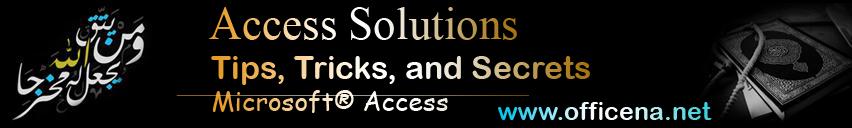
.thumb.gif.27c4a79ce23abc61b721f833e6899131.thumb.gif.42db7efb6a7bac29885a5b0efc66587f.gif)