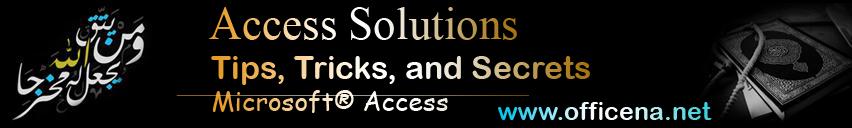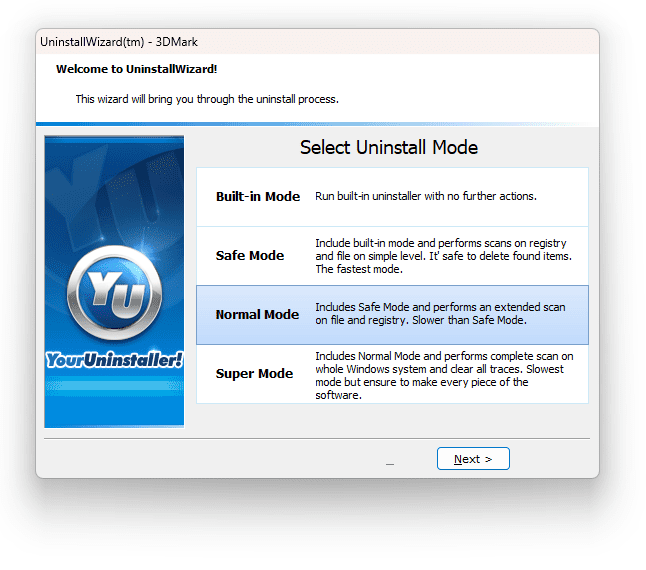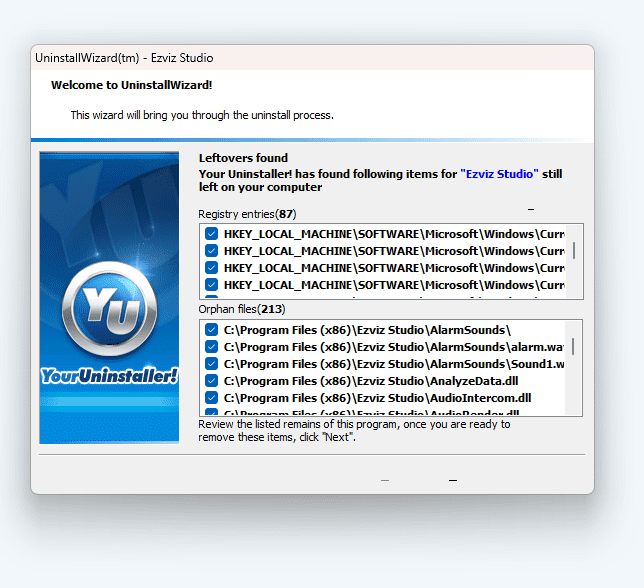-
Posts
7001 -
تاريخ الانضمام
-
Days Won
203
نوع المحتوي
المنتدى
مكتبة الموقع
معرض الصور
المدونات
الوسائط المتعددة
كل منشورات العضو ابو جودي
-
اخى الكريم الاخوة والاساتذة العظماء هنا لا يقصرون بقدر المستطاع ويبذلون الجهد ابتغاء مرضاة الله ولا ينتظرون من احد جزاء او شكورا ولكن يا رعاكم الله التمس لاخيك 70 عذرا لكل منا مشاغله الحياتية والاسرية .. فقط اصبر واحسن الظن ولابد وحتما ان تعلم ان الاجابة لطلبك هو رزق من عند الله له وقت وميعاد صدقنى ولا تدرى نفس ماذا تكسب غدا ولا بأى ارض تموت فاصبر واحتسب واحسن الظن
-
.thumb.gif.27c4a79ce23abc61b721f833e6899131.gif)
توليد ارقام وحروف عشوائية فريد لكل سجل عند تحديث التاريخ
ابو جودي replied to محمد التميمي's topic in قسم الأكسيس Access
الله يسلمك شوف نظريا كده دى الاجابة اعمل وحدة نمطية جديدة فى قاعدة البيانات بتاعتك واعطها مثلا الاسم : basGeneratorPassword وضع بها الاكواد الاتية ... Public Const DefaultLength As Integer = 10 Public Const DefaultSpecialChars As String = "'?,./<>|\[]{}:;#$%&()*+-@_""" & "!`~@#$%^&*()=€¥»«©®™°¢£•÷׶" Public Function GeneratePassword( _ Optional Length As Integer = DefaultLength, _ Optional bNumeric As Boolean = True, _ Optional bUpperAlpha As Boolean = True, _ Optional bLowerAlpha As Boolean = True, _ Optional bSpecialChr As Boolean = True, _ Optional sSpecialChr As String = DefaultSpecialChars) As String On Error GoTo Error_Handler Dim AllowedChars() As Variant Dim iCounter As Integer Dim i As Integer Dim iRndChar As Integer Dim iNoAllowedChars As Long Dim sGeneratedPwd As String Const sModName = "modGeneratorPassword" ' Initialize array ReDim AllowedChars(0) ' Numeric If bNumeric Then For i = 48 To 57 ReDim Preserve AllowedChars(UBound(AllowedChars) + 1) AllowedChars(UBound(AllowedChars)) = i Next i End If ' Uppercase Alphabet If bUpperAlpha Then For i = 65 To 90 ReDim Preserve AllowedChars(UBound(AllowedChars) + 1) AllowedChars(UBound(AllowedChars)) = i Next i End If ' Lowercase Alphabet If bLowerAlpha Then For i = 97 To 122 ReDim Preserve AllowedChars(UBound(AllowedChars) + 1) AllowedChars(UBound(AllowedChars)) = i Next i End If ' Special Characters If bSpecialChr And Trim(sSpecialChr) <> "" Then For i = 1 To Len(sSpecialChr) ReDim Preserve AllowedChars(UBound(AllowedChars) + 1) AllowedChars(UBound(AllowedChars)) = Asc(Mid$(sSpecialChr, i, 1)) Next i End If ' Generate Password Randomize iNoAllowedChars = UBound(AllowedChars) For i = 1 To DefaultLength iRndChar = Int((iNoAllowedChars - 1) * Rnd + 1) sGeneratedPwd = sGeneratedPwd & Replace(Chr(AllowedChars(iRndChar)), "'", "''") Next i GeneratePassword = sGeneratedPwd Error_Handler_Exit: On Error Resume Next Exit Function Error_Handler: MsgBox "The following error has occurred." & vbCrLf & vbCrLf & _ "Error Number: " & Err.Number & vbCrLf & _ "Error Source: " & sModName & "/OfficenaGeneratePwd" & vbCrLf & _ "Error Description: " & Err.Description, _ vbCritical, "An Error has Occurred!" Resume Error_Handler_Exit End Function الان انظر فى الحدث الذى تريد استدعاء الداله فيه وليكن مثلا بعد تحديث التاريخ حقل التاريخ ضع اسفل الاكواد التى استخدمتها هذه الاكواد If IsNull(Me.TextBoxNameOnForm) Or Me.TextBoxNameOnForm = "" Then Dim strRandomNumber As String strRandomNumber = GeneratePassword(8, True, True, True, False) Dim intRandomNumber As Integer intRandomNumber = DCount("FieldNameInTable", "TableName", "FieldNameInTable = '" & Replace(strRandomNumber, "'", "''") & "'") If intRandomNumber > 0 Then strRandomNumber = GeneratePassword(8, True, True, True, False) End If Me.TextBoxNameOnForm = strRandomNumber Else End If الان فقط غير فى كود الاستدعاء التالى : اسم مربع النص والذى تريد اظهار الرموز العشوائية بداخله و الموجود على النموذج بدلا من: Me.TextBoxNameOnForm وغير اسم الجدول بدلا من : TableName وغير اسم الحقل داخل الجدول والخاص بالرموز العشوائية بدلا من : FieldNameInTable وطبعا انا بدأت كود الاستدعاء بأسلوب يجعل الرموز العشوائية لكل سجل فريدة ولا تتكرر يمكنك اما ازالتها او تركها حسب حاجتك ملاحظة اضافيه ان اردت الرموز العشوائية تحتوى على رموز بجانب الارقام والاحرف الكبيرة والصغيرة فقط استدع الدالة بالشكل التالى strRandomNumber = GeneratePassword(8, True, True, True, True) -
.thumb.gif.27c4a79ce23abc61b721f833e6899131.gif)
توليد ارقام وحروف عشوائية فريد لكل سجل عند تحديث التاريخ
ابو جودي replied to محمد التميمي's topic in قسم الأكسيس Access
للاسف لن استطيع فتح او التعامل مع اى قواعد بيانات فى الوقت الراهن بس ان شاء الله ابشر -
.thumb.gif.27c4a79ce23abc61b721f833e6899131.gif)
توليد ارقام وحروف عشوائية فريد لكل سجل عند تحديث التاريخ
ابو جودي replied to محمد التميمي's topic in قسم الأكسيس Access
طلبك موجود هنا وأكثر -
.thumb.gif.27c4a79ce23abc61b721f833e6899131.gif)
⭐ هدية ~ طريقة ابداعية للتحديث من خلال الانترنت ⭐
ابو جودي replied to Foksh's topic in قسم الأكسيس Access
اللهم يا باسط اليدين بالعطايا يا قريب يا مجيب دعوة الداع إذا دعاه يا حنان يا منّان يا رب يا أرحم الراحمين يا بديع السموات والرض يا أحد يا صمد اعطي كل من توفيته من المسلمين من خير ما أعطيت به نبيك محمد صلى الله عليه وسلم عطاء ماله من نفاد من مالك خزائن السموات والأرض عطاء عظيماً من رب عظيم عطاء ماله من نفاد عطاء أنت له اهل عطاء يليق بجلال وجهك وعظيم سلطانك اللهم ان كل من توفيته من المسلمين في كفالتك وفي ضيافتك وأنت أهل الجود والكرم فيارب أكرمهم ووسع مدخلهم واغفر لهم يارب كل خطاياهم وبدل سيئاتهم حسنات برحمتك وجودك وعفوك اللهم اغفر لكل المسلمين الاحياء منهم والاموات يارب العالمين... امين امين امين بل السؤال الصحيح ماذا نفعل نحن جزاكم الله خيـــــرا على الافكار النيرة -
.thumb.gif.27c4a79ce23abc61b721f833e6899131.gif)
مطلوب نقاش واتفاق على على تسمية الخاصية (افضل اجابة)
ابو جودي replied to ابوخليل's topic in قسم الأكسيس Access
والله انت عسل -
.thumb.gif.27c4a79ce23abc61b721f833e6899131.gif)
تعديل على طريقة ظهور الباركود في النموذج
ابو جودي replied to محمد التميمي's topic in قسم الأكسيس Access
لو ان الموضوع مهم دعنى اعيد صياغة والية التصميم لاضفاء اكبر قدر ممكن من المرونة والاحترافية فى الاداء بقدر الامكان بس اعطنى وقتى لان الان انا مشغول جدا جدا جدا ولتعلم انه تم وضع الاجابة فقط بناء على رسالتكم معلش انا مشغول جدا جدا فى عملى لفترة لن تقل شهر -
.thumb.gif.27c4a79ce23abc61b721f833e6899131.gif)
تعديل على طريقة ظهور الباركود في النموذج
ابو جودي replied to محمد التميمي's topic in قسم الأكسيس Access
تدلل وتم تعديل المرفق لدعم النواتان 32, 64 علشان بعد كده محدش يقول لك انا لدى 64 بت كده محدش يبقال له حجه تانى تنويه انا لم اغير فى الية التصميم شئ لكن ممكن نستغنى عن مربع النص : str_Text ونضع التحقق التالى قى الكود If Len(Trim(Nz([CardNumber], ""))) = 0 Or Len(Trim(Nz([Date1], ""))) = 0 Then بدلا من If IsNull(Me.str_Text) Or IsEmpty(Me.str_Text) Or Len(Trim(Nz(Me.str_Text, ""))) = 0 Then وطبعا ممكن تستدعى الدالة : CreateAndDisplayQRCode عند اضافة سجل جديد فى الحدث بعد تحديث مربع النص الخاص بالتاريخ وكذلك رقم الهوية لضمان عمل الملف فى حالة تم ادخال بيانات اى حقل قبل الاخر والتعديلات بالاستغناء عن مربع النص : str_Text تجدها فى التعديل الثانى : zint QR 3- update (2) zint QR 3- update.zip zint QR 3- update (2).zip -
كل االشكر والتقدير استاذى الجليل و معلمى القدير فعلا لم انتبه او اخذ فى الاعتبار ما تفضلتم به ولكن على كل حال هل هذا الكود استاذى الجليل يفى بالغرض ويأخذ فى الاعتبار كل ما تفضلتم به ام هناك شئ لم انتبه اليه ؟ Public Function CustomRound(ByVal numValue As Double) As String On Error GoTo ErrorHandler Dim wholePart As Double Dim fractionalPart As Double ' Extract the whole part and the fractional part of the number using Fix for accurate handling of negative numbers wholePart = Fix(numValue) fractionalPart = numValue - wholePart ' Custom rounding logic If fractionalPart = 0 Then CustomRound = wholePart ' No rounding needed for whole numbers ElseIf fractionalPart = 0.5 Or fractionalPart = -0.5 Then CustomRound = numValue ' Keep the number as it is for ±0.5 ElseIf numValue > 0 Then If fractionalPart < 0.5 Then CustomRound = wholePart + 0.5 ' Round to 0.5 for positive numbers Else CustomRound = wholePart + 1 ' Round up to the next whole number for positive numbers End If Else ' For negative numbers, adjust rounding If fractionalPart <= -0.5 Then CustomRound = wholePart - 1 ' Round down to the next lower whole number Else CustomRound = wholePart - 0.5 ' Round to -0.5 for negative numbers End If End If ' Format the result to display two decimal places CustomRound = Format(CustomRound, "0.00") Exit Function ErrorHandler: MsgBox "Error in CustomRound function: " & Err.Description, vbCritical, "Error" CustomRound = "0.00" ' Return 0.00 in case of an error End Function
-
.thumb.gif.27c4a79ce23abc61b721f833e6899131.gif)
مطلوب نقاش واتفاق على على تسمية الخاصية (افضل اجابة)
ابو جودي replied to ابوخليل's topic in قسم الأكسيس Access
طيب خلونا نتفق على شئ اولا لا احد يستصغر احد او يقلل من شأن احد افضل اجابه قد يستخدمها العضو بطريقة غير صحيحة فعلا هذا يحدث افضل اجابه لا تعنى انها الافضل ولكن من وجهة نظر صاحب المسأله انها التى لبت رغباته وقد يكون هناك اصح او افضل منها ولكن الاساس هو رغبة السائل لانه صاحب المسئلة تغيير الاسم من عدمه لن يقدم او يأخر شئيا انا مع رأى الاستاذ @أبو إبراهيم الغامدي فى نقطة التوصية بعيد عن افضل اجابة وهنا يرجع ويعود الموضوع فيها للخبراء وفى الاخير كلنا ندخل ابتغاء وجه الله تعالى ولتحصيل العلم اختيار الاجابة الافضل لن تزيد من قدر صاحبها او تنفص من غيره شيئا وحتى لو تم وضع افضل اجابه من اهداه الله العلم وانار بصيرته بنقاط غير صحيحة فى الجواب او دعم الجواب بما هو افضل يقدم ذلك ويسرد الاسباب لتكون مرجعا للدارسين انا شايف الموضوع بسيط بصراحة ومش محتاج كل ده سوى تجنيب الحساسية جانبا لا اكثر من ذلك ولا اقل هذا راى المتواضع -
لكن دالة CEILING اساسا موجودة بالاكسل من ضمن الدوال المضمنه به ولم تكن تحتاج الى كتابة اى اكواد
-
طيب اليك فكرتى اولا قم وقبل اى شئ استخدم برنامج Your Uninstaller وهذا موقعه الرسمى : https://www.ursoftware.com/ استخدم فى الازالة الخيار الاخير : Super Mode ثم بعد ذلك تأكد من التأشير عل كل شئ لحذف كل ما يخصه فى الريجسترى بعد ذلك اعد تشغيل الحاسوب انشئ مستخدم جديد للويندوز بدلا من المستخدم الحالى اذهب الى المستخدم الجديد ثم قم بتنصيب الاوفيس من جديد واخبرنا النتيجة كل ما سبق يتم فى حالة واحده ان هذا الحاسوب كان يعمل وفجأة حدثت تلك المشكلة اما ان كانت هذه هى المشكلة للمرة الاولى من الاستخدام لقواعد بيانات الاكسس على هذا الحاسوب قد تكون مشكلتك فى اعداد اللغة الافليمية او فى تحقق من إعدادات الماكرو أو أمان VBA قد يكون هناك سياسة أمان تمنع تشغيل كود معين أو قواعد بيانات تحتوي على ماكرو. الحل: افتح Microsoft Access اذهب إلى File > Options > Trust Center > Trust Center Settings اختر Macro Settings تأكد من تمكين الماكرو إذا كان معطلًا اما بخصوص تعارض الانظمة إن نواة إصدار Microsoft Access غير متوافقة مع إصدار نواة Windows المثبت على جهازك اى ان الويندوز 64 وتبطيقات مايكروسوفت كانت 32 لا علاقة لها بالامر الا اللهم ان كان هناك دوال API ولم يتم كتابة الاكواد لها بالشكل المناسب
-
طيب ومشاركة مع اساتذتى العظماء هذه فكرتى المتواضعة ' --------------------------------- ' Custom Rounding Function: Rounds a number based on fractional parts ' Parameters: ' - numValue (Double): The number to round. ' Returns: ' - (Double): The custom rounded value. ' --------------------------------- Public Function CustomRound(ByVal numValue As Double) As Double On Error GoTo ErrorHandler Dim wholePart As Double Dim fractionalPart As Double ' Extract the whole part and the fractional part of the number wholePart = Int(numValue) fractionalPart = numValue - wholePart ' Custom rounding logic If fractionalPart < 0.5 Then CustomRound = wholePart + 0.5 ' Round to 0.5 Else CustomRound = wholePart + 1 ' Round to the next whole number End If Exit Function ErrorHandler: MsgBox "Error in CustomRound function: " & Err.Description, vbCritical, "Error" CustomRound = 0 ' Return 0 in case of an error End Function CustomRound.mdb
-
انا اللى كنت كاتب الكود ده 👆 وتجد مزيد من الشرح فى هذا الموضوع
-
هههههههه حلوة دماغك العاليه دى بس ممكن الشباب يفتكروا شئ غلط انا ما اتعاطى اى شئ
-
تم تحديث المرفق فى رأس الموضوع ليحتوى على الفرز والتصفيه والبحث فى النماذج المفردة والنماذج المستمرة جارى عملية تحديث للمرفق لاضافة جداول مساعدة لاضفاء اكبر قدر من المرونة لسهولة النقل الى اى قاعدة بيانات
-
اداة البحث هذه قمت بمحاولة تجميع الافكار فيها بعناية وبترتيبها لمحاولة الوصول الى اقصى درجات الكفائة والمرونة الممكنة اولا : تعرية وتطهير النص والتحكم فى ذلك حسب الحاجة كما سبق التنويه عن هذه الجزئية فى هذا الموضوع ثانيا : التحكم فى اعداد مصادر البيانت :- (مصدر البيانات"جدول /استعلام" - الحقولالبحث المخصصة - امكانية اضافة حقل او اكثر يعتمد على تطهير النصوص ثالثا : آلية البحث بحيث يمكن البحث من خلال ( الكلمة تبدأ بـ - تنتهى بـ - يتضمن الكلمة فى امكان - او متطابق تماما او لو عدد الكلمات كثير يمكن كتابة جزء من كل كلمة فى نفس السجل ولا يشترط الترتيب ) مثال : نريد البحث فى السجل قيمة هذا السجل : 26675 فوزي عبد الحميد ابو الفتوح محمد سعده لو تم اختيار من إعدادت البحث : يحتوى على اكثر من كلمة او جزء من كلمه يفصل بينهم مسافة من إعدادت البحث ثم كتبنا فى مربع البحث : عب فت سع 66 نحصل على النتيجة اثناء كتابة الكود تم عمل جدول باسم : tblSearchSettings بحيث يتم حفظ الاعدادت الخاصة بعملية البحث والفرز والتصفية تم وضع القيم الافتراضية لاجراء عمليات البحث والفرز والتصفية المتعددة على اكمل وجهة فى حالة حذف الجدول الخاص باعدادت البحث كما انها تمثل مرونة قصوى لكل مستخدم على حدى فى حالة استخدام شبكة محلية يستطيع كل مستخدم الاحتفاظ بالاعدادت التى تناسبه دون التأثير على الاخرين اخيرا المرفق واترككم مع التجربة Search Utility V 3.0.2.accdb
-
.thumb.gif.27c4a79ce23abc61b721f833e6899131.gif)
تفعيل وايقاف نقطة بيع عن فتح البرنامج بعد مدة معينة
ابو جودي replied to الحلبي's topic in قسم الأكسيس Access
والله انا مسكين وممن ينتظرون الصدقات بلهفة واشتياق لذلك اتعشم فِىَّ وَجْه اللهِ انَّ يعدنى مِمَّنْ يَتَصَدَّقُ عَلَيْهُمْ وان كانت مشكلتكم مع الشرح ضع انت المرفق فقط وانا ان شاء الله افحص واحمص لافهم واضع الشرح المناسب قدر الامكان ولن لم يسعفنى الوقت حينها اضع التلميحات على اسطر الكود ليفهم منها الدراسون -
.thumb.gif.27c4a79ce23abc61b721f833e6899131.gif)
تفعيل وايقاف نقطة بيع عن فتح البرنامج بعد مدة معينة
ابو جودي replied to الحلبي's topic in قسم الأكسيس Access
طيب ممكن تتصدق وتتكرم علينا بمرفقك على طريقتك تسهيلا على الباحثين وطلاب العلم فبدلا من ان يبحثوا عن كل طريقه على حدى ويتيهون بين صفحات المنتدى ضع انت الطريقه ان اردت ان يدعوا لك طلاب العلم وانا يا استاذى القدير ومعلمى الجليل سوف أكون من أوائل طلاب العلم الذين يدعون الله لك اللَّهُمُّ وُسْعٍ لَهُ صَدْرُهُ لِيَتَحَمَّلُنِي انا وامثالي اللَّهُمَّ اُكْتُبْ لَهُ بِكُلُّ عُرْفِ حُسْنِهِ وَضَاعِفٍ لَهُ يَارَبِّ حُسْنَاتِهِ اضعافا مُضَاعَفَةً -
سوف أبين اهمية الوظيفة السابقة فى موضوع مستقل وسوف انوه هنا عن هذا الموضوع وذلك لما فيها من فائدة كبيرة و اهمية عظيمة عند استخدام الفرز والتصفيه وعمل البحث داخل البيانات الموضوع >----->> من هنا
- 4 replies
-
- 2
-

-

-
- ازالة المسافات الزائدة
- تنظيف النصوص
- (و9 أكثر)
-
السلام عليكم ورحمة الله وبركاته اليوم اقدم لك وظيفة مُطَهَّرُ النُّصُوصِ الْعَرَبِيَّةِ غاية فى الروعة ومكتوبة بعناية واحترافية للحصول على اكبر قدر ممكن من الدقة فى الاداء والمرونة فى التناول عند الاستدعاء حيث أن الكود يعالج النصوص العربية بطريقة مرنة مع التركيز على ازالة المسافات وتنظيف النص و إزالة التشكيل و توحيد الاحرف ومعالجتها يعتمد الكود خيارين للعمل (إزالة المسافات أو التطبيع "توحيد الاشكال المختلفة للاحرف" ) مما يجعله قابلاً للتخصيص بناءً على الحاجة على سبيل المثال النص الاصلى والذى نريد معالجته : "تَجْرِبَةُ إِشْرَافٍ عَلَى? بَعْضِ الْأَمَاكِنِ أَوْ الْمَكَانِ رَقْمٌ 101" الحالات التى يمكن الحصول عليها من معالجة النص السابق هى ازالة المسافات فقط وتنظيف النص مع الابقاء على الارقام بدون التطبيع : تجربة إشراف على بعض الأماكن أو المكان رقم 101 ازالة المسافات وتنظيف النص مع الابقاء على الارقام مع التطبيع : تجربه اشراف علي بعض الاماكن او المكان رقم 101 ازالة المسافات وتنظيف النص مع ازالة الارقام مع التطبيع : تجربه اشراف علي بعض الاماكن او المكان رقم ازالة المسافات فقط وتنظيف النص مع ازالة الارقام بدون التطبيع : تجربة إشراف على بعض الأماكن أو المكان رقم الكود ' Function: ArabicTextSanitizer ' Purpose: Sanitizes Arabic text by removing non-Arabic characters, optionally normalizing the text, ' removing diacritics (harakat), and optionally removing numeric characters or spaces. ' Parameters: ' inputText (String): The Arabic text to be sanitized. It can contain Arabic characters, non-Arabic characters, ' diacritics, and numeric values. ' normalize (Boolean): Optional. If True, the text will be normalized by replacing specific Arabic characters ' with their standardized equivalents (default is True). ' RemoveNumbers (Boolean): Optional. If True, numeric characters (0-9) will be removed from the text (default is True). ' removeSpaces (Boolean): Optional. If True, all spaces in the text will be removed (default is False). ' Returns: ' String: The sanitized Arabic text with optional normalization, removal of numbers, and spaces. ' ' Example Use Cases: ' 1. Remove spaces only and clean the text while keeping numbers without normalization: ' ' Removes spaces from the text while keeping numbers and without normalizing the text. ' ' Example: ArabicTextSanitizer(inputArabicText, False, False, True) ' ' 2. Remove spaces and clean the text while keeping numbers and normalizing: ' ' Normalizes the text and removes spaces, while keeping numbers. ' ' Example: ArabicTextSanitizer(inputArabicText, True, False, True) ' ' 3. Remove spaces and clean the text while removing numbers and normalizing: ' ' Normalizes the text, removes spaces, and removes numbers. ' ' Example: ArabicTextSanitizer(inputArabicText, True, True, True) ' ' 4. Remove spaces only and clean the text while removing numbers without normalization: ' ' Removes spaces and numbers, but does not normalize the text. ' ' Example: ArabicTextSanitizer(inputArabicText, False, True, True) ' Public Function ArabicTextSanitizer(inputText As String, Optional normalize As Boolean = True, Optional RemoveNumbers As Boolean = True) As String On Error GoTo ErrorHandler ' Ensure the input is valid (non-empty and not null) If Nz(inputText, "") = "" Then ArabicTextSanitizer = "" Exit Function End If ' Initialize the sanitizedText with the trimmed input Dim sanitizedText As String sanitizedText = Trim(inputText) ' Step 1: Normalize the text if requested If normalize Then ' Define character replacement pairs for normalization Dim charReplacementPairs As Variant charReplacementPairs = Array( _ Array(ChrW(1573), ChrW(1575)), _ Array(ChrW(1571), ChrW(1575)), _ Array(ChrW(1570), ChrW(1575)), _ Array(ChrW(1572), ChrW(1608)), _ Array(ChrW(1574), ChrW(1609)), _ Array(ChrW(1609), ChrW(1610)), _ Array(ChrW(1577), ChrW(1607)), _ Array(ChrW(1705), ChrW(1603)), _ Array(ChrW(1670), ChrW(1580))) ' Apply replacements for character normalization Dim pair As Variant For Each pair In charReplacementPairs sanitizedText = Replace(sanitizedText, pair(0), pair(1)) Next ' Step 2: Remove diacritics (harakat) from the text Dim diacritics As String diacritics = ChrW(1600) & ChrW(1611) & ChrW(1612) & ChrW(1613) & ChrW(1614) & ChrW(1615) & ChrW(1616) & ChrW(1617) & ChrW(1618) Dim i As Integer For i = 1 To Len(diacritics) sanitizedText = Replace(sanitizedText, Mid(diacritics, i, 1), "") Next End If ' Step 3: Retain only Arabic characters, spaces, and optionally numbers Dim tempChars() As String Dim charIndex As Long Dim intChar As Integer Dim finalResultText As String ' Iterate through each character in the sanitized text For i = 1 To Len(sanitizedText) intChar = AscW(Mid(sanitizedText, i, 1)) ' Check for Arabic characters (range for Arabic characters and spaces) If intChar = 32 Or _ (intChar >= 1569 And intChar <= 1594) Or _ (intChar >= 1601 And intChar <= 1610) Or _ (intChar >= 1648 And intChar <= 1649) Then ReDim Preserve tempChars(charIndex) tempChars(charIndex) = ChrW(intChar) charIndex = charIndex + 1 ' Optionally, check for numbers if RemoveNumbers is False ElseIf Not RemoveNumbers And (intChar >= 48 And intChar <= 57) Then ReDim Preserve tempChars(charIndex) tempChars(charIndex) = ChrW(intChar) charIndex = charIndex + 1 End If Next ' Step 4: Join the valid characters into a final result text finalResultText = Join(tempChars, "") ' Step 5: Remove extra spaces (multiple consecutive spaces replaced with a single space) finalResultText = Replace(finalResultText, " ", " ") ' Improved space replacement Do While InStr(finalResultText, " ") > 0 finalResultText = Replace(finalResultText, " ", " ") Loop ' Step 6: Remove special characters (if needed) finalResultText = Replace(finalResultText, "*", "") finalResultText = Replace(finalResultText, "#", "") finalResultText = Replace(finalResultText, "@", "") finalResultText = Replace(finalResultText, ",", "") ' Return the sanitized text If Len(Trim(Nz(finalResultText, ""))) = 0 Then ArabicTextSanitizer = vbNullString Else ArabicTextSanitizer = finalResultText End If Exit Function ErrorHandler: Debug.Print "Error in ArabicTextSanitizer: " & Err.Description ArabicTextSanitizer = "" End Function وهذه الوظيفة تبين اشكال وطرق الاستدعاء المختلفة ' Subroutine: TestArabicTextSanitizer ' Purpose: Demonstrates and validates the functionality of the ArabicTextSanitizer function. ' It shows various test cases for sanitizing Arabic text with diacritics, non-Arabic characters, and numbers. Sub TestArabicTextSanitizer() ' Declare input and result variables Dim inputArabicText As String Dim result As String ' Example input text with diacritics, non-Arabic characters, and numbers inputArabicText = "تَجْرِبَةُ * فَاحِصِهِ # @ , لِعَمَلٍ أَلِكَوَّدِ فِىَّ شَتِّيَّ 3ألْإِشْكآل " & _ "إِشْرَافٍ عَلَى? بَعْضِ الْأَمَاكِنِ أَوْ الْمَكَانِ رَقْمٌ 5 و الْمَكَانِ رَقْمٌ 100100ِ لمعرفة كيف سيعمل ها ألكود" ' Display the original input Arabic text Debug.Print "Input Arabic Text: " & inputArabicText ' Test case 1: Remove diacritics without normalization ' This case removes diacritics (harakat) without altering normalization or removing numbers result = ArabicTextSanitizer(inputArabicText, False, False) Debug.Print "Filtered Arabic Text (case 1 - Remove diacritics without normalization): " & result ' Test case 2: Normalize and remove diacritics ' This case normalizes the text (e.g., converting similar Arabic characters) and removes diacritics result = ArabicTextSanitizer(inputArabicText, True, False) Debug.Print "Normalized Arabic Text and Removed Diacritics (case 2): " & result ' Test case 3: Remove numbers as well (Optional argument set to True to remove numbers) ' This case normalizes the text and removes both diacritics and numbers result = ArabicTextSanitizer(inputArabicText, True, True) Debug.Print "Text without Numbers and Normalized (case 3): " & result ' Test case 4: Just remove diacritics without normalization or removing numbers ' This case removes diacritics and numbers, but does not normalize the text result = ArabicTextSanitizer(inputArabicText, False, True) Debug.Print "Text without Diacritics and Numbers (case 4): " & result End Sub واخيرا اليكم مرفق للتجربة Arabic Text Sanitizer.accdb
- 4 replies
-
- 6
-

-

-
- ازالة المسافات الزائدة
- تنظيف النصوص
- (و9 أكثر)
-
.thumb.gif.27c4a79ce23abc61b721f833e6899131.gif)
هل يمكن معرفة أسماء الجداول المرتبطة المحذوفة من القاعدة الأمامية
ابو جودي replied to ابوخليل's topic in قسم الأكسيس Access
اولا هذه الفكرة وهذا النموذج عند البناء وقطعا هذه المرحلة تسبق التحزيم وهذا النموذج لن يكون متاح للمستخدمين مطلقا فقط لمطور النظم او للمصمم -
.thumb.gif.27c4a79ce23abc61b721f833e6899131.gif)
هل يمكن معرفة أسماء الجداول المرتبطة المحذوفة من القاعدة الأمامية
ابو جودي replied to ابوخليل's topic in قسم الأكسيس Access
استاذى الجليل و معلمى القدير و والدى الحبيب فضلا وكرما قم بتجربة المرفق التالى اعتبر انها واجهة امامية وهذه هى المرة الاولى التى تستورد اليها الجدوال التى تريد من القاعدة او القواعد الخلفية ان تعددت من النموذج المعد لذلك قبل التجربة لا يوجد اى جداول بعد تجربتك انظر الى الجدول الجديد المحلى والذى سوف يتم انشاءه تلقائيا وقم بفتحه وفحص اسماء الحقول وعناوينها وتوصيفها والبيانات بداخلها ومعه باقى الجداول المرتبطه اعتذر بشدة لم انتبه انه قمت بوضع المشاركة الاخيــــرة بدون المرفق ImportLinkedTableManage.accdb -
.thumb.gif.27c4a79ce23abc61b721f833e6899131.gif)
هل يمكن معرفة أسماء الجداول المرتبطة المحذوفة من القاعدة الأمامية
ابو جودي replied to ابوخليل's topic in قسم الأكسيس Access
وهاكم افكارى المتواضعة التى كنت اخطط لها لا يوجدى جداول اساسا لا جدول البيانات للجداول المرتبطة و الذى يخص المبرمج ولا حتى اى جداول مرتبطة بالقاعدة قم بالتجربة بتحديد والتاشير على قاعدة بيانات تخص الجداول مثلا اختر الجدول او / عدة الجداول التى تريد استرادها على انها مرتبطة بهذه الواجهة الامامية قم بالضغط على زر الربط والاستيراد وانظر الى الذى سوف يتم بشكل آلى دون ادنى عناء وبدون حتى اى تدخل من المستخدم ولا المبرمج مستقبلا حتى فى انتظار ردكم بعد تجربتكم وانا حالا سوف انظر الى الدرر فى مرفقكم -
.thumb.gif.27c4a79ce23abc61b721f833e6899131.gif)
هل يمكن معرفة أسماء الجداول المرتبطة المحذوفة من القاعدة الأمامية
ابو جودي replied to ابوخليل's topic in قسم الأكسيس Access
سوف اقوم بالتجربة ان شاء الله واعود اليكم