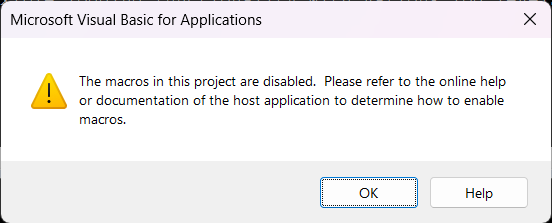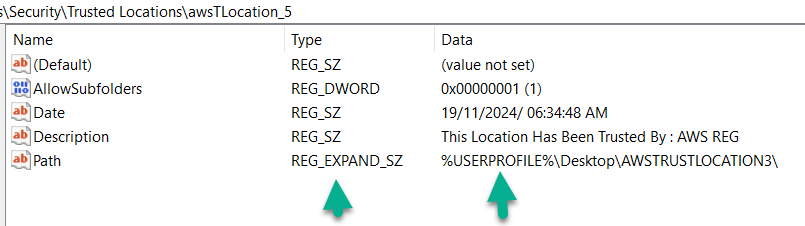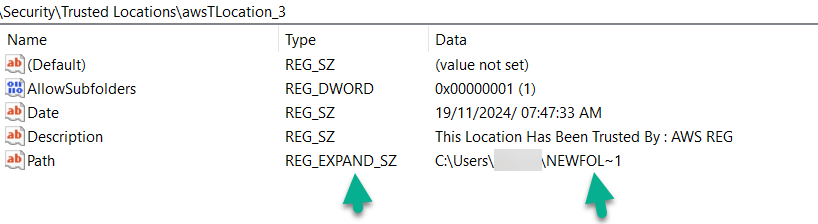بحث مخصص من جوجل فى أوفيسنا

Custom Search
|
نجوم المشاركات
Popular Content
Showing content with the highest reputation on 11/23/24 in all areas
-
إليك الكود بعد تعديله Public Sub FilterAndCopy() Const tmpCol As String = "BC" Dim OnRng As Range, i As Long, n As Long, r As Long Dim WS As Worksheet, Sh1 As Worksheet, Sh2 As Worksheet Set WS = Sheets("اجمالي4") Set Sh1 = Sheets("بنون ناجحون") Set Sh2 = Sheets("بنات ناجحون") Application.ScreenUpdating = False Application.Calculation = xlCalculationManual Sh1.Range("A7:BD" & Sh1.Rows.Count).Clear Sh2.Range("A7:BD" & Sh2.Rows.Count).Clear With WS Set OnRng = .Range("A5:BD" & .Cells(.Rows.Count, "A").End(xlUp).Row) End With n = 7: r = 7 For i = 1 To OnRng.Rows.Count + 1 If InStr(1, WS.Cells(i, tmpCol).Value, "ناجح", vbTextCompare) > 0 Then If WS.Cells(i, 9).Value = "ذكر" Then WS.Range("A" & i & ":BD" & i).Copy Destination:=Sh1.Range("A" & n) n = n + 1 ElseIf WS.Cells(i, 9).Value = "انثى" Then WS.Range("A" & i & ":BD" & i).Copy Destination:=Sh2.Range("A" & r) r = r + 1 End If End If Next i Application.ScreenUpdating = True Application.Calculation = xlCalculationAutomatic End Sub ترحيل بنون ناجحون وترحيل بنات ناجحات.rar3 points
-
اذا سمحت لى بالتدخل قبل رد استاذنا ومعلمنا / الاستاذ ابو جودى هل كل نماذج برنامجى اضع فيها الكود الموجود فى قاعدة بيانات حضرتك ــ ام هو يوضع الكود فى نموذج واحد وكل النماذج تتبعه او بمعنى اخر كيف يمكن تطبيق الفكرة على كل نماذج برنامجى بعد نسخ كل الموديولات جزاك الله كل خير2 points
-
السلام عليكم جرب المثال على شاشة جهازك واخبرني النتيجة ضبط النموذج على الشاشة.accdb2 points
-
السلام عليكم ورحمة الله وبركاته ، أخواني وأساتذتي ومعلمينا ( دون استثناء ) قمت بتنفيذ فكرة تعقب التغييرات بين الجداول والمبنية على فكرة الأستاذ @ابو البشر ( مشكوراً ) مع إجراء بعض التعديلات ، بحيث تم منح المستخدم الحرية في اختيار جدولين ومفتاح ربط أساسي و مشترك فيما بينهم بشكل بسيط وسهل ، ولا يحتاج الأمر لأي مكتبات أو دعم خارجي . ⭐ ما احتجنا له هو كومبوبوكس عدد 3 ، وزر واحد فقط وظائفهم كالآتي :- cmbTable1 : التعرف على أسماء الجداول في قاعدة البيانات ، وهنا سيكون الجدول الأول . cmbTable2 : التعرف على أسماء الجداول في قاعدة البيانات باستثناء الجدول الذي تم اختياره في cmbTable1 ؛ والهدف هو عمل مقارنة بين جدولين وليس نفس الجدول . cmbPrimaryField : التعرف على أسماء الحقول في الجدول الأول ، ثم يتم اختيار الحقل المشترك أو المفتاح الأساسي من طرف المستخدم . btnExecute : منفّـذ العملية . ⭐ الأحداث والأكواد لكل جزء و عنصر في البرنامج :- في حدث عند التحميل للنموذج ، تم وضع الكود التالي لجلب أسماء الجداول إلى الكومبوبوكس ( cmbTable1 و cmbTable2 ) ، وطبعاً سيتم استثناء جداول النظام والجدول DifferencesTable الذي سيتم إدراج التغييرات فيه ( والذي سيتم انشائه بشكل ديناميكي في قاعدة البيانات عند المستخدم عند عدم وجوده ) . أي أنه وللإستفادة من البرنامج ما عليك إلا نسخ النموذج فقط الى مشروعك . Private Sub Form_Load() Me.cmbTable2.Enabled = False Me.cmbPrimaryField.Enabled = False Dim tdf As DAO.TableDef Me.cmbTable1.RowSource = "" Me.cmbTable2.RowSource = "" For Each tdf In CurrentDb.TableDefs If Left(tdf.Name, 4) <> "MSys" And tdf.Name <> "DifferencesTable" Then Me.cmbTable1.AddItem tdf.Name 'Me.cmbTable2.AddItem tdf.Name End If Next tdf End Sub في حدث بعد التحديث للكومبوبوكس cmbTable1 ، سيتم إدراج أسماء الجداول المتبقية كما ذكرت سابقاً في الكومبوبوكس cmbTable2 باستثناء ما تم اختياره في الجدول cmbTable1 :- Private Sub cmbTable1_AfterUpdate() Dim db As DAO.Database Dim tdf As DAO.TableDef Dim fld As DAO.Field Me.cmbPrimaryField.RowSource = "" Set db = CurrentDb Set tdf = db.TableDefs(Me.cmbTable1.Value) For Each fld In tdf.Fields Me.cmbPrimaryField.AddItem fld.Name Next fld Me.cmbTable2.RowSource = "" For Each tdf In db.TableDefs If Left(tdf.Name, 4) <> "MSys" And tdf.Name <> "DifferencesTable" And tdf.Name <> Me.cmbTable1.Value Then Me.cmbTable2.AddItem tdf.Name End If Next tdf Me.cmbTable2.Enabled = True Set fld = Nothing Set tdf = Nothing Set db = Nothing End Sub في حدث عند النقر على الزر btnExecute ، سيتم تنفيذ الكود التالي :- Private Sub btnExecute_Click() Dim db As DAO.Database Dim rsOld As DAO.Recordset Dim rsNew As DAO.Recordset Dim rsDifferences As DAO.Recordset Dim fld As DAO.Field Dim recordFound As Boolean Dim commonFields As Collection Dim fieldName As Variant Dim primaryField As String Dim table1 As String Dim table2 As String If IsNull(Me.cmbTable1) Then MsgBox "قم باختيار الجدول الأول", vbCritical, "" Me.cmbTable1.SetFocus Exit Sub ElseIf IsNull(Me.cmbTable2) Then MsgBox "قم باختيار الجدول الثاني", vbCritical, "" Me.cmbTable2.SetFocus Exit Sub ElseIf IsNull(Me.cmbPrimaryField) Then MsgBox "قم باختيار الحقل الأساسي", vbCritical, "" Me.cmbPrimaryField.SetFocus Exit Sub Else table1 = Me.cmbTable1.Value table2 = Me.cmbTable2.Value primaryField = Me.cmbPrimaryField.Value If IsNull(table1) Or IsNull(table2) Or IsNull(primaryField) Then MsgBox "Please select both tables and the primary field." Exit Sub End If Set db = CurrentDb If Not TableExists("DifferencesTable") Then CreateDifferencesTable db End If Set rsOld = db.OpenRecordset(table1) Set rsNew = db.OpenRecordset(table2) Set rsDifferences = db.OpenRecordset("DifferencesTable", dbOpenDynaset) DoCmd.SetWarnings False DoCmd.RunSQL "DELETE FROM DifferencesTable;" DoCmd.SetWarnings True Set commonFields = New Collection For Each fld In rsOld.Fields On Error Resume Next If Not IsNull(rsNew.Fields(fld.Name).Name) Then If fld.Name <> primaryField Then commonFields.Add fld.Name, fld.Name End If End If On Error GoTo 0 Next fld Do While Not rsOld.EOF recordFound = False rsNew.MoveFirst Do While Not rsNew.EOF If rsOld(primaryField) = rsNew(primaryField) Then recordFound = True For Each fieldName In commonFields If Nz(rsOld(fieldName), "") <> Nz(rsNew(fieldName), "") Then rsDifferences.AddNew rsDifferences("ID") = rsOld(primaryField) rsDifferences("ChangeType") = "Modification" rsDifferences("FieldName") = fieldName rsDifferences("OldValue") = rsOld(fieldName) rsDifferences("NewValue") = rsNew(fieldName) rsDifferences.Update End If Next fieldName Exit Do End If rsNew.MoveNext Loop If Not recordFound Then rsDifferences.AddNew rsDifferences("ID") = rsOld(primaryField) rsDifferences("ChangeType") = "Deletion" rsDifferences("FieldName") = "عمليات الحذف أو الإضافة" rsDifferences("OldValue") = "عملية حذف" rsDifferences("NewValue") = Null rsDifferences.Update End If rsOld.MoveNext Loop rsNew.MoveFirst Do While Not rsNew.EOF recordFound = False rsOld.MoveFirst Do While Not rsOld.EOF If rsNew(primaryField) = rsOld(primaryField) Then recordFound = True Exit Do End If rsOld.MoveNext Loop If Not recordFound Then rsDifferences.AddNew rsDifferences("ID") = rsNew(primaryField) rsDifferences("ChangeType") = "Addition" rsDifferences("FieldName") = "عمليات الحذف أو الإضافة" rsDifferences("OldValue") = Null rsDifferences("NewValue") = "عملية إضافة" rsDifferences.Update End If rsNew.MoveNext Loop rsOld.Close rsNew.Close rsDifferences.Close Set rsOld = Nothing Set rsNew = Nothing Set rsDifferences = Nothing Set db = Nothing End If CreatePivotQuery table1, table2 MsgBox "تمت عملية المقارنة في الجدولين ، وسيتم فتح الاستعلام بالنتائج", vbInformation, "" DoCmd.OpenQuery "Foksh", acViewNormal End Sub الكود يقوم بتنفيذ عملية مقارنة بين بيانات الجدولين ( من خلال اختيار الجدول الأول والجدول الثاني كما ذكرت سابقاً ) في أي قاعدة بيانات للمستخدم . وفيما يلي شرح مبسط للخطوات الرئيسية التي ينفذها هذا الكود ( للفائدة ):- التحقق من القيم في الكومبوبوكسات الثلاثة يتم التحقق مما إذا كان المستخدم قد اختار الجداول الأساسية ( الجدول الأول و الجدول الثاني ) وحقل المفتاح الأساسي للمقارنة . فإذا كانت أي من هذه المدخلات مفقودة أو لم يتم اختياره ، يعرض الكود رسالة تحذير بوجوب اختيار الجدول أو المفتاح الأساسي وبالتالي يوقف العملية . تحضير البيانات يتم فتح السجلات من الجداول المختارة (الجدول الأول والجدول الثاني) وإنشاء سجل جديد في جدول DifferencesTable لتخزين الفروقات والتغيرات . مقارنة البيانات سيقوم الكود بمقارنة السجلات في الجدولين اللذين تم اختيارهم سابقاً . فإذا كانت السجلات متطابقة في كلا الجدولين ، يتم مقارنة الحقول المشتركة فقط - أي الحقول الموجودة و المتشابهة بالإسم في الجدولين (باستثناء الحقل الأساسي) لتحديد التغييرات . فإذا كانت السجلات مفقودة في أحد الجدولين ( أي تم الحذف أو الإضافة في أي من الجدولين ) ، يتم تحديد نوع التغيير كـ ( عملية حذف ) أو ( عملية إضافة ). إدخال النتائج وإضافتها للجدول DifferencesTable يتم إضافة البيانات الناتجة عن التغييرات ( مثل القيمة القديمة والجديدة ) في جدول DifferencesTable ، مع تسجيل نوع التغيير ( إضافة، حذف، أو تعديل ) . إنشاء استعلام PIVOT أو ما يعرف بالإستعلام Crosstab بعد الانتهاء من المقارنة في الخطوة السابقة ، يتم إنشاء استعلام من نوع Pivot أو Crosstab ( استعلام جدولي كما يسمى في آكسس الواجهة العربية ) ؛ وهو يستخدم لتحويل البيانات من شكل الصفوف إلى شكل الأعمدة ( إن صح التعبير ) ، مما يجعل هذه البيانات أكثر تنظيماً وأسهل في التحليل و القراءةً . والهدف منه هو عرض التغييرات بطريقة منظمة باستخدام الحقول المشتركة بين الجدولين . فتح الاستعلام في نهاية الكود ، يتم فتح الاستعلام الذي يعرض الفروقات والتغيرات بين الجدولين بشكل عادي . ⭐ وظائف أخرى يتم استدعائها لأنشاء الجدول DifferencesTable بعد التأكد من وجوده أو لا . وأخرى لإنشاء الإستعلام الذي يحتوي التغيرات التي تم تعقبها :- وظيفة التأكد من وجود الجدول أو لا :- Function TableExists(tableName As String) As Boolean Dim db As DAO.Database Dim tdf As DAO.TableDef TableExists = False Set db = CurrentDb For Each tdf In db.TableDefs If tdf.Name = tableName Then TableExists = True Exit For End If Next tdf End Function في حال عدم وجود الجدول DifferencesTable ، سيتم استدعاء هذا الـ Sub لإنشائه مع الحقول التي سنحتاجها لعرض البيانات المختلفة في الجدولين :- Sub CreateDifferencesTable(db As DAO.Database) Dim tdf As DAO.TableDef Set tdf = db.CreateTableDef("DifferencesTable") tdf.Fields.Append tdf.CreateField("ID", dbLong) tdf.Fields.Append tdf.CreateField("ChangeType", dbText, 50) tdf.Fields.Append tdf.CreateField("FieldName", dbText, 50) tdf.Fields.Append tdf.CreateField("OldValue", dbMemo) tdf.Fields.Append tdf.CreateField("NewValue", dbMemo) db.TableDefs.Append tdf End Sub بعد تتبع التغيرات والفروقات ، سيتم انشاء استعلام باسم Foksh ، لعرض التغيرات التي تم التعرف عليها :- Sub CreatePivotQuery(table1 As String, table2 As String) Dim queryDef As DAO.queryDef Dim sql As String sql = "TRANSFORM First('" & table1 & " ' & [OldValue] & ' - ' & '" & table2 & " ' & [newvalue]) AS dd " & _ "SELECT DifferencesTable.ID " & _ "FROM DifferencesTable " & _ "GROUP BY DifferencesTable.ID " & _ "PIVOT DifferencesTable.FieldName;" On Error Resume Next CurrentDb.QueryDefs.Delete "Foksh" On Error GoTo 0 Set queryDef = CurrentDb.CreateQueryDef("Foksh", sql) Set queryDef = Nothing End Sub وأخيراً وليس آخراً :- UnMatched.accdb وهذه صورة للبرنامج :- UnMatched 2025.zip التفاصيل في هذه المشاركة :-1 point
-
السلام عليكم ورحمة الله وبركاته اقدم اليكم مكتبة مرنة وشاملة و متقدمة لإدارة و التعامل مع الملفات والمجلدات قمت بكتابتها بشكل مرن وإحترافي بمعنى الكلمة يحدد ما إذا كان المستخدم سيختار ملفًا أو مجلدًا يحدد شكل الإخراج (المسار الكامل، الاسم فقط، أو الاسم مع الامتداد) تصنيف الملفات حسب نوعها و تصفية الملفات المعروضة اختيار متعدد أو فردي اليكم الأكواد كاملة هديــــة لأخوانى وأحبابى Option Compare Database Option Explicit ' Global variables for file selection and allowed extensions Public IsFolderMode As Boolean ' Toggle folder selection mode Public AllowedExtensions As Collection ' Store allowed file extensions ' Enumeration for File Dialog Types Public Enum FileDialogType FilePicker = 1 ' Dialog for selecting files FolderPicker = 4 ' Dialog for selecting folders End Enum ' Enumeration for processing file path Public Enum FileProcessingMode FullPath = 1 ' Return the full file path NameWithoutExtension = 2 ' Return the file name without extension NameWithExtension = 3 ' Return the file name with extension End Enum ' Enumeration for file categories Public Enum FileCategory AccessFiles = 1 ' Access Database files (accdb, mdb, accda, etc.) ExcelFiles = 2 ' Excel files (xlsx, xls, xlsm, etc.) WordFiles = 3 ' Word files (docx, doc, docm, etc.) ImageFiles = 4 ' Images category (jpg, png, gif, bmp, tiff, etc.) AudioFiles = 5 ' Audio category (mp3, wav, ogg, flac, etc.) VideoFiles = 6 ' Video category (mp4, avi, mov, mkv, etc.) AcrobatFiles = 7 ' Acrobat PDF files (pdf) TextFiles = 8 ' Text files (txt, csv, log, md, etc.) PowerPointFiles = 9 ' PowerPoint files (pptx, ppt, pptm, etc.) CompressedFiles = 10 ' Compressed files (zip, rar, 7z, tar, gz, etc.) CodeFiles = 11 ' Code files (html, css, js, php, py, java, etc.) ExecutableFiles = 12 ' Executable files (exe, bat, cmd, apk, etc.) AllFiles = 13 ' All file types (*.*) End Enum ' Initialize the allowed extensions for a specific file category Sub InitializeExtensions(ByVal Category As FileCategory) Set AllowedExtensions = New Collection Select Case Category ' Access Database files Case AccessFiles AddExtensions Array("accda", "accdb", "accde", "accdr", "accdt", "accdw", "mda", "mdb", "mde", "mdf", "mdw") ' Excel files Case ExcelFiles AddExtensions Array("xlsx", "xls", "xlsm", "xlsb", "xltx", "xltm") ' Word files Case WordFiles AddExtensions Array("docx", "doc", "docm", "dotx", "dotm", "rtf", "odt") ' Image files Case ImageFiles AddExtensions Array("jpg", "jpeg", "png", "gif", "bmp", "tiff", "tif", "ico", "webp", "heif", "heic") ' Audio files Case AudioFiles AddExtensions Array("mp3", "wav", "ogg", "flac", "aac", "m4a", "wma", "alac", "opus", "aiff") ' Video files Case VideoFiles AddExtensions Array("mp4", "avi", "mov", "mkv", "flv", "wmv", "webm", "mpeg", "mpg", "3gp", "ts") ' Acrobat PDF files Case AcrobatFiles AllowedExtensions.Add "pdf" ' Text files Case TextFiles AddExtensions Array("txt", "csv", "log", "md", "rtf") ' PowerPoint files Case PowerPointFiles AddExtensions Array("pptx", "ppt", "ppsx", "pps", "pptm", "potx", "potm") ' Compressed files (Archives) Case CompressedFiles AddExtensions Array("zip", "rar", "7z", "tar", "gz", "tar.gz", "tgz", "xz", "bz2") ' Code files Case CodeFiles AddExtensions Array("html", "css", "js", "php", "py", "java", "cpp", "c", "rb", "swift", "go", "ts") ' Executable files Case ExecutableFiles AddExtensions Array("exe", "bat", "cmd", "msi", "apk", "app", "dmg", "jar") ' All file types Case AllFiles AllowedExtensions.Add "*.*" Case Else MsgBox "Invalid category provided!", vbCritical End Select End Sub ' Add an array of extensions to the AllowedExtensions collection Private Sub AddExtensions(ByVal ExtensionsArray As Variant) Dim Extension As Variant For Each Extension In ExtensionsArray AllowedExtensions.Add Extension Next Extension End Sub ' Display a file or folder dialog and return the selected files Function GetFiles(Optional ByVal Extensions As Collection = Nothing, Optional ByVal SingleFile As Boolean = False) As Collection Dim FileDialog As Object Dim FolderDialog As Object Dim SelectedFiles As New Collection Dim FolderPath As String Dim FilterString As String On Error GoTo ErrorHandler ' Build the file dialog filter FilterString = BuildFilterString(Extensions) If Not IsFolderMode Then ' File selection dialog Set FileDialog = Application.FileDialog(FileDialogType.FilePicker) With FileDialog .Title = "Select File(s)" .AllowMultiSelect = Not SingleFile .Filters.Clear .Filters.Add "Allowed Files", FilterString If .Show = -1 Then AddSelectedFilesToCollection FileDialog, SingleFile, SelectedFiles End If End With Else ' Folder selection dialog Set FolderDialog = Application.FileDialog(FileDialogType.FolderPicker) With FolderDialog .Title = "Select Folder" If .Show = -1 Then FolderPath = .SelectedItems(1) SelectedFiles.Add FolderPath End If End With End If ' Return the selected files or folder If SelectedFiles.Count > 0 Then Set GetFiles = SelectedFiles Else MsgBox "No files or folder selected.", vbExclamation Set GetFiles = Nothing Exit Function End If CleanUp: Set FileDialog = Nothing Set FolderDialog = Nothing Exit Function ErrorHandler: MsgBox "An error occurred: " & Err.Description, vbCritical Resume CleanUp End Function ' Build the file dialog filter string Private Function BuildFilterString(ByVal Extensions As Collection) As String Dim Filter As String Dim Extension As Variant If Not Extensions Is Nothing Then For Each Extension In Extensions Filter = Filter & "*." & Extension & ";" Next Extension If Len(Filter) > 0 Then Filter = Left(Filter, Len(Filter) - 1) Else Filter = "*.*" End If BuildFilterString = Filter End Function ' Add selected files to the collection Private Sub AddSelectedFilesToCollection(ByVal Dialog As Object, ByVal SingleFile As Boolean, ByRef FilesCollection As Collection) Dim Index As Long If SingleFile Then FilesCollection.Add Dialog.SelectedItems(1) Else For Index = 1 To Dialog.SelectedItems.Count FilesCollection.Add Dialog.SelectedItems(Index) Next Index End If End Sub ' Function to check if the file extension is allowed Function IsAllowedExtension(ByVal strExt As String, ByVal colExtensions As Collection) As Boolean Dim varExt As Variant If colExtensions Is Nothing Or colExtensions.Count = 0 Then IsAllowedExtension = True ' Allow all extensions if colExtensions is Nothing or empty Exit Function End If For Each varExt In colExtensions If LCase(strExt) = LCase(varExt) Then IsAllowedExtension = True Exit Function End If Next varExt IsAllowedExtension = False End Function ' Subroutine to select a folder and retrieve all files based on allowed extensions Sub SelectFilesInFolder(ByVal FileCategoryType As FileCategory) Dim SelectedFiles As Collection ' Collection to hold the selected files Dim FolderPath As String ' Folder path selected by the user Dim CurrentFileName As String ' Current file name during folder iteration Dim FileExtension As String ' File extension for the current file Dim FilteredFiles As New Collection ' Collection to hold filtered files Dim FileItem As Variant ' Variable to iterate through filtered files On Error GoTo ErrorHandler ' Handle errors if they occur ' Enable folder selection mode IsFolderMode = True ' Initialize allowed extensions for the specified file category InitializeExtensions FileCategoryType ' Prompt user to select a folder Set SelectedFiles = GetFiles(Nothing, False) ' Pass Nothing for extensions as folder mode doesn't filter by type ' Check if a folder was selected If Not SelectedFiles Is Nothing And SelectedFiles.Count > 0 Then ' Get the first (and only) selected folder path FolderPath = SelectedFiles(1) ' Start iterating through all files in the selected folder CurrentFileName = Dir(FolderPath & "\*.*") ' Retrieve the first file in the folder Do While CurrentFileName <> "" ' Extract file extension and convert it to lowercase FileExtension = LCase(Split(CurrentFileName, ".")(UBound(Split(CurrentFileName, ".")))) ' Check if the file extension is allowed and add it to the filtered collection If IsAllowedExtension(FileExtension, AllowedExtensions) Then FilteredFiles.Add FolderPath & "\" & CurrentFileName End If ' Retrieve the next file in the folder CurrentFileName = Dir Loop ' If there are filtered files, display their paths If FilteredFiles.Count > 0 Then For Each FileItem In FilteredFiles Debug.Print "Selected File: " & FileItem Next FileItem Else MsgBox "No files found matching the allowed extensions.", vbExclamation End If Else MsgBox "No folder selected.", vbExclamation End If Exit Sub ' Error handler to catch and display error 91 (and other errors if any) ErrorHandler: If Err.Number = 91 Then Exit Sub Else MsgBox "An unexpected error occurred: " & Err.Description, vbCritical End If Resume Next End Sub Sub SelectFolderPath() On Error GoTo ErrorHandler ' Handle errors if they occur ' Collection to hold the selected files Dim colFiles As Collection IsFolderMode = True ' Set folder mode to true for folder selection Set colFiles = GetFiles(Nothing, False) ' Pass Nothing for colExtensions as we are dealing with folders On Error Resume Next If Not colFiles Is Nothing And colFiles.Count > 0 Then PrintFilePaths colFiles Else MsgBox "No folder selected.", vbExclamation End If Exit Sub ' Error handler to catch and display error 91 (and other errors if any) ErrorHandler: If Err.Number = 91 Then Exit Sub Else MsgBox "An unexpected error occurred: " & Err.Description, vbCritical End If Resume Next End Sub ' Subroutine to demonstrate single file selection with specific extensions Sub SelectSingleFile(ByVal FileCategoryType As FileCategory) On Error GoTo ErrorHandler ' Handle errors if they occur ' Collection to hold the selected files Dim SelectedFiles As Collection ' Set file selection mode IsFolderMode = False ' Initialize allowed extensions for the specified file category InitializeExtensions FileCategoryType ' Prompt user to select a single file with allowed extensions Set SelectedFiles = GetFiles(AllowedExtensions, True) ' Print selected file path(s) PrintFilePaths SelectedFiles Exit Sub ' Error handler to catch and display error 91 (and other errors if any) ErrorHandler: If Err.Number = 91 Then Exit Sub Else MsgBox "An unexpected error occurred: " & Err.Description, vbCritical End If Resume Next End Sub ' Subroutine to demonstrate multiple file selection with specific extensions Sub SelectMultipleFiles(ByVal FileCategoryType As FileCategory) On Error GoTo ErrorHandler ' Handle errors if they occur ' Collection to hold the selected files Dim SelectedFiles As Collection ' Set file selection mode IsFolderMode = False ' Initialize allowed extensions for the specified file category InitializeExtensions FileCategoryType ' Prompt user to select multiple files with allowed extensions Set SelectedFiles = GetFiles(AllowedExtensions, False) ' Print selected file path(s) PrintFilePaths SelectedFiles Exit Sub ' Error handler to catch and display error 91 (and other errors if any) ErrorHandler: If Err.Number = 91 Then Exit Sub Else MsgBox "An unexpected error occurred: " & Err.Description, vbCritical End If Resume Next End Sub ' Subroutine to print file paths from a collection Sub PrintFilePaths(ByVal Files As Collection) ' Variable to iterate through filtered files Dim FileItem As Variant ' Check if the collection is valid and contains files If Not Files Is Nothing And Files.Count > 0 Then For Each FileItem In Files Debug.Print "Selected File: " & FileItem Next FileItem Else MsgBox "No files were selected or matched the allowed extensions.", vbExclamation End If End Sub ' Subroutine to process file paths, extract name, name without extension, and extension Sub ProcessFilePaths(ByVal colFiles As Collection) ' Variable to iterate through the collection Dim varFilePath As Variant ' Variable to hold the current file path as a string Dim strFilePath As String ' Variables to hold extracted components of the file path Dim fileName As String Dim fileNameWithoutExt As String Dim fileExt As String ' Check if the collection is not empty or Nothing If Not colFiles Is Nothing Then ' Loop through each file path in the collection For Each varFilePath In colFiles ' Assign the current file path to a string variable strFilePath = varFilePath ' Extract the file name from the full path fileName = GetFileNameFromPath(strFilePath) ' Extract the file name without the extension fileNameWithoutExt = GetFileNameWithoutExtension(strFilePath) ' Extract the file extension (including the dot) fileExt = GetFileExtension(strFilePath) ' ' Print the extracted information to the Immediate Window (Ctrl+G in VBA Editor) ' Debug.Print "Full Path: " & varFilePath ' Debug.Print "File Name: " & fileName ' Debug.Print "File Name Without Extension: " & fileNameWithoutExt ' Debug.Print "File Extension: " & fileExt ' Debug.Print "------------------------------" Next varFilePath Else ' Show a message box if the collection is empty or Nothing MsgBox "No files found.", vbInformation End If End Sub ' Function to extract the file name (including extension) from a full file path Function GetFileNameFromPath(FilePath As String) As String ' Check if the file path is empty If Len(FilePath) = 0 Then GetFileNameFromPath = "" ' Return an empty string if no path is provided Exit Function End If ' Search for the last backslash in the file path Dim pos As Long pos = InStrRev(FilePath, "\") ' Find the position of the last backslash ' If no backslash is found, check for forward slash (e.g., for web paths) If pos = 0 Then pos = InStrRev(FilePath, "/") ' Find the position of the last forward slash End If ' Extract and return the file name If pos > 0 Then GetFileNameFromPath = Mid(FilePath, pos + 1) ' Return everything after the last separator Else GetFileNameFromPath = FilePath ' If no separator is found, return the full path End If End Function ' Function to extract the file name without its extension from a full file path Function GetFileNameWithoutExtension(FilePath As String) As String ' Check if the file path is empty If Len(FilePath) = 0 Then GetFileNameWithoutExtension = "" ' Return an empty string if no path is provided Exit Function End If ' Search for the last backslash in the file path Dim posBackslash As Integer posBackslash = InStrRev(FilePath, "\") ' Find the position of the last backslash ' If no backslash is found, check for forward slash (e.g., for web paths) If posBackslash = 0 Then posBackslash = InStrRev(FilePath, "/") ' Find the position of the last forward slash End If ' Extract the file name (with extension) Dim fileName As String If posBackslash > 0 Then fileName = Mid(FilePath, posBackslash + 1) ' Extract the file name Else fileName = FilePath ' If no separator, the full path is considered the file name End If ' Search for the last dot in the file name to identify the extension Dim posDot As Integer posDot = InStrRev(fileName, ".") ' Find the position of the last dot ' Remove the extension if a dot is found If posDot > 0 Then GetFileNameWithoutExtension = Left(fileName, posDot - 1) ' Return the name without the extension Else GetFileNameWithoutExtension = fileName ' If no dot, return the full file name End If End Function ' Function to extract the file extension (including the dot) from a full file path Function GetFileExtension(FilePath As String) As String ' Check if the file path is empty If Len(FilePath) = 0 Then GetFileExtension = "" ' Return an empty string if no path is provided Exit Function End If ' Search for the last dot in the file path Dim posDot As Integer posDot = InStrRev(FilePath, ".") ' Find the position of the last dot ' Extract and return the file extension If posDot > 0 Then GetFileExtension = Mid(FilePath, posDot) ' Return everything after (and including) the last dot Else GetFileExtension = "" ' If no dot is found, return an empty string End If End Function ' Subroutine to save file paths or details into a database table ' Parameters: ' - SelectedFiles: Collection of selected file paths. ' - TableName: Name of the database table where data will be saved. ' - FieldName: Name of the field in the table to store the file information. ' - ProcessingMode: Determines how the file paths will be processed before saving. Default is FullPath. Sub SaveFileDetailsToTable(SelectedFiles As Collection, TableName As String, FieldName As String, Optional ByVal ProcessingMode As FileProcessingMode = FullPath) On Error GoTo ErrorHandler ' Handle errors if they occur Dim varFilePath As Variant Dim ProcessedValue As String ' Check if the SelectedFiles collection is valid and contains files If Not SelectedFiles Is Nothing And SelectedFiles.Count > 0 Then ' Loop through each file in the collection For Each varFilePath In SelectedFiles ' Determine how the file path should be processed based on ProcessingMode Select Case ProcessingMode Case FullPath ' Use the full file path as the value to save ProcessedValue = CStr(varFilePath) Case NameWithoutExtension ' Extract and use the file name without its extension ProcessedValue = GetFileNameWithoutExtension(CStr(varFilePath)) Case NameWithExtension ' Extract and use the file name including its extension ProcessedValue = GetFileNameFromPath(CStr(varFilePath)) Case Else ' Default to using the full file path ProcessedValue = CStr(varFilePath) End Select ' Construct the SQL statement to insert the processed value into the specified table and field Dim SQL As String SQL = "INSERT INTO [" & TableName & "] ([" & FieldName & "]) VALUES ('" & Replace(ProcessedValue, "'", "''") & "')" ' Execute the SQL statement to save the data into the database CurrentDb.Execute SQL, dbFailOnError Next varFilePath Else ' Display a message if no files were found in the collection MsgBox "No files found.", vbInformation End If Exit Sub ' Error handler to catch and display error 91 (and other errors if any) ErrorHandler: If Err.Number = 91 Then Exit Sub Else MsgBox "An unexpected error occurred: " & Err.Description, vbCritical End If Resume Next End Sub ' Test method to demonstrate saving file details to a table ' This subroutine selects files and saves their names without extensions into a database table Sub TestSaveResults() Dim SelectedFiles As Collection ' Set mode to file selection mode IsFolderMode = False ' Initialize allowed extensions for the specific category (e.g., images in this case) InitializeExtensions ImageFiles ' Prompt the user to select files based on the allowed extensions Set SelectedFiles = GetFiles(AllowedExtensions, False) ' Save the selected file names (without extensions) into the table "tblMedia" in the "fieldName" column SaveFileDetailsToTable SelectedFiles, "tblMedia", "fieldName", NameWithoutExtension End Sub ' Test the functionality of retrieving a folder path Sub TestGetFolderPath() ' Call the Select Folder function to get the folder path SelectFolderPath End Sub ' Test the functionality of selecting files in a folder based on the specified file category Sub TestSelectFilesInFolder() ' Call the SelectFilesInFolder function to select audio files from a folder SelectFilesInFolder AudioFiles End Sub ' Test the functionality of selecting a single file based on the specified file category Sub TestSelectSingleFile() ' Call the SelectSingleFile function to select a single audio file SelectSingleFile AudioFiles End Sub ' Test the functionality of selecting multiple files based on the specified file category Sub TestSelectMultipleFiles() ' Call the SelectMultipleFiles function to select multiple audio files SelectMultipleFiles AudioFiles End Sub1 point
-
في مايو 26, 2017 يقول الاستاد ابو جودي : كان يا ما كان كان هناك موضوع عن ملاءمة عناصر النموذج في وضع ملأ الشاشة للاخ الحبيب الاستاذ الفاضل @صالح حمادي , وها انا ذا اراجع الموضوع بعد 7 سنوات , اشاهد مباراتهم لعلي اصل الى حل الى مشكلتي التي لم اصل الى حل ووجدته افضل حل الى الان, ولا اعلم ان تم ايجاد حلول اخرى اكثر اختصارا واقوى تاثيرا . اخوتي المثال المرفق نفس ه ولمني اضفت نموذجي و نقلت اليه الاكواد ولكنه لايعمل بالشكل الصحيح فارجوا من من لديه الخبرة المساعدة , ووفقكم الله تحياتي لكم ملاءمة عناصر النموذج حسب حجم النموذج ☺.mdb1 point
-
طيب فعلا والله مش فاضى الان غصب عنى ابشر بعد ان انتهى من عملى سوف اضع المرف ان لم يسبقنى اليه احد لكن الجزء الاخير خالص من الكود هو الزتونه ' Test the functionality of retrieving a folder path Sub TestGetFolderPath() ' Call the Select Folder function to get the folder path SelectFolderPath End Sub ' Test the functionality of selecting files in a folder based on the specified file category Sub TestSelectFilesInFolder() ' Call the SelectFilesInFolder function to select audio files from a folder SelectFilesInFolder AudioFiles End Sub ' Test the functionality of selecting a single file based on the specified file category Sub TestSelectSingleFile() ' Call the SelectSingleFile function to select a single audio file SelectSingleFile AudioFiles End Sub ' Test the functionality of selecting multiple files based on the specified file category Sub TestSelectMultipleFiles() ' Call the SelectMultipleFiles function to select multiple audio files SelectMultipleFiles AudioFiles End Sub1 point
-
ما شاء الله ، هذا يحتاج سهرة ومخمخة وحبتين بنادول ههههههههه حبذا لو دعمتنا بملف مرفق ليتمتع به أمثالي في كيفية التعامل والاستدعاء والتفاهم مع الكود1 point
-
السلام عليكم انا جربت الكود على الشاشات التالية : 800*600 1024*768 1280*720 1280*768 1360*768 1920* 1080 كان يعمل بصورة صحيجة عندي هذا الخطا بالصورة غير موجود عندي اذا كنت لاتريد اخفاء الاكسس احذف الكود عند التحميل في النموذج HideAccess الكود انا استخدمة في النماذج الكبيرة والمفردة تحياتي1 point
-
وعليكم السلام ورحمة الله وبركاته ممكن عمل كود عن طريق السيلينيوم ولكن يوجد مشكله الكابتشا ليست بالامر البسيط1 point
-
شكرا لك .. على تواضعك .. ولن نعدم خيرا من متابعتك على الرحب والسعة .. برمجة مشروع ما .. هو عبارة عن فكرة .. يتم تجسيدها واخراجها فالفكر سابق ،،،1 point
-
مشاركة مع المهندس @Moosak ، وتطبيقاً لفكرته بعين أخرى . قم بإنشاء مديول جديد ، والصق به الكود التالي مع تغيير القيم حسب حاجتك .. Public Function CalculateMargin(Amount As Double) As Double Select Case Amount Case Is <= 100 CalculateMargin = Amount * 0.05 Case 101 To 200 CalculateMargin = Amount * 0.1 Case 201 To 300 CalculateMargin = Amount * 0.15 Case 301 To 400 CalculateMargin = Amount * 0.2 Case 401 To 500 CalculateMargin = Amount * 0.25 Case 501 To 600 CalculateMargin = Amount * 0.3 Case 601 To 700 CalculateMargin = Amount * 0.35 Case 701 To 800 CalculateMargin = Amount * 0.4 Case 801 To 900 CalculateMargin = Amount * 0.45 Case Else CalculateMargin = Amount * 0.15 End Select End Function الآن من خلال استعلام تحديث ان كنت تريد تحديث قيمة الحقل "هامش الربح" في جدولك . أنشئ استعلام تحديث ( Update ) ، وقم باختيار الجدول "2025" ، ثم اختر الحقل الخاص بهامش الربح = "هامش الربح" ؛ الآن في خانة تحديث إلى ( Update To) سيتم استدعاء الدالة من المديول السابق :- CalculateMargin([Price]) والنتيجة :- يتم ضرب قيمة السعر في النسبة المئوية التي حددناها في المديول . وهذا مثال بملف مرفق على الفكرة .. Database1.accdb1 point
-
1 point
-
1 point
-
نعم أخي يمكنك تعديل السطور الأخيرة من الكود Dim fichier As String ' قم بتحديد خلية الإسم بما يناسبك fichier = WS.Range("E30").Value filePath = pdfFolder & "\" & fichier & ".pdf" WS.ExportAsFixedFormat Type:=xlTypePDF, fileName:=filePath, Quality:=xlQualityStandard, _ IncludeDocProperties:=True, IgnorePrintAreas:=False, OpenAfterPublish:=False Cnt: Next r MsgBox "تم تصدير الملفات إلى مجلد: " & FolderName, vbInformation Unload Me وبما أن ورقة Round 5 تتضمن إسم المستفيد على عمود c يمكنك استخدام هدا ليتم تسمية الملف ديناميكيا عند التنفيد مع مزيدا من التحقق Private Sub CommandButton2_Click() Dim r As Long, s As Long, t As Long, FolderName As String, pdfFolder As String, i As Integer Dim filePath As String, ID As String, Item As String, tmp As String, Chars As String If Trim(TextBox1.Value) = "" Or Trim(TextBox2.Value) = "" Or _ Not IsNumeric(TextBox1.Value) Or Not IsNumeric(TextBox2.Value) Then MsgBox "الرجاء التحقق من أرقام الإيصالات", vbCritical Exit Sub End If s = CLng(TextBox1.Value): t = CLng(TextBox2.Value) For r = s To t If Trim(dest.Range("B" & r + 2).Value) <> "" Then Exit For Next r If r > t Then: MsgBox "لا يوجد أي إيصالات للحفظ على قاعدة البيانات", vbExclamation: Exit Sub pdfFolder = ThisWorkbook.Path & "\الإيصالات" If Dir(pdfFolder, vbDirectory) = "" Then MkDir pdfFolder Chars = "\ / : * ? "" < > |" For r = s To t ID = Trim(dest.Range("B" & r + 2).Value) '(C)'جلب إسم المستفيد من عمود Item = Trim(dest.Range("C" & r + 2).Value) '(ID)' تجاهل حفظ الملف عند التحقق من عدم وجود إسم المستفيد أو رقم If ID = "" Or Item = "" Then GoTo Cnt tmp = Item For i = 1 To Len(Chars) tmp = Replace(tmp, Mid(Chars, i, 1), "") Next i filePath = pdfFolder & "\" & tmp & ".pdf" WS.[d4] = ID: WS.[U2] = ID On Error Resume Next WS.ExportAsFixedFormat Type:=xlTypePDF, fileName:=filePath, Quality:=xlQualityStandard, _ IncludeDocProperties:=True, IgnorePrintAreas:=False, OpenAfterPublish:=False On Error GoTo 0 Cnt: Next r MsgBox ": تم تصدير الملفات إلى مجلد" & pdfFolder, vbInformation Unload Me End Sub PTT 2024 v3.xlsm1 point
-
لمعرفة إذا كانت قاعدة الحالية تعمل من موقع موثوق أم لا فيمكن تطبيق الأمر التالي ? CurrentProject.IsTrusted يرجع بـ TRUE إذا كانت تعمل من موقع موثوق أما إذا كان لا فلا يعود بـ False إنما تظهر الرسالة التالية ولذلك تم إضافة الأكواد التالية لمعرفة الحالة هناك إحتمالين 1- ان قاعدة البيانات تعمل من مسار رئيسي مضاف للمواقع الموثوقة 2- ان القاعدة تعمل من مسار فرعي ضمن مسار رئيسي مضافة لموقع موثوق + السماح للمجلدات الفرعي مفعل داخل الموقع AllowSubfolders = 1 لذلك أولاً نحتاج إلي هذه الأكواد ويفضل إضافتها للمديول (Helper_Functions) Public Function isPathOrSub(ByVal basePath As String, ByVal pathToCheck As String) As Boolean Dim sBPath As String Dim sCPath As String sBPath = validTLocPath(Trim(basePath), True) sBPath = Replace(sBPath, "/", "\") sBPath = addTrailSlash(sBPath) sBPath = LCase(sBPath) sCPath = validTLocPath(Trim(pathToCheck), True) sCPath = Replace(sCPath, "/", "\") sCPath = addTrailSlash(sCPath) sCPath = LCase(sCPath) isPathOrSub = (sBPath = sCPath) Or (sBPath = Left(sCPath, Len(sBPath))) End Function Public Function isSubPath(ByVal basePath As String, ByVal pathToCheck As String) As Boolean Dim sBPath As String Dim sCPath As String sBPath = validTLocPath(Trim(basePath), True) sBPath = Replace(sBPath, "/", "\") sBPath = addTrailSlash(sBPath) sBPath = LCase(sBPath) sCPath = validTLocPath(Trim(pathToCheck), True) sCPath = Replace(sCPath, "/", "\") sCPath = addTrailSlash(sCPath) sCPath = LCase(sCPath) isSubPath = (sBPath = Left(sCPath, Len(sBPath))) End Function Public Function isSamePath(ByVal basePath As String, ByVal pathToCheck As String) As Boolean Dim sBPath As String Dim sCPath As String sBPath = validTLocPath(Trim(basePath), True) sBPath = Replace(sBPath, "/", "\") sBPath = addTrailSlash(sBPath) sBPath = LCase(sBPath) sCPath = validTLocPath(Trim(pathToCheck), True) sCPath = Replace(sCPath, "/", "\") sCPath = addTrailSlash(sCPath) sCPath = LCase(sCPath) isSamePath = (sBPath = sCPath) End Function ثانياً يتم إضافة الكود التالي الي المديول (awsReg_User_Trusted_Helper_MOD) Public Function isCurrentLocTrusted(Optional ByVal sPathToCheck As String = "") Dim currentLoc As String Dim i As Long On Error GoTo ErrorHandler resetUserTrusted loadUserTrusted If userDeleteLoc Is Nothing Then Err.Raise vbObjectError + 1001, "isCurrentLocTrusted", "Unable to load user trusted locations or there are none available." End If If Len(Trim(sPathToCheck)) > 0 Then currentLoc = Trim(sPathToCheck) Else currentLoc = GetAppPath() End If For i = 1 To userKeysCount If isSamePath(CStr(userDeleteLoc(i)("locPath")), currentLoc) Then isCurrentLocTrusted = True MsgLog "This Path: [" & currentLoc & "] Is Trusted", llinfo, devDebugP, usrMsgLog Exit For Else If isSubPath(CStr(userDeleteLoc(i)("locPath")), currentLoc) And userDeleteLoc(i)("allowSub") = True Then isCurrentLocTrusted = True MsgLog "This Sub Path: [" & currentLoc & "] Is Trusted", llinfo, devDebugP, usrMsgLog Exit For Else isCurrentLocTrusted = False End If End If Next i ExitAndClean: resetUserTrusted Exit Function ErrorHandler: MsgLog "We Received an Error" & vbCrLf & _ "Error Number : " & Err.Number & vbCrLf & _ "Description : " & Err.Description & vbCrLf & _ "Source : " & Err.Source, _ llCritical, debugState, usrMsgLog isCurrentLocTrusted = False Resume ExitAndClean End Function1 point
-
أرفق لكم تعديل بسيط حتي يسمح بإضافة مسار كهذا %USERPROFILE%\Desktop\AWSTRUSTLOCATION5\ فكان هدفي من البداية هو توحيد المسارات حتي أستطيع المقارنة ولكن وجدت ان هذا يمنع من تسجيل مسارات في صورتها المتغيرة والقابلة للتمدد وقد يحتاج إليها البعض كما تم إضافة تعديل إذا لفرض حفظ المسار وان لم يكن قابل للتمدد ويكون نوع البيانات الخاصة به هو REG_EXPAND_SZ قد تحتاج إليها في المسارات القصيرة مثل "C:\PROGRA~1" وهو ما يسمي بـ 8.3 Paths ولكي تحصل علي مساراتك الخاصة بعد فتح الـ CMD في الموقع المراد هذا هو الأمر Dir /x وهذا التعديل الذي يسمح بتسجل النص بدلاً من REG_SZ إلي REG_EXPAND_SZ تم أولاً علي الـ awsReg Class Module 1- تم إضافة الكود التالي بالاعلي Private Const FORCE_EXPAND_SZ As String = "awsExpand " Private Const FORCE_EXPAND_SZ As String = "awsExpand " 2- تم التعديل علي VALUE LET PROPERTY بإضافة هذا الجزء ElseIf Left$(CStr(vData), Len(FORCE_EXPAND_SZ)) = FORCE_EXPAND_SZ Then vData = Mid$(vData, Len(FORCE_EXPAND_SZ) + 1) Call RegSetValueEx(hCurKey, ValueName, 0, _ REG_EXPAND_SZ, ByVal CStr(vData), _ Len(vData) + 1) وهنا يتحقق من النص إذا كان يبدأ بـ "awsExpand " سيتم حذفها وتسجيل النص بنوع REG_EXPAND_SZ ثم تم التعديل علي Public Function setUserAppTrustLocation(Optional ByVal locationName As String = "", _ Optional ByVal locationPath As String = "", _ Optional ByVal sDescription As String = "", _ Optional allowSubFolders As Boolean = False, _ -----> Optional forcePathExpandEZ As Boolean = False) As Boolean If forcePathExpandEZ = False Then .value("Path") = sPath Else .value("Path") = "awsExpand " & sPath End If بعد التجربة : تم تسجيل ShortPath بنوع REG_SZ وتم التعرف عليه والتعامل معه بدون مشاكل ما يميز REG_EXPAND_SZ هو تعاملها مع مسارات النظام مثل (%ProgramFiles% - %SystemRoot%) winRegApi_OV2.1.zip1 point
-
جرب هدا بعد تنفيد ما سبق دكره سابقا Sub CopyDataOnGroups() Dim lastrow&, r&, Irow& Dim ShtOne As Worksheet, WS As Worksheet Dim rng As Boolean, arr As Variant, tmp As Range Dim lingHeader As Range, cell As Range, data As Variant Dim ColHeader As Range, a As Range, OnRng As Range Dim Group As Boolean, n As Boolean Application.ScreenUpdating = False Application.Calculation = xlCalculationManual Set ShtOne = Sheets("التجميع") ShtOne.Range("B3:BD" & ShtOne.Rows.Count).Clear arr = Array("Sheet1", "Sheet2", "Sheet3", "Sheet4", "Sheet5") For Each sheetName In arr Set WS = Sheets(sheetName) lastrow = WS.Columns("B:BD").Find(What:="*", SearchDirection:=xlPrevious, SearchOrder:=xlByRows).Row If lastrow < 1 Then GoTo NextSheet For Each lingHeader In WS.Range("B19", WS.Cells(19, WS.Cells(19, Columns.Count).End(xlToLeft).Column)).Cells If lingHeader.MergeCells Then Set lingHeader = lingHeader.MergeArea.Cells(1, 1) For Each tmp In WS.Range(lingHeader.Offset(1, 0), WS.Cells(20, lingHeader.MergeArea.Columns.Count + lingHeader.Column - 1)) Group = False n = False rng = False For Each ColHeader In ShtOne.Range("B1", ShtOne.Cells(1, ShtOne.Cells(1, Columns.Count).End(xlToLeft).Column)).Cells If ColHeader.MergeCells Then Set ColHeader = ColHeader.MergeArea.Cells(1, 1) If Trim(lingHeader.Value) = Trim(ColHeader.Value) Then Group = True For Each a In ShtOne.Range(ColHeader.Offset(1, 0), _ ShtOne.Cells(2, ColHeader.MergeArea.Columns.Count + ColHeader.Column - 1)) If Trim(tmp.Value) = Trim(a.Value) Then n = True Set OnRng = WS.Range(tmp.Offset(1, 0), WS.Cells(lastrow, tmp.Column)) r = ShtOne.Cells(ShtOne.Rows.Count, a.Column).End(xlUp).Row Irow = r + 1 For Each cell In OnRng data = cell.Value If Application.CountIf(ShtOne.Range(ShtOne.Cells(3, a.Column), ShtOne.Cells(r, a.Column)), data) > 0 Then rng = True Exit For End If Next cell If Not rng Then OnRng.Copy ShtOne.Cells(Irow, a.Column).PasteSpecial Paste:=xlPasteAllUsingSourceTheme Application.CutCopyMode = False End If Exit For End If Next a End If If Group And n Then Exit For Next ColHeader Next tmp Next lingHeader NextSheet: Next sheetName Application.ScreenUpdating = True Application.Calculation = xlCalculationAutomatic End Sub المصنف 4.xlsb1 point
-
السلام عليكم ورحمه الله وبركاته نشكر لكم جميعا المرور الكريم وفقنا الله جميعا الي ما يحب ويرضي ان شاء الله الجزء الاول اللي تم تقديمه وشرحه من خلال اليوتيوب ان شاء الله هيتم تطويره في اداه بسيطه بحيث ان المستخدم ما هيقوم بعمل اي شئ غير تجهيز بيئه العمل والضغط ع ازارا الربط وان شاء الله يكون ساهل بس الامر هياخد وقت لعدم وجود وقت كافي اخـــــــر السنه اخي خالد بالنسبه للجزء الاول الذي تم عرضه > عباره عن شقين الشق الاول تهيئه بيئه العمل :- دا هتعمله ع كل الاجهزه عندك -اللي هو (استخدام الاداه اللي وفرتها هيئه الزكاه والدخل ) الشق التاني الربط و التكامل مع هيئه الزكاه والدخل :- علي حسب طبيعه العمل عندك-اللي هو (استخدام ملف الاكسس اللي هيساعد معاك في اكمال عمليه الربط ) مثلا لو عندك جهاز واحد بيصدر فواتير فهتعمل العمل دا مره وحده علي جهازك (الشق الاول + الشق الثاني) طيب امتي تسجل اكثر من حل تقني لدي هيئه الزكاه والدخل اذا كان عندك اكتر من فرع بيصدر فواتير يعني مثال لو عندك مستودع مثلا في الرياض و محل في جده و محل في المدينه>> اذا هتنفذ الامر دا 3 مرات ع كل جهاز من الاجهزه دي(الشق الاول+ الشق الثاني) ليه لان الشغل منفصل عنه بعضه وترقيم الفواتير في الفروع مش وحده و هتعرف في الجزء اللي جاي بشكل اوضح هيئه الزكاه والدخل عملت كدا ليه او انته مجبر ع كدا ليه النقطه التانيه :- ممكن تعمل العمل دا مره وحده اذا كان البرنامج بتاعك سحابي و تقدر تسجل pih و icv داخل قاعده البيانات عندك وتستدعيهم عند انشاء اي فاتوره فتالي عدادات الفواتير هتمشي معاك بشكل متسلسل فبالتالي هتربط مره وحده مع هيئه الزكاه والدخل وتعتبر اجهزتك اللي موجوده في اكثر من مكان عباره عن جهاز واحد يعني الجهاز الرئيسي هيتم عليه (الشق الاول و الشق الثاني)الاجهزه الفرعيه الشق الاول فقط مع الاخذ في الاعتبار ملحوظه مهمه جدااااااااااا لا يسمح باكثر من ترقيم داخل البرنامج بتاعك بمعني ما ينفع الترقيم يكون غير متسلسل مثال ع الترقيم المتسلسل (1 2 3 4 5......) مثال ع الترقيم الغير متسلسل ( 1 2 3 100000001 10000002 ......) يا رب اكون قدرت اوضح الفكره بالنسبه لباقي المشروع اصبح كامل و جاهز بشكل نهائي هجهز الفديوهات بتاعته و هرفعه خلال اليومين الجاين ان شاء لان التفاصيل و التفرعات كتره من غير قصد بس عشان يكون معانا حل شامل كامل بافكار جديده وشكل محترم وفقم الله جميعا اللي ما يحب و يرضي ولا تنسونا من الدعاء1 point
-
السلام عليكم وأخيرا اصبح الكمبيوتر امامي ومع الاعتذار لأخي أبوخليل للمداخلة تفضل هذه محاولتي: جعفر 107.zip1 point



.thumb.gif.27c4a79ce23abc61b721f833e6899131.thumb.gif.42db7efb6a7bac29885a5b0efc66587f.gif)
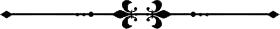
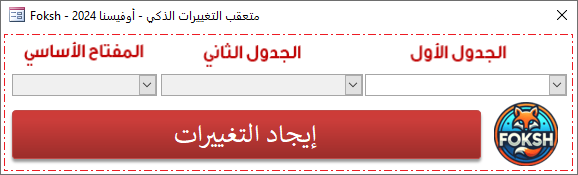


.thumb.png.3e8a461a35e933dc33c9bb043d196f0c.png)