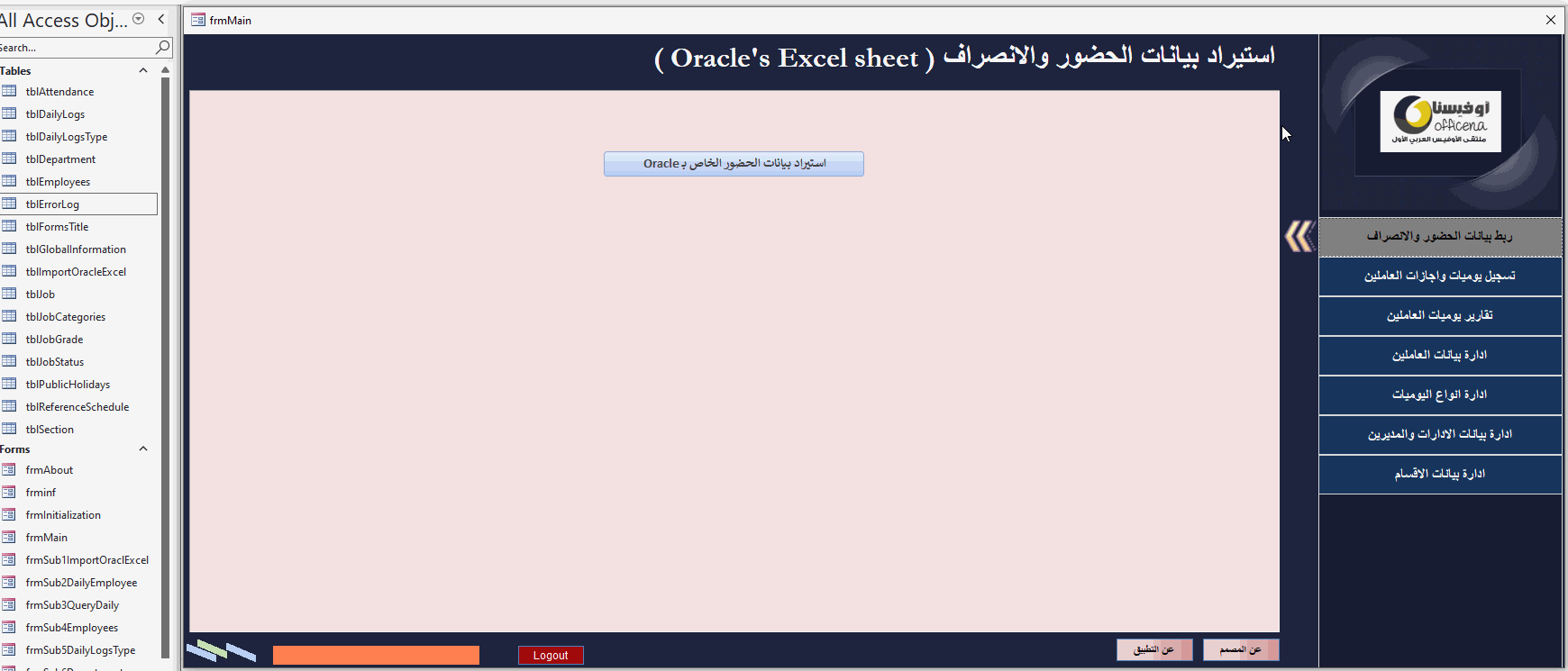بحث مخصص من جوجل فى أوفيسنا

Custom Search
|
نجوم المشاركات
Popular Content
Showing content with the highest reputation on 01/31/24 in all areas
-
Sub test1() Dim Cpt As Range, Rng As Range Application.ScreenUpdating = False Irows = "12:34" Set Cpt = Range("A12:A" & Cells(Rows.Count, "A").End(xlUp).Row) For Each Rng In Cpt If Rng.Value = "0" Then Rng.EntireRow.Hidden = True Next Rng ActiveWindow.SelectedSheets.PrintOut Copies:=1 Rows(Irows).Hidden = False Application.ScreenUpdating = True End Sub ''''''''''''''''''''''''''''''''''''''''''''''''''''' Sub test2() Dim i As Long, LastRow As Long Application.ScreenUpdating = False StartRow = 12: LastRow = 34 Rows(StartRow & ":" & LastRow).EntireRow.Hidden = False For i = LastRow To StartRow Step -1 If Cells(i, "A") = "0" Then Rows(i).Hidden = True Next i ActiveSheet.PrintOut Rows(StartRow & ":" & LastRow).EntireRow.Hidden = False Application.ScreenUpdating = True End Sub البرنامج.xlsm في حالة الرغبة بتسلسل عمود (م) على حسب البيانات الموجودة أثناء الطباعة قم بإستبدال المعادلة الخاصة بك بالصيغة التالية مع سحبها للأسفل الخلية (B12) =IF(D12>0;SUBTOTAL(103;$D12:D$12);"")3 points
-
ادن جرب هدا ووافينا بالنتيجة Sub Compare_Col() Dim lr As Long, i As Long Dim WS As Worksheet: Set WS = Worksheets("Sheet1") On Error Resume Next lr = WS.Columns("A:C").Find(What:="*", SearchDirection:=xlPrevious, SearchOrder:=xlByRows).Row For i = 1 To lr Application.ScreenUpdating = False If WorksheetFunction.CountIf(Range("C1:C" & lr), Range("A" & i)) < 1 Then Cells(Rows.Count, 3).End(xlUp).Offset(1).Value = Range("A" & i).Value End If Next i Application.ScreenUpdating = True End Sub marem v2.xlsb2 points
-
نعم تفضل Dim ctl As Control For Each ctl In Me.Child0.Controls If ctl.ControlType = 109 or ctl.ControlType = 111 Then ctl.Enabled = True End If Next ctl 109 مربعات النص 111 مربعات التحرير وهنا مرجع لأرقام عناصر النموذج بتفصيل اكثر Test.accdb1 point
-
جرب هدا Sub Uniques() 'Col_C_D_E_F Dim Rng As Range, lr& Dim ws As Worksheet: Set ws = Worksheets("Sheet1") lr = ws.Columns("A:F").Find(What:="*", SearchDirection:=xlPrevious, SearchOrder:=xlByRows).Row For Each Rng In Range("A1:A" & lr) If WorksheetFunction.CountIf(Range("C1:F" & lr), Rng) = 0 Then Range("C" & Rows.Count).End(xlUp).Offset(1) = Rng End If Next End Sub marem v3.xlsb1 point
-
ممكن اخي مجموعة من تلك الاخطاء التي تتوقع حدوثها في جدول ... اضف امثلة اخرى وكثر منها لفهم الالية لعمل استعلام مناسب للحالة1 point
-
1 point
-
حسب علمي انه يمكن وضعه على ال كوكل درايف و تعمل عليه بشكل عادي، اما اذا كنت تقصد عملية المشاركة لأكثر من شخص للعمل عليه في نفس الوقت، اعتقد يمكن ذلك ولكن بطريقة مختلفة،. واكيد الشباب في هذا المنتدى الرائع لم يقصروا بطرح مثل هذه المواضيع، وحلها، تحياتي لك1 point
-
تفضل أستاذ @nssj حسب مافهمت . استعلام (Correct(SU_ID)) . التعديل بالحقل (AA) . TAB3-2.rar1 point
-
فكرة ممتاز جزاك الله كل خير سأجربها غيرت اللغة ولم تحل المشكلة1 point
-
وعليكم السلام ورحمة الله وبركاته مشكلة في اللغة غيرها غلى اللغة العربية تنجح معك1 point
-
لتصميم الشاشة الرئيسية وسهولة التحكم فىيها تم اضافة جدول جديد باسم tblFormsTitle يتكون من الحقول FormName = اسم النموذج الفرعى FormDesc = وصف النموذج ( معيار احضار بيانات اسم النموذج والعنوان فى الكود) TitleForm = العنوان فى الشاشة الرئيسية البيانات داخل الجدول كالاتى اسم النموذج الفرعى وصف النموذج ( معيار احضار بيانات اسم النموذج والعنوان فى الكود) العنوان فى الشاشة الرئيسية frmHomeMenu HomeMenu الرئيسية frmSub1ImportOraclExcel ImportExcel استيراد بيانات الحضور والانصراف ( Oracle's Excel sheet ) frmSub2DailyEmployee DailyEmployee ادارة يوميات الموظفين ( اضافة / تعديل / حذف ) frmSub3QueryDaily QueryDailyBy استعلام وتقارير يوميات الموظفين frmSub4Employees EmployeesData ادارة بيانات الموظفين ( اضافة / تعديل / حذف ) frmSub5DailyLogsType DailyLogsType ادارة انواع اليوميات ( اضافة / تعديل / حذف ) frmSub6Department Department ادارة بيانات الادارات و المديرين ( اضافة / تعديل / حذف ) frmSub7Section Section ادارة بيانات الاقسام ( اضافة / تعديل / حذف ) تم تصميم النماذج الفرعية بدون اى مصدر بيانات .... عمل نموذج رئيسي باسم frmMain فى وضع التصميم تم اضافة نموذج فرعى غير منضم باسم subformControl تم اضافة مربع تسمية ( Lable ) باسم lblTitle اضافة عدد سبع ازرار باسماء btnNavItem1 ,btnNavItem2 , btnNavItem3 , ........ الخ عنصر تحكم صورة باسم imgArrow يحتوى على شكل سهم الاكواد فى النموذج قائمة بوظائف الازرار تبعا لوصف النماذج من الجدول والذى اشرنا الى الحقل الخاص به وصف النموذج ( معيار احضار بيانات اسم النموذج والعنوان فى الكود) ' Enum to define button actions Enum ButtonAction HomeMenu ImportExcel DailyEmployee QueryDailyBy EmployeesData DailyLogsType Department Section End Enum متغيرات لاسناد قيم اليها ' Declare variables to store form name and title Private strFormName As String Private strTitleForm As String Private subformInfoArray As Variant دالة لتحديد المعيار لجلب البيانات للنماذج الفرعية من الجدول ( اسم النموذج - العنوان فى الشاشة الرئيسية ) بناء على Enum قائمة الازرار ' Sub to handle button click events Private Sub HandleButtonClick(btnAction As ButtonAction) Dim subformInfoResult As String ' Get subform information based on the button action subformInfoResult = GetSubformInfo(ButtonActionToString(btnAction)) ' Process the subform information and update the form ProcessSubformInfo subformInfoResult End Sub دالة لاحضار معلومات النماذج الفرعية من الجدول ( اسم النموذج - العنوان فى الشاشة الرئيسية ) بناء على المعيار من الدالة السابقة ' Function to get the name and title of the subform based on the form description Function GetSubformInfo(subformDesc As String) As String ' Use On Error Resume Next to handle errors gracefully On Error Resume Next ' Declare a DAO Recordset variable Dim rs As DAO.Recordset ' Open a recordset based on the provided form description Set rs = CurrentDb.OpenRecordset("SELECT FormName, TitleForm FROM tblFormsTitle WHERE FormDesc='" & subformDesc & "'") ' Check if the recordset is not empty If Not rs.EOF Then ' Return the concatenated string of FormName and TitleForm GetSubformInfo = rs!formName & "," & rs!titleForm Else ' Return an empty string if no matching record is found GetSubformInfo = "" End If ' Close the recordset to free up resources rs.Close Set rs = Nothing ' Check for errors and display debug information If Err.Number <> 0 Then MsgBox "Error retrieving subform information: " & Err.Description, vbExclamation Err.Clear End If End Function دالة لفصل اسم النموذج والعنوان والذى تم الحصول عليهم من الدالة السابقة ' Sub to process subform information and update the form Sub ProcessSubformInfo(subformInfoResult As String) ' Split the subformInfo into an array subformInfoArray = Split(subformInfoResult, ",") ' Extract the formName and title from the array If UBound(subformInfoArray) >= 1 Then strFormName = Trim(subformInfoArray(0)) strTitleForm = subformInfoArray(1) End If ' Update the form based on the subform information UpdateFormBasedOnSubformInfo End Sub دالة للتحكم فى اظهار واخفاء موضع صورة سهم تدل على النموذج الفرعى تبعا لزر الامر ' Sub to move the arrow indicator on the form Sub MoveArrow() ' Make the arrow visible and position it below the active control If Not Me.imgArrow.Visible Then Me.imgArrow.Visible = True Me.imgArrow.Top = Me.ActiveControl.Top ChangeCommandButtonColor Me End Sub دالة تحديث النموذج بناء على المعطيات السابقة من الدوال بمجرد النقر على زر الامر ' Sub to update the form based on the subform information Sub UpdateFormBasedOnSubformInfo() Select Case Nz(strFormName, "frmHomeMenu") Case Is = "frmHomeMenu" Me.lblTitle.Caption = strTitleForm subformControl.Visible = False ChangeCommandButtonColor Me, False Me.imgArrow.Visible = False Me.subformControl.SourceObject = "" Me.subformControl.Height = 0 Case Else Me.lblTitle.Caption = strTitleForm MoveArrow ChangeCommandButtonColor Me Me.subformControl.Height = BoxMain.Height Me.subformControl.SourceObject = strFormName subformControl.Visible = True End Select End Sub الاكواد لضبط وتحديد الحدث المراد تنفيذه تبعا لازرار الاوامر ' Function to convert ButtonAction to corresponding form description Function ButtonActionToString(btnAction As ButtonAction) As String Select Case btnAction Case ButtonAction.HomeMenu: ButtonActionToString = "HomeMenu" Case ButtonAction.ImportExcel: ButtonActionToString = "ImportExcel" Case ButtonAction.DailyEmployee: ButtonActionToString = "DailyEmployee" Case ButtonAction.QueryDailyBy: ButtonActionToString = "QueryDailyBy" Case ButtonAction.EmployeesData: ButtonActionToString = "EmployeesData" Case ButtonAction.DailyLogsType: ButtonActionToString = "DailyLogsType" Case ButtonAction.Department: ButtonActionToString = "Department" Case ButtonAction.Section: ButtonActionToString = "Section" End Select End Function الاكواد على ازرار الاوامر Private Sub ImageLogo_Click() HandleButtonClick HomeMenu End Sub Private Sub btnNavItem1_Click() HandleButtonClick ImportExcel End Sub Private Sub btnNavItem2_Click() HandleButtonClick DailyEmployee End Sub Private Sub btnNavItem3_Click() HandleButtonClick QueryDailyBy End Sub Private Sub btnNavItem4_Click() HandleButtonClick EmployeesData End Sub Private Sub btnNavItem5_Click() HandleButtonClick DailyLogsType End Sub Private Sub btnNavItem6_Click() HandleButtonClick Department End Sub Private Sub btnNavItem7_Click() HandleButtonClick Section End Sub واخيرا وحدة نمطية باسم basChangeButtonColor خاصة بتغير لون زر الامر الذى يتم الضغط عليه فى النموذج الرئيسى ' Enum for colors Enum ColorEnum WhiteColor = 16777215 ' White RedColor = 255 ' Red GreenColor = 32768 ' Green BlueColor = 16711680 ' Blue PurpleColor = 8388736 ' Purple GrayColor = 8421504 ' Gray OrangeColor = 16753920 ' Orange BrownColor = 10824234 ' Brown BlackColor = 0 ' Black CyanColor = 16776960 ' Cyan MagentaColor = 16711935 ' Magenta YellowColor = 65535 ' Yellow LightBlueColor = 173216230 ' Light Blue DarkGreenColor = 65280 ' Dark Green PinkColor = 16761035 ' Pink LavenderColor = 230230250 ' Lavender OliveColor = 32896 ' Olive AquaColor = 65535 ' Aqua TurquoiseColor = 4251856 ' Turquoise GoldColor = 16766720 ' Gold SilverColor = 12632256 ' Silver MaroonColor = 8388608 ' Maroon NavyColor = 128 ' Navy TealColor = 8421376 ' Teal CoralColor = 5275647 ' Coral SalmonColor = 16416882 ' Salmon IndigoColor = 4915330 ' Indigo PeachColor = 16775640 ' Peach SiennaColor = 10506797 ' Sienna SkyBlueColor = 8900331 ' Sky Blue End Enum ' Module-level variables Dim currentButtonBackColor As Long ' Variable to store the current button back color Dim currentButtonForeColor As Long ' Variable to store the current button fore color Dim selectedButton As CommandButton ' Variable to store the selected button ' Subroutine to set the button color Sub SetButtonColor(ByVal frm As Form, Optional btn As CommandButton = Nothing) ' Set new button colors Dim newButtonBackColor As Long Dim newButtonForeColor As Long newButtonBackColor = ColorEnum.GrayColor newButtonForeColor = ColorEnum.BlackColor If Not btn Is Nothing Then ' Store the current button's colors currentButtonBackColor = btn.BackColor currentButtonForeColor = btn.ForeColor ' Clear the previous button's highlight If Not selectedButton Is Nothing Then selectedButton.BackColor = currentButtonBackColor selectedButton.ForeColor = currentButtonForeColor End If ' Set the new button as selected and highlight it Set selectedButton = btn btn.BackColor = newButtonBackColor btn.ForeColor = newButtonForeColor End If End Sub ' Subroutine to change the button color Sub ChangeCommandButtonColor(frm As Form, Optional changeColor As Boolean = True) On Error GoTo ErrorHandler Dim clickedButton As CommandButton Set clickedButton = frm.ActiveControl ' Store the default button colors before changing Dim currentButtonBackColor As Long Dim currentButtonForeColor As Long currentButtonBackColor = clickedButton.BackColor currentButtonForeColor = clickedButton.ForeColor ' Clear the previous button's highlight If Not selectedButton Is Nothing Then selectedButton.BackColor = currentButtonBackColor selectedButton.ForeColor = currentButtonForeColor End If ' Set the new button as selected and highlight it Set selectedButton = clickedButton ' Apply the button color if changeColor is True If changeColor Then SetButtonColor frm, clickedButton End If Err.Clear ' Clear Err Exit Sub ' Exit to avoid handler. ErrorHandler: ' Error-handling routine. Select Case Err.Number ' Evaluate error number. Case Is = 5 Resume Next Exit Sub ' Exit to avoid handler. Case Else ' Handle other situations here... MsgBox "Error: " & Err.Number & vbCrLf & "Description: " & Err.Description Resume ' Resume execution at the same line End Select End Sub المميزات : 1- عند الابتعاد عن الشاشة والعودة مرة أخرى بمجرد النظر يمكنك معرفة الزر الاخير الذى تم الضغط عليه 2-سهولة تغيير العناوين التى تظهر على الشاشة الرئيسية تبعا لكل نموذج فرعى بكل سهولة بدون داعى للدخول الى عرض التصميم من الجدول اختبار تجربة يتبع ... واخيرا المرفق HRManagement V 1.0.2.zip1 point
-
http://2.bp.blogspot.com/-hMWLyi9cTpY/UUIQX1zpUaI/AAAAAAAAJ9Y/7Jf27UZOkt8/s1600/images.jpeg في هذا الدرس سوف نشرح ماهو php أو ماهي لغة php ؟و لماذا أنا بحاجة إليها؟ بي اتش بي (PHP) هي لغة البرمجة (لغة سكريبت) على الارجح الاكثر شعبية على شبكة الإنترنت. يتم استخدامها لتحسين صفحات الويب. مع PHP، يمكنك أن تفعل أشياء مثل إنشاء الصفحات تسجيل الدخول اسم المستخدم وكلمة السر ، والتحقق من المعلومات من نموذج،و إنشاء منتديات، ومعارض صور، والاستقصائية، و مجموعة أكثر بكثير. و كثيرا ما نرى صفحات ويب تنتهي بـ PHP، هذا يعني أن المؤلف قم بستخدام أكواد PHP لبرمجة أو بعض HTML القديمة وسهلة، وهناك مواقع شعبية تستعمل PHP متل موقع أتواصل الجتماعي. ومن المعروف أن PHP كلغة تعمل في الخادم (server) فقط . لذلك لا يمكن أن تعمل PHP أو تنفيذها على جهاز الكمبيوتر الخاص بك، ولكن على الكمبيوتر الذي يطلب الصفحة من سيرفر ما . يتم تسليم النتائج من لك سيرفر، وعرضها في المتصفح الخاص بك. هناك أيضا لغات البرمجة الأخرى التي قد سمعت بها هي ASP، بيثون وبيرل. (أنت لست بحاجة إلى معرفة أي من هذه اللغات لكي تبدأ فتعلم PHP. في الواقع، لتعلم من هذه الدروس لن تحتاج لأن تكون عندك خبرة في البرمجة على الإطلاق.) التفسير الأكثر شعبية لـ PHP هو "Hypertext Pre-processor". ولكن ذلك يجعله HPP، وبالتأكيد؟ إن التفسير بديل هو أن الأولى أتى من الإصدار الأقدم من هذه اللغة البرمجة، الذي كان يسمى "Personal Home Page Tools". على الأقل الآن يمكنك الحصول على الحروف "PHP" بالترتيب الصحيح! PHP شعبية جدا إذا كنت تبحث عن وظيفة في البرمجة وتصميم المواقع الإلكترونية/الويب أو تريد فقط تعلم PHP،عليك متابعة هذه الدروس جيدا، ولن تحصل على مشكل في تعلمه. و، اتمنى ان تكون سهلة لك بكثير مما كنت تعتقد . و بطبيعة الحال لمتابعة مع هذه الدروس، سوف تحتاج لهذه الملفات في الدورة التدريبية1 point

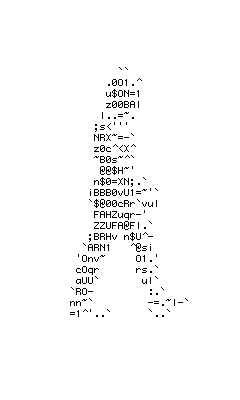
(1).thumb.gif.3369bc21e7688379f05218e4ca64e807.gif)


.thumb.png.3e8a461a35e933dc33c9bb043d196f0c.png)
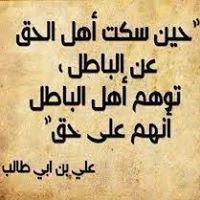
.thumb.gif.27c4a79ce23abc61b721f833e6899131.thumb.gif.42db7efb6a7bac29885a5b0efc66587f.gif)