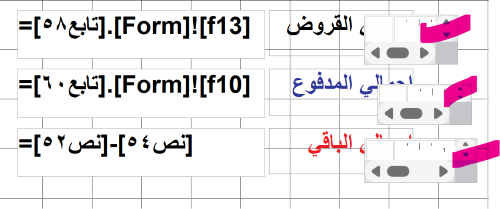بحث مخصص من جوجل فى أوفيسنا

Custom Search
|
نجوم المشاركات
Popular Content
Showing content with the highest reputation on 07 ينا, 2024 in all areas
-
للاسف مع الاخفاء لابد من ان تكون Pou Up = yes Modal = YES لكل النماذج والتقارير ولا انصحك باعتماد كود اخفاء اطار الاكسس هذا2 points
-
السلام عليكم ورحمة الله تعالى وبركاته عندما نتحدث عن توسيط النماذج والتقارير لابد من الأخذ فى الاعتبار ان خاصية PopUp لها تأثير كبير فإن كانت PopUp = True لها أكواد تقوم بعمل التوسيط للنماذج والتقارير داخل الشاشة خاصة ولا تقوم بعملها ان كانت PopUp = False والعكس كذلك واحيانا ننسى ذكر هذا الأمر عند عرض الاكواد والامثلة ولذلك تعمل عند البعض ولا تعمل عند اخرين بل واحيانا اثناء التصميم ننسى هذا الامر ايضا ومن أجل ذلك بعد البحث المرير وترتيب الأفكار بفضل الله تعالى تم دمج الأكواد حتى تعمل تبعا للخاصية PopUp ايما كان اعدادها حتى وان نسى المستخدم ذلك الامر أوحتى إن كان لا يدرى عنه شئ المرفق الاتى ان شاء الله به حل المشكلة تماما طيب ما الفرق بين عمل الاكواد مع خاصية PopUp ان كانت PopUp = True يتم توسيط داخل الشاشة نفسها تبعا لابعاد شاشة العرض نفسها مهما اختلف مقاس الشاشة اما ان كان PopUp = False يتم التوسيط داخل اطار تطبيق الاكس نفسه الاكواد كالاتى اولا كلاس ولابد ان يكون اسم الكلاس clsAutoCenter وان احببتم تغيير الاسم فيجب تعديله فى الاكواد التى تخص الموديول بنفس الاسم الجديد اولا الكلاس : clsAutoCenter '|---01/11/2021__________________________________________________________________________________________| '|___www.officena.net_______________________|___________________________________________________________| '| | | '| __ _ | _ +-----------officena-----------+ _ | '| \ `/ | | /o) | ||||| | (o\ | '| \__`! | / / | @(~O^O~)@ | \ \ | '| / ,' `-.__________________ | ( (_ | _ ----oOo--Moh--oOo----- _ | _) ) | '| '-'\_____ U `-. | ((\ \) +/o)----------3ssam---------(o\+ (/ /)) | '| \____()-=O=O=O=O=O=[]====--) | (\\\ \_/ / \ \_/ ///) | '| `.___ ,-----,_______...-' | \ / \ / | '| / .' | \____/________Mohammed Essam________\____/ | '| / .' | | '| / .' | 01/11/2021 | '| `-' | | '|_____www.officena.net_____________________|___________________________________________________________| '|_____Thank you for visiting https://www.officena.net__________________________________________________' Option Compare Database Option Explicit Private Type RECT 'RECT structure used for API calls. Left As Long Top As Long Right As Long Bottom As Long End Type Private Type POINTAPI 'POINTAPI structure used for API calls. X As Long Y As Long End Type Private m_hWnd As Long 'Handle of the window. Private m_rctWindow As RECT 'Rectangle describing the sides of the last polled location of the window. Private Const m_ERR_INVALIDHWND = 1 Private Const m_ERR_NOPARENTWINDOW = 2 #If VBA7 Then Private Declare PtrSafe Function apiIsWindow Lib "user32" Alias "IsWindow" (ByVal hWnd As LongPtr) As Long Private Declare PtrSafe Function apiMoveWindow Lib "user32" Alias "MoveWindow" (ByVal hWnd As LongPtr, ByVal X As Long, ByVal Y As Long, _ ByVal nWidth As Long, ByVal nHeight As Long, ByVal bRepaint As Long) As Long 'Moves and resizes a window in the coordinate system of its parent window. Private Declare PtrSafe Function apiGetWindowRect Lib "user32" Alias "GetWindowRect" (ByVal hWndPtr As Long, lpRect As RECT) As Long 'After calling, the lpRect parameter contains the RECT structure describing the sides of the window in screen coordinates. Private Declare PtrSafe Function apiScreenToClient Lib "user32" Alias "ScreenToClient" (ByVal hWnd As LongPtr, lpPoint As POINTAPI) As Long 'Converts lpPoint from screen coordinates to the coordinate system of the specified client window. Private Declare PtrSafe Function apiGetParent Lib "user32" Alias "GetParent" (ByVal hWnd As LongPtr) As Long 'Returns the handle of the parent window of the specified window. #Else Private Declare Function apiIsWindow Lib "user32" Alias "IsWindow" (ByVal hWnd As Long) As Long Private Declare Function apiMoveWindow Lib "user32" Alias "MoveWindow" (ByVal hWnd As Long, ByVal X As Long, ByVal Y As Long, _ ByVal nWidth As Long, ByVal nHeight As Long, ByVal bRepaint As Long) As Long 'Moves and resizes a window in the coordinate system of its parent window. Private Declare Function apiGetWindowRect Lib "user32" Alias "GetWindowRect" (ByVal hWnd As Long, lpRect As RECT) As Long 'After calling, the lpRect parameter contains the RECT structure describing the sides of the window in screen coordinates. Private Declare Function apiScreenToClient Lib "user32" Alias "ScreenToClient" (ByVal hWnd As Long, lpPoint As POINTAPI) As Long 'Converts lpPoint from screen coordinates to the coordinate system of the specified client window. Private Declare Function apiGetParent Lib "user32" Alias "GetParent" (ByVal hWnd As Long) As Long 'Returns the handle of the parent window of the specified window. #End If Private Sub RaiseError(ByVal lngErrNumber As Long, ByVal strErrDesc As String) 'Raises a user-defined error to the calling procedure. Err.Raise vbObjectError + lngErrNumber, "clFormWindow", strErrDesc End Sub Private Sub UpdateWindowRect() 'Places the current window rectangle position (in pixels, in coordinate system of parent window) in m_rctWindow. Dim ptCorner As POINTAPI If m_hWnd = 0 Or apiIsWindow(m_hWnd) Then apiGetWindowRect m_hWnd, m_rctWindow 'm_rctWindow now holds window coordinates in screen coordinates. If Not Me.Parent Is Nothing Then 'If there is a parent window, convert top, left of window from screen coordinates to parent window coordinates. With ptCorner .X = m_rctWindow.Left .Y = m_rctWindow.Top End With apiScreenToClient Me.Parent.hWnd, ptCorner With m_rctWindow .Left = ptCorner.X .Top = ptCorner.Y End With 'If there is a parent window, convert bottom, right of window from screen coordinates to parent window coordinates. With ptCorner .X = m_rctWindow.Right .Y = m_rctWindow.Bottom End With apiScreenToClient Me.Parent.hWnd, ptCorner With m_rctWindow .Right = ptCorner.X .Bottom = ptCorner.Y End With End If Else RaiseError m_ERR_INVALIDHWND, "The window handle " & m_hWnd & " is no longer valid." End If End Sub Public Property Get hWnd() As Long 'Returns the value the user has specified for the window's handle. If m_hWnd = 0 Or apiIsWindow(m_hWnd) Then hWnd = m_hWnd Else RaiseError m_ERR_INVALIDHWND, "The window handle " & m_hWnd & " is no longer valid." End If End Property Public Property Let hWnd(ByVal lngNewValue As Long) 'Sets the window to use by specifying its handle. 'Only accepts valid window handles. If lngNewValue = 0 Or apiIsWindow(lngNewValue) Then m_hWnd = lngNewValue Else RaiseError m_ERR_INVALIDHWND, "The value passed to the hWnd property is not a valid window handle." End If End Property Public Property Get Left() As Long 'Returns the current position (in pixels) of the left edge of the window in the coordinate system of its parent window. If m_hWnd = 0 Or apiIsWindow(m_hWnd) Then UpdateWindowRect Left = m_rctWindow.Left Else RaiseError m_ERR_INVALIDHWND, "The window handle " & m_hWnd & " is no longer valid." End If End Property Public Property Let Left(ByVal lngNewValue As Long) 'Moves the window such that its left edge falls at the position indicated '(measured in pixels, in the coordinate system of its parent window). If m_hWnd = 0 Or apiIsWindow(m_hWnd) Then UpdateWindowRect With m_rctWindow apiMoveWindow m_hWnd, lngNewValue, .Top, .Right - .Left, .Bottom - .Top, True End With Else RaiseError m_ERR_INVALIDHWND, "The window handle " & m_hWnd & " is no longer valid." End If End Property '---------------------------------------------------- Public Property Get Top() As Long 'Returns the current position (in pixels) of the top edge of the window in the coordinate system of its parent window. If m_hWnd = 0 Or apiIsWindow(m_hWnd) Then UpdateWindowRect Top = m_rctWindow.Top Else RaiseError m_ERR_INVALIDHWND, "The window handle " & m_hWnd & " is no longer valid." End If End Property Public Property Let Top(ByVal lngNewValue As Long) 'Moves the window such that its top edge falls at the position indicated '(measured in pixels, in the coordinate system of its parent window). If m_hWnd = 0 Or apiIsWindow(m_hWnd) Then UpdateWindowRect With m_rctWindow apiMoveWindow m_hWnd, .Left, lngNewValue, .Right - .Left, .Bottom - .Top, True End With Else RaiseError m_ERR_INVALIDHWND, "The window handle " & m_hWnd & " is no longer valid." End If End Property '---------------------------------------------------- Public Property Get Width() As Long 'Returns the current width (in pixels) of the window. If m_hWnd = 0 Or apiIsWindow(m_hWnd) Then UpdateWindowRect With m_rctWindow Width = .Right - .Left End With Else RaiseError m_ERR_INVALIDHWND, "The window handle " & m_hWnd & " is no longer valid." End If End Property Public Property Let Width(ByVal lngNewValue As Long) 'Changes the width of the window to the value provided (in pixels). If m_hWnd = 0 Or apiIsWindow(m_hWnd) Then UpdateWindowRect With m_rctWindow apiMoveWindow m_hWnd, .Left, .Top, lngNewValue, .Bottom - .Top, True End With Else RaiseError m_ERR_INVALIDHWND, "The window handle " & m_hWnd & " is no longer valid." End If End Property '---------------------------------------------------- Public Property Get Height() As Long 'Returns the current height (in pixels) of the window. If m_hWnd = 0 Or apiIsWindow(m_hWnd) Then UpdateWindowRect With m_rctWindow Height = .Bottom - .Top End With Else RaiseError m_ERR_INVALIDHWND, "The window handle " & m_hWnd & " is no longer valid." End If End Property Public Property Let Height(ByVal lngNewValue As Long) 'Changes the height of the window to the value provided (in pixels). If m_hWnd = 0 Or apiIsWindow(m_hWnd) Then UpdateWindowRect With m_rctWindow apiMoveWindow m_hWnd, .Left, .Top, .Right - .Left, lngNewValue, True End With Else RaiseError m_ERR_INVALIDHWND, "The window handle " & m_hWnd & " is no longer valid." End If End Property Public Property Get Parent() As clsAutoCenter 'Returns the parent window as a clFormWindow object. 'For forms, this should be the Access MDI window. Dim fwParent As New clsAutoCenter Dim lngHWnd As Long If m_hWnd = 0 Then Set Parent = Nothing ElseIf apiIsWindow(m_hWnd) Then lngHWnd = apiGetParent(m_hWnd) fwParent.hWnd = lngHWnd Set Parent = fwParent Else RaiseError m_ERR_INVALIDHWND, "The window handle " & m_hWnd & " is no longer valid." End If Set fwParent = Nothing End Property ثانيا الموديول ولن يفرق اسم الموديول فى شئ '|---01/11/2021__________________________________________________________________________________________| '|___www.officena.net_______________________|___________________________________________________________| '| | | '| __ _ | _ +-----------officena-----------+ _ | '| \ `/ | | /o) | ||||| | (o\ | '| \__`! | / / | @(~O^O~)@ | \ \ | '| / ,' `-.__________________ | ( (_ | _ ----oOo--Moh--oOo----- _ | _) ) | '| '-'\_____ U `-. | ((\ \) +/o)----------3ssam---------(o\+ (/ /)) | '| \____()-=O=O=O=O=O=[]====--) | (\\\ \_/ / \ \_/ ///) | '| `.___ ,-----,_______...-' | \ / \ / | '| / .' | \____/________Mohammed Essam________\____/ | '| / .' | | '| / .' | 01/11/2021 | '| `-' | | '|_____www.officena.net_____________________|___________________________________________________________| '|_____Thank you for visiting https://www.officena.net__________________________________________________' Option Compare Database Option Explicit Private Type RECT X1 As Long Y1 As Long X2 As Long Y2 As Long End Type #If VBA7 Then Private Declare PtrSafe Function GetDesktopWindow Lib "user32" () As LongPtr Private Declare PtrSafe Function GetWindowRect Lib "user32" (ByVal hWnd As LongPtr, lpRect As RECT) As Long Private Declare PtrSafe Function GetDC Lib "user32" (ByVal hWnd As LongPtr) As LongPtr Private Declare PtrSafe Function ReleaseDC Lib "user32" (ByVal hWnd As LongPtr, ByVal hDC As LongPtr) As Long Private Declare PtrSafe Function GetDeviceCaps Lib "gdi32" (ByVal hDC As LongPtr, ByVal nIndex As Long) As Long #Else Private Declare Function GetDesktopWindow Lib "user32" () As Long Private Declare Function GetWindowRect Lib "user32" (ByVal hWnd As Long, Rectangle As RECT) As Boolean Private Declare Function GetDC Lib "user32" (ByVal hWnd As Long) As Long Private Declare Function ReleaseDC Lib "user32" (ByVal hWnd As Long, ByVal hDC As Long) As Long Private Declare Function GetDeviceCaps Lib "gdi32" (ByVal hDC As Long, ByVal nIndex As Long) As Long #End If Private Const WU_LOGPIXELSX = 88 Private Const WU_LOGPIXELSY = 90 ' Call CenterForm(Me) ' Call CenterReport(Me) Sub CenterForm(F As Form) If F.PopUp = False Then Dim fw As New clsAutoCenter fw.hWnd = F.hWnd With fw .Top = (.Parent.Height - .Height) / 2 .Left = (.Parent.Width - .Width) / 2 End With Set fw = Nothing ElseIf F.PopUp = True Then Dim formWidth As Long, formHeight As Long Dim MaxWidth As Long, maxHeight As Long Dim ScreenWidth As Long, ScreenHeight As Long Dim formAllMarginsHeight As Long, formAllMarginsWidth As Long GetScreenResolution ScreenWidth, ScreenHeight ScreenWidth = ConvertPixelsToTwips(ScreenWidth, 0) ScreenHeight = ConvertPixelsToTwips(ScreenHeight, 0) MaxWidth = ScreenWidth * 0.6 maxHeight = ScreenHeight * 0.9 formAllMarginsHeight = F.WindowHeight - F.Section(acDetail).Height formAllMarginsWidth = F.Width formWidth = formAllMarginsWidth formHeight = formAllMarginsHeight If formHeight < F.WindowHeight Then formHeight = F.WindowHeight End If DoCmd.MoveSize (ScreenWidth - formWidth) / 2, (ScreenHeight - formHeight) / 2, formWidth, formHeight End If End Sub Sub CenterReport(R As Report) If R.PopUp = False Then Dim fw As New clsAutoCenter fw.hWnd = R.hWnd With fw .Top = (.Parent.Height - .Height) / 2 .Left = (.Parent.Width - .Width) / 2 End With Set fw = Nothing ElseIf R.PopUp = True Then Dim ReportWidth As Long, ReportHeight As Long Dim MaxWidth As Long, maxHeight As Long Dim ScreenWidth As Long, ScreenHeight As Long Dim ReportAllMarginsHeight As Long, ReportAllMarginsWidth As Long GetScreenResolution ScreenWidth, ScreenHeight ScreenWidth = ConvertPixelsToTwips(ScreenWidth, 0) ScreenHeight = ConvertPixelsToTwips(ScreenHeight, 0) MaxWidth = ScreenWidth * 0.6 maxHeight = ScreenHeight * 0.9 ReportAllMarginsHeight = R.WindowHeight - R.Section(acDetail).Height ReportAllMarginsWidth = R.Width ReportWidth = ReportAllMarginsWidth ReportHeight = ReportAllMarginsHeight If ReportHeight < R.WindowHeight Then ReportHeight = R.WindowHeight End If DoCmd.MoveSize (ScreenWidth - ReportWidth) / 2, (ScreenHeight - ReportHeight) / 2, ReportWidth, ReportHeight End If End Sub Function ConvertTwipsToPixels(lngTwips As Long, lngDirection As Long) As Long Dim lngPixelsPerInch As Long Const nTwipsPerInch = 1440 #If VBA7 Then Dim lngDC As LongPtr #Else Dim lngDC As Long #End If lngDC = GetDC(0) If (lngDirection = 0) Then lngPixelsPerInch = GetDeviceCaps(lngDC, WU_LOGPIXELSX) Else lngPixelsPerInch = GetDeviceCaps(lngDC, WU_LOGPIXELSY) End If lngDC = ReleaseDC(0, lngDC) ConvertTwipsToPixels = (lngTwips / nTwipsPerInch) * lngPixelsPerInch End Function Function ConvertPixelsToTwips(lngPixels As Long, lngDirection As Long) As Long Dim lngPixelsPerInch As Long Const nTwipsPerInch = 1440 #If VBA7 Then Dim lngDC As LongPtr #Else Dim lngDC As Long #End If lngDC = GetDC(0) If (lngDirection = 0) Then lngPixelsPerInch = GetDeviceCaps(lngDC, WU_LOGPIXELSX) Else lngPixelsPerInch = GetDeviceCaps(lngDC, WU_LOGPIXELSY) End If lngDC = ReleaseDC(0, lngDC) ConvertPixelsToTwips = (lngPixels * nTwipsPerInch) / lngPixelsPerInch End Function Private Sub GetScreenResolution(ByRef Width As Long, ByRef Height As Long) Dim R As RECT Dim RetVal As Long #If VBA7 Then Dim hWnd As LongPtr #Else Dim hWnd As Long #End If hWnd = GetDesktopWindow() RetVal = GetWindowRect(hWnd, R) Width = R.X2 - R.X1 Height = R.Y2 - R.Y1 End Sub ويتم استدعاء كود توسيط النماذج من خلال السطر الاتى فى حدث عند الفتح Call CenterForm(Me) ويتم استدعاء كود توسيط التقارير من خلال السطر الاتى فى حدث عند الفتح Call CenterReport(Me) فى حالة كانت PopUp = True يتم توسيط النماذج والتقارير فى وسط شاشة الحاسب الالى تمام تبعا لابعاد الشاشة اما فى حالة PopUp = False يتم توسيط النماذج والتقارير فى داخل اطار برنامج الاكسس نفسه والان اليكم المرفق بالمثال العملى AutoCentre.mdb1 point
-
1 point
-
ما شاء الله عليك ... زادك الله علما وفهما روعة للغاية.... هذي الشخبطات وإلا فلا😂 وفقك الله أبا جودي1 point
-
1 point
-
فعلا غبى جدا حاولت اخلية يكتب كود توزيع رؤساء لجان ومراقبين اوائل على مستوى عام ( الجمهورية ) وكانت النتائج مخيبه للامال1 point
-
تفضل مرفقك أخي @Hamtoooo بعد تطبيق تعليمات معلمنا العود @ابوخليل 🙂 نفس الرسائل والأزرار .. وألق نظرة على محتويات الوحدة النمطية وكذلك جرب تغيير النصوص فيها ولاحظ الفرق في النموذج .. وهذا محتوى الوحدة النمطية : Option Compare Database Option Explicit Public Function Default_MSGBOX() 'الرسالة الموحدة MsgBox "هذه الرسالة موحدة", , Default_Title End Function Public Function Default_Title() As String ' العنوان الموحد Default_Title = "( اوفيسنا | الاصدار 3.8 )" End Function Public Function Default_Text() As String ' نص ثابت يكتب في الوحدة النمطية Default_Text = "هذا النص تم استدعائه من الوحدة نمطية" End Function Public Function DeleteBtn_Click() 'أمر عام يوضع على أزرار الحذف لحذف السجلات On Error GoTo Err_DeleteBtn_Click DoCmd.RunCommand acCmdSelectRecord DoCmd.RunCommand acCmdDeleteRecord Exit_DeleteBtn_Click: Exit Function Err_DeleteBtn_Click: MsgBox Err.Description Resume Exit_DeleteBtn_Click End Function استدعاء الاكواد.accdb1 point
-
لو لاحظت انا كتبت الدالة الاولى وحتكون ثابته على طول لاى جدول ولاى معايير الدالة التانية بس للاستدعاء كل ما عليك تكتب اسم الجدول والحقل والمعيار وتختار ان كان رقمى او نصى او تاريخ واللذيذ ان فى مصفوفة بتجيب لك كل الحقول يعنى تعرف متغير result ويكون مصدر بيانات الحقل result(i) طبعا لو فى عمليات حسابية معقدة داخل الكود تكون اسرع من الاستعلام لو استخدمت فيه دوال المجال وفى الاخير انت الان معاك اكثر من طريقة1 point
-
شكرا لك يا عمي المعقد 😅✋🏻 يعني في كل مكان أريد فيه استجلاب قيمة من الجداول ( في الحقول الغير منضمة) كبديل لدالة DSum مثلا يحتاج أعمل له دالة خاصة بيه بالشكل ذا !!!!؟؟؟ ليه كل التعقيد ده يا عم الناس 😅🌼1 point
-
اخي @kkhalifa1960 تسلم ايدك بجد جزاك الله خيرا والف الف سلامة عليك بس لو انا عايو اضيف عنصر تقييم جديد اضيف قيمته بناء علي ايه ؟1 point
-
اخي @kkhalifa1960 شافاك الله وعافاك نسال الله تعالي لك السلامة ياريت تطمني عنك اسال الله العظيم رب العرش الكريم ان يشفيك شفاء لا يغادر سقما1 point
-
ملاحظة : في حالة قمت بحدف عناوين الاعمدة سيتم نسخ البانات بعد اخر خلية فارغة في عمود C ولتثبيت اللصق في الصف 22 ما عليك هو تعديل الصفوف التالية For j = 22 To ligne If UCase(WS.Cells(j, col)) = r Then Set Rng = WS.Range(WS.Cells(j, 3), WS.Cells(j, 30)) If dest.[C22] = Empty Then dest.[C22].Resize(1, 28).Value = Rng.Value Else: dest.Cells(Rows.Count, 3).End(xlUp).Offset(1, 0).Resize(1, 28).Value = Rng.Value End If End If ''''''''''''''''''''''''''''''او'''''''''''''''''''''''''''' Dim dlr As Long For j = 22 To ligne If UCase(WS.Cells(j, col)) = r Then dlr = dest.Cells(Rows.Count, "C").End(xlUp).Row If dlr < 21 Then dlr = 21 Set Rng = WS.Range(WS.Cells(j, 3), WS.Cells(j, 30)) dest.Range("C" & dlr).Offset(1).Resize(1, 28).Value = Rng.Value End If Next j1 point
-
والله أخي معاك وقربت أنتهي ولكن عندي مشكلة صحية بعد عملية بصري والتركيز يؤلم عيني جدا .1 point
-
1 point
-
1 point
-
الملاحظات الاملائية او اللغوية في هذا المنتدى لا تعني لي شيئا ولا تستحق التعقيب الا اذا تكرر استخدامها كثيرا .. اما لو حدثت من استاذك في اللغة والبيان فمؤكد انها سقطت سهوا . لذا وللفائدة العامة احببت ان ابين الفرق بين كلمة ( منظم ) وكلمة ( منضم ) عند استخدامها للتعبير عن نوع الحقل او النموذج منظم : من التنظيم والتنسيق وتنطق بضم الميم وفتح النون وتشديد الظاء مع الفتح منضم : من الانضمام والارتباط وتنطق بضم الميم وتسكين النون وفتح الضاد بدون تشديد والاخيرة هذه هي التي نعبر بها عن الحقول والنماذج ان كانت منضمة اي مرتبطة ام لا1 point
-
يمكنك جعل الخاصية من المحرر في حدث الفتح او التحميل للنموذج ضع الكود Me.DATE1.Locked = True ونعدل الكود السابق ليصبح Private Sub MAN_AfterUpdate() If Me.MAN = "HT2" Then Me.DATE1.Locked = False Else Me.DATE1.Locked = True End If End Sub او اعتمد كودك الذي ارفقته الخلل في كودك انك لم تضع علامتي التنصيص على النص HT21 point
-
عليكم السلام سأجيب واتوقع اني لم افهم عنك جيدا في محرر الوحدة النمطية العامة نكتب : Public Function my_function() ' اكتب اكوادك هنا End Function ويتم استدعاء الوظيفة هكذا Call my_function أو my_function او my_function() الاخيرة نستخدمها في الاستعلامات اذا كانت الوظيفة معيار بمعنى انها تأخذ قيمة محددة اما الأولى فنحن نشغل الوظيفة اذا كانت قيمتها متعدية اي انه يوجد متغيرات خارجية تتأثر قيمتها عند تشغيل الوظيفة1 point
-
السؤال ايضا لابي جودي ولكن الاخ شايب ملقوف بعض الشيء هناك البعض للاسف يستخدم نماذج فرعية بشكل مخفي ويقوم باسناد قيمة الحقل غير المنظم الى احد حقول النموذج المخفي وكل ذلك لعدم معرفته بكتابة معايير دوال تجميع المجال وبالذات عندما يكون لدينا اكثر من معيار الخلاصة دوال D تسهل العمل وتحقق المطلوب باسهل الطرق وسواء كانت استعلام او جزء من استعلام فان الافضل استخدامها يكون وفقا لمتطلبات العمل والاخ شايب يعتقد ان البعض يفرط في استخدامها للحصول على قيمة حقول ليست ذات فائدة او ليست مطلوبة قي النموذج مرفق صورة لاستخدام ثلاث نماذج فرعية مبني كل نموذج منهم على استعلام بينما دالة DSUM تغني عنها اخيرا لا ننتقد عمل اي من الزملاء ولكن نحاول تصحيح بعض المفاهيم وتبقى وجهة نظر غير ملزمة الشايب1 point
-
وعليكم السلام ورحمة الله وبركاته .. 🙂 الطرق كثييييييييييييييرة جدا .. الأفضل أن ترفق ملفك الخاص للتطبيق عليه مباشرة .. 👍1 point
-
طبعا لا يفتى ومالك فى المدينة اممم تصدق مش عارف اقول اه واللا لاء بس بعد الشرح ده انت قول الاجابة دوال المجـــــــ(Domain Functions)ـــــــــال جزءا من مجموعة من الدوال التي تستخدم للتلاعب بالبيانات في قاعدة البيانات وهى ليست استعلامات هذه الدوال تعتبر جزءا من استعلامات SQL (Structured Query Language) التي تستخدم لاسترجاع وتحديث البيانات دوال المجال تسمح لك بتنفيذ عمليات معينة على البيانات في حقل معين من جدول معين على سبيل المثال : - يمكن استخدام دالة المجال Dlookup للبحث عن قيمة في حقل محدد بناء على شرط معين او عدة شروط هذه الدوال تستخدم ضمن تعبيرات SQL داخل استعلامات يعنى خى ليست استعلامات انما هى تستخدم كجزء داخل الاستعلامات Dlookup >>----> للبحث عن قيمة في حقل معين DCount >>----> لحساب عدد السجلات التي تستوفي شرط محدد DSum >>----> لحساب مجموع قيم حقل معين بناءً على شرط يبقى الاجابة ايه1 point
-
وبناء على قول استاذى الجليل ومعلمى القدير الاستاذ @شايب استخدم هذه الطريقة افضل من خلال استعلام SELECT * FROM TableName WHERE FieldName BETWEEN 50 AND 80;1 point
-
دالة DLookup لابد للحصول على نتيجة صحيحة ان نستخدم معها معيار فريد وبالتالي عند استخدام between فسوف تعود الدالة باول سجل مطابق فقط لذا فمن الافضل التفكير باستخدام معيار اخر اما اذا كنت مصمم على هذا الاستخدام الغير صحيح DLookup("[pcode]", "lab_all", "[pcode]between 2 and 6 ") اخونا الشايب1 point
-
1 point
.thumb.gif.27c4a79ce23abc61b721f833e6899131.gif)


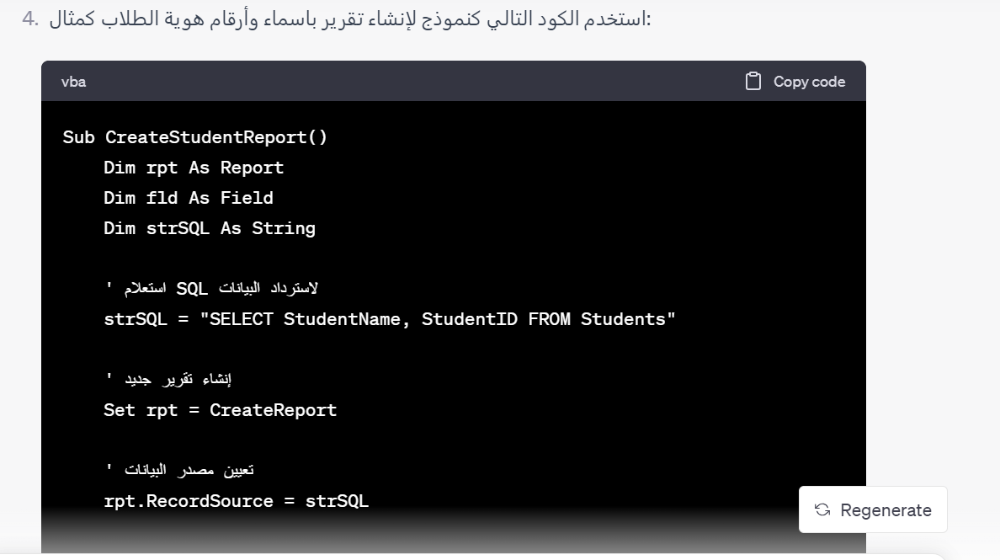
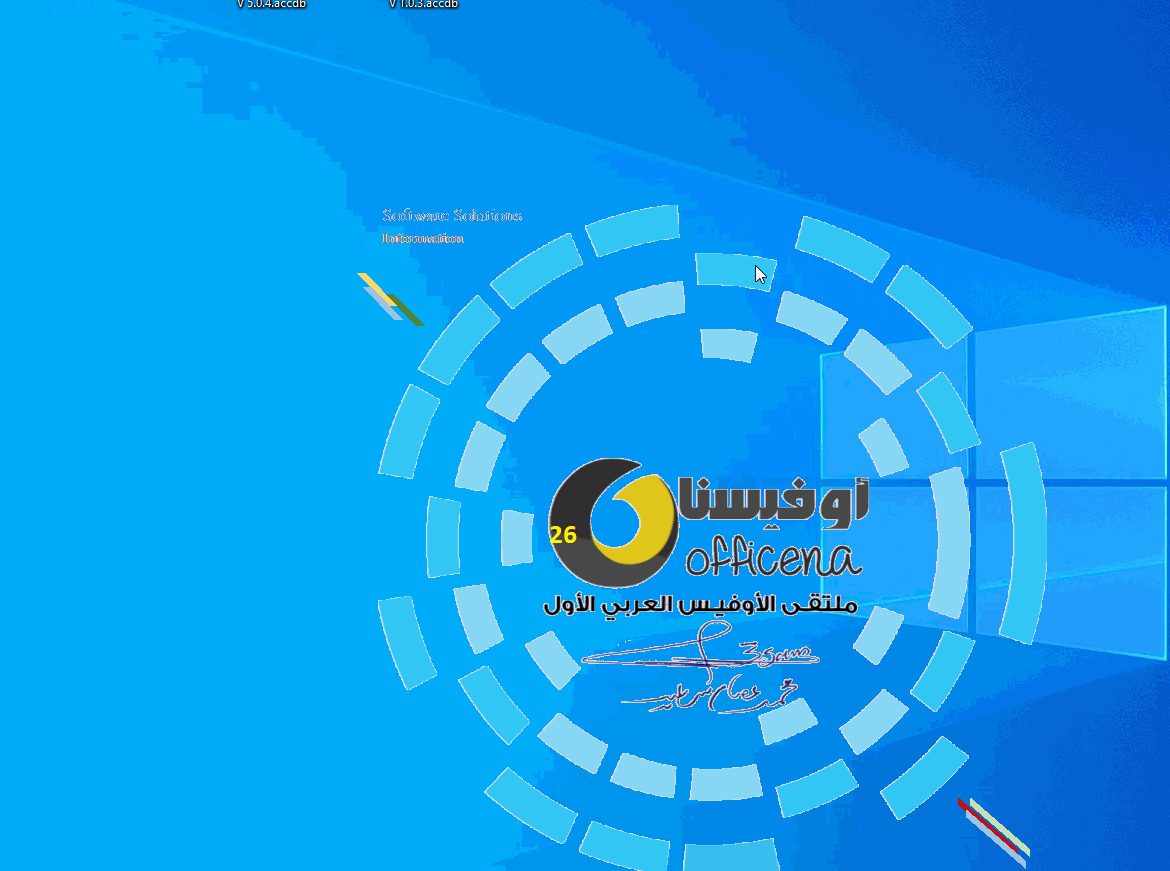
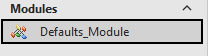

(1).thumb.gif.3369bc21e7688379f05218e4ca64e807.gif)