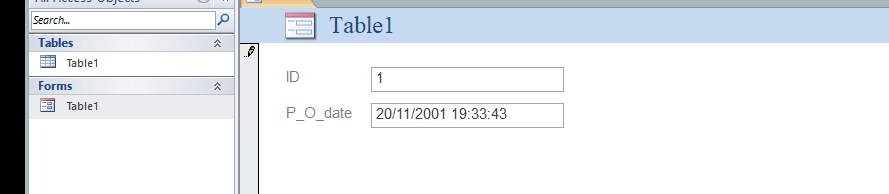بحث مخصص من جوجل فى أوفيسنا

Custom Search
|
نجوم المشاركات
Popular Content
Showing content with the highest reputation on 01/05/24 in all areas
-
2 points
-
بسم الله الرحمن الرحيم السلام عليكم ورحمه الله وبركاته اساتذتي واخوتى هذا الملف به فهرس لجميع المنتدي ليسهل البحث للاعضاء يوجد فورم يمكنك البحث بها كما يمكنكم استخدام الفلتر العادي وبمجرد الضغط على اي نتيجه من نتائج البحث يتم فتح صفحتها في المنتدي ولا انسي فضل استاذي الكبير ياسر خليل على المساعده في عمل الملف تم تحديث الملف يوم الخميس الموافق 10 - 04 - 2025 فهرس منتدي الاكسيل.xlsb1 point
-
1 point
-
Set wsdata = Feuil2 ملاحظة: إذا كنت تقوم بنسخ الكود فقط إلى ملف الأصلي. حاول تعديل أسماء أوراق العمل لديك لتتطابق مع الأسماء الموجودة في القائمة المنسدلة في عمود G لأنها غير مطابقة وتم إصلاحها في الملفات السابقة. مجرد وجود اختلاف في حرف أو فراغ معين. قد يسبب عدم اشتغال الكود معك بشكل جيد ترحيل بيانات5.xlsm1 point
-
أرفق ملفك الأصلي مع صورة توضح الخطأ الذي يظهر معك هل قمت بتجربة الملف الذي رفعت لك في آخر مشاركة ؟1 point
-
سيدى @kkhalifa1960 لك كل الشكر والتقدير1 point
-
لقد قمت بوضع كود الاستاذ محمد هشام. ـ وجربته هو جيد ـ واره احسن كود ـ عليك بتجريبه ، واخباري ترحيل بيانات 2 (4).xlsm1 point
-
1 point
-
ابو جودي اخي الفاضل مشكووووووووووووووووووووووووووووووووووووور طبظ معي الف شكر فرجت همي يا مهندسنا الفاضل الكبير كبير Foksh اخي لاتزال انت كبيرنا هنا والف شكر لك ابوخليل لاتعلى العين على الحاجب فانت استاذي ومعلمي يعجز اللسان في شكركم انتو الثلاثه فلم اجد غير هذه الكلمات البسيطه لكم1 point
-
فرج الله همك أخوي الغالي ، ولا يهمك ، وترى انا ما قلت لك تقسم القاعدة انشئ قاعدة جديدة فارغة وانشئ فيها جدول بنفس الحقول ، وانسخ 15 اذا اردت من السجلات فقط . يطلع حجمها 2 ميجا تقريباً1 point
-
طيب فى الاستعلام مصدر التقرير حقل تاريخ البطاقة لو اسمه CardDate اضف حقل جديد فى الاستعلام بالشكل التالى Year(CardDate) ولعرض البطاقات الفعالة فقط فى المعيار لهذا الحقل ضع : >=Year(Date()) ولعرض البطاقات الغير فعالة فقط فى المعيار لهذا الحقل ضع : <Year(Date()) طيب انت لو استخدمت العلامات اكبر من واصغر من فقط سوف يتم التعامل مع التاريخ كاملا ولكن بما انك تريد التعامل مع السنوات لابد من ارجاع التاريخ اولا للعام للحقل وللمعيار1 point
-
البيانات الرئيسية والتى نريد تحضيرها مرة واحدة فقط عند بدء التطيق لنتمكن من استخدامها فى زوايا التطبيق المختلفة على سبيل المثال وليس الحصر نريد اسم الشركة دائما فى كل التقارير مثلا عند تحقق شرط معين بيانات الاتصال بالمصمم لعمل ذلك نقوم ببناء جدول ليكون اسمه tblGlobalInformation بناء الجدول يعتمد على حقلين itemName , itemValue والان وحدة نمطية جديدة ليكون اسمها = basGlobalInformation فى الوحدة النمطية نقوم بعمل Enumeration هي كلاسات خاصة تستخدم لتعريف ثوابت محددة مسبقا وتستخدم لتخزين عناصر متتالية دفعة واحدة بعدها يمكنه إرجاع هذه العناصر واحدا تلو الآخر حسب الحاجة الاكواد داخل الوحدة النمطية basGlobalInformation Option Compare Database Option Explicit ' Enumeration defining global information indices Public Enum EnumInformation EnumStartIndex ' Enumeration values for global information start infSoftwarName infSoftwarVersion infDesignCompany infDesigerName infDesigerMail infDesigerPhone infCompanyName infCompanyGM EnumEndIndex = infCompanyGM ' Enumeration value for global information end End Enum ' Array to store global information values Public Ginf() As String ' Public variables to store individual global information values Public GetSoftwarName As String Public GetSoftwarVersion As String Public GetDesignCompany As String Public GetDesigerName As String Public GetDesigerMail As String Public GetDesigerPhone As String Public GetCompanyName As String Public GetCompanyGM As String ' The name of the table Global Information Public Const TableGlobalInformationName As String = "tblGlobalInformation" Function IsArrayInitialized(arr As Variant) As Boolean ' Check if the array is initialized (not empty or uninitialized) On Error Resume Next IsArrayInitialized = (UBound(arr) >= LBound(arr)) On Error GoTo 0 End Function Public Sub SetGlobalVariables() ' Procedure to set global variables based on database values On Error Resume Next ' Open a recordset based on the SQL query Dim db As DAO.Database Dim rs As DAO.Recordset Dim strSQL As String Set db = CurrentDb ' Check if the table exists in the database If Not IsTableExists(TableGlobalInformationName, db) Then Exit Sub ' Check if global information values are already populated If Not IsArrayInitialized(Ginf) Then ' Resize the global information values array based on the count of enumeration items ReDim Ginf(1 To EnumEndIndex - EnumStartIndex) As String ' Create a SQL query to retrieve all required items in one go strSQL = "SELECT itemName, itemValue FROM " & TableGlobalInformationName & " WHERE itemName " & _ "IN ('SoftwarName', 'SoftwarVersion', 'DesignCompany', 'DesigerName', " & _ "'DesigerMail', 'DesigerPhone', 'CompanyName', 'CompanyGM');" ' Open a recordset based on the SQL query Set rs = db.OpenRecordset(strSQL) ' Loop through the recordset and assign values to global information values array Do While Not rs.EOF Dim itemName As String itemName = rs.Fields("itemName").Value Dim itemIndex As Integer itemIndex = GetInfoIndex(itemName) If itemIndex <> -1 Then Ginf(itemIndex) = rs.Fields("itemValue").Value Else Debug.Print "ItemName: " & itemName & " not found in EnumInf." End If rs.MoveNext Loop ' Assign individual global information values to public variables GetSoftwarName = Ginf(EnumInformation.infSoftwarName) GetSoftwarVersion = Ginf(EnumInformation.infSoftwarVersion) GetDesignCompany = Ginf(EnumInformation.infDesignCompany) GetDesigerName = Ginf(EnumInformation.infDesigerName) GetDesigerMail = Ginf(EnumInformation.infDesigerMail) GetDesigerPhone = Ginf(EnumInformation.infDesigerPhone) GetCompanyName = Ginf(EnumInformation.infCompanyName) GetCompanyGM = Ginf(EnumInformation.infCompanyGM) ' Close the recordset rs.Close Set rs = Nothing End If ' Handle errors If Err.Number <> 0 Then ' Handle error If Err.Number = 94 Then Exit Sub ' Handle the error (display a message) Call ErrorLog(Err, Error$, "basEnumInformationrmation : SetGlobalVariables") Err.Clear End If On Error GoTo 0 End Sub Function GetInfoIndex(itemName As String) As Integer ' Helper function to get the index of an item in the EnumInformation enumeration Select Case itemName Case "SoftwarName" GetInfoIndex = EnumInformation.infSoftwarName Case "SoftwarVersion" GetInfoIndex = EnumInformation.infSoftwarVersion Case "DesignCompany" GetInfoIndex = EnumInformation.infDesignCompany Case "DesigerName" GetInfoIndex = EnumInformation.infDesigerName Case "DesigerMail" GetInfoIndex = EnumInformation.infDesigerMail Case "DesigerPhone" GetInfoIndex = EnumInformation.infDesigerPhone Case "CompanyName" GetInfoIndex = EnumInformation.infCompanyName Case "CompanyGM" GetInfoIndex = EnumInformation.infCompanyGM End Select End Function طيب بما اننا نتكلم عن اعدادات مهمة لابد من تحقيقها عند بدء التطبيق سوف نقوم بعمل وحدة نمطية باسم basInitialization ونضع بها الاكواد الاتية Rem Subroutine to initialize the application Sub InitializeApplication() Rem Initialize the error log table if it doesn't exist If Not IsErrorLogTableInitialized() Then CreateErrorLogTable Rem Call the function to set global variables. SetGlobalVariables End Sub ونقوم بعمل نموذج البدء ليكون اسمه frmInitialization فى هذا النموذج نستدعى الدالة السابقة فى حدث عند تحميل النموذج بالشكل التالى Private Sub Form_Load() On Error Resume Next Rem Set the initial time as the interval for the timer Rem Initialize the application when the startup form is loaded. InitializeApplication Rem Add calls to the initialized special functions through which you want the database to be booted Rem Or add specify the codes through which you would like to process the data later according to the requirements of your design Rem Set the current procedure name (you can adjust the procedure name as needed) If Err.Number <> 0 Then Rem Clear the error Err.Clear End If End Sub يتبع ... واخيرا المرفق HRManagement V 1.0.0.accdb1 point
-
السلام عليكم ورحمة الله وبركاته تحية طيبة وبعد: بعد الاطلاع على الملف تبين أن عمود الكميات كتبت فيه البيانات بتنسيق نص يمكنك تحويلها إلى رقم أو Number هناك اختلاف بين رموز الأصناف فقد يكون رمز الصنف في صفين أو أكثر لكن أسماء الأصناف المقابلة لهذه الرموز تم تعديلها شيئاً ما. ولذلك أنصحك باعتماد رموز الأصناف للتعداد أو لحساب الكميات لها حيث يمكنك استخدام دالة Sumif أو Sumifs لحساب الكميات لكل صنف واعتماد دالة Countif لعددها والله أعلم والسلام عليكم تقرير المشتريات صنف1.xlsx1 point
-
بحسب شروط المشاركة فى هذا القسم يجب وضع وسيلة للتواصل ، حيث لا نسمح بحوارات تفاصيل الاتفاقات بالمنتدى1 point
-
بارك الله فيك أخي العزيز حسونة وجزاك الله خيراً على كل ما تقدمه لإخوانك بالمنتدى1 point
-
وعليكم السلام اهلا بك .... حسب ما فهمت من سؤالك انك تريد ارسال كل محتويات المجلد عند ارسال الرسالة .... صحيح .... اذا كان ذلك هو مطلبك ... جرب هذه الشيفرة ...واعلمنا بالنتيجة بارك الله فيك ...... ملاحظة عدل فترات الانتظار حسب سرعة جهازك ... Dim IE As Object Set IE = CreateObject("InternetExplorer.Application") IE.Navigate "whatsapp://send?phone=" & "mobile no" & "&text=" & "hello" Sleep 3000 Call SendKeys("~", True) Sleep 1000 SendKeys "+{TAB}" Call SendKeys("~", True) Sleep 1000 SendKeys "{UP}" SendKeys "{UP}" SendKeys "{UP}" SendKeys "{UP}" Call SendKeys("~", True) Sleep 2000 SendKeys [CurrentProject].[Path] & "\PDF" Call SendKeys("{Enter}", True) Sleep 2000 SendKeys "+{TAB}" SendKeys "^a" Sleep 2000 Call SendKeys("{Enter}", True) Call SendKeys("{Enter}", True) Sleep 5000 Call SendKeys("{Enter}", True) Set IE = Nothing1 point
.thumb.gif.27c4a79ce23abc61b721f833e6899131.thumb.gif.42db7efb6a7bac29885a5b0efc66587f.gif)





(1).thumb.gif.3369bc21e7688379f05218e4ca64e807.gif)