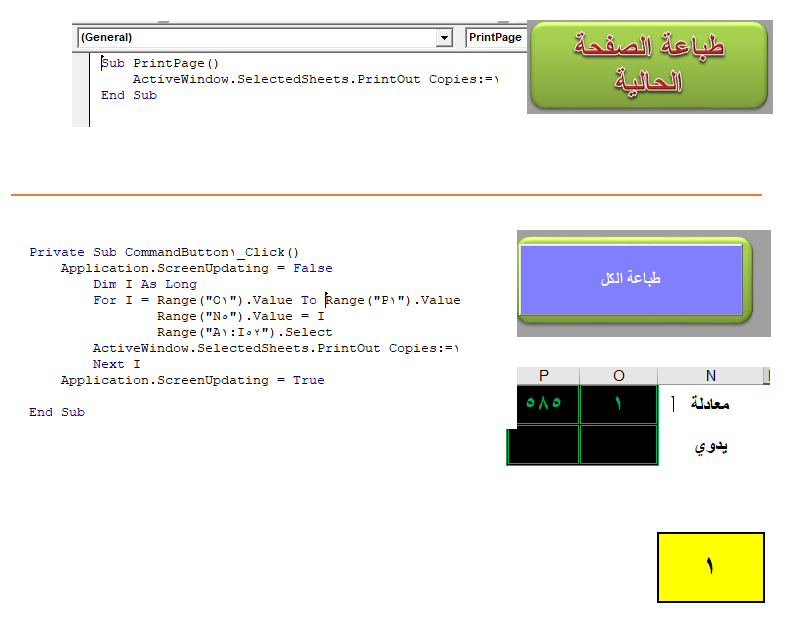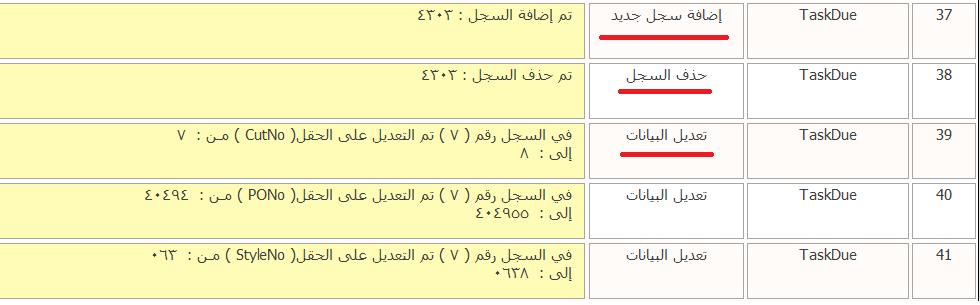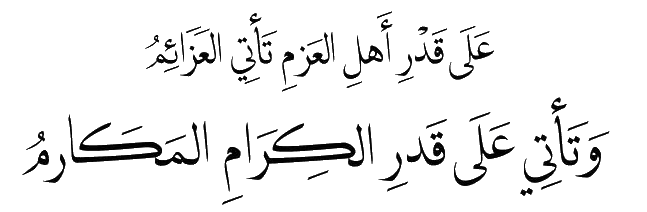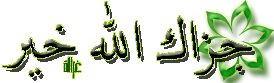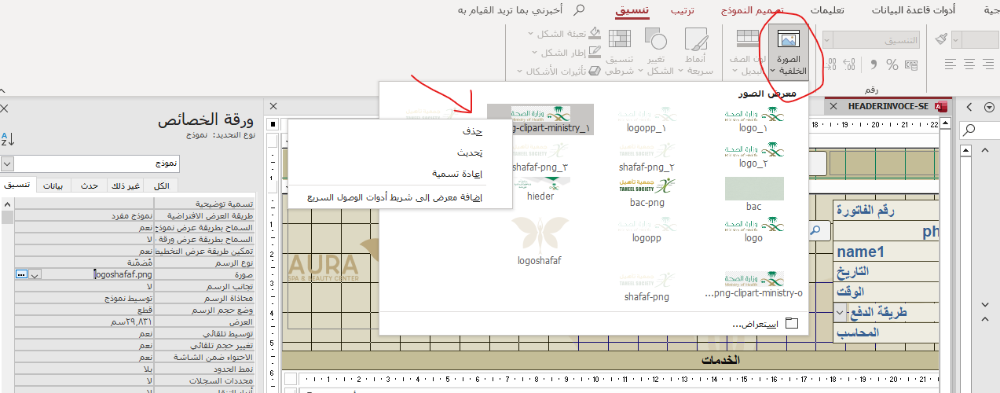نجوم المشاركات
Popular Content
Showing content with the highest reputation on 08/30/23 in all areas
-
الأخ الكريم عاطف بهذه الطريقة لن تتعلم عليك تسجيل ماكرو لأي طريقة حل أعجبتك ستحصل على الكود وليكن اسهلها ضرب الخلية في 1 ثم تغيير تنسيق الخلية للتنسيق المرغوب بالتوفيق3 points
-
وعليكم السلام أخي الكريم هذا الملف بعد التعديل فيه تم وضع كود لطباعة صفحة بذاتها ، وكود آخر لطباعة صفحات من رقم .... (الخلية O2)إلى رقم.....(الخلية P2) أما إذا أردت طباعة كل القائمة فامسح الخليتين المذكورتين أعلاه. وستتم طباعة كل الصفحات حسب معادلتين وضعتا في O1 & P1 اعتماداً على الخلية N5 في كل ماسبق بالتوفيق إن شاء الله والسلام عليكم ملاحظة: هذا الكود لأحد الأساتذة الفضلاء - وفقهم الله- آمين كود.xls2 points
-
2 points
-
1 point
-
هذاالمرفق برنامج كامل لوحده .. ضعت فيه بين الوحدات النمطية والاكواد التابعة --------------------------------------------------- انظر : عملت لك تحديد لمكان الفورم حسب دقة شاشة الحاسب الرقم المضروب بالدالة هو لدقة القرب او البعد عن حواف الشاشة ... يمكنك التجربة بانقاص الرقم او زيادته ---------------------------------------------- playsound2.rar1 point
-
وعليكم السلام .. 1- اعمل موديول Public Sub FilterComboAsYouType(combo As ComboBox, defaultSQL As String, lookupField As String) Dim strSQL As String If Len(combo.Text) > 0 Then strSQL = defaultSQL & " WHERE " & lookupField & " LIKE '*" & combo.Text & "*'" Else strSQL = defaultSQL 'This is the default row source of combo box End If combo.RowSource = strSQL combo.Dropdown End Sub 2- في حدث عند التغيير لمربع التحرير يتم استدعاء الدالة هكذا Private Sub Cbocustomer_Change() FilterComboAsYouType Me.Cbocustomer, "SELECT * FROM customers", "customerName" End Sub 3- اجعل خاصية Auto Expand=False1 point
-
1 point
-
وعليكم السلام.. لانك واضع احد ادوات الربط بين الرئيسي والفرعي (اسم المورد)..وطالما ان اسم المورد غير موجود في الرئيسي يعطيك هذا الخطا الحل هو [اسم المورد].Visible = True1 point
-
1 point
-
وعليكم السلام.. تفضل هذه المحاولة البسيطة برنامج حسابات صغير.rar1 point
-
اجعل حقل المهنة مربع تحرير ياخذ بياناته من جدول المهن .. وريح راسك1 point
-
تفضل أخي الكريم ، نسخة ٣٢ طازجة 😅 https://www.mediafire.com/file/vqm0k47tdk58qf9/Wisso_2023_x32.zip/file1 point
-
عليكم السلام Dlookup("yourfld","yourtable","fld1=" & namerpts)' اذا المتغير رقمي Dlookup("yourfld","yourtable","fld1='" & namerpts & "'")'اذا المتغير نصي1 point
-
1 point
-
تم التعديل على كود في ارسال رسالة فرديه مع الغاء المرفقات اعتذر عن التاخير __مرسال الواتسأب (2).zip1 point
-
لا لا بل يحسب بشكل صحيح لكن هل جعلت ستجد ان الترقيم صحيح الملف مرفق invoice1.accdb1 point
-
هذه أحد الطرق من مكتبتي : *إظهار رسالة إشعار فوق شريط الويندوز Show Balloon Tooltip* وهناك ملف مرفق كمثال .. شكل الرسالة : *شرح الكود:* نظام إشعارات أو رسائل فوق شريط الويندوز .. يمكن وضعها عند أي حدث تريد أو عند زر أمر أو .. أو .. أو .. أو .. ويمكنك تغيير الأيقونة التي تظهر جنب الرسالة والأيقونة التي تظهر برأس الرسالة كذلك *الكود:* ' قم بنقل الموديول والكلاس الموجدان في الملف المرفق إلى برنامجك ومن ثم تضبط رسالتك بالطريقة المذكورة في الأسفل، أو انسخ الأكواد من هنا كاتالي : ' أضف موديول جديد باسم Mod_Balloon_Msg ' وألصق فيه الكود التالي: '================================= Option Compare Database Dim bt As CLS_BALLOON_MSG Public Enum btIcon btNone btInformation btWarning btCritical End Enum Public Function ShowBalloonTooltip(strHeading As String, strMessage As String, lngIcon As btIcon) 'Wrapper function to call the class so it can be called from an add-in code library Set bt = New CLS_BALLOON_MSG With bt .Heading = strHeading .Message = strMessage .Icon = lngIcon .Show End With End Function Public Function HideIcon() If Not bt Is Nothing Then With bt .Hide End With End If End Function '=====================(تم أنشيء موديول من نوع كلاس Class واسمه :)==(Mod_Balloon_Msg)==( وألصق فيه التالي:) Option Compare Database Option Explicit Private mlngIcon As Long Private mstrHeading As String Private mstrMessage As String Private Const APP_SYSTRAY_ID = 999 Private Const NOTIFYICON_VERSION = &H3 Private Const NIF_MESSAGE = &H1 Private Const NIF_ICON = &H2 Private Const NIF_TIP = &H4 Private Const NIF_STATE = &H8 Private Const NIF_INFO = &H10 Private Const NIM_ADD = &H0 Private Const NIM_MODIFY = &H1 Private Const NIM_DELETE = &H2 Private Const NIM_SETFOCUS = &H3 Private Const NIM_SETVERSION = &H4 Private Const NIM_VERSION = &H5 Private Const NIS_HIDDEN = &H1 Private Const NIS_SHAREDICON = &H2 Private Const NIIF_NONE = &H0 Private Const NIIF_INFO = &H1 Private Const NIIF_WARNING = &H2 Private Const NIIF_ERROR = &H3 Private Const NIIF_GUID = &H5 Private Const NIIF_ICON_MASK = &HF Private Const NIIF_NOSOUND = &H10 Private Const WM_USER = &H400 Private Const NIN_BALLOONSHOW = (WM_USER + 2) Private Const NIN_BALLOONHIDE = (WM_USER + 3) Private Const NIN_BALLOONTIMEOUT = (WM_USER + 4) Private Const NIN_BALLOONUSERCLICK = (WM_USER + 5) Private Const NOTIFYICONDATA_V1_SIZE As Long = 88 Private Const NOTIFYICONDATA_V2_SIZE As Long = 488 Private Const NOTIFYICONDATA_V3_SIZE As Long = 504 Private NOTIFYICONDATA_SIZE As Long Private Type GUID Data1 As Long Data2 As Integer Data3 As Integer Data4(7) As Byte End Type 'API updated by Colin Riddington - Oct 2018 #If VBA7 Then Private Type NOTIFYICONDATA cbSize As Long hWnd As LongPtr uId As Long uFlags As Long uCallbackMessage As Long hIcon As LongPtr szTip As String * 128 dwState As Long dwStateMask As Long szInfo As String * 256 uTimeoutAndVersion As Long szInfoTitle As String * 64 dwInfoFlags As Long guidItem As GUID End Type #Else Private Type NOTIFYICONDATA cbSize As Long hWnd As Long uId As Long uFlags As Long uCallbackMessage As Long hIcon As Long szTip As String * 128 dwState As Long dwStateMask As Long szInfo As String * 256 uTimeoutAndVersion As Long szInfoTitle As String * 64 dwInfoFlags As Long guidItem As GUID #End If 'APIs to handle system notifications #If VBA7 Then 'https://learn.microsoft.com/en-us/windows/win32/api/shellapi/nf-shellapi-shell_notifyicona 'Sends a message to the taskbar's status area. Private Declare PtrSafe Function Shell_NotifyIcon Lib "shell32.dll" _ Alias "Shell_NotifyIconA" _ (ByVal dwMessage As LongPtr, _ lpData As NOTIFYICONDATA) As LongPtr 'https://learn.microsoft.com/en-us/windows/win32/api/winver/nf-winver-getfileversioninfosizea 'Determines whether the operating system can retrieve version information for a specified file. 'If version information is available, GetFileVersionInfoSize returns the size, in bytes, of that information. Private Declare PtrSafe Function GetFileVersionInfoSize Lib "version.dll" _ Alias "GetFileVersionInfoSizeA" _ (ByVal lptstrFilename As String, _ lpdwHandle As Long) As Long 'https://learn.microsoft.com/en-us/windows/win32/api/winver/nf-winver-getfileversioninfoa 'Retrieves version information for the specified file. Private Declare PtrSafe Function GetFileVersionInfo Lib "version.dll" _ Alias "GetFileVersionInfoA" _ (ByVal lptstrFilename As String, _ ByVal dwHandle As LongPtr, _ ByVal dwLen As LongPtr, _ lpData As Any) As Long 'https://learn.microsoft.com/en-us/windows/win32/api/winver/nf-winver-verqueryvaluea 'Retrieves specified version information from the specified version-information resource. 'To retrieve the appropriate resource, before you call VerQueryValue, you must first call the GetFileVersionInfoSize function, and then the GetFileVersionInfo function. Private Declare PtrSafe Function VerQueryValue Lib "version.dll" _ Alias "VerQueryValueA" _ (pBlock As Any, _ ByVal lpSubBlock As String, _ lpBuffer As Any, _ nVerSize As Long) As LongPtr 'https://learn.microsoft.com/en-us/previous-versions/windows/desktop/legacy/aa366535(v=vs.85) 'Copies a block of memory from one location to another. Private Declare PtrSafe Sub CopyMemory Lib "kernel32" _ Alias "RtlMoveMemory" _ (Destination As Any, _ Source As Any, _ ByVal Length As LongPtr) #Else Private Declare Function Shell_NotifyIcon Lib "shell32.dll" _ Alias "Shell_NotifyIconA" _ (ByVal dwMessage As Long, _ lpData As NOTIFYICONDATA) As Long Private Declare Function GetFileVersionInfoSize Lib "version.dll" _ Alias "GetFileVersionInfoSizeA" _ (ByVal lptstrFilename As String, _ lpdwHandle As Long) As Long Private Declare Function GetFileVersionInfo Lib "version.dll" _ Alias "GetFileVersionInfoA" _ (ByVal lptstrFilename As String, _ ByVal dwHandle As Long, _ ByVal dwLen As Long, _ lpData As Any) As Long Private Declare Function VerQueryValue Lib "version.dll" _ Alias "VerQueryValueA" _ (pBlock As Any, _ ByVal lpSubBlock As String, _ lpBuffer As Any, _ nVerSize As Long) As Long Private Declare Sub CopyMemory Lib "kernel32" _ Alias "RtlMoveMemory" _ (Destination As Any, _ Source As Any, _ ByVal Length As Long) #End If Private Const WM_GETICON = &H7F Private Const WM_SETICON = &H80 Private Const IMAGE_BITMAP = 0 Private Const IMAGE_ICON = 1 Private Const IMAGE_CURSOR = 2 Private Const LR_LOADFROMFILE = &H10 Private Const ICON_SMALL = 0& Private Const ICON_BIG = 1& #If VBA7 Then 'https://learn.microsoft.com/en-us/windows/win32/api/winuser/nf-winuser-loadimagea 'Loads an icon, cursor, animated cursor, or bitmap. Private Declare PtrSafe Function apiLoadImage Lib "user32" _ Alias "LoadImageA" _ (ByVal hInst As LongPtr, _ ByVal lpszName As String, _ ByVal uType As LongPtr, _ ByVal cxDesired As LongPtr, _ ByVal cyDesired As LongPtr, _ ByVal fuLoad As LongPtr) _ As Long 'https://learn.microsoft.com/en-us/windows/win32/api/winuser/nf-winuser-sendmessagea 'Sends the specified message to a window or windows. 'The SendMessage function calls the window procedure for the specified window and does not return until the window procedure has processed the message. Private Declare PtrSafe Function apiSendMessageLong Lib "user32" _ Alias "SendMessageA" _ (ByVal hWnd As LongPtr, _ ByVal wMsg As Long, _ ByVal wParam As LongPtr, _ ByVal lParam As LongPtr) _ As LongPtr #Else Private Declare Function apiLoadImage Lib "user32" _ Alias "LoadImageA" _ (ByVal hInst As Long, _ ByVal lpszName As String, _ ByVal uType As Long, _ ByVal cxDesired As Long, _ ByVal cyDesired As Long, _ ByVal fuLoad As Long) _ As Long Private Declare Function apiSendMessageLong Lib "user32" _ Alias "SendMessageA" _ (ByVal hWnd As Long, _ ByVal wMsg As Long, _ ByVal wParam As Long, _ ByVal lParam As Long) _ As Long #End If Private Const SHGFI_ICON = &H100 Private Const SHGFI_DISPLAYNAME = &H200 Private Const SHGFI_TYPENAME = &H400 Private Const SHGFI_ATTRIBUTES = &H800 Private Const SHGFI_ICONLOCATION = &H1000 Private Const FILE_ATTRIBUTE_NORMAL = &H80 Private Const MAX_PATH = 260 Private Type SHFILEINFO hIcon As Long iIcon As Long dwAttributes As Long szDisplayName As String * MAX_PATH szTypeName As String * 80 End Type #If VBA7 Then 'https://learn.microsoft.com/en-us/windows/win32/api/shellapi/nf-shellapi-shgetfileinfoa 'Retrieves information about an object in the file system, such as a file, folder, directory, or drive root. Private Declare PtrSafe Function apiSHGetFileInfo Lib "shell32.dll" _ Alias "SHGetFileInfoA" _ (ByVal pszPath As String, _ ByVal dwFileAttributes As LongPtr, _ psfi As SHFILEINFO, _ ByVal cbSizeFileInfo As LongPtr, _ ByVal uFlags As LongPtr) _ As LongPtr 'https://learn.microsoft.com/en-us/windows/win32/api/winuser/nf-winuser-destroyicon 'Destroys an icon and frees any memory the icon occupied. Private Declare PtrSafe Function apiDestroyIcon Lib "user32" _ Alias "DestroyIcon" _ (ByVal hIcon As LongPtr) _ As LongPtr #Else Private Declare Function apiSHGetFileInfo Lib "shell32.dll" _ Alias "SHGetFileInfoA" _ (ByVal pszPath As String, _ ByVal dwFileAttributes As Long, _ psfi As SHFILEINFO, _ ByVal cbSizeFileInfo As Long, _ ByVal uFlags As Long) _ As Long Private Declare Function apiDestroyIcon Lib "user32" _ Alias "DestroyIcon" _ (ByVal hIcon As Long) _ As Long #End If Private psfi As SHFILEINFO Private Const SW_HIDE = 0 Private Const SW_SHOWNORMAL = 1 Private Const SW_SHOWMINIMIZED = 2 Private Const SW_SHOWMAXIMIZED = 3 #If VBA7 Then 'https://learn.microsoft.com/en-us/windows/win32/api/winuser/nf-winuser-showwindow 'Sets the specified window's show state e.g. normal/maximized/minimized/restore Private Declare PtrSafe Function apiShowWindow Lib "user32" _ Alias "ShowWindow" _ (ByVal hWnd As LongPtr, _ ByVal nCmdShow As LongPtr) _ As LongPtr #Else Private Declare Function apiShowWindow Lib "user32" _ Alias "ShowWindow" _ (ByVal hWnd As Long, _ ByVal nCmdShow As Long) _ As Long #End If Private Sub ShellTrayAdd() Dim nID As NOTIFYICONDATA If NOTIFYICONDATA_SIZE = 0 Then SetShellVersion With nID .cbSize = NOTIFYICONDATA_SIZE .hWnd = Application.hWndAccessApp .uId = APP_SYSTRAY_ID .uFlags = NIF_MESSAGE Or NIF_ICON Or NIF_TIP .dwState = NIS_SHAREDICON .hIcon = fSetIcon(GetAppIcon) .szTip = "DHLGM Message Service" & vbNullChar .uTimeoutAndVersion = NOTIFYICON_VERSION End With Call Shell_NotifyIcon(NIM_ADD, nID) Call Shell_NotifyIcon(NIM_SETVERSION, nID) End Sub Private Sub ShellTrayRemove() Dim nID As NOTIFYICONDATA If NOTIFYICONDATA_SIZE = 0 Then SetShellVersion With nID .cbSize = NOTIFYICONDATA_SIZE .hWnd = Application.hWndAccessApp .uId = APP_SYSTRAY_ID End With Call Shell_NotifyIcon(NIM_DELETE, nID) Call apiDestroyIcon(nID.hIcon) End Sub Private Sub ShellTrayModifyTip(nIconIndex As Long) Dim nID As NOTIFYICONDATA If NOTIFYICONDATA_SIZE = 0 Then SetShellVersion With nID .cbSize = NOTIFYICONDATA_SIZE .hWnd = Application.hWndAccessApp .uId = APP_SYSTRAY_ID .uFlags = NIF_INFO .dwInfoFlags = nIconIndex .szInfoTitle = mstrHeading & vbNullChar .szInfo = mstrMessage & vbNullChar End With Call Shell_NotifyIcon(NIM_MODIFY, nID) End Sub Private Sub SetShellVersion() Select Case True Case IsShellVersion(6) NOTIFYICONDATA_SIZE = NOTIFYICONDATA_V3_SIZE Case IsShellVersion(5) NOTIFYICONDATA_SIZE = NOTIFYICONDATA_V2_SIZE Case Else NOTIFYICONDATA_SIZE = NOTIFYICONDATA_V1_SIZE End Select End Sub #If VBA7 Then Private Function IsShellVersion(ByVal Version As LongPtr) As Boolean Dim lpBuffer As LongPtr #Else Private Function IsShellVersion(ByVal Version As Long) As Boolean Dim lpBuffer As Long #End If Dim nBufferSize As Long Dim nUnused As Long 'Dim lpBuffer As Long Dim nVerMajor As Integer Dim bBuffer() As Byte Const sDLLFile As String = "shell32.dll" nBufferSize = GetFileVersionInfoSize(sDLLFile, nUnused) If nBufferSize > 0 Then ReDim bBuffer(nBufferSize - 1) As Byte Call GetFileVersionInfo(sDLLFile, 0&, nBufferSize, bBuffer(0)) If VerQueryValue(bBuffer(0), "\", lpBuffer, nUnused) = 1 Then CopyMemory nVerMajor, ByVal lpBuffer + 10, 2 IsShellVersion = nVerMajor >= Version End If End If End Function Private Function GetSelectedOptionIndex() As Long GetSelectedOptionIndex = 2 End Function Public Property Get Icon() As btIcon Icon = mlngIcon End Property Public Property Let Icon(ByVal lngIcon As btIcon) mlngIcon = lngIcon End Property Public Property Get Heading() As String Heading = mstrHeading End Property Public Property Let Heading(ByVal strHeading As String) mstrHeading = strHeading End Property Public Property Get Message() As String Message = mstrMessage End Property Public Property Let Message(ByVal strMessage As String) mstrMessage = strMessage End Property Public Sub Show() Call ShellTrayAdd ShellTrayModifyTip mlngIcon End Sub Public Sub Hide() ShellTrayRemove End Sub Private Function fSetIcon(strIconPath As String) As Long Dim hIcon As Long hIcon = apiLoadImage(0&, strIconPath, IMAGE_ICON, 16&, 16&, LR_LOADFROMFILE) If hIcon Then fSetIcon = hIcon End If End Function Public Function GetAppIcon() As String Dim dbs As DAO.Database, prp As Property Const conPropNotFoundError = 3270 On Error GoTo GetAppIcon_Error Beep Set dbs = CurrentDb GetAppIcon = dbs.Properties("AppIcon") ExitHere: Exit Function GetAppIcon_Error: Select Case Err.Number Case 3270 'PropertyC Not Found 'db doesn't have an associated icon - no message needed ' MsgBox "Current Database needs to have a custom icon", vbCritical, "No Icon Found" Resume ExitHere Case Else MsgBox "An Unexpected Error has occured please inform IT Support Error " & Err.Number & " " & Err.Description & " in procedure GetAppIcon of Class Module BalloonTooltip", vbCritical, "db2" Resume ExitHere End Select 'Debug Only Resume End Function *طريقة الاستدعاء (الاستخدام):* ShowBalloonTooltip "عنوان الرسالة", "نص الرسالة", btInformation msg Balloon.accdb1 point
-
نقلت لك دالة كنت صممتها في أحد برامجي لتتبع التعديلات على السجلات .. 🙂 وهذه النتيجة : والدالة تتابع جميع هذه العمليات : ( إضافة سجل جديد - التعديل على السجلات - حذف السجلات ) الدالة : Option Compare Database Option Explicit Public Enum NotificationTypeEnum إضافة_سجل_جديد = 1 تعديل_البيانات = 2 حذف_السجل = 3 End Enum ' [NotfID], [FormName], [Type], [Action], [ByUser], [DateTime], [Done] Public Function AddNotification(strFormName As String, NotificationType As NotificationTypeEnum, _ Action As String) As Boolean 'دالة إضافة بيانات سجل التعديلات على سجلات البرنامج On Error GoTo Error_Handler Dim strSQL As String Dim UserName As String Dim NotfTxtType As String Select Case NotificationType Case Is = 1: NotfTxtType = "إضافة سجل جديد" Case Is = 2: NotfTxtType = "تعديل البيانات" Case Is = 3: NotfTxtType = "حذف السجل" End Select AddNotification = True UserName = Environ("UserName") strSQL = "INSERT INTO EditsLog_T ( [FormName], [Type], [Action], [ByUser]) " & _ " VALUES ('" & strFormName & "' ,'" & NotfTxtType & "' ,'" & Action & "' , '" & UserName & "' );" CurrentDb.Execute strSQL Error_Handler_Exit: On Error Resume Next Exit Function Error_Handler: If Err.Number = 0 Then Resume Next MsgBox "The following error has occurred" & vbCrLf & vbCrLf & _ "Error Number: " & Err.Number & vbCrLf & _ "Error Source: Insert2History" & vbCrLf & _ "Error Description: " & Err.Description & _ Switch(Erl = 0, "", Erl <> 0, vbCrLf & "Line No: " & Erl) _ , vbOKOnly + vbCritical, "Code: AddNotification" AddNotification = False Resume Error_Handler_Exit End Function Sub testNotf() Debug.Print AddNotification("نموذج الحركات", تعديل_البيانات, "تفاصيل التعديل") End Sub الأكواد في النموذج : Private Function Add2History() 'دالة إضافة التعديلات لهذا النموذج Dim strChange As String strChange = "في السجل رقم ( " & Me.PreCode & " ) تم التعديل على الحقل( " & Screen.ActiveControl.Name & " ) مـن : " & Screen.ActiveControl.OldValue & vbNewLine & "إلى : " & Screen.ActiveControl.Text 'Debug.Print strChange Call AddNotification(Me.Name, تعديل_البيانات, strChange) End Function Private Sub Form_AfterInsert() AddNotification Me.Name, إضافة_سجل_جديد, "تم إضافة السجل : " & Me.PreCode End Sub Private Sub Form_Delete(Cancel As Integer) AddNotification Me.Name, حذف_السجل, "تم حذف السجل : " & Me.PreCode End Sub ملفك بعد التعديل : QRSystem1.zip1 point
-
تطبيق 1.xlsx السلام عليكم ورحمة الله لم أزد جديدا على ما قام به الإخوة الأكارم في ردودهم...1 point
-
1 point
-
1 point
-
1 point
-
يمكنك إضافة شكل شفاف بدون إطار وعند تحديده تكتب في شريط المعادلة =J5 ليعرض النص المختار من القائمة ويمكن تحريك هذا الشكل إذا تغير حجم الصورة بالتوفيق1 point
-
1 point
-
1 point
-
ما شاء الله ايه الحاجات الجديده والجميله دى زادك الله سبحانه وتعالي من علمه1 point
-
بارك الله فيك وزادك الله من فضله -جمعة مباركة ان شاء الله1 point
-
1 point
-
1 point
-
تفضل معادلة متوسط السعر =(SUMPRODUCT($E$2:E2;--($A$2:A2=A2))-SUMPRODUCT($H$2:H2;--($A$2:A2=A2)))/SUMPRODUCT($C$2:C2-$F$2:F2;--($A$2:A2=A2)) والملف حساب المتوسط المتحرك أوتوماتيك (2).xls1 point