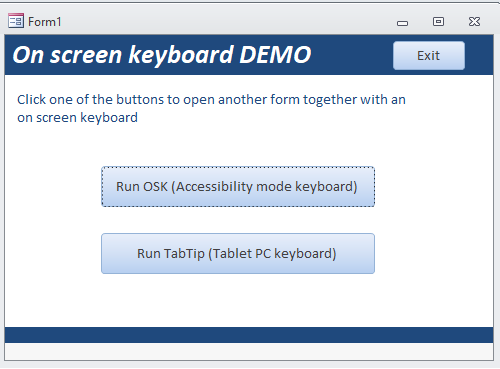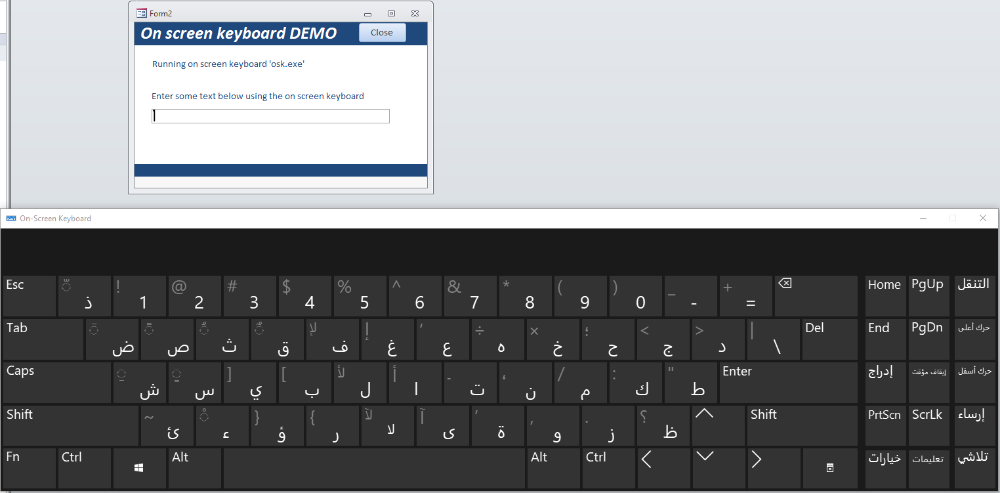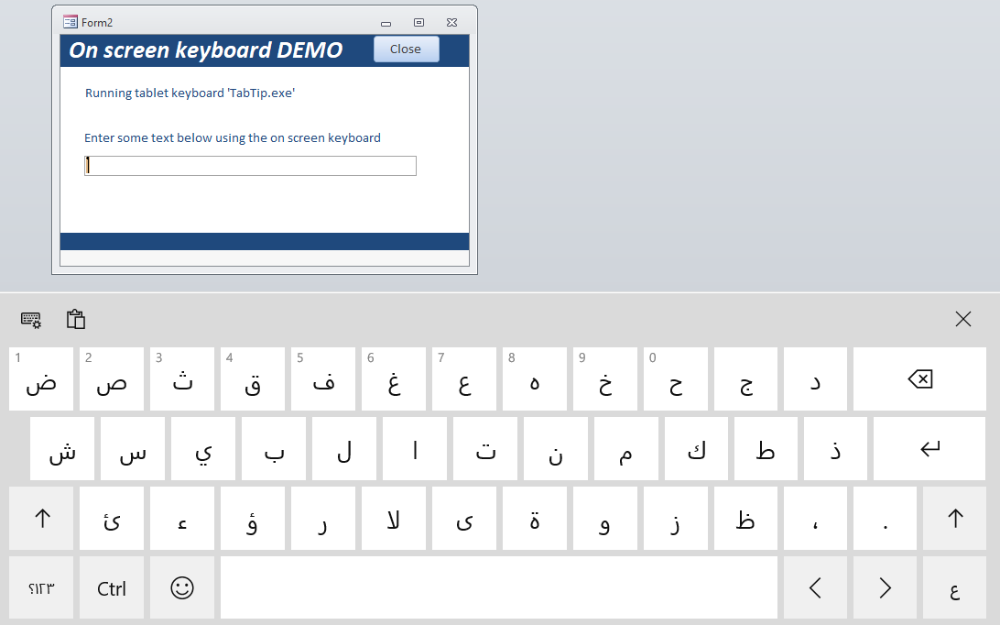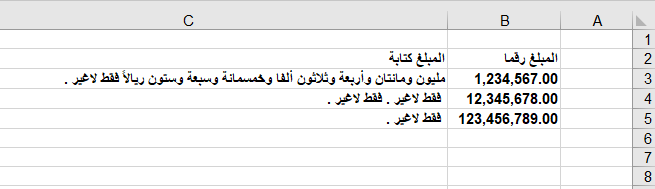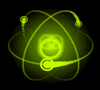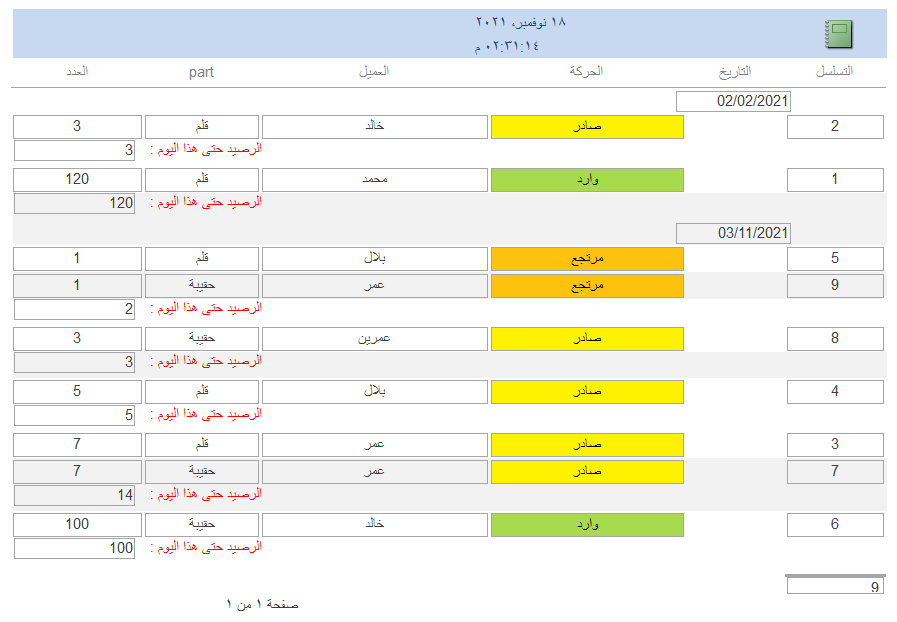بحث مخصص من جوجل فى أوفيسنا

Custom Search
|
نجوم المشاركات
Popular Content
Showing content with the highest reputation on 19 نوف, 2021 in all areas
-
3 points
-
عليكم السلام استبدل بهذا الكود Private Sub Doctor_AfterUpdate() Dim i As Date Dim ni As Byte i = Date ni = DCount("rdate", "request", "[id]=[Forms]![main]![ID]" & " and rdate=#" & i & "#") If ni > 0 Then MsgBox ("مكرر") Cancel = True Else rdate = i End If End Sub3 points
-
السلام عليكم ورحمة الله وبركاته . كما وعدتكم الاصدارالثاني لبرنامج صانع القوائم فى البداية هذا العمل مجاني لوجة الله ولكن اتمنى مزيد من التفاعل لارتقاء العمل وحس المساعدة بيننا فالصدار الاول تخطي 550 مشاهدة و 7 ردود فقط فأذا تخطي هذا المشروع 100 رد يكون المشروع الثاني مفاجأه وهو ارسال رسائل SMS مجاناً معتمداً على الباقة المتوفرة من شركة جوالك دون تكلفة اضافية او وسيط والان فيديو شرح البرنامج : لتحميل البرنامج : https://www.mediafire.com/file/z17cd3rpjtikyxi/ARM.exe مساعدة من الخبراء ان أمكن هل من الممكن تشغيل سكريبتك بالاكسس دون الحجة لتفعيله يدوياً كما موضح بأخر الفيديو مع العلم باننى قمت بمحاولات لا تحصي ولكن لا يعمل بالجودة المطلوبة . ثانياً تشغيل زر تصدير الدوال حتى يقوم الصانع بتصدير الدوال والجدول المخصص للشريط دون الحاجة لاستردادهم يدوياً . ولكم جزيل الشكر .2 points
-
ولو اني لا احبذ هذه الطريقة ، لأن الوحدات النمطية السابقة كانت مرتبة ، كل وحدة تخص عملها ، ويكون اسهل معرفة مكان الخطأ (ان وُجد) ! وبدون تحمل المسؤولية ، تفضل 🙂 Option Compare Database Option Explicit #If VBA7 And Win64 Then '64 bits Public Declare PtrSafe Function GetProcAddress Lib "kernel32" (ByVal hModule As LongPtr, ByVal lpProcName As String) As LongPtr Public Declare PtrSafe Function GetModuleHandle Lib "kernel32" Alias "GetModuleHandleA" (ByVal lpModuleName As String) As LongPtr Public Declare PtrSafe Function GetCurrentProcess Lib "kernel32" () As LongPtr #Else '32 bits Public Declare Function GetProcAddress Lib "kernel32" (ByVal hModule As Long, ByVal lpProcName As String) As Long Public Declare Function GetModuleHandle Lib "kernel32" Alias "GetModuleHandleA" (ByVal lpModuleName As String) As Long Public Declare Function GetCurrentProcess Lib "kernel32" () As Long #End If Public Declare PtrSafe Function Wow64EnableWow64FsRedirection Lib "kernel32.dll" (ByVal Enable As Boolean) As Boolean Public Declare PtrSafe Function IsWow64Process Lib "kernel32" (ByVal hProc As Long, bWow64Process As Long) As Long ' ' Module to provide metrics information (from GetSystemMetrics) and conversions - ' twips <-> pixel conversions ' __________________________________________________________________________________ ' CREATED: 6 march 2004, Paul J. Champion ' NEEDS: ' __________________________________________________________________________________ ' HISTORY ' __________________________________________________________________________________ ' OVERVIEW Public Enum AccessSpecifications maxSectionHeight = 31680 maxFormWidth = 31680 maxReportWidth = 31680 RecordSelectorWidth = 300 End Enum Public Const DefaultMargin = 60 '60 twips = 0.1 cm, a nice small but clear margin 'Public Const AccessSpecifications.maxSectionHeight = 31680 Private Type Rect Left As Long Top As Long Right As Long Bottom As Long End Type Public Type Size Width As Long Height As Long End Type ' TWIPS to PIXELS api declares & constants '############################################### 'Conditional compilation #If VBA7 Then 'use PtrSafe & LongPtr Private Declare PtrSafe Function GetDC Lib "user32" (ByVal hwnd As LongPtr) As Long Private Declare PtrSafe Function ReleaseDC Lib "user32" (ByVal hwnd As LongPtr, ByVal hdc As LongPtr) As Long Private Declare PtrSafe Function GetDeviceCaps Lib "gdi32" (ByVal hdc As LongPtr, ByVal nIndex As Long) As Long Private Declare PtrSafe Function apiGetSystemMetrics Lib "user32" Alias "GetSystemMetrics" (ByVal nIndex As Long) As Long #Else Private Declare Function GetDC Lib "user32" (ByVal hwnd As Long) As Long Private Declare Function ReleaseDC Lib "user32" (ByVal hwnd As Long, ByVal hdc As Long) As Long Private Declare Function GetDeviceCaps Lib "gdi32" (ByVal hdc As Long, ByVal nIndex As Long) As Long Private Declare Function apiGetSystemMetrics Lib "user32" Alias "GetSystemMetrics" (ByVal nIndex As Long) As Long #End If '############################################### Private Const HWND_DESKTOP As Long = 0 Private Const LOGPIXELSX As Long = 88 Private Const LOGPIXELSY As Long = 90 Public Enum SystemConstants SM_CXSCREEN = 0 SM_CYSCREEN = 1 SM_CXVSCROLL = 2 SM_CYHSCROLL = 3 SM_CYCAPTION = 4 SM_CXBORDER = 5 SM_CYBORDER = 6 SM_CXDLGFRAME = 7 SM_CYDLGFRAME = 8 SM_CYVTHUMB = 9 SM_CXHTHUMB = 10 SM_CXICON = 11 SM_CYICON = 12 SM_CXCURSOR = 13 SM_CYCURSOR = 14 SM_CYMENU = 15 SM_CXFULLSCREEN = 16 SM_CYFULLSCREEN = 17 SM_CYKANJIWINDOW = 18 SM_MOUSEPRESENT = 19 SM_CYVSCROLL = 20 SM_CXHSCROLL = 21 SM_DEBUG = 22 SM_SWAPBUTTON = 23 SM_RESERVED1 = 24 SM_RESERVED2 = 25 SM_RESERVED3 = 26 SM_RESERVED4 = 27 SM_CXMIN = 28 SM_CYMIN = 29 SM_CXSIZE = 30 SM_CYSIZE = 31 SM_CXFRAME = 32 SM_CYFRAME = 33 SM_CXMINTRACK = 34 SM_CYMINTRACK = 35 SM_CXDOUBLECLK = 36 SM_CYDOUBLECLK = 37 SM_CXICONSPACING = 38 SM_CYICONSPACING = 39 SM_MENUDROPALIGNMENT = 40 SM_PENWINDOWS = 41 SM_DBCSENABLED = 42 SM_CMOUSEBUTTONS = 43 SM_CMETRICS = 44 SM_CXSIZEFRAME = SM_CXFRAME SM_CYSIZEFRAME = SM_CYFRAME SM_CXFIXEDFRAME = SM_CXDLGFRAME SM_CYFIXEDFRAME = SM_CYDLGFRAME SM_TABLETPC = 86 End Enum 'this is do with the mdi client '############################################### #If VBA7 Then 'use PtrSafe & LongPtr Private Declare PtrSafe Function GetWindowRect Lib "user32" (ByVal hwnd As LongPtr, lpRect As Rect) As Long Private Declare PtrSafe Function GetClientRect Lib "user32" (ByVal hwnd As LongPtr, lpRect As Rect) As Long Private Declare PtrSafe Function GetParent Lib "user32" (ByVal hwnd As LongPtr) As Long #Else Private Declare Function GetWindowRect Lib "user32" (ByVal hwnd As Long, lpRect As Rect) As Long Private Declare Function GetClientRect Lib "user32" (ByVal hwnd As Long, lpRect As Rect) As Long Private Declare Function GetParent Lib "user32" (ByVal hwnd As Long) As Long #End If '############################################### '############################################### #If VBA7 Then 'use PtrSafe & LongPtr Private Declare PtrSafe Function apiShellExecute Lib "shell32.dll" _ Alias "ShellExecuteA" _ (ByVal hwnd As LongPtr, _ ByVal lpOperation As String, _ ByVal lpFile As String, _ ByVal lpParameters As String, _ ByVal lpDirectory As String, _ ByVal nShowCmd As Long) _ As Long #Else Private Declare Function apiShellExecute Lib "shell32.dll" _ Alias "ShellExecuteA" _ (ByVal hwnd As Long, _ ByVal lpOperation As String, _ ByVal lpFile As String, _ ByVal lpParameters As String, _ ByVal lpDirectory As String, _ ByVal nShowCmd As Long) _ As Long #End If '############################################### Public strApp As String ' Error handling Dim ErrorSource As String ' Public Sub ShellEx(ByVal Path As String, Optional ByVal Parameters As String, Optional ByVal HideWindow As Boolean) If Dir(Path) > "" Then apiShellExecute 0, "open", Path, Parameters, "", IIf(HideWindow, 0, 1) Else MsgBox "Can't find application" End If End Sub Public Function RunOSK() 'opens on screen keyboard if opened in tablet mode 'To test it on a standard PC, disable the 'If ...End If ''If modMetrics.System(SM_TABLETPC) Then ' apiShellExecute 0, vbNullString, "osk.exe", vbNullString, "C:\", 1 ' ' ShellEx "c:\windows\system32\osk.exe", , True ' strApp = "osk.exe" ''End If If IsWindows_64bit Then Wow64EnableWow64FsRedirection False apiShellExecute 0, vbNullString, "osk.exe", vbNullString, "C:\", 1 'Shell "cmd /c osk", 0 Wow64EnableWow64FsRedirection True Else 'Shell "cmd /c osk", 0 apiShellExecute 0, vbNullString, "osk.exe", vbNullString, "C:\", 1 End If strApp = "osk.exe" End Function Public Function OpenTabTip() 'opens tablet screen keyboard in tablet mode 'To test it on a standard PC, disable the 'If ...End If 'If modMetrics.System(SM_TABLETPC) Then ShellEx "C:\Program Files\Common Files\Microsoft Shared\ink\TabTip.exe", , True strApp = "TabTip.exe" 'End If End Function Sub TerminateApp() '--------------------------------------------------------------------------------------- ' Terminates the exe process specified. ' Uses WMI (Windows Management Instrumentation) to query all running processes ' then terminates ALL instances of the exe process held in the variable strTerminateThis. '--------------------------------------------------------------------------------------- Dim strTerminateThis As String 'The variable to hold the process to terminate Dim objWMIcimv2 As Object, objProcess As Object, objList As Object Dim intError As Integer If Nz(strApp, "") = "" Then Exit Sub 'Process to terminate – you could specify and .exe program name here strTerminateThis = strApp 'Connect to CIMV2 Namespace and then find the .exe process Set objWMIcimv2 = GetObject("winmgmts:{impersonationLevel=impersonate}!\\.\root\cimv2") Set objList = objWMIcimv2.ExecQuery("select * from win32_process where name='" & strTerminateThis & "'") For Each objProcess In objList intError = objProcess.Terminate 'Terminates a process and all of its threads. 'Return value is 0 for success. Any other number is an error. If intError <> 0 Then Exit For Next 'ALL instances of exe (strTerminateThis) have been terminated Set objWMIcimv2 = Nothing Set objList = Nothing Set objProcess = Nothing End Sub ' Returns a size variable containing the width and height of the MDI Client area ' for Microsoft Access at that moment in time. ' _____________________________________________________________________________ ' ARGUMENTS ' InPixels TRUE - return the size in pixels ' FALSE (default) - return the size in twips Public Function AccessAppInsideSize _ (Optional InPixels As Boolean = False) _ As Size Dim rectMDIClient As Rect Dim sizePixels As Size, sizeTwips As Size Dim WidthInPixels As Long, HeightInPixels As Long ' ' Initialize error handling On Error Resume Next ' if an error occurs this routine will return a size of 0,0 ' ' Open a dummy form or use an existing form so we can grab the parent of its window handle (hWnd) Dim F As New Form Dim bCloseForm As Boolean Dim bFoundNonPopUpForm As Boolean If Forms.count > 0 Then ' Find non-PopUp form Dim frm As Access.Form For Each frm In Forms If Not frm.PopUp Then Set F = frm bCloseForm = False bFoundNonPopUpForm = True Exit For End If Next End If If Not bFoundNonPopUpForm Then Set F = CreateForm bCloseForm = True End If ' ' Get the screen coordinates and window size of the rectMDIClient window GetWindowRect GetParent(F.hwnd), rectMDIClient ' Close dummy form without saving If bCloseForm Then DoCmd.Close acForm, F.Name, acSaveNo ' ' Calculate size in pixels sizePixels.Width = rectMDIClient.Right - rectMDIClient.Left - modMetrics.System(SM_CXFRAME, False) sizePixels.Height = rectMDIClient.Bottom - rectMDIClient.Top - modMetrics.System(SM_CYFRAME, False) ' ' Return correct values If InPixels Then ' return result as is AccessAppInsideSize = sizePixels Else ' convert result to twips sizeTwips.Width = modMetrics.converttoTwipsX(sizePixels.Width) sizeTwips.Height = modMetrics.converttoTwipsY(sizePixels.Height) AccessAppInsideSize = sizeTwips End If End Function ' Converts twips to pixels ' __________________________________________________________________________________ ' Public Function converttoPixelX(ByVal TwipsX As Long) As Long Dim lngDC As Long, intPerPixelX As Integer lngDC = GetDC(HWND_DESKTOP) intPerPixelX = 1440 / GetDeviceCaps(lngDC, LOGPIXELSX) ReleaseDC HWND_DESKTOP, lngDC converttoPixelX = TwipsX / intPerPixelX End Function ' Converts pixels to twips ' __________________________________________________________________________________ ' Public Function converttoPixelY(ByVal TwipsY As Long) As Long Dim lngDC As Long, intPerPixelY As Integer lngDC = GetDC(HWND_DESKTOP) intPerPixelY = 1440 / GetDeviceCaps(lngDC, LOGPIXELSY) ReleaseDC HWND_DESKTOP, lngDC converttoPixelY = TwipsY / intPerPixelY End Function ' Converts pixels to twips ' __________________________________________________________________________________ ' Public Function converttoTwipsX(ByVal PixelX As Long) As Long Dim lngDC As Long, intPerPixelX As Integer lngDC = GetDC(HWND_DESKTOP) intPerPixelX = 1440 / GetDeviceCaps(lngDC, LOGPIXELSX) ReleaseDC HWND_DESKTOP, lngDC converttoTwipsX = intPerPixelX * PixelX End Function ' Converts pixels to twips ' __________________________________________________________________________________ ' Public Function converttoTwipsY(ByVal PixelY As Long) As Long Dim lngDC As Long, intPerPixelY As Integer lngDC = GetDC(HWND_DESKTOP) intPerPixelY = 1440 / GetDeviceCaps(lngDC, LOGPIXELSY) ReleaseDC HWND_DESKTOP, lngDC converttoTwipsY = intPerPixelY * PixelY End Function ' Converts point size (from a font) to twips ' __________________________________________________________________________________ ' Public Function converttoTwipsYFromPoint(PointSize As Long) As Long Dim lngDC As Long, intPerPixelY As Integer lngDC = GetDC(HWND_DESKTOP) intPerPixelY = 1440 / GetDeviceCaps(lngDC, LOGPIXELSY) converttoTwipsYFromPoint = intPerPixelY * Int(PointSize * GetDeviceCaps(lngDC, LOGPIXELSY) / 72) ReleaseDC HWND_DESKTOP, lngDC End Function ' Returns the dimensions of the screen, in twips or pixels ' _____________________________________________________________________________ ' Public Function MetricsScreenHeight _ (Optional ConvertToTwips As Boolean = True) MetricsScreenHeight = System(SM_CYSCREEN, ConvertToTwips) End Function Public Function MetricsScreenWidth _ (Optional ConvertToTwips As Boolean = True) MetricsScreenWidth = System(SM_CXSCREEN, ConvertToTwips) End Function ' Returns a result of GetSystemMetrics in twips or pixels ' _____________________________________________________________________________ ' Public Function System(SystemMetricRequired As SystemConstants, Optional ConvertToTwips As Boolean = True) As Variant If ConvertToTwips Then Select Case SystemMetricRequired Case SM_CYSCREEN, SM_CYHSCROLL, SM_CYCAPTION, _ SM_CYBORDER, SM_CXDLGFRAME, SM_CYDLGFRAME, _ SM_CYVTHUMB, SM_CYICON, SM_CYCURSOR, _ SM_CYMENU, SM_CYFULLSCREEN, SM_CYKANJIWINDOW, _ SM_CYVSCROLL, SM_CYMIN, SM_CYSIZE, _ SM_CYFRAME, SM_CYMINTRACK, SM_CYDOUBLECLK, _ SM_CYICONSPACING, SM_CYSIZEFRAME, SM_CYFIXEDFRAME System = converttoTwipsY(apiGetSystemMetrics(SystemMetricRequired)) Case Else: System = converttoTwipsX(apiGetSystemMetrics(SystemMetricRequired)) End Select Else System = apiGetSystemMetrics(SystemMetricRequired) End If End Function ' 'use it like this: ' 'Private Sub Command1_Click() ' If Is64bit Then ' Wow64EnableWow64FsRedirection False ' ShellExecute 0, "open", "osk.exe", "", "", vbNormalFocus ' Wow64EnableWow64FsRedirection True ' Else ' ShellExecute 0, "open", "osk.exe", "", "", vbNormalFocus ' End If 'End Sub Public Function IsWindows_64bit() As Long If GetProcAddress(GetModuleHandle("kernel32"), "IsWow64Process") > 0 Then IsWow64Process GetCurrentProcess(), IsWindows_64bit End If End Function جعفر2 points
-
2 points
-
السلام عليكم منتدانا العظيم. لدي ملفات أكسل منذ زمن وأنا أستخدم تفقيط أبو حمود2 الذي حصلت عليه من هذا المنتدى وكان في نظري أفضل تفقيط من حيث مراعاة اللغة العربية الصحيحة. بعد أن استخدمت أوفيس2021 الجديد لاحظت على أحد الملفات أن التفقيط لا يتعرف على ما فوق عشرة ملايين. أما أقل من عشرة ملايين فلا مشكلة لديه. الآن ليس لدي أوفيس القديم لأختبر التفقيط عليه لأني ربما لم أستخدم ملفاتي سابقا لما فوق عشرة ملايين إلا الآن وبالتالي لا أعرف هل المشكلة في التفقيط منذ إنشائه أم أن المشكلة في أوفيس2021 أرفق لحضراتكم ملف أكسل مثال لما يظهر لي وزدت على ذلك صورة لقطة شاشة تحسبا لاختلاف النتائج عند تحميل الملف على أوفيس قديم لدى بعضكم. أرجو التكرم كما عودتمونا بحل المشكلة وتعديل موديول التفقيط ليتجاوز العشرة ملايين ويتعرف عليها ويحولها إلى أحرف. شاكرا لكم سلفا. وفقكم الله جميعا. test.xlsm1 point
-
يبدو لي ان الافس فيه مشكلة ..... هل تم تحديثها باخر تحديث ..... لان 10 فيها مشاكل ....1 point
-
ما شاء الله تبارك الله .... استاذ خبير ..... واستفدت كثير من الكود .... اشكرك بارك الله فيك ...1 point
-
1 point
-
اخوي ازهر ، رجاء تجرب هاي: بدل هذا السطر ShellEx "C:\Program Files\Common Files\Microsoft Shared\ink\TabTip.exe", , True استعمل هذه الاسطر If IsWindows_64bit Then Wow64EnableWow64FsRedirection False ShellEx "C:\Program Files\Common Files\Microsoft Shared\ink\TabTip.exe", , True Wow64EnableWow64FsRedirection True Else ShellEx "C:\Program Files\Common Files\Microsoft Shared\ink\TabTip.exe", , True End If ثم اخبرنا اذا الزر الثاني اشتغل او لا !! احيانا يجب ان تحاول مرتين على الزر الثني ، يعني انقر مرة وانتظر ، واذا ما اشتغل ، انقر مرة ثانية 🙂 جعفر1 point
-
على حدث نقر الزر الاول ، احذف الكود ، ثم اكتب: RunOSK جعفر1 point
-
ما كان الاتفاق هكذا 😅 الاتفاق كان انك تجرب الزرين 🙂 وتخبرنا عن نسخة الاكسس ، 32بت او 64بت ، ونظام الوندوز ، وكذلك 32بت او 64بت 🙂 جعفر1 point
-
الكود شغال وندز 7 32 بت ............... شوف اخوي ازهر ابحث عن osk.exe في جهازك ثم عدل المسار1 point
-
اخي العلاقات نم انشائها داخل النماذج والاستعلامات وبحذف العلاقات من واجهة العلاقات ستبقى العلاقات داخل النماذج والاستعلامات ولن تتأثر بالحذف الأخير1 point
-
1 point
-
أخي العزيز في الملف السابق يتم التحديد من الشيت الأول الخلية F1 على كل استبدل الكود بهذا الكود وهو محدث عم السابق و... عسى يكون المطلوب Sub test() Dim count As Long With Sheets(1) count = InputBox("أدخل العدد المطلوب", "دخال") a = Application.Transpose(Array(Application.Transpose(Evaluate("row(1:" & count & ")")) _ , Application.Transpose(.Cells(1, 1).Resize(count)))) With Sheets(2) .Range(.Cells(2, 1), .Cells(2, 1).End(xlDown)).Resize(, 9).ClearContents r = 1 For i = 0 To count / 3 Step 21 For ii = 1 To 8 Step 3 .Cells(2 + i, ii).Resize(21, 2) = WorksheetFunction.IfError(Application.Index _ (a, Evaluate("row(" & r & ":" & 21 + r & ")"), Array(1, 2)), "") r = r + 21 Next: Next End With End With End Sub AA.xlsm1 point
-
قبل كل كلمه اسمها Function ضع كلمه Ptrsafe لتصبح الكلمه PtrSafe Function1 point
-
السلام عليكم ورحمة الله وبركاته وبها نبدأ تفضل جرب هذا التعديل Test.xlsx1 point
-
اخ Matin_Morad بيدو ان سؤالي لم يتضح لك لااريد ان اضع اطار ازرق لليست بوكس، كما اجبت حضرتك ما اريده انه كيف لي ان اجعل تنسيق ال Header بالاكسس 2019 ( هلي هو حاليا باللون الاصفر والمكتوب داخله ثوابت باسماء المناطق) بشكل مشابه للتصميم المعمول على اكسس 2007، والذي الهيدر فيه بشكل ازرق جميل ، و مكتوب فيها سيارة ( شاشة دفتر الاستاذ )1 point
-
ربما تستفيد من هذه، والشكر موصول لصاحب الإكسيل الأستاذ محمود عمر. مراقبه مصاريف السياره.xlsx1 point
-
وعليكم السلام ورحمة الله وبركاته الأرقام غير مكتوبة بشكل صحيح، فهناك فراغ في داخل الأرقام مثال: 2 167 والصحيح حتى تعمل المعادلة 21671 point
-
1 point
-
إن شاء الله يومين على الأكثر وأقوم بتحميل الاصدار الثاني معه الفيديو ولكن اتمني تعليقات بطلبات أو مشاكل واجهتكم أثناء استخدام البرنامج لمعالجتها. وشكرا اخي على مرورك الكريم1 point
-
حسب فهمي للمطلوب تم جعل صفحة الطباعة صفحة واحدة ويتم استدعاء باقي الصفحات بكتابة رقم الصفحة في الخلية E1 تم تلوين الخلايا التي وضع معادلات فيها ويمكنك زيادة عدد سجلات (صفوف) الصفحة وذلك باستبدال رقم 11 في المعادلات بالعدد المطلوب ونسخ المعادلات إلى الصف المطلوب لأسفل بالتوفيق ترحيل المجاميع.xlsx1 point