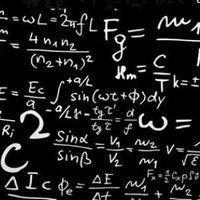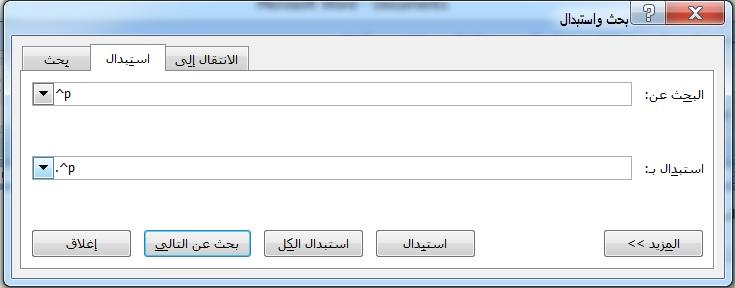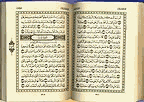بحث مخصص من جوجل فى أوفيسنا

Custom Search
|
نجوم المشاركات
Popular Content
Showing content with the highest reputation on 02/07/20 in all areas
-
كيف يمكن تعبئة جدول مرتيب ابجديا فقط من خلال الكتابة في الصف رقم 2 للمزيد انظر الى هذا الملف WRITE_JUST IN ROW_2.xlsm3 points
-
صمم الاستغلامات اولا ومن محرر الاكواد انظر اين تريد وضع الحدث الاتى ومتى DoCmd.SetWarnings False DoCmd.OpenQuery "اكتب هنا اسم الاستعلام الاول" DoCmd.OpenQuery "اكتب هنا اسم الاستعلام الثانى" DoCmd.SetWarnings False3 points
-
وعليكم السلام اخى الفاضل فضلا لا امرا يجب ارفاق ملف بعد ذلك مع اى استفسار لسهوله العمل ده كود من برنامجى للتوضيح DoCmd.SetWarnings False 'الحاق السجل اللى عليه التركيز ثم حذفه AutoNum.SetFocus DoCmd.RunSQL "INSERT INTO TDelASEEDB ( ID, AutoNum, ZCustomerID, [In], Out, Eladafy, ZDate, Tel, Mlahzat ) " & vbCrLf & _ "SELECT RASEEDB.ID, RASEEDB.AutoNum, RASEEDB.ZCustomerID, RASEEDB.[In], RASEEDB.Out, RASEEDB.Eladafy, RASEEDB.ZDate, RASEEDB.Tel, RASEEDB.Mlahzat " & vbCrLf & _ "FROM RASEEDB " & vbCrLf & _ "WHERE (((RASEEDB.AutoNum)=[forms]![FORMB]![AutoNum]) AND ((RASEEDB.ZCustomerID)=[forms]![FORMB]![CusName]));" 'حذف DoCmd.RunSQL "DELETE RASEEDB.ID, RASEEDB.AutoNum, RASEEDB.ZCustomerID, RASEEDB.[In], RASEEDB.Out, RASEEDB.Eladafy, RASEEDB.ZDate, RASEEDB.Tel, RASEEDB.Mlahzat" & vbCrLf & _ "FROM RASEEDB " & vbCrLf & _ "WHERE (((RASEEDB.AutoNum)=[forms]![FORMB]![AutoNum]) AND ((RASEEDB.ZCustomerID)=[forms]![FORMB]![CusName]));" DoCmd.SetWarnings True تقبل تحياتى وتمنياتى لك وللجميع بالتوفيق3 points
-
ومشاركة مع أخي الحبيب الأستاذ @Khalf اضع بين اياديكم هذا العمل المتواضع العمل في صمت بدون حتى فتح تطبيق الإكسل JU_ إستيراد شيت اكسل وتصدير حقل واحد.zip3 points
-
السلام عليكم و رحمة الله و بركاته المرفق مثال يحتوي على أكواد مهمة / منقول من موقع أجنبي / قد يحتاجها أحد الزملاء أو الاساتذة لتصميم برامجهم أسأل الله لي و لكم التوفيق و السداد MoveForm&Control_v7.3.accdb2 points
-
2 points
-
2 points
-
2 points
-
بارك الله فيك استاذ حسين وبعد اذن حضرتك ولإثراء الموضوع ,يمكنك ايضا استخدام هذا الكود فى حدث الصفحة Private Sub Worksheet_Change(ByVal Target As Range) If Not Intersect(Target, Range("c4")) Is Nothing Then For Each opb In ActiveSheet.OptionButtons If opb.Caption = [C4].Value Then opb.Value = 1 opb.Interior.Color = RGB(255, 204, 153) Else If opb.Caption <> [C4].Value Then opb.Interior.Color = xlNone End If Next opb End If End Sub ربط القائمة المنسدلة مع زر الاوبشن.xlsm2 points
-
2 points
-
اذا كنت تريدها عبر الماكرو اليك الملف aver_by_choise_new.xlsm2 points
-
بعد كوب الشاي الرائع والنظر الى الأفكار والتحليل للمرفق مع الاخذ في الاعتبار هذه الملاحظة ومع الاطلاع على الموضوع تم بحمد الله تعالى تم الوصول الى هذه النتيجة اتركم مع التجربة على اى ملف إكسل مع انتظار آرائكم Ju_ Import Frome Excel File.zip2 points
-
تفضل لك ما طلبت واعلم ان المعادلة ليس بها أخطاء ولكن المشكلة من عندك عند تنفيذ المعادلة .... فهذه معادلة صفيف فلابد من الضغط على Ctrol+Shift+Enter وليس Enter فقط كباقى المعادلات تكاليف عملاء1.xlsx2 points
-
وعليكم السلام-اهلا بك بالمنتدى تفضل لك ما طلبت بارك الله فيك اخى الكريم بالنسبة لكيفية وضع التاريخ والوقت , تم عمل كود لذلك حتى لا يتغير .... كل ما عليك هو تقوم بعمل كليك يمين على اسم الصفحة VisitDetails ثم بعد ذلك تختار View Code وبعد كده تقوم بلصق هذا الكود فى النافذة التى ظهرت لك Private Sub Worksheet_Change(ByVal Target As Range) n = Now If Target.Column = 1 Then If Target = "" Then Cells(Target.Row, Target.Column + 2) = "" Exit Sub ElseIf Target <> "" Then Cells(Target.Row, Target.Column + 2) = Now End If End If End Sub أما بالنسبة للعمود الثانى B الخاص بالترقيم فتم فقط استعمال ووضع هذه المعادلة بداية من الخلية B11 والسحب للأسفل =IF(A11="","",SUBTOTAL(3,$A$11:A11)) وشكرا لك Date & Timing.xlsm2 points
-
لمن يعاني من ترتيب المخزن وجرده ويريد برمجه بسيطه تنظم مخزنه هذا هو الحل برنامج إدارة مخازن بسيط جداً معتمد علي الأكسيل وقد جمع كم هائل من المعادلات المعده مسبقاً حتي يكفي الغرض منه فهو يحتوي علي صفحة الأصناف والكميات وصفحة لحركة المخزن ككل .وفواتير المبيعات وكتابة الفواتير وتصديرها لصفحة فواتير المبيعات شرح مبسط للبرنامج 1. بعد تحميل البرنامج وفك الضغط عنه بستخدام أي برنامج فك ضغط نجد ملف به البرنامج وملف به باسورد البرنامج عند فتح البرنامج أول مره بيطلب تفعيل ميزة الماكرو ** تنبيه: الماكرو تفعيله لا يضر الجهاز طالما الملف من مكان موثوق .واذا لم تفعله لاتقلق فسوف يعمل البرنامج بشكل طبيعي غير أنه سوف تجد صعوبه في استخدام بعض مزايا البرنامج صورة توضيحية: 2. بعد تفعيل الماكرو يغلق برنامج الاكسيل ويفتح مره اخرى علي صفحة حماية البرنامج ويتم فيها ادخال كلمة السر المدرجة مع .ملف البرنامج صورة توضيحية: 3. بعد كتابة كلمة السر والدخول علي البرنامج بتظهر الصفحة الرئيسية اللي بتتكون من عده أقسام 1. الأصناف والكميات 2. حركة المخزن 3. المبيعات (فواتير المبيعات بعد ادخالها) 4. كتابة الفواتير 5. الخروج من البرنامج شرح الأقسام القسم الأول: الأصناف والكميات: يتضمن هذا القسم الأصناف حيث يتم تكويد الصنف ووضع اسم الصنف في الخانة التالية ليه وسعر بيع الصنف وباقي الصفحة يعمل اتوماتيك مع عمليات الادخال التي تقوم بها صورة توضيحية: *** نجد في الاعلي ازارا التنقل داخل البرنامج احصائيات حول الاصناف كمية الأصناف من كمية الوارد والمنصرف داخل المخزن تنبيه: هناك فلتر علي الصنف واسم الصنف حتي نتمكن من تحديد صنف معين ومعرفة الوارد والمنصرف من ذلك الصنف وكلمة سر فك الضغط هي f7men Stores_Management_V3.1-برنامج_اكسيل_إدارة_المخازن_الإصدار_3.1.rar1 point
-
مش فاهم ازاى ظهر عندك كده ولما انا حملته جه سليم كما تريد عموما فيه الملف ثانى 222222.rar1 point
-
مادام انها نفس القاعدة الحل المثالي تقسيم القاعدة الى قاعدة امامية تشمل النماذج والتقارير والاستعلامات وقاعدة خلفية للجداول حينا ممكن ان يعمل كافة الموظفين على نفس القاعدة بدون الحاجة الى الحاق بيانات من قاعدة لاخرى في الموقع العديد من المواضيع تشرح التقسيم1 point
-
السلام عليكم ورحمة الله ضع الكود الاول فى موديول عادى Sub test() Dim sp As Shape Dim SN As String, SR As String SR = Sheet2.Range("B2").Text For Each sp In Sheet2.Shapes If sp.AutoShapeType = msoShapeHeart Then SN = sp.TextFrame.Characters.Text sp.Visible = False If SN Like "*" & SR & "*" Then sp.Visible = True Else sp.Visible = False End If End If 'Exit For Next End Sub وضع الكود الاخر فى حدث الورقة 2 Private Sub Worksheet_Change(ByVal Target As Range) If Target.Address <> "$B$2" Then Exit Sub Call test End Sub1 point
-
1 point
-
تفضل أخي تم تعديل حتى على زرين Back و مسح، حيث زر Back يمسح آخر رقم المدخل و زر مسح يمسح مربع نص بالكامل number form to form.accdb1 point
-
وعليكم السلام اخى الفاضل ارفق لك مثال لاستعلام الحاق لجدول الطلاب من قاعده البيانات dbu الى قاعده بيانات dbu1 افتح القاعده الثانيه افتح الجدول هتلاقيه فارغ افتح القاعده الاولى شغل الاستعلام اغلق القاعده اذهب الى الثانيه ستجد البيانات قد تم ترحيلها لعل هذا ما تقصد ان لم يكن اشرح لنا بمثال من عندك ماذا تريد تقبل تحياتى وتمنياتى لك وللجميع بالتوفيق New folder.rar1 point
-
السلام عليكم في المرفق وضعت طريقتين باستخدام: 1- الاستعلام 2- باستخدام جدول المجاميع. أرجو أن تجد بهما بغيتك، في حال لم تجد مطلبك بعد. ملاحظة في حال رغبتكم باستخدام جدول المجاميع ينبغي لحظ حالة تعديل الإيصالات - لم يتضمنها مرفقكم -. برنامج القرض مجاميع.accdb1 point
-
1 point
-
عسي ان يكون هذا مرادك ومن فضلك مستقبلا ارفق قاعدتك للتعديل عليها اسهل Ju_ فصل المنازل العشرية بشرط.accdb1 point
-
مهما تزايد عد الصفحات الماكرو ياخذها كلها وأي زبون زاد او نقص في اي صفحة يتم التعديل على البيان النهائي جرب ان تزيد ععد الصفحات وادراج زبائن جديدة او قديمة (لكن ابتداء من الخلية B3) من كل صفحة مع الاحتفاظ بعنوان للجدول (الصف الأول) ونفذ الماكرو بالمعادلات من سابع المستحيلات فعل ما تريد1 point
-
تستطيع الغاء زر التكبير والتصغير والإغلاق من خصائص النموذج ( تنسيق _ زر التصغير ( لا ) زر التكبير ( لا ) وكذلك الاغلاق ) ولا يمنع ان يكون هناك كود لعل الاخوة في المنتدى يدلون دلوهم1 point
-
الحمد لله ... وجزى الله الإخوة كل خير .. بالتوفيق اخي الفاضل1 point
-
1 point
-
اخى الحبيب Khalf اشكرك جدا جدا جدا تم عمل المطلوب بنجاح جزاك الله خيرا ..... سوف يساعدنى الملف جدا جدا فى عملى بجد اشكرك جدا وجعله الله فى ميزان حسناتك1 point
-
مرزق ياعم 3 اساتذه مره واحده @خالد سيسكو و @ابا جودى و @kha9009lid جزاكم الله خيرا اخوانى واساتذتى الافاضل تقبلوا تحياتى وتمنياتى لكم وللجميع بالتوفيق1 point
-
السلام عليكم يبدو أنكم لم تطلعوا على المرفق لذا أعيد رفعه للتوضيح بعد أن تستورد البيانات من ملف الإكسل الذي اخترته وذلك بالضغط على زر استيراد قم بتعديل بعض البيانات في عمود الرواتب قم اضغط زر تصدير سيقوم البرنامج بفتح ملف الإكسل الذي استوردت منه ويقوم بلصق البيانات فيه ما عليك ثم حفظه و إغلاقه الكود لا يصنع ملفاً جديداً بل يعيد فتح الملف القديم و النسخ على عمود الرواتب ExportImportExcel.accdb1 point
-
وعليكم السلام اخى احمد جربها واخبرنا بالنتيجه Fix(100*[x])/100 X = اسم الحقل تقبل تحياتى وتمنياتى لك وللجميع بالتوفيق1 point
-
حتى هذه اللحظة يظهر عندي 70 تحميل للملف كيف لاتستطيع تحميله لا افهم (ربما المشكلة عندك)1 point
-
1 point
-
1 point
-
أساتذتي الكرام وإخواني وأحبائي جزاكم الله خيـرا وافر التحية والإحترام لكم استاذى القدير kha9009lid وافر التحية والإحترام لكم استاذى القدير أحمد الفلاحجى1 point
-
السلام عليكم تفضل اخي العزيز / عند وجود بيانات مكررة بالجدول فان الاستعلام لايظهرها على سبيل المثال (حقل الاسم الكامل ) موجود مكرر بالجدول ولايتم اظهاره بالاستعلام المعيار موجود في جملة SQL 'تستخدم العبارة DISTINCT للحصول على قيمٍ فريدةٍ غير مكررة، وغالبًا ما تستخدم في استعلام SELECT للحصول على سجلات لا تتكرر القيم فيما بينها، إذ يصبح الاستعلام بالشكل الآتي: SELECT DISTINCT [الاسم الكامل] FROM table1; اتمنى هذا هو طلبك حسب مافهمت من سؤالك التكرار-2.rar1 point
-
السلام عليكم ورحمة الله اخي العزيز حاولت ان اعدل على ملفك وتوجد كثير من رسائل الخطاء ولهذا لم اعدل عليه 🙂 عملت قاعدة بيانات صغيرة عملها كتالي عند الدخول الى جدول الاصناف ستجد ثلاث اصناف كتجربة ويحتوي الجدول على اسم الصنف رقم الصنف السعر الخ.. الفواتير لا ادري لماذا قمت بعملة !! لكن لعله يفيدك في البيانات ثالث جدول وهو معالج الفواتير عند الدخول على نموذج الفواتير وقمت بتعبئة البيانات في النموذج الفرعي رقم الصنف 1 سيقوم بجلب كافة بيانات الصنف من جدول الاصناف عنما تقوم بتغيير السعر في جدول الاصناف الى سعر جديد فلن تتاثر الحركة السابقة وستحتفظ بكافة البيانات السابقة وفي الجديد سيتغير السعر تلقائيا ارجو ان يكون هذا مرادك تحياتي فاتورة.rar1 point
-
يمكنك استخدام معادلة الصفيف هذه ولابد من الضغط على ctrol+Shift+Enter =IFERROR(INDEX($B:$B,SMALL(IF($A:$A=$K$5,ROW(A$3:A$5000)-ROW(A$3)+1),ROWS($L$5:L5))),"") البحث لاكثر من شرط1.xlsx1 point
-
وعليكم السلام-فقط يمكنك استخدام هذا الكود بحدث الصفحة وكلمة السر عند الحاجة هى 123 Private Sub Worksheet_Change(ByVal Target As Range) Dim xRg As Range On Error Resume Next Set xRg = Intersect(Range("C6:G8"), Target) If xRg Is Nothing Then Exit Sub Target.Worksheet.Unprotect Password:="123" xRg.Locked = True Target.Worksheet.Protect Password:="123" End Sub اقتراح موعد لاجتماع شرح التقرير الشهري1.xlsm1 point
-
وعليكم السلام مشاركه لاخى صلاح جزاه الله خيرا بكود جميل من اكواد اختى العزيزه زهره جزاها الله كل خير تقبلوا تحياتى وتمنياتى لكم وللجميع بالتوفيق zxc.accdb1 point
-
جرب هذه الكود Option Explicit 'Created By Salim Hasbaya 25/10/2018 Function Order_Salim(cel) Dim degree$, i%, My_num1%, My_num2% Dim aHad$, Asharat$ If Not IsNumeric(cel) Then Order_Salim = "N/A": Exit Function If cel = 100 Then Order_Salim = "المائة": Exit Function End If If cel > 100 Then Order_Salim = "too Big Number": Exit Function End If cel = Int(Abs(cel)) Dim deg1$, deg2$, deg3$, deg4$, deg5$, deg6$, deg7$, deg8$, deg9$, deg10$ deg1 = "الأوّل": deg2 = "الثّاني": deg3 = "الثّالث": deg4 = "الرّابع" deg5 = "الخامس": deg6 = "السّادس": deg7 = "السّابع": deg8 = "الثّامن": deg9 = "التّاسع": deg10 = "العاشر" Dim deg01$, deg02$, deg03$, deg04$, deg05$, deg06$, deg07$, deg08$, deg09$ deg01 = "عشر": deg02 = "والعشرون": deg03 = "والثّلاثون": deg04 = "والأربعون": deg05 = "والخمسون" deg06 = "والستون": deg07 = "والسّبعون": deg08 = "والثّمانون": deg09 = "والتّسعون" If cel < 11 Then Select Case cel Case Is = 1: degree = deg1 Case Is = 2: degree = deg2 Case Is = 3: degree = deg3 Case Is = 4: degree = deg4 Case Is = 5: degree = deg5 Case Is = 6: degree = deg6 Case Is = 7: degree = deg7 Case Is = 8: degree = deg8 Case Is = 9: degree = deg9 Case Is = 10: degree = deg10 End Select Order_Salim = degree: Exit Function Else My_num1 = Mid(cel, 2, 1) '=========================== Select Case My_num1 '======================= Case Is = 1: aHad = "الحادي" Case Is = 2: aHad = deg2 Case Is = 3: aHad = deg3 Case Is = 4: aHad = deg4 Case Is = 5: aHad = deg5 Case Is = 6: aHad = deg6 Case Is = 7: aHad = deg7 Case Is = 8: aHad = deg8 Case Is = 9: aHad = deg9 End Select '====================== My_num2 = Mid(cel, 1, 1) Select Case My_num2 Case Is = 1: Asharat = deg01 Case Is = 2: Asharat = deg02 Case Is = 3: Asharat = deg03 Case Is = 4: Asharat = deg04 Case Is = 5: Asharat = deg05 Case Is = 6: Asharat = deg06 Case Is = 7: Asharat = deg07 Case Is = 8: Asharat = deg08 Case Is = 9: Asharat = deg09 End Select If My_num1 = 0 Then Order_Salim = Right(aHad & " " & Asharat, Len(aHad & " " & Asharat) - 2) Else Order_Salim = aHad & " " & Asharat End If End If End Function '''''''''''''''''''''''''''''''''''''''''''''''''''''''''''''''''''''''''''''' Function OrdeUP100(cel) 'Created By Salim Hasbaya 25/10/2018 If Not IsNumeric(cel) Or Int(cel) <> cel Or Int(cel) <= 0 Then OrdeUP100 = "ERROR": Exit Function End If If cel = 1000 Then OrdeUP100 = "الألف": Exit Function If cel > 1000 Then OrdeUP100 = "Too Large Integer": Exit Function Dim Mi3at, Free, Martab1 If cel <= 99 Then OrdeUP100 = Order_Salim(cel): Exit Function Select Case Left(cel, 1) Case Is = 1: Mi3at = "مئة" Case Is = 2: Mi3at = "مئتين" Case Is = 3: Mi3at = "ثلاثمائة" Case Is = 4: Mi3at = "أربعمئة" Case Is = 5: Mi3at = "خمسمئة" Case Is = 6: Mi3at = "ستممئة" Case Is = 7: Mi3at = "سبعمئة" Case Is = 8: Mi3at = "ثمانمئة" Case Is = 9: Mi3at = "تسعممئة" End Select If Mid(cel, 2, 1) = 0 Then Free = Right(cel, 1) Select Case Free Case 0: Martab1 = "" Case 1: Martab1 = " وواحد" Case 2: Martab1 = "وإثنين" Case 3: Martab1 = "وثلاثة" Case 4: Martab1 = "وأربعة" Case 5: Martab1 = "وخمسة" Case 6: Martab1 = "وستة" Case 7: Martab1 = "وسبعة" Case 8: Martab1 = "وثمانية" Case 9: Martab1 = "وتسعة" End Select OrdeUP100 = Mi3at & " " & Martab1: Exit Function End If OrdeUP100 = Mi3at & " و" & Order_Salim(Mid(cel, 2, 2) * 1) End Function الملف مرفق order_up_to_1000.xlsm1 point
-
1 point
-
جرب هذا الملف الاوائل على مستوى الفصل والنوع Salim.rar1 point
-
وهي الطريقة التي استخدمها في اعمالي وحدة نمطية وكود للربط داخل النموذج انسخ الكود التالي والصقه في وحدة نمطية عامة Public Function CheckLinks(ByVal strDBPassword As String) As Boolean On Error GoTo CheckLinksErr Dim tdf As TableDef Dim strNewMDB As String Dim fd As FileDialog For Each tdf In CurrentDb.TableDefs If UCase(Left(tdf.Name, 6)) <> "COMPAS" Then If Len(tdf.Connect) > 0 And tdf.Fields.Count = 0 Then If Len(strNewMDB) = 0 Then Call MsgBox("مطلوب قم بتحديده واختياره (اسم قاعدة الجداول لديك) ملف البيانات", vbCritical) Set fd = Application.FileDialog(msoFileDialogFilePicker) With fd .AllowMultiSelect = False .InitialFileName = CurrentDBFolder() .Filters.ADD "Access Database File (*.mdb)", "*.mdb", 1 .TITLE = "Select Back-End Data File" .ButtonName = "Link Tables" If .Show = False Then Exit Function Else strNewMDB = .SelectedItems(1) End If End With End If If (IsNull(strDBPassword) = True) Or (strDBPassword = "") Then tdf.Connect = ";DATABASE=" & strNewMDB Else tdf.Connect = ";DATABASE=" & strNewMDB & ";PWD=" & strDBPassword End If tdf.RefreshLink End If End If Next tdf CheckLinks = True CheckLinksDone: Exit Function CheckLinksErr: MsgBox "Error #" & err.Number & ": " & err.Description, vbCritical Resume CheckLinksDone End Function Public Function CurrentDBFolder() As String Dim strPath As String strPath = CurrentDb.Name Do While Right$(strPath, 1) <> "\" strPath = Left$(strPath, Len(strPath) - 1) Loop CurrentDBFolder = strPath End Function ثم الصق الكود التالي في حدث التحميل لنموذج البداية On Error Resume Next If CheckLinks("") = False Then Call Quit End If Dim tdfs As DAO.TableDefs Dim tdf As TableDef Dim sSourceDB As String Dim sBackupDB As String Dim backDBName As String Set tdfs = CurrentDb.TableDefs Set tdf = tdfs(tdfs.Count - 1) sSourceDB = Right(tdf.Connect, Len(tdf.Connect) - 10) backDBName = Dir(Mid(tdf.Connect, 11)) sBackupDB = Mid(tdf.Connect, 11, Len(tdf.Connect) - (Len(backDBName) + 10)) ' وفي المثال تطبيق للمقال ملحوظة : اذا لم يعمل المثال على الوجه الأكمل انظر في المكتبات link_be.rar1 point
-
بسم الله الرحمن الرحيم الاخوة والاخوات الكرام السلام عليكم ورحمة الله وبركاته اعرض على حضراتكم برنامج لحساب نسبة النجاح من التحريري للمرحلة الابتدائية واحنتج الى مساعدة لاتمام البرنامج وهى جلب اعداد المتعلمين الحاصلين على 65% فأكرمن جميع اورااق العمل الى صفحة النتيجة ولكم الشكر والتحية برنامج حساب نسبة النجاح من التحريري.rar1 point
-
وعليكم السلام أخي علي لقد قمت بالرد على هذا الموضوع في منتدى الفريق العربي للبرمجة ، وهنا اضع لك نفس الرد 1. في برنامج الواجهات ، وليس برنامج الجداول ، احفظ هذا الكود في وحدة نمطية ، سميها basJStreetAccessRelinker : '----------------------------------------------- 'VERSION 2 BETA '- Supports both 32-bit and 64-bit versions of Access 2010. '- Supports encrypted (password-protected) back-end Access databases. The password is stored in the front-end database unencrypted, so care should be taken to protect the front-end application. '----------------------------------------------- 'This database contains the module and macros necessary to implement an automatic linked Access table validity checker. 'It also allows the user to change the current backend databases (whether currently valid or not). 'You can try this feature using the ChangeTableLinks macro. 'This utility supports multiple back-end Access databases. It does not need a separate "list of tables" in a table, 'INI file or anywhere else. In order to have it check and relink new tables, just link them. 'This version of the utility supports only Access linked tables. It does not support ODBC tables such as SQL Server, 'SharePoint linked table, or any other kind of linked tables. Linked tables other than Access tables are ignored. 'To implement, import all modules and macros into an Access database. If there is already an AutoExec macro, 'copy the one line from this one into the existing one. 'Note: Since Access doesn't always refresh the TableDefs collection when a new table is first linked, 'you may need to close and reopen the database when you first link new tables so that the utility will detect them. 'On startup, all linked tables will be checked automatically. 'For slow networks, or for databases with many (say over 100) linked tables, you can use the "Quick" mode. 'This checks only 1 table in each backend database, and assumes the rest are okay. 'You can use this mode by calling jstCheckTableLinks_Quick. 'To change backend databases, even if the current one is valid, have a form button invoke the code: 'jstCheckTableLinks_Prompt 'This can be useful for switching the backend database between Production, Test and Training, for example. 'For any selected mode (Full, Prompt or Quick) a fourth, optional parameter called CheckAppFolder forces table links 'to a database that resides in the same folder as the application. For example, if a table in ProjectApplication.mdb is 'linked to \\Server\Share\Folder\ProjectData.mdb and there is a database of the same name in the same folder 'as the application, then the table link will be changed to reference the ProjectData.mdb file in the application folder. 'This behavior overrides all prompting for a new location; tables linked to a database in the same folder as the 'application will never be prompted. This mode is helpful for local "work databases" or single user applications. 'If you are using the Display Form default in Access you will need to change that default to (None) so that the 'AutoExec macro will execute to link the files before your first form is displayed. 'To get the form you want to display after the files are linked you need to add a line of code to Open Form 'at the end of the AutoExec. 'This code requires the DAO library to be selected in your References List (e.g. “Microsoft DAO 3.6 Object Library”) 'For more information from the function (such as whether the links are okay and whether the user changed them) call 'Sub jstCheckTableLinks directly and check the value of its output parameters. See the comments in the Sub for more 'details. 'This utility has been used successfully in Access 95, 97, 2000, XP/2002, 2003, 2007 and 2010. It works with MDB and 'ACCDB back-end databases. To link to ACCDB/ACCDE back-end databases, this code must be running in an ACCDB/ACCDE 'front-end application. 'This utility contains some techniques that are backward compatible with older versions of Access, such as InStrRight. 'You may use and distribute this code in your own applications, provided that you leave all comments and notices intact. 'J Street Technology offers this code "as is" and does not assume any liability for bugs or problems with any of the code. 'In addition, we do not provide free technical support for this code. 'Developed by J Street Technology, Inc. 'Www.JStreetTech.com '© 1997 - 2011 '-------------------------------------------------------------------- ' ' Copyright 1996-2013 J Street Technology, Inc. ' www.JStreetTech.com ' ' This code may be used and distributed as part of your application ' provided that all comments remain intact. ' ' J Street Technology offers this code "as is" and does not assume ' any liability for bugs or problems with any of the code. In ' addition, we do not provide free technical support for this code. ' ' Code for Password-masked InputBox was originally written by ' Daniel Klann in March 2003 and has been adapted & updaed for 64-bit ' compatiblity '-------------------------------------------------------------------- Option Compare Database Option Explicit 'Revised Type Declare for compatability with NT 'Re-revised for 64-bit compatibility #If VBA7 Then Type tagOPENFILENAME lStructSize As Long hwndOwner As LongPtr hInstance As LongPtr lpstrFilter As String lpstrCustomFilter As Long nMaxCustFilter As Long nFilterIndex As Long lpstrFile As String nMaxFile As Long lpstrFileTitle As String nMaxFileTitle As Long lpstrInitialDir As String lpstrTitle As String Flags As Long nFileOffset As Integer nFileExtension As Integer lpstrDefExt As String lCustData As LongPtr lpfnHook As LongPtr lpTemplateName As Long End Type Private Declare PtrSafe Function GetOpenFileName Lib "comdlg32.dll" _ Alias "GetOpenFileNameA" (OPENFILENAME As tagOPENFILENAME) As Boolean 'APIs for Password-masked Inputbox Private Declare PtrSafe Function CallNextHookEx Lib "user32" ( _ ByVal hHook As LongPtr, _ ByVal ncode As Long, _ ByVal wParam As LongPtr, _ lparam As Any _ ) As LongPtr Private Declare PtrSafe Function GetModuleHandle Lib "kernel32" Alias "GetModuleHandleA" ( _ ByVal lpModuleName As String _ ) As LongPtr Private Declare PtrSafe Function SetWindowsHookEx Lib "user32" Alias "SetWindowsHookExA" ( _ ByVal idHook As Long, _ ByVal lpfn As LongPtr, _ ByVal hmod As LongPtr, _ ByVal dwThreadId As Long _ ) As LongPtr Private Declare PtrSafe Function UnhookWindowsHookEx Lib "user32" ( _ ByVal hHook As LongPtr _ ) As Long Private Declare PtrSafe Function SendDlgItemMessage Lib "user32" Alias "SendDlgItemMessageA" ( _ ByVal hDlg As LongPtr, _ ByVal nIDDlgItem As Long, _ ByVal wMsg As Long, _ ByVal wParam As LongPtr, _ ByVal lparam As LongPtr _ ) As LongPtr Private Declare PtrSafe Function GetClassName Lib "user32" Alias "GetClassNameA" ( _ ByVal hWnd As LongPtr, _ ByVal lpClassName As String, _ ByVal nMaxCount As Long _ ) As Long Private Declare PtrSafe Function GetCurrentThreadId Lib "kernel32" () As Long Private hHook As LongPtr #Else Type tagOPENFILENAME lStructSize As Long hwndOwner As Long hInstance As Long lpstrFilter As String lpstrCustomFilter As Long nMaxCustFilter As Long nFilterIndex As Long lpstrFile As String nMaxFile As Long lpstrFileTitle As String nMaxFileTitle As Long lpstrInitialDir As String lpstrTitle As String Flags As Long nFileOffset As Integer nFileExtension As Integer lpstrDefExt As String lCustData As Long lpfnHook As Long lpTemplateName As Long End Type Private Declare Function GetOpenFileName Lib "comdlg32.dll" _ Alias "GetOpenFileNameA" (OPENFILENAME As tagOPENFILENAME) As Long 'APIs for Password-masked Inputbox Private Declare Function CallNextHookEx Lib "user32" ( _ ByVal hHook As Long, _ ByVal ncode As Long, _ ByVal wParam As Long, _ lparam As Any _ ) As Long Private Declare Function GetModuleHandle Lib "kernel32" Alias "GetModuleHandleA" ( _ ByVal lpModuleName As String _ ) As Long Private Declare Function SetWindowsHookEx Lib "user32" Alias "SetWindowsHookExA" ( _ ByVal idHook As Long, _ ByVal lpfn As Long, _ ByVal hmod As Long, _ ByVal dwThreadId As Long _ ) As Long Private Declare Function UnhookWindowsHookEx Lib "user32" ( _ ByVal hHook As Long _ ) As Long Private Declare Function SendDlgItemMessage Lib "user32" Alias "SendDlgItemMessageA" ( _ ByVal hDlg As Long, _ ByVal nIDDlgItem As Long, _ ByVal wMsg As Long, _ ByVal wParam As Long, _ ByVal lparam As Long _ ) As Long Private Declare Function GetClassName Lib "user32" Alias "GetClassNameA" ( _ ByVal hWnd As Long, _ ByVal lpClassName As String, _ ByVal nMaxCount As Long _ ) As Long Private Declare Function GetCurrentThreadId Lib "kernel32" () As Long Private hHook As Long #End If 'Constants used by Password-masked Inputbox Private Const EM_SETPASSWORDCHAR As Long = &HCC Private Const WH_CBT As Long = 5 Private Const HCBT_ACTIVATE As Long = 5 Private Const HC_ACTION As Long = 0 Private Sub HandleError(strLoc As String, strError As String, intError As Integer) MsgBox strLoc & ": " & strError & " (" & intError & ")", 16, "CheckTableLinks" End Sub Private Function TableLinkOkay(strTableName As String) As Boolean 'Function accepts a table name and tests first to determine if linked 'table, then tests link by performing refresh link. 'Error causes TableLinkOkay = False, else TableLinkOkay = True Dim CurDB As DAO.Database Dim tdf As TableDef Dim strFieldName As String On Error GoTo TableLinkOkayError Set CurDB = DBEngine.Workspaces(0).Databases(0) Set tdf = CurDB.TableDefs(strTableName) TableLinkOkay = True If tdf.Connect <> "" Then '#BGC updated to be more thorough in checking the link by opening a recordset 'ACS 10/31/2013 Added brackets to support spaces in table and field names strFieldName = CurDB.OpenRecordset("SELECT TOP 1 [" & tdf.Fields(0).Name & "] FROM [" & tdf.Name & "];", dbOpenSnapshot, dbReadOnly).Fields(0).Name 'Do not test if nonlinked table End If TableLinkOkay = True TableLinkOkayExit: Exit Function TableLinkOkayError: TableLinkOkay = False GoTo TableLinkOkayExit End Function '---------------------------------------------------------------- Private Function Relink(tdf As TableDef) As Boolean 'Function accepts a tabledef and tests first to determine if linked 'table, then links table by performing refresh link. 'Error causes Relink = False, else Relink = True On Error GoTo RelinkError Relink = True If tdf.Connect <> "" Then tdf.RefreshLink 'Do not test if local or system table End If Relink = True RelinkExit: Exit Function RelinkError: Relink = False GoTo RelinkExit End Function '--------------------------------------------------------------------------- Private Sub RelinkTables(strCurConnectProp As String, intResultcode As Integer) 'This subroutine accepts a table connect property and displays a dialog to allow 'modification of table links. Routine verifies link for each modification. 'intResultcode = 0 if cancel ocx or no link change, 1 if new links OK, and '2 if link check fails. Dim CurDB As DAO.Database Dim NewDB As Database Dim tdf As TableDef Dim strFilter As String Dim strDefExt As String Dim strTitle As String Dim OPENFILENAME As tagOPENFILENAME Dim strFileName As String Dim strFileTitle As String Dim APIResults As Long Dim intSlashLoc As Integer Dim intConnectCharCt As Integer Dim strDBName As String Dim strPath As String Dim strNewConnectProp As String Dim intNumTables As Integer Dim intTableIndex As Integer Dim strTableName As String Dim strSaveCurConnectProp As String Dim strMsg As String Dim varReturnVal Dim strAccExt As String Dim strPassword As String Const OFN_PATHMUSTEXIST = &H1000 Const OFN_FILEMUSTEXIST = &H800 Const OFN_HIDEREADONLY = &H4 On Error GoTo RelinkTablesError 'Returned by GetOpenFileName 'Revised to handle to the Win32 structure 'strFileName = Space$(256) 'strFileTitle = Space$(256) strFileName = String(256, 0) strFileTitle = String(256, 0) Set CurDB = DBEngine.Workspaces(0).Databases(0) strSaveCurConnectProp = strCurConnectProp 'Parse table connect property to get data base name intSlashLoc = 1 intConnectCharCt = Len(strCurConnectProp) Do Until InStr(intSlashLoc, strCurConnectProp, "\") = 0 intSlashLoc = InStr(intSlashLoc, strCurConnectProp, "\") + 1 Loop strDBName = Right$(strCurConnectProp, intConnectCharCt - intSlashLoc + 1) strPath = Right$(strCurConnectProp, intConnectCharCt - 10) strPath = Left$(strPath, intSlashLoc - 12) 'Set up display of dialog 'October 2009 - now handles Access 2007 formats ACCDB and ACCDE strAccExt = "*.accdb; *.mdb; *.mda; *.accda; *.mde; *.accde" strFilter = "Microsoft Office Access (" & strAccExt & ")" & Chr$(0) & strAccExt & Chr$(0) & _ "All Files (*.*)" & Chr$(0) & "*.*" & _ Chr$(0) & Chr$(0) strTitle = "Find new location of " & strDBName strDefExt = "mdb" 'Revisions to handle to the Win32 structure 'See changes to type declare 'Changed from Len to LenB for 64-bit compatibility '----------------------------------------------------------- With OPENFILENAME .lStructSize = LenB(OPENFILENAME) .hwndOwner = Application.hWndAccessApp .lpstrFilter = strFilter .nFilterIndex = 1 .lpstrFile = strDBName & String(256 - Len(strDBName), 0) .nMaxFile = Len(strFileName) - 1 .lpstrFileTitle = strFileTitle .nMaxFileTitle = Len(strFileTitle) - 1 .lpstrTitle = strTitle .Flags = OFN_PATHMUSTEXIST Or OFN_FILEMUSTEXIST Or OFN_HIDEREADONLY .lpstrDefExt = strDefExt .hInstance = 0 .lpstrCustomFilter = 0 .nMaxCustFilter = 0 .lpstrInitialDir = strPath .nFileOffset = 0 .nFileExtension = 0 .lCustData = 0 .lpfnHook = 0 .lpTemplateName = 0 End With '----------------------------------------------------------- APIResults = GetOpenFileName(OPENFILENAME) intResultcode = APIResults If APIResults = 1 Then '1 if user selected file strNewConnectProp = ";DATABASE=" & OPENFILENAME.lpstrFile If Trim(strNewConnectProp) <> Trim(strSaveCurConnectProp) Then 'Open New Database and create New Connect Property DoCmd.Hourglass True '#BGC Moved to a separate routine and handle the password 'Set NewDB = OpenDatabase(OPENFILENAME.lpstrFile, False, True) strPassword = ExtractPassword(strSaveCurConnectProp) Set NewDB = GetDatabase(OPENFILENAME.lpstrFile, strPassword) If Not NewDB Is Nothing Then 'Set tables connect property to new connect & test If Len(strPassword) Then strNewConnectProp = "MS Access;PWD=" & strPassword & strNewConnectProp End If intNumTables = CurDB.TableDefs.Count varReturnVal = SysCmd(acSysCmdInitMeter, "Linking Access Database", intNumTables) For intTableIndex = 0 To intNumTables - 1 DoEvents varReturnVal = SysCmd(acSysCmdUpdateMeter, intTableIndex) Set tdf = CurDB.TableDefs(intTableIndex) If tdf.Connect = strCurConnectProp Then tdf.Connect = strNewConnectProp strTableName = tdf.Name If Not Relink(tdf) Then 'Link failed, restore previous connect property and generate msgs tdf.Connect = strCurConnectProp intResultcode = 2 'Link failed '#BGC changed the Right to Mid$ and searching on the DATABASE key to handle different starting length strSaveCurConnectProp = Mid$(strSaveCurConnectProp, InStr(1, strSaveCurConnectProp, ";DATABASE=") + 10) strMsg = "Access Table: " & strTableName & " link failed using selected database." & vbCrLf & vbCrLf & "Table is still linked to previous database path: " & strSaveCurConnectProp & "." strTitle = "Failed Access Table Link" MsgBox strMsg, 16, strTitle End If End If Next intTableIndex varReturnVal = SysCmd(acSysCmdRemoveMeter) Else 'Unable to connect to the database, return link failed intResultcode = 2 strMsg = "Relinking selected database failed." & vbCrLf & vbCrLf & "Table(s) are still linked to previous database path: " & Mid$(strSaveCurConnectProp, InStr(1, strSaveCurConnectProp, ";DATABASE=") + 10) & "." strTitle = "Failed Access Table Link" MsgBox strMsg, 16, strTitle End If Else intResultcode = 0 'No change in Link End If End If RelinkTablesExit: Exit Sub RelinkTablesError: HandleError "RelinkTables", Error, Err Resume RelinkTablesExit Resume End Sub '------------------------------------------------------------------ Public Sub jstCheckTableLinks(CheckMode As String, LinksChanged As Boolean, LinksOK As Boolean, Optional CheckAppFolder As Boolean) ' 'INPUT: 'CheckMode = "prompt", Subroutine queries operator for location of ' each database required by linked tables. Msgbox for each failed link ' and summary Msgbox on final link status (success or failure) if any ' links were changed. If no links changed, then no summary status. ' 'CheckMode = "full", Subroutine identifies invalid table links ' and queries operator for location of database(s) required to satisfy ' failed links. Msgbox for each failed link and summary Msgbox ' if link failures. No Msgbox appears if all links are valid. ' 'CheckMode = "quick", same as "full" except that only the first table for ' each linked database is checked. If the link is not valid, the user is ' is prompted for the location of the database and all tables in that ' database are relinked. ' 'CheckAppFolder = True, override linked table connections if the same database name ' exists in the application folder. If False or not specified, no override occurs. ' 'OUTPUT: 'LinksChanged = true if at least one table link was changed. ' false if no links where changed. 'LinksOK = true if all links are OK upon subroutine exit. ' false if least one table link was not successful. '-------------------------------------------------------------------- Dim CurDB As Database Dim tdf As TableDef Dim TableConnectPropBadArray() As String, intDBBadCount As Integer Dim TableConnectPropChkArray() As String, intDBChkCount As Integer Dim UniquePathArray() As Variant, intDBCount As Integer, intDBIndex As Integer, intDBOverrideIndex As Integer Dim bOverride As Boolean Dim bPathFound As Boolean Dim strUniqueDBPath As String Dim strFileSearch As String Dim intTableIndex As Integer Dim intNumTables As Integer Dim strTableName As String Dim strFieldName As String Dim intBadIndex As Integer Dim intChkIndex As Integer Dim fFound As Integer Dim fAllFound As Integer Dim fLinkGood As Integer Dim strCurConnectProp As String Dim intResultcode As Integer Dim strMsg As String Dim strTitle As String Dim intNoLinksChanged As Integer Dim varReturnVal As Variant Dim strPassword As String On Error GoTo CheckTableLinksError DoCmd.Hourglass True varReturnVal = SysCmd(acSysCmdSetStatus, "Checking linked databases.") Set CurDB = DBEngine.Workspaces(0).Databases(0) 'Get number of tables. intNumTables = CurDB.TableDefs.Count ReDim TableConnectPropBadArray(intNumTables) 'Set largest size ReDim TableConnectPropChkArray(intNumTables) 'Set largest size ReDim UniquePathArray(intNumTables, 1) 'If app configured to first check in applicaiton folder for linked databases If CheckAppFolder = True Then For intTableIndex = 0 To intNumTables - 1 Set tdf = CurDB.TableDefs(intTableIndex) 'If there is a connect string If tdf.Connect & "" <> "" Then '#BGC Commented -- the loop is not needed when doing CheckAppFolder since we're overriding ' bPathFound = False ' 'Loop through the array to check for pre-existence of database to preserve uniqueness of db paths ' For intDBIndex = 0 To (intNumTables - 1) ' If tdf.Connect = UniquePathArray(intTableIndex, 0) Then ' bPathFound = True ' Exit For ' End If ' Next ' 'If the path was not found in the array, add it to the unique array of paths. ' If bPathFound = False Then UniquePathArray(intDBCount, 1) = 0 UniquePathArray(intDBCount, 0) = tdf.Connect intDBCount = intDBCount + 1 ' End If End If Next 'Loop through all databases in array; set Override 'flag'(second column of array) For intDBIndex = 0 To intDBCount strUniqueDBPath = UniquePathArray(intDBIndex, 0) UniquePathArray(intDBIndex, 1) = ExistsInAppFolder(strUniqueDBPath) Next End If 'Set up Array of Databases (all if forcelink is true, failed links if ' forcelink is false) (local and system tables will pass test). varReturnVal = SysCmd(acSysCmdInitMeter, "Checking linked databases.", intNumTables) LinksOK = True 'Assume success For intTableIndex = 0 To intNumTables - 1 DoEvents varReturnVal = SysCmd(acSysCmdUpdateMeter, intTableIndex) Set tdf = CurDB.TableDefs(intTableIndex) fFound = False If tdf.Connect Like "*;DATABASE=*" Then 'BGC -- changed from NOT "ODBC" to = ";DATABASE=" explicitly to get Access tables only strCurConnectProp = tdf.Connect If CheckAppFolder = True Then bOverride = False For intDBOverrideIndex = 0 To intDBCount If tdf.Connect & "" <> "" And tdf.Connect = UniquePathArray(intDBOverrideIndex, 0) And UniquePathArray(intDBOverrideIndex, 1) = True Then bOverride = True strFileSearch = UniquePathArray(intDBOverrideIndex, 0) strPassword = ExtractPassword(tdf.Connect) If Len(strPassword) Then strPassword = "MS Access;PWD=" & strPassword End If tdf.Connect = strPassword & ";DATABASE=" & PathOnly(CurDB.Name) & FileOnly(strFileSearch) Exit For End If Next End If If bOverride = True Then If Not Relink(tdf) Then 'Link failed, restore previous connect property and generate msgs tdf.Connect = strCurConnectProp 'intResultcode = 2 'Link failed strMsg = "Application Folder Table: " & tdf.Name & " link failed." & vbCrLf & vbCrLf & "The current path for this linked table is: " & Mid$(strCurConnectProp, InStr(1, strCurConnectProp, ";DATABASE=") + 10) & "." strTitle = "Failed Table Link" MsgBox strMsg, 16, strTitle End If Else ' regular table, not overridden Select Case CheckMode Case "prompt" ' put each connect string into the Bad array to force prompting later For intBadIndex = 0 To intDBBadCount If tdf.Connect = TableConnectPropBadArray(intBadIndex) Then fFound = True Exit For End If Next intBadIndex If Not fFound Then TableConnectPropBadArray(intDBBadCount) = tdf.Connect intDBBadCount = intDBBadCount + 1 End If Case "full" ' check each link, and put each bad connect string into ' the Bad array to prompt later For intBadIndex = 0 To intDBBadCount If tdf.Connect = TableConnectPropBadArray(intBadIndex) Then fFound = True Exit For End If Next intBadIndex If Not fFound Then If Not TableLinkOkay(tdf.Name) Then TableConnectPropBadArray(intDBBadCount) = tdf.Connect intDBBadCount = intDBBadCount + 1 LinksOK = False End If End If Case "quick" ' for each link, see if it has already been checked. ' if it hasn't, add it to the checked array, ' and check it. If the link is bad, add it to the bad array to prompt later. For intChkIndex = 0 To intDBChkCount If tdf.Connect = TableConnectPropChkArray(intChkIndex) Then fFound = True Exit For End If Next intChkIndex If Not fFound Then TableConnectPropChkArray(intDBChkCount) = tdf.Connect intDBChkCount = intDBChkCount + 1 If Not TableLinkOkay(tdf.Name) Then TableConnectPropBadArray(intDBBadCount) = tdf.Connect intDBBadCount = intDBBadCount + 1 LinksOK = False End If End If Case Else MsgBox "CheckMode parameter """ & CheckMode & """ is not valid. It must be ""prompt"", ""full"" or ""quick"".", vbCritical + vbOKOnly LinksChanged = False GoTo CheckTableLinksExit End Select End If ' overridden table End If ' an Access linked table Next intTableIndex varReturnVal = SysCmd(acSysCmdRemoveMeter) 'Prompt user to locate each database in TableConnectPropBadArray. varReturnVal = SysCmd(acSysCmdSetStatus, "Linking databases.") fAllFound = True 'Assume success in relinking all tables. intNoLinksChanged = 0 'Avoid successful message if no links were changed. For intBadIndex = 0 To intDBBadCount - 1 DoEvents strCurConnectProp = TableConnectPropBadArray(intBadIndex) RelinkTables strCurConnectProp, intResultcode intNoLinksChanged = intNoLinksChanged + intResultcode If CheckMode = "prompt" Then If intResultcode = 2 Then fAllFound = False 'Failed relink. Else If Not intResultcode = 1 Then fAllFound = False End If Next intBadIndex 'Display summary messages based upon forcelink value strTitle = "Database Links" If fAllFound = False Then strMsg = "One or more Access database tables may not be correctly linked." MsgBox strMsg, 16, strTitle LinksOK = False Else If CheckMode = "prompt" And intNoLinksChanged <> 0 Then strMsg = "All Access databases were linked successfully." MsgBox strMsg, 0, strTitle End If If CheckMode <> "prompt" Then LinksOK = True End If 'Setup links changed flag. If intNoLinksChanged = 0 Then LinksChanged = False Else LinksChanged = True End If CheckTableLinksExit: DoCmd.Hourglass False varReturnVal = SysCmd(acSysCmdClearStatus) Exit Sub CheckTableLinksError: HandleError "CheckTableLinks", Error, Err Resume CheckTableLinksExit End Sub Public Function jstCheckTableLinks_Prompt() 'prompt for new database locations of linked tables jstCheckTableLinks CheckMode:="prompt", LinksChanged:=False, LinksOK:=False, CheckAppFolder:=False End Function Public Function jstCheckTableLinks_Full() 'check linked tables jstCheckTableLinks CheckMode:="full", LinksChanged:=False, LinksOK:=False, CheckAppFolder:=False End Function Public Function jstCheckTableLinks_Quick() 'check linked tables, only the first per database jstCheckTableLinks CheckMode:="quick", LinksChanged:=False, LinksOK:=False, CheckAppFolder:=False End Function Private Function ExistsInAppFolder(strPath As String) As Boolean On Error GoTo Err_ExistsInAppFolder Dim db As Database Dim i As Integer Dim lngPos As Long Dim strDBName As String Dim strAppPath As String Dim strCurrPath As String ExistsInAppFolder = False Set db = CurrentDb strDBName = FileOnly(strPath) strCurrPath = PathOnly(db.Name) If FileExists(strCurrPath & strDBName) Then ExistsInAppFolder = True End If Exit_ExistsInAppFolder: On Error Resume Next db.Close Set db = Nothing Exit Function Err_ExistsInAppFolder: ExistsInAppFolder = False Resume Exit_ExistsInAppFolder Resume End Function Private Function FileExists(Path As Variant) As Boolean On Error GoTo Err_FileExists Dim varRet As Variant If IsNull(Path) Then FileExists = False Exit Function End If varRet = Dir(Path) If Not IsNull(varRet) And varRet <> "" Then FileExists = True Else FileExists = False End If Exit_FileExists: Exit Function Err_FileExists: FileExists = False Resume Exit_FileExists End Function Private Function FileOnly(WholePath As Variant) As Variant On Error GoTo Err_FileOnly Dim FileOnlyPos If IsNull(WholePath) Then FileOnly = Null Exit Function End If FileOnlyPos = InStrRight(WholePath, "\") + 1 FileOnly = Mid(WholePath, FileOnlyPos) Exit_FileOnly: Exit Function Err_FileOnly: MsgBox Err.Number & ", " & Err.Description Resume Exit_FileOnly End Function Private Function PathOnly(WholePath As Variant) As Variant On Error GoTo Err_PathOnly Dim FileOnlyPos If IsNull(WholePath) Then PathOnly = Null Exit Function End If FileOnlyPos = InStrRight(WholePath, "\") + 1 PathOnly = Left(WholePath, FileOnlyPos - 1) Exit_PathOnly: Exit Function Err_PathOnly: MsgBox Err.Number & ", " & Err.Description Resume Exit_PathOnly End Function Private Function InStrRight(SearchString As Variant, soughtString As Variant) As Variant On Error GoTo Err_InStrRight Dim SoughtLen As Integer Dim Found As Integer Dim Pos As Integer If IsNull(SearchString) Or IsNull(soughtString) Then InStrRight = Null Exit Function End If If SearchString = "" Or soughtString = "" Then InStrRight = 0 Exit Function End If SoughtLen = Len(soughtString) Found = False Pos = Len(SearchString) - SoughtLen + 1 Do While Pos > 0 And Not Found If Mid(SearchString, Pos, SoughtLen) = soughtString Then Found = True Else Pos = Pos - 1 End If Loop InStrRight = Pos Exit_InStrRight: Exit Function Err_InStrRight: MsgBox Err.Number & ", " & Err.Description Resume Exit_InStrRight End Function Private Function GetDatabase( _ strDatabasePath As String, _ strPassword As String _ ) As DAO.Database Dim db As DAO.Database Dim lngTries As Long Do On Error GoTo NoPasswordErrHandler Set db = DBEngine.OpenDatabase(strDatabasePath, False, True, "MS Access;PWD=" & strPassword) On Error GoTo ErrHandler If db Is Nothing Then If Len(strPassword) Then MsgBox "Invalid password.", vbCritical, "Try again." End If strPassword = InputBoxDK("The database requires a password to open. Please provide a password.", "Password-protected database.") lngTries = lngTries + 1 If Len(strPassword) = 0 Then Exit Do End If End If Loop While db Is Nothing And lngTries < 3 Set GetDatabase = db ExitProc: On Error Resume Next Exit Function NoPasswordErrHandler: If Err.Number = 3031 Then Set db = Nothing Resume Next End If ErrHandler: Select Case Err.Number Case Else VBA.MsgBox "Error " & Err.Number & " (" & Err.Description & ")" End Select Resume ExitProc Resume 'for Debugging End Function Private Function ExtractPassword(strConnectionString As String) As String Dim lngleft As Long Dim lngRight As Long Const pwd As String = "PWD=" On Error GoTo ErrHandler lngleft = InStr(1, strConnectionString, pwd) If lngleft Then lngleft = lngleft + Len(pwd) lngRight = InStr(lngleft, strConnectionString, ";") If lngRight = 0 Then 'No ending semicolon was found; return the whole substring lngRight = Len(strConnectionString) End If ExtractPassword = Mid$(strConnectionString, lngleft, lngRight - lngleft) Else ExtractPassword = vbNullString End If ExitProc: On Error Resume Next Exit Function ErrHandler: Select Case Err.Number Case Else VBA.MsgBox "Error " & Err.Number & " (" & Err.Description & ")" End Select Resume ExitProc Resume 'for Debugging End Function #If VBA7 Then Private Function InputBoxPasswordMaskProc( _ ByVal lngCode As Long, _ ByVal wParam As LongPtr, _ ByVal lparam As LongPtr _ ) As LongPtr #Else Private Function InputBoxPasswordMaskProc( _ ByVal lngCode As Long, _ ByVal wParam As Long, _ ByVal lparam As Long _ ) As Long #End If 'DO NOT PUT IN VBA ERROR HANDLING 'This is a Windows procedure called by Message loop. On Error Resume Next 'Originally written by Daniel Klann 'Updated for 64-bit compatibility Dim RetVal Dim strClassName As String Dim lngBuffer As Long If lngCode < HC_ACTION Then InputBoxPasswordMaskProc = CallNextHookEx(hHook, lngCode, wParam, lparam) Exit Function End If strClassName = String$(256, " ") lngBuffer = 255 If lngCode = HCBT_ACTIVATE Then 'A window has been activated RetVal = GetClassName(wParam, strClassName, lngBuffer) If Left$(strClassName, RetVal) = "#32770" Then 'Class name of the Inputbox 'This changes the edit control so that it display the password character *. 'You can change the Asc("*") as you please. SendDlgItemMessage wParam, &H1324, EM_SETPASSWORDCHAR, Asc("*"), &H0 End If End If 'This line will ensure that any other hooks that may be in place are 'called correctly. CallNextHookEx hHook, lngCode, wParam, lparam End Function Private Function InputBoxDK( _ Prompt, _ Optional Title, _ Optional Default, _ Optional XPos, _ Optional YPos, _ Optional HelpFile, _ Optional Context _ ) As String 'Originally written by Daniel Klann 'Updated for 64-bit compatibility 'Replicate the functionality of Inputbox function 'while providing password masking. #If VBA7 Then Dim lngModHwnd As LongPtr #Else Dim lngModHwnd As Long #End If Dim lngThreadID As Long On Error GoTo ErrHandler lngThreadID = GetCurrentThreadId lngModHwnd = GetModuleHandle(vbNullString) hHook = SetWindowsHookEx(WH_CBT, AddressOf InputBoxPasswordMaskProc, lngModHwnd, lngThreadID) InputBoxDK = InputBox(Prompt, Title, Default, XPos, YPos, HelpFile, Context) UnhookWindowsHookEx hHook ExitProc: On Error Resume Next Exit Function ErrHandler: Select Case Err.Number Case Else VBA.MsgBox "Error " & Err.Number & " (" & Err.Description & ")" End Select Resume ExitProc Resume 'for Debugging End Function 'Hope someone can use it! 2. اعمل Macro ، واحفظه باسم autoexec (هذا معناه بانه سيكون اول شئ يشتغل في قاعدة البيانات لما تفتح) ، في السطر الاول اختر: Runcode ثم ضع السطر التالي كاسم للكود: jstCheckTableLinks_Full() وبعدها تقدر ان تضع سطر آخر ليفتح اي نموذج. الكود سيفحص الجداول ، واذا لم يجد الرابط ، فسيفتح نافذة يسمح للمستخدم ان يختار برنامج الجداول ومساره ، وبسهولة جعفر1 point
-
السلام عليكم ورحمة الله لست أدري كيف اشتغلت معك؟؟ ولكن الصحيح عند اعتبار عدم إدخال الخلايا والقيم المخفية هو اختيار عددا من 101 إلى 111 حسب الصيغة المراد استعمالها، وإليك أخي الكريم هذا الملف المرفق الذي أعددته (لكن دون أمثلة) عن كيفية استعمال الدالة SUBTOTAL أرجو أن يفيدك... أخوك بن علية Help_SUBTOTAL.rar1 point
-
أحسنت أخي آدم بهذا الملف الرائع وزادك حسنا رد أخيك hben على هذا التعديل الذي هو في محله جزيتما خيرا أخوكم أبو البراء1 point
-
السلام عليكم ورحمة الله الدالة التي تجمع الخلايا الظاهرة فقط وغير المخفية هي الدالة SUBTOTAL(109;النطاق) وليس بالرقم 9 (هذا الرقم يجمع كل الخلايا مخفية وغير مخفية تقريبا مثل عمل الدالة SUM) والدالة SUBTOTAL تقبل 29 نطاقا والله أعلم1 point
.thumb.gif.27c4a79ce23abc61b721f833e6899131.thumb.gif.42db7efb6a7bac29885a5b0efc66587f.gif)