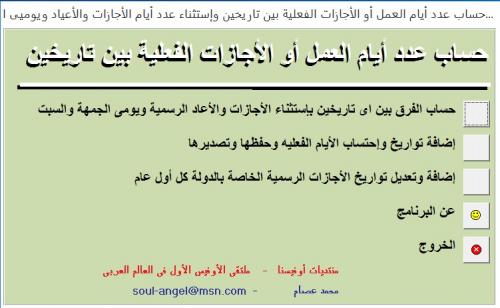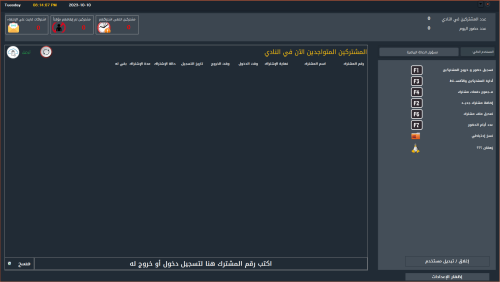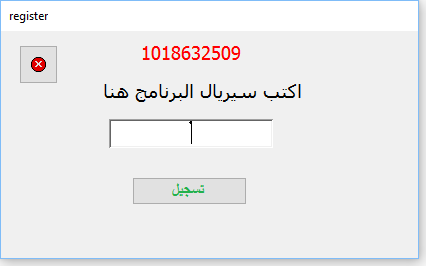بحث مخصص من جوجل فى أوفيسنا

Custom Search
|
الاقسام
-
الترحيب
-
- 1
- مشاركه
-

- نرحب بزوار الموقع
- بواسطه محمد طاهر عرفه,
-
-
قسم تطبيقات و لغات مايكروسوفت
-
- 362.6k
- مشاركات
-
- 250.5k
- مشاركات
-
- احداث حقل
- بواسطه حافظ التونسي,
-
- 16.4k
- مشاركات
-
- 5.9k
- مشاركات
-
- 1.8k
- مشاركات
-
- 16.1k
- مشاركات
-
- 1.1k
- مشاركات
-

- 211
- مشاركات
-
-
إدارة المشاريع والبحث العلمي وعلوم البيانات
-

- 550
- مشاركات
-
- 103
- مشاركات
-
- 70
- مشاركات
-
-
القسم العام
-
- 590
- مشاركات
-

- تطبيقات جوجل
- بواسطه محمد طاهر عرفه,
-
- 154
- مشاركات
-
- لاتوجد مشاركات بعد
-






.thumb.gif.27c4a79ce23abc61b721f833e6899131.gif)



(1).thumb.gif.3369bc21e7688379f05218e4ca64e807.gif)